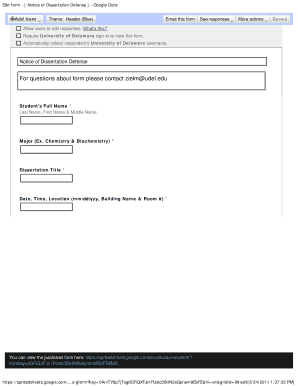
Edit Form Notice of Dissertation Defense Google Docs


What is the Edit Form Notice Of Dissertation Defense Google Docs
The Edit Form Notice Of Dissertation Defense is a critical document used by graduate students in the United States to formally announce their dissertation defense. This form typically includes essential details such as the candidate's name, dissertation title, date and time of the defense, and the committee members involved. It serves to inform the academic community and relevant departments about the upcoming defense, ensuring proper scheduling and attendance.
How to use the Edit Form Notice Of Dissertation Defense Google Docs
Using the Edit Form Notice Of Dissertation Defense in Google Docs is straightforward. First, access the template through Google Docs, where you can edit the document directly. Fill in the required fields with accurate information, ensuring all details are correct. Once completed, the form can be shared with committee members and submitted to the appropriate department for review. Utilizing Google Docs allows for easy collaboration and real-time updates, making it an efficient choice for this important document.
Steps to complete the Edit Form Notice Of Dissertation Defense Google Docs
Completing the Edit Form Notice Of Dissertation Defense involves several key steps:
- Open Google Docs and locate the Edit Form template.
- Input your name and the title of your dissertation in the designated fields.
- Specify the date and time of your defense, ensuring it aligns with your committee's availability.
- List the names and roles of your committee members.
- Review the form for accuracy and completeness.
- Share the document with your committee for their input, if necessary.
- Submit the finalized form to your department following their guidelines.
Key elements of the Edit Form Notice Of Dissertation Defense Google Docs
Several key elements must be included in the Edit Form Notice Of Dissertation Defense to ensure its effectiveness:
- Candidate Information: Full name and contact details of the student.
- Dissertation Title: The official title of the dissertation being defended.
- Defense Date and Time: Specific date and time when the defense will take place.
- Committee Members: Names and affiliations of all committee members involved in the defense.
- Location: Venue details where the defense will occur, whether in-person or virtual.
Legal use of the Edit Form Notice Of Dissertation Defense Google Docs
The Edit Form Notice Of Dissertation Defense is a legally recognized document within academic institutions in the United States. It serves to officially notify the university of the candidate’s intention to defend their dissertation. Proper completion and submission of this form are essential for compliance with institutional policies and procedures, ensuring that all academic requirements are met before graduation.
Examples of using the Edit Form Notice Of Dissertation Defense Google Docs
Examples of using the Edit Form Notice Of Dissertation Defense include:
- A PhD candidate preparing for their final defense may use the form to notify their committee and department.
- A master's student may adapt the form to announce their thesis defense, ensuring all relevant details are communicated.
- Institutions may require the form as part of their graduation checklist, making it a vital document for students.
Quick guide on how to complete edit form notice of dissertation defense google docs
Complete [SKS] effortlessly on any device
Digital document management has gained traction among businesses and individuals. It offers an ideal eco-friendly alternative to traditional printed and signed papers, allowing you to obtain the necessary format and securely keep it online. airSlate SignNow equips you with all the resources you require to create, update, and electronically sign your documents promptly without delays. Manage [SKS] on any device using airSlate SignNow's Android or iOS applications and enhance any document-related task today.
How to modify and electronically sign [SKS] easily
- Obtain [SKS] and click on Get Form to begin.
- Use the tools we offer to complete your document.
- Emphasize pertinent sections of the documents or obscure sensitive details with tools specifically designed for that purpose by airSlate SignNow.
- Generate your electronic signature using the Sign tool, which takes just moments and holds the same legal validity as a conventional wet ink signature.
- Verify all the information and click on the Done button to save your changes.
- Choose your preferred method to send your form, via email, text message (SMS), or invitation link, or download it to your computer.
Say goodbye to lost or misplaced documents, tedious form searches, or mistakes requiring new printouts. airSlate SignNow fulfills all your document management needs in just a few clicks from any device of your choice. Edit and electronically sign [SKS] to ensure outstanding communication throughout your form preparation journey with airSlate SignNow.
Create this form in 5 minutes or less
Related searches to Edit Form Notice Of Dissertation Defense Google Docs
Create this form in 5 minutes!
How to create an eSignature for the edit form notice of dissertation defense google docs
How to create an electronic signature for a PDF online
How to create an electronic signature for a PDF in Google Chrome
How to create an e-signature for signing PDFs in Gmail
How to create an e-signature right from your smartphone
How to create an e-signature for a PDF on iOS
How to create an e-signature for a PDF on Android
People also ask
-
What is the process to Edit Form Notice Of Dissertation Defense in Google Docs using airSlate SignNow?
To Edit Form Notice Of Dissertation Defense in Google Docs with airSlate SignNow, simply upload your document to the platform. You can then use our intuitive editing tools to make necessary changes, add signatures, and collaborate with others. Once completed, you can easily share the edited document directly from Google Docs.
-
Are there any costs associated with using airSlate SignNow to Edit Form Notice Of Dissertation Defense in Google Docs?
Yes, airSlate SignNow offers various pricing plans to suit different needs. You can choose a plan that allows you to Edit Form Notice Of Dissertation Defense in Google Docs, with features tailored for individuals, teams, or enterprises. We also provide a free trial to help you explore our services before committing.
-
What features does airSlate SignNow offer for editing documents like the Notice Of Dissertation Defense?
airSlate SignNow provides a range of features for editing documents, including text editing, signature fields, and the ability to add comments. When you Edit Form Notice Of Dissertation Defense in Google Docs, you can also utilize templates and automated workflows to streamline the process. These features enhance collaboration and efficiency.
-
Can I integrate airSlate SignNow with other applications while editing my Notice Of Dissertation Defense?
Absolutely! airSlate SignNow seamlessly integrates with various applications, including Google Docs, to enhance your editing experience. This means you can easily Edit Form Notice Of Dissertation Defense in Google Docs while utilizing other tools you already use, such as cloud storage and project management software.
-
What are the benefits of using airSlate SignNow for editing academic documents?
Using airSlate SignNow to Edit Form Notice Of Dissertation Defense in Google Docs offers numerous benefits, including improved accuracy and efficiency. The platform allows for real-time collaboration, ensuring that all stakeholders can contribute to the document. Additionally, the eSignature feature simplifies the approval process, making it faster and more secure.
-
Is it easy to learn how to Edit Form Notice Of Dissertation Defense in Google Docs with airSlate SignNow?
Yes, airSlate SignNow is designed to be user-friendly, making it easy for anyone to learn how to Edit Form Notice Of Dissertation Defense in Google Docs. Our platform includes helpful tutorials and customer support to assist you in navigating the editing tools. You'll be able to start editing your documents in no time.
-
What security measures does airSlate SignNow implement for document editing?
airSlate SignNow prioritizes the security of your documents. When you Edit Form Notice Of Dissertation Defense in Google Docs, your data is protected with advanced encryption and secure access controls. We also comply with industry standards to ensure that your sensitive information remains confidential.
Get more for Edit Form Notice Of Dissertation Defense Google Docs
Find out other Edit Form Notice Of Dissertation Defense Google Docs
- How To eSignature Iowa Doctors Business Letter Template
- Help Me With eSignature Indiana Doctors Notice To Quit
- eSignature Ohio Education Purchase Order Template Easy
- eSignature South Dakota Education Confidentiality Agreement Later
- eSignature South Carolina Education Executive Summary Template Easy
- eSignature Michigan Doctors Living Will Simple
- How Do I eSignature Michigan Doctors LLC Operating Agreement
- How To eSignature Vermont Education Residential Lease Agreement
- eSignature Alabama Finance & Tax Accounting Quitclaim Deed Easy
- eSignature West Virginia Education Quitclaim Deed Fast
- eSignature Washington Education Lease Agreement Form Later
- eSignature Missouri Doctors Residential Lease Agreement Fast
- eSignature Wyoming Education Quitclaim Deed Easy
- eSignature Alaska Government Agreement Fast
- How Can I eSignature Arizona Government POA
- How Do I eSignature Nevada Doctors Lease Agreement Template
- Help Me With eSignature Nevada Doctors Lease Agreement Template
- How Can I eSignature Nevada Doctors Lease Agreement Template
- eSignature Finance & Tax Accounting Presentation Arkansas Secure
- eSignature Arkansas Government Affidavit Of Heirship Online