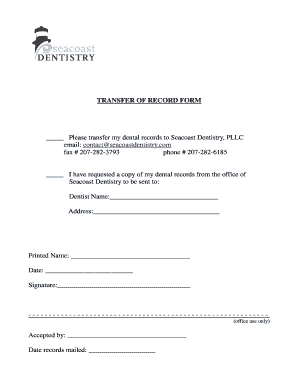
Dental Records Release Form


What is the Dental Records Release Form
The dental records release form is a legal document that allows patients to authorize the transfer of their dental records from one dental provider to another. This form is crucial for ensuring that a patient's health information is shared securely and in compliance with privacy laws, such as HIPAA. By completing this form, patients can ensure that their new dental provider has access to their complete dental history, which is essential for ongoing care.
How to Use the Dental Records Release Form
Using the dental records release form involves several straightforward steps. First, the patient must fill out their personal information, including their name, address, and contact details. Next, they should specify the dental practice from which they are requesting records and the practice to which the records will be sent. It's important to include any specific details about the records being requested, such as dates of service or types of treatments. Finally, the patient must sign and date the form to validate their request.
Steps to Complete the Dental Records Release Form
Completing the dental records release form requires attention to detail. Begin by downloading the printable dental records release form PDF. Fill in your personal information accurately. Indicate the name and address of the dental office holding your records and the office where you want them sent. Specify the date range of the records you need. Review the form for accuracy, sign it, and date it. Once completed, submit the form to the appropriate dental office, either in person, by mail, or electronically, depending on their submission guidelines.
Legal Use of the Dental Records Release Form
The dental records release form is legally binding when executed correctly. To ensure its legality, the form must include the patient's signature and date, and it should comply with relevant laws, such as the Health Insurance Portability and Accountability Act (HIPAA). This act mandates that patient information is kept confidential and can only be shared with authorized parties. Using a reliable electronic signature platform can enhance the security and legality of the form, providing an electronic certificate that verifies the signature.
Key Elements of the Dental Records Release Form
Several key elements must be included in the dental records release form to ensure its effectiveness. These elements typically include:
- Patient Information: Full name, address, and contact details.
- Dental Provider Information: Names and addresses of both the releasing and receiving dental offices.
- Specific Records Requested: Details about the records being requested, including dates of service.
- Patient Signature: The patient's signature is required to authorize the release.
- Date: The date when the form is signed.
Who Issues the Dental Records Release Form
The dental records release form can be issued by dental practices, hospitals, or healthcare providers. Patients can also obtain a generic version of the form from various online resources, including healthcare websites. It is essential to ensure that the form used complies with state-specific regulations and includes all necessary elements to be considered valid.
Quick guide on how to complete dental records release form 401985029
Complete Dental Records Release Form effortlessly on any gadget
Web-based document management has gained traction among companies and individuals. It offers a suitable eco-conscious alternative to conventional printed and signed documents, as you can locate the appropriate form and securely save it online. airSlate SignNow equips you with all the resources necessary to draft, alter, and eSign your documents quickly without obstacles. Manage Dental Records Release Form on any device with airSlate SignNow Android or iOS applications and simplify any document-related procedure today.
How to modify and eSign Dental Records Release Form with ease
- Find Dental Records Release Form and click Get Form to initiate.
- Make use of the tools we supply to finalize your form.
- Emphasize pertinent sections of your documents or obscure sensitive information with tools provided by airSlate SignNow specifically for that purpose.
- Generate your signature using the Sign tool, which takes moments and holds the same legal validity as a conventional wet ink signature.
- Review all details and click on the Done button to preserve your modifications.
- Select how you wish to share your form, via email, SMS, or invitation link, or download it to your computer.
Eliminate concerns about lost or misplaced documents, tedious form searches, or errors that necessitate printing new document copies. airSlate SignNow addresses all your requirements in document management in just a few clicks from any device of your preference. Modify and eSign Dental Records Release Form and ensure excellent communication at any stage of the form preparation process with airSlate SignNow.
Create this form in 5 minutes or less
Create this form in 5 minutes!
How to create an eSignature for the dental records release form 401985029
How to create an electronic signature for a PDF online
How to create an electronic signature for a PDF in Google Chrome
How to create an e-signature for signing PDFs in Gmail
How to create an e-signature right from your smartphone
How to create an e-signature for a PDF on iOS
How to create an e-signature for a PDF on Android
People also ask
-
What is a printable dental records release form pdf?
A printable dental records release form pdf is a document that allows patients to authorize the release of their dental records to another party. This PDF format is convenient for printing, filling out, and signing, ensuring that the process is straightforward for both patients and dental offices.
-
How can I obtain a printable dental records release form pdf?
You can easily obtain a printable dental records release form pdf from various online sources, including airSlate SignNow. Simply visit our website, download the form, and customize it to fit your specific needs before printing or eSigning.
-
Is there a fee for using the printable dental records release form pdf from airSlate SignNow?
While some platforms charge for access to printable dental records release forms, airSlate SignNow offers a cost-effective solution. You can create, customize, and eSign your forms without incurring hefty fees, providing great value for your business.
-
What features are included in the printable dental records release form pdf from airSlate SignNow?
Our printable dental records release form pdf includes customizable templates, options for electronic signatures, and integration capabilities with popular tools. This ensures you can collect all necessary information efficiently while maintaining compliance and security.
-
Can I integrate the printable dental records release form pdf into my existing systems?
Yes, the printable dental records release form pdf from airSlate SignNow can be easily integrated into your existing systems and workflows. This integration allows for seamless document management and enhances collaboration between dental offices and patients, streamlining the process.
-
What benefits does using a printable dental records release form pdf provide?
Using a printable dental records release form pdf simplifies the authorization process for both patients and practitioners. It ensures accuracy, compliance, and security, reducing the chances of errors and enhancing patient trust in your dental practice.
-
How secure is the printable dental records release form pdf?
The printable dental records release form pdf is secured with industry-leading encryption protocols when processed through airSlate SignNow. This ensures that sensitive patient information is protected throughout the signing and storage process.
Get more for Dental Records Release Form
Find out other Dental Records Release Form
- Can I eSign Nebraska Police Form
- Can I eSign Nebraska Courts PDF
- How Can I eSign North Carolina Courts Presentation
- How Can I eSign Washington Police Form
- Help Me With eSignature Tennessee Banking PDF
- How Can I eSignature Virginia Banking PPT
- How Can I eSignature Virginia Banking PPT
- Can I eSignature Washington Banking Word
- Can I eSignature Mississippi Business Operations Document
- How To eSignature Missouri Car Dealer Document
- How Can I eSignature Missouri Business Operations PPT
- How Can I eSignature Montana Car Dealer Document
- Help Me With eSignature Kentucky Charity Form
- How Do I eSignature Michigan Charity Presentation
- How Do I eSignature Pennsylvania Car Dealer Document
- How To eSignature Pennsylvania Charity Presentation
- Can I eSignature Utah Charity Document
- How Do I eSignature Utah Car Dealer Presentation
- Help Me With eSignature Wyoming Charity Presentation
- How To eSignature Wyoming Car Dealer PPT