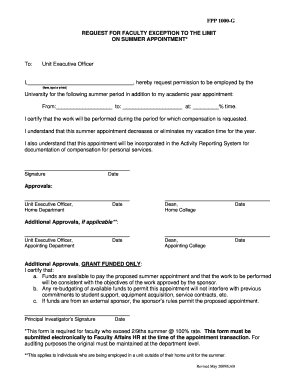
Request for Exception to the Limit on Summer Appointments Form


What is the Request For Exception To The Limit On Summer Appointments
The Request For Exception To The Limit On Summer Appointments is a formal document used by organizations to seek approval for hiring more summer employees than typically permitted under existing regulations. This request is particularly relevant for educational institutions and government agencies that may face staffing shortages during peak summer months. By submitting this request, organizations can address operational needs while remaining compliant with employment laws.
How to use the Request For Exception To The Limit On Summer Appointments
To effectively use the Request For Exception To The Limit On Summer Appointments, organizations should begin by clearly outlining their staffing needs. This includes detailing the number of additional summer appointments required and the rationale behind the request. It is crucial to provide supporting documentation that justifies the need for these exceptions, such as data on workload increases or specific projects that necessitate additional personnel.
Steps to complete the Request For Exception To The Limit On Summer Appointments
Completing the Request For Exception To The Limit On Summer Appointments involves several key steps:
- Gather necessary information regarding the positions needed and the duration of employment.
- Prepare a detailed justification for the request, including any supporting data or documentation.
- Fill out the official request form accurately, ensuring all required fields are completed.
- Submit the request to the appropriate authority within your organization for review and approval.
Eligibility Criteria
Eligibility for submitting the Request For Exception To The Limit On Summer Appointments typically includes factors such as the type of organization, the nature of the positions being filled, and the specific circumstances that warrant additional hires. Organizations must demonstrate a legitimate need for exceeding the standard limits and comply with any relevant state or federal employment regulations.
Required Documents
When submitting the Request For Exception To The Limit On Summer Appointments, it is important to include certain required documents. These may consist of:
- A completed request form.
- Justification letter outlining the need for additional summer appointments.
- Supporting data or reports that validate the request.
- Any relevant organizational policies or guidelines that apply to summer hiring.
Form Submission Methods
The Request For Exception To The Limit On Summer Appointments can typically be submitted through various methods, depending on the organization's policies. Common submission methods include:
- Online submission via the organization's HR portal.
- Mailing the completed form to the designated HR department.
- In-person submission during designated office hours.
Key elements of the Request For Exception To The Limit On Summer Appointments
Key elements of the Request For Exception To The Limit On Summer Appointments include a clear statement of the request, detailed justification for the additional hires, and an outline of the expected impact on operations. It is important to provide a comprehensive overview that addresses potential questions or concerns from decision-makers reviewing the request.
Quick guide on how to complete request for exception to the limit on summer appointments
Prepare [SKS] effortlessly on any device
Digital document management has gained popularity among businesses and individuals alike. It offers an excellent eco-friendly alternative to traditional printed and signed papers, allowing you to access the correct format and securely store it online. airSlate SignNow equips you with the necessary tools to create, modify, and eSign your documents swiftly without delays. Manage [SKS] on any platform using airSlate SignNow's Android or iOS applications and simplify any document-related process today.
The easiest way to modify and eSign [SKS] with ease
- Obtain [SKS] and click on Get Form to begin.
- Utilize the tools we provide to fill out your form.
- Highlight important sections of the documents or redact sensitive information using tools that airSlate SignNow specifically offers for that purpose.
- Generate your signature with the Sign tool, which takes mere seconds and has the same legal validity as a traditional handwritten signature.
- Review all the details and click on the Done button to save your modifications.
- Choose how you would like to share your form, via email, text message (SMS), or invitation link, or download it to your computer.
Eliminate worries about lost or misplaced documents, tedious form searches, or errors that necessitate printing new document copies. airSlate SignNow meets your document management needs in just a few clicks from any device of your choice. Edit and eSign [SKS] and ensure outstanding communication throughout the form preparation process with airSlate SignNow.
Create this form in 5 minutes or less
Create this form in 5 minutes!
How to create an eSignature for the request for exception to the limit on summer appointments
How to create an electronic signature for a PDF online
How to create an electronic signature for a PDF in Google Chrome
How to create an e-signature for signing PDFs in Gmail
How to create an e-signature right from your smartphone
How to create an e-signature for a PDF on iOS
How to create an e-signature for a PDF on Android
People also ask
-
What is the process to Request For Exception To The Limit On Summer Appointments?
To Request For Exception To The Limit On Summer Appointments, you need to fill out the designated form available on our website. Ensure that you provide all necessary details and submit it before the deadline. Our team will review your request and respond promptly with the next steps.
-
Are there any fees associated with the Request For Exception To The Limit On Summer Appointments?
There are no additional fees specifically for submitting a Request For Exception To The Limit On Summer Appointments. However, standard service charges may apply based on your account type and usage. We recommend reviewing our pricing page for detailed information.
-
What features does airSlate SignNow offer to assist with the Request For Exception To The Limit On Summer Appointments?
airSlate SignNow provides a user-friendly platform that allows you to easily manage your documents and requests. Features such as eSignature, document tracking, and customizable templates streamline the process of submitting a Request For Exception To The Limit On Summer Appointments.
-
How can I track the status of my Request For Exception To The Limit On Summer Appointments?
Once you submit your Request For Exception To The Limit On Summer Appointments, you will receive a confirmation email with a tracking link. You can use this link to monitor the status of your request in real-time. Additionally, our support team is available to assist you with any inquiries.
-
Can I integrate airSlate SignNow with other tools for managing my Request For Exception To The Limit On Summer Appointments?
Yes, airSlate SignNow offers integrations with various tools and platforms, enhancing your workflow. You can connect with popular applications like Google Drive, Dropbox, and CRM systems to streamline the management of your Request For Exception To The Limit On Summer Appointments.
-
What are the benefits of using airSlate SignNow for my Request For Exception To The Limit On Summer Appointments?
Using airSlate SignNow for your Request For Exception To The Limit On Summer Appointments ensures a fast and secure process. Our platform is designed to save you time and reduce paperwork, allowing you to focus on your core business activities while ensuring compliance and efficiency.
-
Is there customer support available for issues related to the Request For Exception To The Limit On Summer Appointments?
Absolutely! Our dedicated customer support team is available to assist you with any issues related to your Request For Exception To The Limit On Summer Appointments. You can signNow out via email, phone, or live chat for prompt assistance.
Get more for Request For Exception To The Limit On Summer Appointments
- Sample subcontract template federal american institutes form
- For the valuable considerations described below the sufficiency of which are hereby acknowledged lessor and form
- Adopted by the state of arkansas and form
- Whereas the parties desire to amend portions of the premarital agreements for the best form
- Ohio financial statements only in connection with form
- Free prenuptial agreement form sample printable template
- Fillable online form a r p fax email print pdffiller
- Claim for compensation ar cpdf fpdf doc docxarkansas form
Find out other Request For Exception To The Limit On Summer Appointments
- eSign Ohio High Tech Letter Of Intent Later
- eSign North Dakota High Tech Quitclaim Deed Secure
- eSign Nebraska Healthcare / Medical LLC Operating Agreement Simple
- eSign Nebraska Healthcare / Medical Limited Power Of Attorney Mobile
- eSign Rhode Island High Tech Promissory Note Template Simple
- How Do I eSign South Carolina High Tech Work Order
- eSign Texas High Tech Moving Checklist Myself
- eSign Texas High Tech Moving Checklist Secure
- Help Me With eSign New Hampshire Government Job Offer
- eSign Utah High Tech Warranty Deed Simple
- eSign Wisconsin High Tech Cease And Desist Letter Fast
- eSign New York Government Emergency Contact Form Online
- eSign North Carolina Government Notice To Quit Now
- eSign Oregon Government Business Plan Template Easy
- How Do I eSign Oklahoma Government Separation Agreement
- How Do I eSign Tennessee Healthcare / Medical Living Will
- eSign West Virginia Healthcare / Medical Forbearance Agreement Online
- eSign Alabama Insurance LLC Operating Agreement Easy
- How Can I eSign Alabama Insurance LLC Operating Agreement
- eSign Virginia Government POA Simple