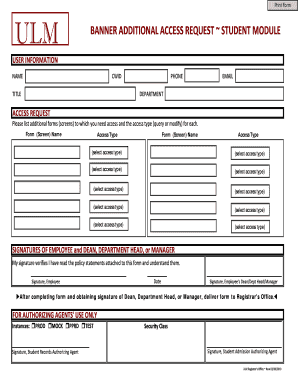
Banner Additional Access Request Student Module Form


What is the Banner Additional Access Request Student Module
The Banner Additional Access Request Student Module is a specific form designed for students to request additional access to certain academic resources or systems within an educational institution. This module facilitates the management of student permissions, ensuring that individuals have the necessary access to complete their academic requirements effectively. It is essential for maintaining the integrity and security of student data while providing a streamlined process for access requests.
How to use the Banner Additional Access Request Student Module
Using the Banner Additional Access Request Student Module involves a straightforward process. Students typically begin by logging into their institution's portal where the module is hosted. Once logged in, they can navigate to the appropriate section to find the access request form. After filling out the required fields, including personal information and the specific access needed, students can submit the form electronically. This digital submission ensures that the request is processed efficiently, reducing the need for paper forms and manual handling.
Steps to complete the Banner Additional Access Request Student Module
Completing the Banner Additional Access Request Student Module involves several key steps:
- Log into the student portal using your credentials.
- Locate the Banner Additional Access Request Student Module within the portal.
- Fill in all required fields, including your name, student ID, and the specific access you are requesting.
- Review the information for accuracy before submission.
- Submit the form electronically and await confirmation of your request.
Key elements of the Banner Additional Access Request Student Module
Several key elements are crucial to the Banner Additional Access Request Student Module:
- Student Identification: Accurate identification is necessary to link the request to the correct student record.
- Access Type: Clearly specifying the type of access needed helps streamline the approval process.
- Justification: Providing a reason for the request can assist administrators in understanding the necessity of the access.
- Submission Confirmation: Students should receive a confirmation upon submission, detailing next steps or expected timelines for processing.
Legal use of the Banner Additional Access Request Student Module
The Banner Additional Access Request Student Module must be used in compliance with institutional policies and applicable laws governing student data privacy and access. Institutions typically adhere to regulations such as the Family Educational Rights and Privacy Act (FERPA), which protects students' educational records. Proper use of this module ensures that access is granted only to authorized individuals, safeguarding sensitive information.
Who Issues the Form
The Banner Additional Access Request Student Module is typically issued by the registrar's office or the IT department of the educational institution. These offices are responsible for managing student records and access permissions, ensuring that all requests are handled according to institutional policies and legal requirements. Students should direct any queries regarding the form to these departments for accurate guidance.
Quick guide on how to complete banner additional access request student module
Complete [SKS] smoothly on any device
Digital document management has gained traction among organizations and individuals. It offers an ideal environmentally friendly substitute for traditional printed and signed documents, as you can easily find the necessary form and securely store it online. airSlate SignNow provides all the tools you require to create, modify, and eSign your documents swiftly without hold-ups. Manage [SKS] on any device with airSlate SignNow's Android or iOS applications and enhance any document-related process today.
The easiest way to modify and eSign [SKS] effortlessly
- Find [SKS] and click on Get Form to begin.
- Utilize the tools we provide to complete your document.
- Emphasize important sections of your documents or obscure sensitive information with tools that airSlate SignNow offers specifically for that purpose.
- Craft your signature with the Sign tool, which takes mere seconds and holds the same legal validity as a conventional wet ink signature.
- Review all the details and click on the Done button to save your modifications.
- Select your preferred method to send your form, whether by email, text message (SMS), or invitation link, or download it to your computer.
Eliminate worries about lost or misplaced documents, tedious form navigation, or errors that necessitate printing new document copies. airSlate SignNow caters to all your document management needs in just a few clicks from a device of your selection. Modify and eSign [SKS] and ensure outstanding communication at every step of your form preparation process with airSlate SignNow.
Create this form in 5 minutes or less
Related searches to Banner Additional Access Request Student Module
Create this form in 5 minutes!
How to create an eSignature for the banner additional access request student module
How to create an electronic signature for a PDF online
How to create an electronic signature for a PDF in Google Chrome
How to create an e-signature for signing PDFs in Gmail
How to create an e-signature right from your smartphone
How to create an e-signature for a PDF on iOS
How to create an e-signature for a PDF on Android
People also ask
-
What is the Banner Additional Access Request Student Module?
The Banner Additional Access Request Student Module is a feature designed to streamline the process of granting additional access to students within the Banner system. This module simplifies requests and approvals, ensuring that students can easily obtain the access they need for their academic success.
-
How does the Banner Additional Access Request Student Module improve efficiency?
By automating the access request process, the Banner Additional Access Request Student Module reduces administrative workload and speeds up response times. This efficiency allows institutions to focus more on student support rather than paperwork.
-
Is the Banner Additional Access Request Student Module cost-effective?
Yes, the Banner Additional Access Request Student Module is designed to be a cost-effective solution for educational institutions. By reducing manual processes and improving access management, it ultimately saves time and resources.
-
What features are included in the Banner Additional Access Request Student Module?
The Banner Additional Access Request Student Module includes features such as customizable request forms, automated notifications, and a user-friendly interface. These features enhance the overall user experience for both students and administrators.
-
Can the Banner Additional Access Request Student Module integrate with other systems?
Absolutely! The Banner Additional Access Request Student Module is designed to integrate seamlessly with other systems used by educational institutions. This ensures that data flows smoothly between platforms, enhancing overall functionality.
-
What are the benefits of using the Banner Additional Access Request Student Module?
The primary benefits of the Banner Additional Access Request Student Module include improved access management, enhanced student satisfaction, and reduced administrative burden. These advantages contribute to a more efficient educational environment.
-
How can institutions get started with the Banner Additional Access Request Student Module?
Institutions can get started with the Banner Additional Access Request Student Module by contacting our sales team for a demo and pricing information. Our team will guide you through the setup process to ensure a smooth implementation.
Get more for Banner Additional Access Request Student Module
- Self help forms divorce packet arkansas legal services
- Arkansas statutory form power of attorney
- Control number ar p010 pkg form
- Address is city state form
- Revocation of power of attorney form sample
- Agents certification as to the validity of power of form
- Arkansas us legal forms
- Identity theft pro bono attorney application arkansas legal form
Find out other Banner Additional Access Request Student Module
- How To eSignature Wisconsin Car Dealer Quitclaim Deed
- eSignature California Construction Contract Secure
- eSignature Tennessee Business Operations Moving Checklist Easy
- eSignature Georgia Construction Residential Lease Agreement Easy
- eSignature Kentucky Construction Letter Of Intent Free
- eSignature Kentucky Construction Cease And Desist Letter Easy
- eSignature Business Operations Document Washington Now
- How To eSignature Maine Construction Confidentiality Agreement
- eSignature Maine Construction Quitclaim Deed Secure
- eSignature Louisiana Construction Affidavit Of Heirship Simple
- eSignature Minnesota Construction Last Will And Testament Online
- eSignature Minnesota Construction Last Will And Testament Easy
- How Do I eSignature Montana Construction Claim
- eSignature Construction PPT New Jersey Later
- How Do I eSignature North Carolina Construction LLC Operating Agreement
- eSignature Arkansas Doctors LLC Operating Agreement Later
- eSignature Tennessee Construction Contract Safe
- eSignature West Virginia Construction Lease Agreement Myself
- How To eSignature Alabama Education POA
- How To eSignature California Education Separation Agreement