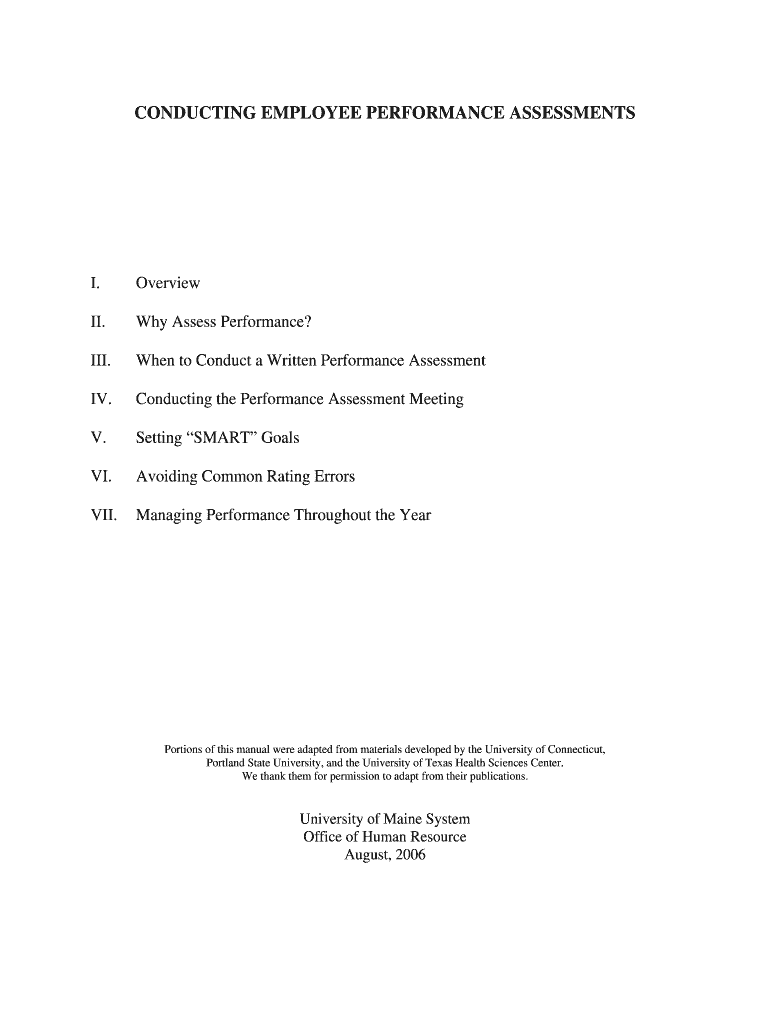
Conducting Employee Performance Assessments University of


Understanding Conducting Employee Performance Assessments at the University
Conducting Employee Performance Assessments at the University involves a systematic evaluation of employee performance to ensure alignment with institutional goals. This process typically includes setting clear performance standards, regularly reviewing employee progress, and providing constructive feedback. The assessments are designed to foster professional development and enhance overall productivity within the academic environment.
Steps to Complete the Employee Performance Assessment
To effectively conduct an Employee Performance Assessment, follow these steps:
- Define performance criteria based on job descriptions and institutional goals.
- Schedule assessment meetings well in advance to ensure availability.
- Gather relevant performance data, including self-assessments and peer feedback.
- Conduct the assessment meeting, focusing on strengths and areas for improvement.
- Document the assessment outcomes and set goals for future performance.
Key Elements of the Employee Performance Assessment
Essential components of the Employee Performance Assessment include:
- Performance Criteria: Clear benchmarks that employees are expected to meet.
- Feedback Mechanisms: Structured opportunities for both managers and employees to exchange feedback.
- Documentation: Accurate records of assessments to track progress over time.
- Goal Setting: Establishing actionable objectives for employee development.
Legal Considerations for Employee Performance Assessments
Conducting Employee Performance Assessments must comply with various legal standards, including anti-discrimination laws and privacy regulations. It is crucial to ensure that the assessment criteria are applied consistently and fairly to avoid potential legal repercussions. Additionally, maintaining confidentiality of assessment results is vital to protect employee privacy.
Examples of Employee Performance Assessment in Practice
Real-world applications of Employee Performance Assessments include:
- Annual reviews that evaluate employee contributions and set future objectives.
- Mid-year check-ins to discuss ongoing projects and adjust performance goals as needed.
- Peer evaluations that provide a broader perspective on an employee's performance.
Obtaining the Employee Performance Assessment Form
The Employee Performance Assessment form can typically be obtained from the Human Resources department or the university's internal website. It is important to ensure that you are using the most current version of the form to comply with institutional standards.
Quick guide on how to complete conducting employee performance assessments university of
Complete [SKS] effortlessly on any device
Online document organization has gained popularity among companies and individuals. It offers an ideal eco-friendly alternative to traditional printed and signed documents, as you can locate the necessary form and securely save it online. airSlate SignNow gives you all the tools required to generate, adjust, and electronically sign your documents swiftly without delays. Handle [SKS] on any device with airSlate SignNow's Android or iOS applications and enhance any document-focused process today.
How to alter and electronically sign [SKS] with ease
- Obtain [SKS] and click on Get Form to begin.
- Utilize the tools we provide to complete your form.
- Emphasize pertinent sections of your documents or obscure sensitive information with tools that airSlate SignNow offers specifically for that purpose.
- Create your signature using the Sign tool, which takes mere seconds and carries the same legal standing as a conventional wet ink signature.
- Review all details and click on the Done button to save your modifications.
- Select how you wish to share your form, whether by email, text message (SMS), or invite link, or download it to your computer.
Eliminate worries about lost or misplaced documents, tiring form searches, or mistakes that necessitate reprinting new document versions. airSlate SignNow fulfills all your needs in document management in just a few clicks from any device you prefer. Modify and electronically sign [SKS] and guarantee effective communication at every stage of the form preparation process with airSlate SignNow.
Create this form in 5 minutes or less
Related searches to Conducting Employee Performance Assessments University Of
Create this form in 5 minutes!
How to create an eSignature for the conducting employee performance assessments university of
How to create an electronic signature for a PDF online
How to create an electronic signature for a PDF in Google Chrome
How to create an e-signature for signing PDFs in Gmail
How to create an e-signature right from your smartphone
How to create an e-signature for a PDF on iOS
How to create an e-signature for a PDF on Android
People also ask
-
What is the importance of Conducting Employee Performance Assessments University Of?
Conducting Employee Performance Assessments University Of is crucial for understanding employee strengths and areas for improvement. It helps in aligning individual goals with organizational objectives, fostering a culture of continuous feedback and development.
-
How can airSlate SignNow assist in Conducting Employee Performance Assessments University Of?
airSlate SignNow provides a streamlined platform for conducting Employee Performance Assessments University Of by allowing easy document creation, sharing, and eSigning. This ensures that assessments are completed efficiently and securely, enhancing the overall evaluation process.
-
What features does airSlate SignNow offer for Conducting Employee Performance Assessments University Of?
airSlate SignNow offers features such as customizable templates, automated workflows, and real-time collaboration tools. These features simplify the process of Conducting Employee Performance Assessments University Of, making it easier for managers and employees to engage in meaningful evaluations.
-
Is airSlate SignNow cost-effective for Conducting Employee Performance Assessments University Of?
Yes, airSlate SignNow is a cost-effective solution for Conducting Employee Performance Assessments University Of. With flexible pricing plans, businesses can choose an option that fits their budget while still benefiting from a comprehensive eSigning and document management solution.
-
Can airSlate SignNow integrate with other tools for Conducting Employee Performance Assessments University Of?
Absolutely! airSlate SignNow integrates seamlessly with various HR and productivity tools, enhancing the process of Conducting Employee Performance Assessments University Of. This integration allows for a more cohesive workflow, ensuring that all necessary data is easily accessible.
-
What are the benefits of using airSlate SignNow for Conducting Employee Performance Assessments University Of?
Using airSlate SignNow for Conducting Employee Performance Assessments University Of offers numerous benefits, including improved efficiency, enhanced security, and better compliance. The platform's user-friendly interface also encourages higher participation rates from employees.
-
How does airSlate SignNow ensure the security of documents during Conducting Employee Performance Assessments University Of?
airSlate SignNow prioritizes security by employing advanced encryption and secure access controls. This ensures that all documents related to Conducting Employee Performance Assessments University Of are protected from unauthorized access and data bsignNowes.
Get more for Conducting Employee Performance Assessments University Of
- Art of incorp market coop arkansas secretary of state form
- 1401 west capitol avenue ste form
- Form ar n arkansas workers compensation
- How to form an llc in arkansasnolo
- Llc arkansas secretary of state arkansasgov form
- The undersigned authorized manager or member or person forming this limited liability company under the small business entity
- Form ar l arkansas workers compensation
- Em plo yee info rm atio n please pr int in ink form
Find out other Conducting Employee Performance Assessments University Of
- How To Sign Alabama Legal LLC Operating Agreement
- Sign Alabama Legal Cease And Desist Letter Now
- Sign Alabama Legal Cease And Desist Letter Later
- Sign California Legal Living Will Online
- How Do I Sign Colorado Legal LLC Operating Agreement
- How Can I Sign California Legal Promissory Note Template
- How Do I Sign North Dakota Insurance Quitclaim Deed
- How To Sign Connecticut Legal Quitclaim Deed
- How Do I Sign Delaware Legal Warranty Deed
- Sign Delaware Legal LLC Operating Agreement Mobile
- Sign Florida Legal Job Offer Now
- Sign Insurance Word Ohio Safe
- How Do I Sign Hawaii Legal Business Letter Template
- How To Sign Georgia Legal Cease And Desist Letter
- Sign Georgia Legal Residential Lease Agreement Now
- Sign Idaho Legal Living Will Online
- Sign Oklahoma Insurance Limited Power Of Attorney Now
- Sign Idaho Legal Separation Agreement Online
- Sign Illinois Legal IOU Later
- Sign Illinois Legal Cease And Desist Letter Fast