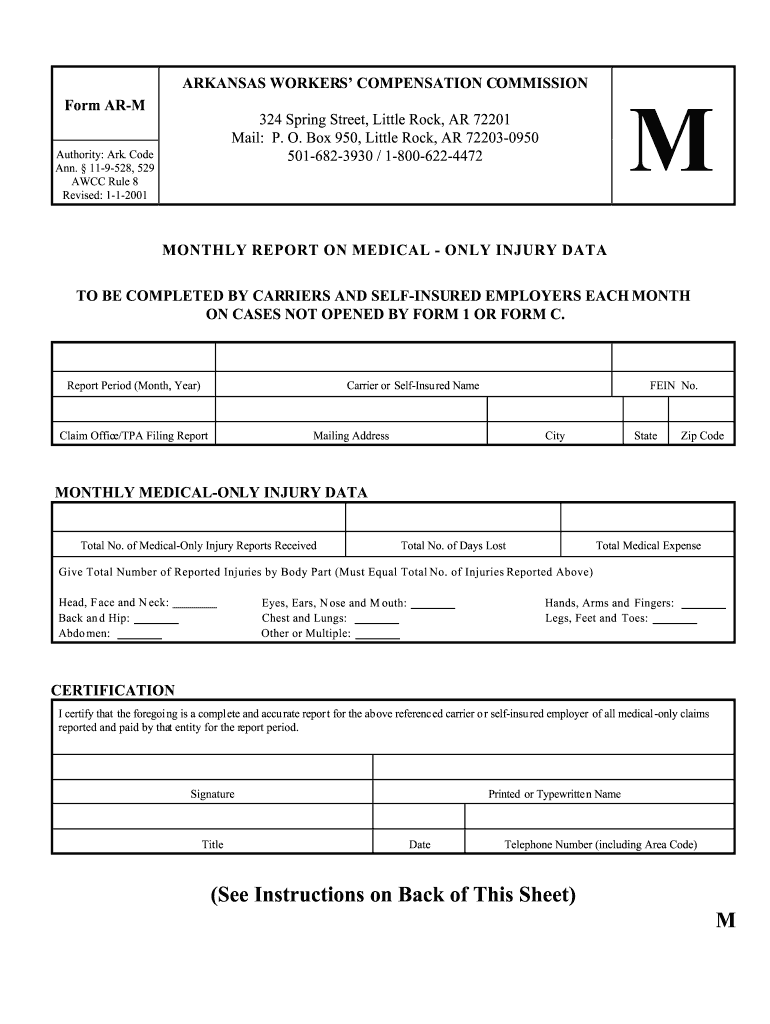
Form AR L ARKANSAS WORKERS' COMPENSATION


What is the Form AR L ARKANSAS WORKERS' COMPENSATION
The Form AR L Arkansas Workers' Compensation is a legal document used to report workplace injuries and claims for workers' compensation benefits in the state of Arkansas. This form is essential for employees who have sustained injuries while performing their job duties, as it initiates the process of obtaining compensation for medical expenses, lost wages, and other related costs. Proper completion of this form is crucial for both employees and employers to ensure compliance with Arkansas workers' compensation laws.
How to use the Form AR L ARKANSAS WORKERS' COMPENSATION
Using the Form AR L Arkansas Workers' Compensation involves several steps to ensure accurate reporting of the injury and claim details. First, the injured employee must fill out the form with information regarding the incident, including the date, time, and nature of the injury. It is important to provide a detailed description of how the injury occurred. Once completed, the form should be submitted to the employer and the appropriate insurance carrier. Timeliness is key, as delays in reporting can affect the claim's validity.
Steps to complete the Form AR L ARKANSAS WORKERS' COMPENSATION
Completing the Form AR L Arkansas Workers' Compensation requires careful attention to detail. Here are the steps to follow:
- Begin by entering your personal information, including your name, address, and contact details.
- Provide details about your employer, including the company name and address.
- Describe the injury, including the date and time it occurred, as well as the circumstances surrounding it.
- List any witnesses to the incident, if applicable.
- Sign and date the form to certify that the information provided is accurate.
Legal use of the Form AR L ARKANSAS WORKERS' COMPENSATION
The legal use of the Form AR L Arkansas Workers' Compensation is governed by state laws that outline the rights and responsibilities of both employees and employers. To be legally valid, the form must be completed accurately and submitted within the required time frame. Failure to comply with these regulations may result in the denial of benefits. Additionally, the form must be signed by the employee to affirm the authenticity of the claims made.
State-specific rules for the Form AR L ARKANSAS WORKERS' COMPENSATION
Arkansas has specific rules regarding the completion and submission of the Form AR L Arkansas Workers' Compensation. These rules include deadlines for reporting injuries, which typically require employees to notify their employer within a certain number of days following the incident. Additionally, employers are obligated to provide the necessary forms and information to employees. Understanding these state-specific regulations is essential for ensuring compliance and protecting workers' rights.
Form Submission Methods (Online / Mail / In-Person)
The Form AR L Arkansas Workers' Compensation can be submitted through various methods, depending on the employer's policies and the preferences of the employee. Common submission methods include:
- Online: Some employers may offer an online portal for submitting the form electronically.
- Mail: The completed form can be mailed to the employer's human resources department or the insurance carrier.
- In-Person: Employees may choose to deliver the form in person to ensure it is received and processed promptly.
Quick guide on how to complete form ar l arkansas workers compensation
Effortlessly Prepare Form AR L ARKANSAS WORKERS' COMPENSATION on Any Device
Managing documents online has gained signNow traction among businesses and individuals. It serves as an ideal eco-friendly alternative to traditional printed and signed papers, allowing you to locate the correct template and securely keep it online. airSlate SignNow equips you with all the tools necessary to create, amend, and electronically sign your documents swiftly without delays. Manage Form AR L ARKANSAS WORKERS' COMPENSATION on any device using airSlate SignNow Android or iOS applications and enhance any document-centric task today.
The simplest method to alter and eSign Form AR L ARKANSAS WORKERS' COMPENSATION with ease
- Locate Form AR L ARKANSAS WORKERS' COMPENSATION and then hit Get Form to begin.
- Make use of the tools we provide to complete your document.
- Emphasize important sections of the documents or conceal sensitive details with tools that airSlate SignNow offers specifically for this purpose.
- Generate your eSignature using the Sign feature, which takes seconds and holds the same legal validity as a traditional handwritten signature.
- Review all the details and click on the Done button to save your changes.
- Select your preferred method of sharing your form, whether by email, SMS, or invitation link, or download it to your computer.
Say goodbye to lost or misfiled documents, tedious form searches, or errors that necessitate printing additional copies. airSlate SignNow addresses all your document management requirements in just a few clicks from any device you choose. Modify and eSign Form AR L ARKANSAS WORKERS' COMPENSATION to ensure outstanding communication at every stage of your form preparation process with airSlate SignNow.
Create this form in 5 minutes or less
Create this form in 5 minutes!
People also ask
-
What is Form AR L ARKANSAS WORKERS' COMPENSATION?
Form AR L ARKANSAS WORKERS' COMPENSATION is a document used by employers in Arkansas to provide detailed information regarding workers' compensation claims. This form is crucial for ensuring compliance with Arkansas state regulations, allowing businesses to effectively manage claims and keep accurate records.
-
How can airSlate SignNow help with Form AR L ARKANSAS WORKERS' COMPENSATION?
airSlate SignNow provides an efficient way to electronically sign and manage Form AR L ARKANSAS WORKERS' COMPENSATION. Our platform streamlines the process, enabling businesses to send, track, and store documents securely, ensuring that all your workers' compensation needs are met without hassle.
-
What are the pricing options for using airSlate SignNow for Form AR L ARKANSAS WORKERS' COMPENSATION?
airSlate SignNow offers flexible pricing plans that are designed to fit businesses of all sizes. Customers can choose from various subscription options that provide full access to features needed for managing Form AR L ARKANSAS WORKERS' COMPENSATION efficiently.
-
What key features does airSlate SignNow offer for managing Form AR L ARKANSAS WORKERS' COMPENSATION?
Key features include customizable templates, eSignature capabilities, document tracking, and automated workflows. These tools make it easier to quickly manage and process Form AR L ARKANSAS WORKERS' COMPENSATION, enhancing overall efficiency in handling vital documents.
-
Are there any integrations available with airSlate SignNow for Form AR L ARKANSAS WORKERS' COMPENSATION?
Yes, airSlate SignNow integrates seamlessly with popular business applications such as Google Drive, Salesforce, and Microsoft Office. These integrations allow users to efficiently manage Form AR L ARKANSAS WORKERS' COMPENSATION and other documents directly from their preferred platforms.
-
What are the benefits of using airSlate SignNow for Form AR L ARKANSAS WORKERS' COMPENSATION?
Using airSlate SignNow for Form AR L ARKANSAS WORKERS' COMPENSATION provides enhanced convenience and security. The ability to eSign documents quickly and track their status reduces paperwork time and minimizes errors, helping ensure compliance and smooth operations.
-
Is airSlate SignNow compliant with Arkansas regulations for Form AR L ARKANSAS WORKERS' COMPENSATION?
Absolutely. airSlate SignNow is designed to comply with Arkansas regulations regarding Form AR L ARKANSAS WORKERS' COMPENSATION. We maintain high standards for security and legality, ensuring that your documents meet all required criteria.
Get more for Form AR L ARKANSAS WORKERS' COMPENSATION
Find out other Form AR L ARKANSAS WORKERS' COMPENSATION
- How Can I Sign Alabama Charity Form
- How Can I Sign Idaho Charity Presentation
- How Do I Sign Nebraska Charity Form
- Help Me With Sign Nevada Charity PDF
- How To Sign North Carolina Charity PPT
- Help Me With Sign Ohio Charity Document
- How To Sign Alabama Construction PDF
- How To Sign Connecticut Construction Document
- How To Sign Iowa Construction Presentation
- How To Sign Arkansas Doctors Document
- How Do I Sign Florida Doctors Word
- Can I Sign Florida Doctors Word
- How Can I Sign Illinois Doctors PPT
- How To Sign Texas Doctors PDF
- Help Me With Sign Arizona Education PDF
- How To Sign Georgia Education Form
- How To Sign Iowa Education PDF
- Help Me With Sign Michigan Education Document
- How Can I Sign Michigan Education Document
- How Do I Sign South Carolina Education Form