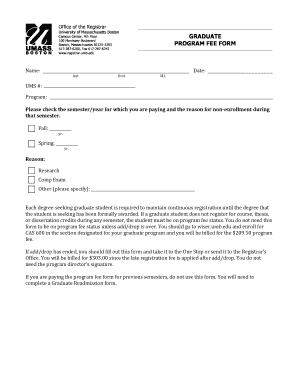
Graduate Program Fee Form University of Massachusetts Boston


What is the Graduate Program Fee Form University Of Massachusetts Boston
The Graduate Program Fee Form at the University of Massachusetts Boston is a crucial document required for students enrolling in graduate programs. This form outlines the fees associated with graduate studies, including tuition, lab fees, and other related costs. It serves as an official record for the university and is essential for students to understand their financial obligations before commencing their studies.
How to use the Graduate Program Fee Form University Of Massachusetts Boston
To effectively use the Graduate Program Fee Form, students should first download the form from the university's official website or obtain it from the admissions office. After acquiring the form, carefully review the instructions provided. Fill in the required information, ensuring accuracy in personal details and program selection. Once completed, the form can be submitted either online or through traditional mail, depending on the university's submission guidelines.
Steps to complete the Graduate Program Fee Form University Of Massachusetts Boston
Completing the Graduate Program Fee Form involves several straightforward steps:
- Download the form from the University of Massachusetts Boston website.
- Read the instructions thoroughly to understand the requirements.
- Fill in your personal information, including your name, student ID, and program details.
- Review the fee structure outlined in the form to ensure all applicable fees are included.
- Double-check all entries for accuracy before submission.
- Submit the completed form as per the university's guidelines, either online or via mail.
Key elements of the Graduate Program Fee Form University Of Massachusetts Boston
Key elements of the Graduate Program Fee Form include:
- Personal Information: This section requires the student's name, contact details, and student ID.
- Program Details: Students must specify their chosen graduate program and any concentrations.
- Fee Breakdown: A detailed list of fees associated with the program, including tuition, registration, and other charges.
- Payment Information: Instructions on how to pay the fees, including accepted payment methods.
Form Submission Methods
The Graduate Program Fee Form can be submitted through various methods, depending on the university's current policies:
- Online Submission: Students may have the option to submit the form electronically through the university's portal.
- Mail: The form can be printed and mailed to the designated office at the University of Massachusetts Boston.
- In-Person: Students may also choose to deliver the form directly to the admissions or registrar's office.
Eligibility Criteria
To be eligible to complete the Graduate Program Fee Form, students must meet specific criteria, including:
- Acceptance into a graduate program at the University of Massachusetts Boston.
- Completion of any prerequisite courses as required by the program.
- Submission of all necessary documentation, such as transcripts and letters of recommendation.
Quick guide on how to complete graduate program fee form university of massachusetts boston
Prepare [SKS] seamlessly on any device
Online document management has gained signNow traction among businesses and individuals. It offers an ideal eco-friendly substitute for traditional printed and signed paperwork, allowing you to locate the necessary form and securely save it online. airSlate SignNow provides you with all the tools required to create, edit, and electronically sign your documents quickly without delays. Manage [SKS] on any device with airSlate SignNow's Android or iOS applications and enhance any document-oriented process today.
How to modify and electronically sign [SKS] effortlessly
- Locate [SKS] and click on Get Form to initiate.
- Utilize the tools we provide to submit your document.
- Emphasize relevant sections of the documents or obscure sensitive information with tools that airSlate SignNow offers specifically for this purpose.
- Create your signature using the Sign tool, which only takes seconds and holds the same legal validity as a conventional wet ink signature.
- Review the details and click on the Done button to save your changes.
- Select your preferred method of delivering your form, whether by email, SMS, or invite link, or download it to your computer.
Eliminate concerns about missing or misplaced documents, tedious form navigation, or errors that require printing new document copies. airSlate SignNow addresses all your document management needs in just a few clicks from a device of your choice. Edit and electronically sign [SKS] and ensure outstanding communication at any stage of the form preparation process with airSlate SignNow.
Create this form in 5 minutes or less
Related searches to Graduate Program Fee Form University Of Massachusetts Boston
Create this form in 5 minutes!
How to create an eSignature for the graduate program fee form university of massachusetts boston
How to create an electronic signature for a PDF online
How to create an electronic signature for a PDF in Google Chrome
How to create an e-signature for signing PDFs in Gmail
How to create an e-signature right from your smartphone
How to create an e-signature for a PDF on iOS
How to create an e-signature for a PDF on Android
People also ask
-
What is the Graduate Program Fee Form University Of Massachusetts Boston?
The Graduate Program Fee Form University Of Massachusetts Boston is a document required for students enrolling in graduate programs at the university. This form outlines the fees associated with the program and ensures that students are aware of their financial obligations before starting their studies.
-
How can I access the Graduate Program Fee Form University Of Massachusetts Boston?
You can access the Graduate Program Fee Form University Of Massachusetts Boston through the university's official website or by contacting the admissions office. It is typically available in the admissions section, where prospective students can find all necessary forms and information.
-
What are the fees associated with the Graduate Program Fee Form University Of Massachusetts Boston?
The fees associated with the Graduate Program Fee Form University Of Massachusetts Boston vary depending on the specific program you are applying to. It is important to review the fee structure outlined in the form to understand the total costs involved in your graduate education.
-
Is there a deadline for submitting the Graduate Program Fee Form University Of Massachusetts Boston?
Yes, there is a deadline for submitting the Graduate Program Fee Form University Of Massachusetts Boston, which is typically aligned with the application deadlines for graduate programs. Make sure to check the university's website for specific dates to ensure your application is processed on time.
-
Can I submit the Graduate Program Fee Form University Of Massachusetts Boston online?
Yes, the Graduate Program Fee Form University Of Massachusetts Boston can often be submitted online through the university's application portal. This convenient option allows you to complete your application process efficiently and securely.
-
What payment methods are accepted for the Graduate Program Fee Form University Of Massachusetts Boston?
The Graduate Program Fee Form University Of Massachusetts Boston typically accepts various payment methods, including credit cards, debit cards, and electronic checks. Be sure to check the payment options available on the university's website when submitting your form.
-
What benefits does the Graduate Program Fee Form University Of Massachusetts Boston provide?
The Graduate Program Fee Form University Of Massachusetts Boston provides clarity on the financial commitments required for graduate studies. By understanding the fees upfront, students can better plan their finances and focus on their academic goals without unexpected costs.
Get more for Graduate Program Fee Form University Of Massachusetts Boston
- From same form
- Commenced on the day of 20 and will expire on the day of form
- Form ar 864 1lt
- You will be given an opportunity to cure this default form
- Residential lease for unit supreme court of florida form
- New york termination of lease lawlandlord tenant form
- Pims user manual registration menu form
- Power of attorney for minor arkansas legal services form
Find out other Graduate Program Fee Form University Of Massachusetts Boston
- Can I eSign Washington Charity LLC Operating Agreement
- eSign Wyoming Charity Living Will Simple
- eSign Florida Construction Memorandum Of Understanding Easy
- eSign Arkansas Doctors LLC Operating Agreement Free
- eSign Hawaii Construction Lease Agreement Mobile
- Help Me With eSign Hawaii Construction LLC Operating Agreement
- eSign Hawaii Construction Work Order Myself
- eSign Delaware Doctors Quitclaim Deed Free
- eSign Colorado Doctors Operating Agreement Computer
- Help Me With eSign Florida Doctors Lease Termination Letter
- eSign Florida Doctors Lease Termination Letter Myself
- eSign Hawaii Doctors Claim Later
- eSign Idaho Construction Arbitration Agreement Easy
- eSign Iowa Construction Quitclaim Deed Now
- How Do I eSign Iowa Construction Quitclaim Deed
- eSign Louisiana Doctors Letter Of Intent Fast
- eSign Maine Doctors Promissory Note Template Easy
- eSign Kentucky Construction Claim Online
- How Can I eSign Maine Construction Quitclaim Deed
- eSign Colorado Education Promissory Note Template Easy