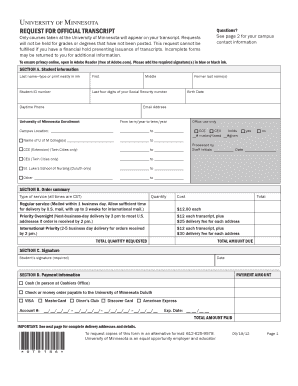
Official Transcript Request Indd Form


Understanding the Official Transcript Request Form
The Official transcript request form is a crucial document used by individuals seeking to obtain their academic transcripts from educational institutions. This form typically requires personal information, including the requestor's name, contact details, and the institution from which the transcript is requested. It serves as a formal request to the school or university to release academic records, which may be necessary for job applications, further education, or personal records.
Steps to Complete the Official Transcript Request Form
Completing the Official transcript request form involves several straightforward steps:
- Gather necessary information: Collect your personal details, including your full name, date of birth, and student ID, if applicable.
- Identify the institution: Specify the name of the school or university from which you are requesting the transcript.
- Provide recipient details: If the transcript needs to be sent to another party, include their name and address.
- Sign the form: Ensure you sign and date the form to authorize the release of your records.
- Submit the form: Choose your preferred method of submission, whether online, by mail, or in person.
Obtaining the Official Transcript Request Form
The Official transcript request form can typically be obtained directly from the website of the educational institution you attended. Many schools provide downloadable versions of the form, while others may require you to fill it out online. If you cannot find the form online, consider contacting the registrar's office of your institution for assistance.
Legal Considerations for the Official Transcript Request Form
When submitting the Official transcript request form, it is essential to understand the legal implications involved. By signing the form, you are granting permission for the institution to release your academic records. This authorization is necessary to comply with the Family Educational Rights and Privacy Act (FERPA), which protects the privacy of student education records. Ensure that all information provided is accurate to avoid any legal issues or delays in processing your request.
Submission Methods for the Official Transcript Request Form
There are various methods to submit the Official transcript request form, depending on the institution's policies:
- Online submission: Many institutions offer an online portal where you can fill out and submit the form electronically.
- Mail: You can print the completed form and send it via postal mail to the registrar's office.
- In-person: Some institutions allow you to submit the form in person, which can be beneficial if you need immediate assistance.
Key Elements of the Official Transcript Request Form
The Official transcript request form generally includes several key elements:
- Personal information: Name, address, phone number, and email.
- Academic details: Dates of attendance, degree earned, and major.
- Recipient information: Name and address of the individual or organization receiving the transcript.
- Payment information: Some institutions may require a fee for processing the request.
Quick guide on how to complete official transcript request indd
Streamline [SKS] effortlessly on any device
Digital document management has become increasingly favored by businesses and individuals alike. It offers an excellent eco-friendly substitute for traditional printed and signed paperwork, allowing you to easily access the correct form and securely keep it online. airSlate SignNow equips you with all the tools necessary to create, modify, and eSign your documents promptly without delays. Handle [SKS] on any device using airSlate SignNow's Android or iOS applications and enhance any document-focused process today.
How to modify and eSign [SKS] with ease
- Find [SKS] and click Get Form to begin.
- Utilize the tools we provide to fill out your form.
- Emphasize pertinent sections of your documents or obscure sensitive information with tools that airSlate SignNow provides specifically for that purpose.
- Create your signature using the Sign feature, which takes seconds and carries the same legal validity as a conventional wet ink signature.
- Review the details and click on the Done button to retain your modifications.
- Choose how you wish to send your form, whether by email, SMS, or invitation link, or download it to your computer.
Eliminate concerns about lost or misplaced files, tedious document searches, or errors that necessitate printing new copies. airSlate SignNow meets all your document management needs in just a few clicks from any device of your choosing. Modify and eSign [SKS] to ensure outstanding communication at every stage of the form preparation process with airSlate SignNow.
Create this form in 5 minutes or less
Related searches to Official transcript request indd
Create this form in 5 minutes!
How to create an eSignature for the official transcript request indd
How to create an electronic signature for a PDF online
How to create an electronic signature for a PDF in Google Chrome
How to create an e-signature for signing PDFs in Gmail
How to create an e-signature right from your smartphone
How to create an e-signature for a PDF on iOS
How to create an e-signature for a PDF on Android
People also ask
-
What is an official transcript request indd?
An official transcript request indd is a formal process for obtaining academic transcripts in a digital format. This service allows institutions and individuals to request and receive transcripts efficiently, ensuring that all necessary information is accurately captured and delivered.
-
How does airSlate SignNow facilitate the official transcript request indd?
airSlate SignNow streamlines the official transcript request indd by providing an easy-to-use platform for sending and eSigning documents. This ensures that requests are processed quickly and securely, reducing the time it takes to obtain official transcripts.
-
What are the pricing options for using airSlate SignNow for official transcript requests?
airSlate SignNow offers flexible pricing plans that cater to various needs, including those specifically for official transcript request indd. You can choose from monthly or annual subscriptions, with options that provide access to essential features at competitive rates.
-
What features does airSlate SignNow offer for managing official transcript requests?
With airSlate SignNow, users can easily create, send, and track official transcript request indd. Key features include customizable templates, real-time notifications, and secure storage, ensuring that all documents are managed efficiently and securely.
-
Can I integrate airSlate SignNow with other systems for official transcript requests?
Yes, airSlate SignNow supports integrations with various systems, making it easy to incorporate official transcript request indd into your existing workflows. This allows for seamless data transfer and enhances overall efficiency in managing transcript requests.
-
What are the benefits of using airSlate SignNow for official transcript requests?
Using airSlate SignNow for official transcript request indd offers numerous benefits, including increased efficiency, reduced processing time, and enhanced security. The platform simplifies the entire process, allowing users to focus on their core activities while ensuring compliance and accuracy.
-
Is airSlate SignNow secure for handling official transcript requests?
Absolutely! airSlate SignNow prioritizes security, ensuring that all official transcript request indd are handled with the highest level of protection. The platform employs advanced encryption and compliance measures to safeguard sensitive information throughout the process.
Get more for Official transcript request indd
- Control number ar p086 pkg form
- Travel agent tip how to organize your travel documents form
- Arkansas mechanics lien law in construction faqs forms
- Understanding mechanics liens cslb form
- Control number ar p093 pkg form
- Name of agent form
- City state zip code have made constituted and appointed and by these presents do make form
- Know all men by these present that i whose address is form
Find out other Official transcript request indd
- Can I Sign Michigan Home Loan Application
- Sign Arkansas Mortgage Quote Request Online
- Sign Nebraska Mortgage Quote Request Simple
- Can I Sign Indiana Temporary Employment Contract Template
- How Can I Sign Maryland Temporary Employment Contract Template
- How Can I Sign Montana Temporary Employment Contract Template
- How Can I Sign Ohio Temporary Employment Contract Template
- Sign Mississippi Freelance Contract Online
- Sign Missouri Freelance Contract Safe
- How Do I Sign Delaware Email Cover Letter Template
- Can I Sign Wisconsin Freelance Contract
- Sign Hawaii Employee Performance Review Template Simple
- Sign Indiana Termination Letter Template Simple
- Sign Michigan Termination Letter Template Free
- Sign Colorado Independent Contractor Agreement Template Simple
- How Can I Sign Florida Independent Contractor Agreement Template
- Sign Georgia Independent Contractor Agreement Template Fast
- Help Me With Sign Nevada Termination Letter Template
- How Can I Sign Michigan Independent Contractor Agreement Template
- Sign Montana Independent Contractor Agreement Template Simple