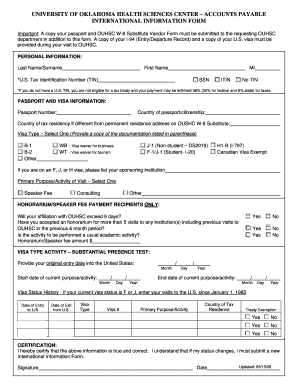
International Information Form University of Oklahoma Health


What is the International Information Form University Of Oklahoma Health
The International Information Form from the University of Oklahoma Health is a document designed to collect essential information from international students and scholars. This form is crucial for ensuring compliance with federal regulations and university policies. It typically includes personal details, academic information, and immigration status, which helps the university support international individuals effectively. By gathering this information, the university can provide tailored resources and assistance to enhance the educational experience for international community members.
How to use the International Information Form University Of Oklahoma Health
To utilize the International Information Form, individuals must first access it through the university's official website or the designated office for international students. After obtaining the form, users should carefully read the instructions provided. It is important to fill out all required fields accurately to avoid delays in processing. Once completed, the form can be submitted electronically or in person, depending on the university's guidelines. Ensuring all information is current and correct is essential for maintaining compliance with immigration regulations.
Steps to complete the International Information Form University Of Oklahoma Health
Completing the International Information Form involves several key steps:
- Access the form from the university's website or international office.
- Read all instructions thoroughly to understand the requirements.
- Fill in personal information, including name, address, and contact details.
- Provide academic details, such as your program of study and enrollment status.
- Include immigration information, such as visa type and expiration date.
- Review the form for accuracy and completeness.
- Submit the form as instructed, either online or in person.
Required Documents
When completing the International Information Form, several documents may be required to support the information provided. Commonly required documents include:
- Copy of the passport or visa.
- Proof of enrollment or acceptance letter from the university.
- Financial documentation to demonstrate funding sources.
- Any previous immigration documents, if applicable.
Having these documents ready can streamline the process and ensure compliance with university and federal requirements.
Form Submission Methods
The International Information Form can typically be submitted through various methods, depending on the university's current policies. Common submission methods include:
- Online submission through the university's designated portal.
- In-person submission at the international office.
- Mailing the completed form to the appropriate department.
It is advisable to check the university's website for the most current submission guidelines and any specific instructions related to each method.
Eligibility Criteria
Eligibility to complete the International Information Form generally includes being an international student or scholar at the University of Oklahoma Health. This may encompass individuals on various visa types, such as F-1 or J-1 visas. Additionally, applicants should be enrolled in a degree program or participating in a university-approved exchange program. Understanding the eligibility criteria helps ensure that the right individuals complete the form, facilitating compliance with immigration regulations.
Quick guide on how to complete international information form university of oklahoma health
Complete [SKS] effortlessly on any device
Digital document management has become increasingly favored by enterprises and individuals alike. It offers an excellent eco-friendly alternative to conventional printed and signed documents, allowing you to access the required form and securely save it online. airSlate SignNow equips you with all the tools necessary to create, modify, and eSign your documents swiftly without delays. Manage [SKS] on any device using the airSlate SignNow Android or iOS applications and enhance any document-driven workflow today.
The easiest way to modify and eSign [SKS] without breaking a sweat
- Obtain [SKS] and then click Get Form to begin.
- Utilize the tools we provide to complete your form.
- Emphasize signNow sections of the documents or redact sensitive information using the tools that airSlate SignNow specifically offers for that purpose.
- Generate your eSignature with the Sign tool, which takes seconds and carries the same legal validity as a conventional wet ink signature.
- Review all the details and then click on the Done button to finalize your changes.
- Select your preferred delivery method for the form, whether by email, text message (SMS), invitation link, or download it to your computer.
Eliminate concerns about lost or misfiled documents, tedious form searches, or mistakes that require reprinting new document copies. airSlate SignNow meets your document management needs in just a few clicks from any device you choose. Modify and eSign [SKS] and ensure outstanding communication throughout the preparation process of your form with airSlate SignNow.
Create this form in 5 minutes or less
Related searches to International Information Form University Of Oklahoma Health
Create this form in 5 minutes!
How to create an eSignature for the international information form university of oklahoma health
How to create an electronic signature for a PDF online
How to create an electronic signature for a PDF in Google Chrome
How to create an e-signature for signing PDFs in Gmail
How to create an e-signature right from your smartphone
How to create an e-signature for a PDF on iOS
How to create an e-signature for a PDF on Android
People also ask
-
What is the International Information Form University Of Oklahoma Health?
The International Information Form University Of Oklahoma Health is a document designed to collect essential information from international students. This form helps the university ensure compliance with immigration regulations and provides necessary support services. Completing this form is crucial for a smooth transition to studying at the University of Oklahoma.
-
How can I access the International Information Form University Of Oklahoma Health?
You can access the International Information Form University Of Oklahoma Health through the University of Oklahoma's official website. The form is typically available in the admissions section for international students. Make sure to fill it out accurately to avoid any delays in your application process.
-
What are the benefits of using airSlate SignNow for the International Information Form University Of Oklahoma Health?
Using airSlate SignNow for the International Information Form University Of Oklahoma Health streamlines the eSigning process, making it quick and efficient. This platform allows you to sign documents electronically, reducing paperwork and saving time. Additionally, it enhances security and ensures that your information is protected.
-
Is there a cost associated with submitting the International Information Form University Of Oklahoma Health?
There is no direct cost for submitting the International Information Form University Of Oklahoma Health itself. However, students should be aware of any associated fees for application processing or other university services. It's best to check with the university's admissions office for detailed information on any potential costs.
-
Can I integrate airSlate SignNow with other applications for the International Information Form University Of Oklahoma Health?
Yes, airSlate SignNow offers integrations with various applications that can enhance your experience with the International Information Form University Of Oklahoma Health. You can connect it with tools like Google Drive, Dropbox, and CRM systems to manage your documents more effectively. This integration helps streamline your workflow and keeps everything organized.
-
What features does airSlate SignNow offer for the International Information Form University Of Oklahoma Health?
airSlate SignNow provides several features that are beneficial for the International Information Form University Of Oklahoma Health, including customizable templates, secure eSigning, and real-time tracking. These features ensure that you can manage your documents efficiently and stay updated on their status. The platform is user-friendly, making it accessible for all users.
-
How does airSlate SignNow ensure the security of the International Information Form University Of Oklahoma Health?
airSlate SignNow prioritizes security by implementing advanced encryption protocols to protect your data while completing the International Information Form University Of Oklahoma Health. The platform complies with industry standards for data protection, ensuring that your personal information remains confidential. You can trust that your documents are safe and secure.
Get more for International Information Form University Of Oklahoma Health
Find out other International Information Form University Of Oklahoma Health
- Help Me With eSign Iowa Insurance Living Will
- eSign North Dakota Lawers Quitclaim Deed Easy
- eSign Ohio Lawers Agreement Computer
- eSign North Dakota Lawers Separation Agreement Online
- How To eSign North Dakota Lawers Separation Agreement
- eSign Kansas Insurance Moving Checklist Free
- eSign Louisiana Insurance Promissory Note Template Simple
- eSign Texas Lawers Contract Fast
- eSign Texas Lawers Lease Agreement Free
- eSign Maine Insurance Rental Application Free
- How Can I eSign Maryland Insurance IOU
- eSign Washington Lawers Limited Power Of Attorney Computer
- eSign Wisconsin Lawers LLC Operating Agreement Free
- eSign Alabama Legal Quitclaim Deed Online
- eSign Alaska Legal Contract Safe
- How To eSign Alaska Legal Warranty Deed
- eSign Alaska Legal Cease And Desist Letter Simple
- eSign Arkansas Legal LLC Operating Agreement Simple
- eSign Alabama Life Sciences Residential Lease Agreement Fast
- How To eSign Arkansas Legal Residential Lease Agreement