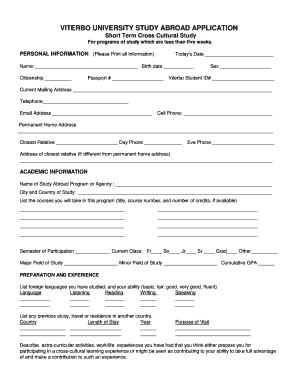
Application Viterbo University Form


What is the Application Viterbo University
The Application Viterbo University is a formal document designed for prospective students seeking admission to Viterbo University in La Crosse, Wisconsin. This application collects essential information about the applicant, including personal details, academic history, and intended major. It serves as the first step in the admissions process, allowing the university to assess the qualifications and readiness of candidates for higher education.
How to obtain the Application Viterbo University
Prospective students can obtain the Application Viterbo University through the university's official website. The application is typically available for download in a PDF format or can be filled out online via the university's admissions portal. It is advisable to check the website regularly for any updates or changes to the application process, as well as for important announcements regarding deadlines.
Steps to complete the Application Viterbo University
Completing the Application Viterbo University involves several key steps:
- Gather necessary documents, such as transcripts and letters of recommendation.
- Fill out personal information, including contact details and social security number.
- Provide academic history, detailing previous schools attended and grades achieved.
- Indicate your intended major or area of study at Viterbo University.
- Review the application for accuracy and completeness before submission.
After completing the application, ensure that all required documents are submitted by the specified deadline to avoid delays in the admissions process.
Eligibility Criteria
To be eligible for admission through the Application Viterbo University, applicants must meet certain criteria. Typically, these include:
- Completion of high school or equivalent education.
- Minimum GPA requirements as specified by the university.
- Submission of standardized test scores, if applicable.
- Demonstration of extracurricular involvement or community service.
It is important for applicants to review the specific eligibility requirements for their desired program, as these may vary.
Form Submission Methods
The Application Viterbo University can be submitted through various methods, ensuring flexibility for applicants. These methods include:
- Online submission via the university's admissions portal.
- Mailing a printed version of the application to the admissions office.
- In-person submission at designated university events or admissions sessions.
Each submission method has its own guidelines and deadlines, so applicants should choose the option that best suits their needs.
Key elements of the Application Viterbo University
Key elements of the Application Viterbo University include:
- Personal information section for applicant identification.
- Academic history section detailing previous education.
- Essays or personal statements that reflect the applicant's motivations and goals.
- References or recommendation letters from educators or community leaders.
These elements provide the admissions committee with a comprehensive view of the applicant's qualifications and aspirations.
Quick guide on how to complete application viterbo university
Complete [SKS] effortlessly on any gadget
Web-based document management has become favored by businesses and individuals alike. It offers an excellent eco-friendly alternative to traditional printed and signed documents, as you can locate the necessary form and securely save it online. airSlate SignNow equips you with all the tools necessary to create, alter, and eSign your documents quickly without delays. Handle [SKS] on any gadget with airSlate SignNow Android or iOS applications and simplify any document-related tasks today.
The easiest way to modify and eSign [SKS] with minimal effort
- Locate [SKS] and click on Get Form to begin.
- Utilize the tools we offer to fill out your form.
- Emphasize important sections of the documents or conceal sensitive information using tools that airSlate SignNow provides specifically for that purpose.
- Create your signature with the Sign tool, which takes mere seconds and holds the same legal validity as a conventional wet ink signature.
- Review all the details and click on the Done button to save your changes.
- Select how you wish to send your form, via email, SMS, or invitation link, or download it to your computer.
Eliminate concerns about lost or misplaced documents, tedious form searches, or errors that require reprinting new document copies. airSlate SignNow fulfills all your document management requirements in just a few clicks from a device of your choice. Modify and eSign [SKS] and guarantee excellent communication at every stage of your form preparation process with airSlate SignNow.
Create this form in 5 minutes or less
Related searches to Application Viterbo University
Create this form in 5 minutes!
How to create an eSignature for the application viterbo university
How to create an electronic signature for a PDF online
How to create an electronic signature for a PDF in Google Chrome
How to create an e-signature for signing PDFs in Gmail
How to create an e-signature right from your smartphone
How to create an e-signature for a PDF on iOS
How to create an e-signature for a PDF on Android
People also ask
-
What is the Application Viterbo University process?
The Application Viterbo University process involves submitting your application online, providing necessary documentation, and meeting specific admission requirements. It is designed to be straightforward, ensuring that prospective students can easily navigate through the steps. For detailed guidance, visit the Viterbo University admissions page.
-
What are the costs associated with the Application Viterbo University?
The costs for the Application Viterbo University typically include an application fee, which varies by program. Additionally, students should consider tuition and other fees once admitted. For the most accurate and up-to-date information, check the Viterbo University financial aid section.
-
What features does the Application Viterbo University offer?
The Application Viterbo University offers features such as an online application portal, tracking of application status, and access to resources for prospective students. These features streamline the application process and provide support throughout your journey. Utilizing these tools can enhance your experience signNowly.
-
What are the benefits of applying to Viterbo University?
Applying to Viterbo University provides numerous benefits, including access to a diverse range of programs, personalized support from admissions counselors, and a vibrant campus community. Additionally, Viterbo's commitment to student success ensures that you receive the resources needed to thrive academically and socially.
-
How can I integrate my existing documents with the Application Viterbo University?
You can easily integrate your existing documents with the Application Viterbo University by uploading them directly through the online application portal. This feature allows you to submit transcripts, letters of recommendation, and other required documents seamlessly. Ensure all documents are in the correct format for a smooth submission process.
-
Is there a deadline for the Application Viterbo University?
Yes, the Application Viterbo University has specific deadlines that vary by program and admission cycle. It is crucial to check the official Viterbo University website for the most current deadlines to ensure your application is submitted on time. Missing a deadline could affect your admission status.
-
What support is available during the Application Viterbo University process?
During the Application Viterbo University process, prospective students can access support from admissions counselors who are available to answer questions and provide guidance. Additionally, Viterbo offers resources such as FAQs, webinars, and one-on-one consultations to assist applicants. Utilizing these resources can help clarify any uncertainties.
Get more for Application Viterbo University
- Notice complete and file this form with the court clerk to request a hearing only you object to the orderlnotice to
- Fl 455 stay of service of earnings assignment and order form
- 128574 fl 460 qualified domestic relations order for support form
- 128573 fl 461 attachment to qualified domestic relations order for support form
- Application and order for health insurance coverage fl 470 form
- Information sheet and instructions for request and notice
- Abstract of support judgment 128580 family law 128580 fl 480 form
- Summons child support andor spousal support form
Find out other Application Viterbo University
- Can I Sign Missouri Doctors Last Will And Testament
- Sign New Mexico Doctors Living Will Free
- Sign New York Doctors Executive Summary Template Mobile
- Sign New York Doctors Residential Lease Agreement Safe
- Sign New York Doctors Executive Summary Template Fast
- How Can I Sign New York Doctors Residential Lease Agreement
- Sign New York Doctors Purchase Order Template Online
- Can I Sign Oklahoma Doctors LLC Operating Agreement
- Sign South Dakota Doctors LLC Operating Agreement Safe
- Sign Texas Doctors Moving Checklist Now
- Sign Texas Doctors Residential Lease Agreement Fast
- Sign Texas Doctors Emergency Contact Form Free
- Sign Utah Doctors Lease Agreement Form Mobile
- Sign Virginia Doctors Contract Safe
- Sign West Virginia Doctors Rental Lease Agreement Free
- Sign Alabama Education Quitclaim Deed Online
- Sign Georgia Education Business Plan Template Now
- Sign Louisiana Education Business Plan Template Mobile
- Sign Kansas Education Rental Lease Agreement Easy
- Sign Maine Education Residential Lease Agreement Later