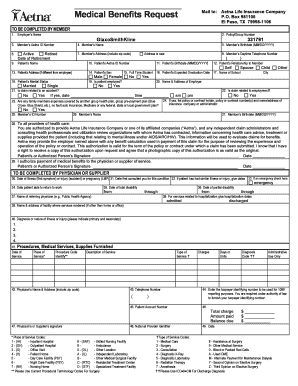
Medical Benefits Claim Instructions Aetna Form


Understanding Medical Benefits Claim Instructions for Aetna
The Medical Benefits Claim Instructions for Aetna provide essential guidance for policyholders seeking to file claims for medical expenses. These instructions detail the necessary steps to ensure that claims are processed efficiently and accurately. Understanding the requirements outlined in these instructions is crucial for a successful claim submission, which can lead to timely reimbursement for medical services rendered.
Steps to Complete the Medical Benefits Claim Instructions for Aetna
Completing the Medical Benefits Claim Instructions involves several key steps:
- Gather all relevant medical documentation, including bills, receipts, and any other supporting materials.
- Fill out the claim form accurately, ensuring that all required fields are completed.
- Attach the necessary documentation to support your claim, such as itemized bills and proof of payment.
- Review the completed claim form for any errors or omissions before submission.
- Submit the claim form through the designated method, whether online, by mail, or in person.
Required Documents for Medical Benefits Claims with Aetna
When submitting a medical benefits claim, specific documents are required to facilitate the process. These typically include:
- Completed claim form, which can be obtained from Aetna's website or customer service.
- Itemized bills from healthcare providers detailing services rendered.
- Proof of payment, such as receipts or bank statements.
- Any additional documentation requested by Aetna to support the claim.
Form Submission Methods for Aetna Medical Benefits Claims
Aetna offers multiple methods for submitting medical benefits claims, allowing flexibility for policyholders. The submission methods include:
- Online submission through Aetna's secure member portal, which allows for quick processing.
- Mailing the completed claim form and documentation to the address specified on the form.
- In-person submission at designated Aetna offices, where assistance may be available.
Eligibility Criteria for Filing Claims with Aetna
To file a medical benefits claim with Aetna, certain eligibility criteria must be met. These criteria generally include:
- Being an active Aetna policyholder with coverage for the medical services received.
- Ensuring that the services claimed are covered under the terms of the policy.
- Submitting claims within the specified time frame outlined in the policy.
Common Scenarios for Using Medical Benefits Claim Instructions with Aetna
Understanding common scenarios can help policyholders navigate the claim process effectively. Some typical situations include:
- Submitting claims for routine medical visits, such as check-ups or vaccinations.
- Filing claims for specialist consultations or procedures that require pre-authorization.
- Claiming expenses for emergency services received outside of the network.
Quick guide on how to complete medical benefits claim instructions aetna
Create [SKS] effortlessly on any device
Digital document management has gained traction among businesses and individuals alike. It offers an ideal eco-friendly substitute for conventional printed and signed papers, as you can acquire the appropriate format and securely archive it online. airSlate SignNow equips you with all the tools you need to create, modify, and eSign your documents swiftly without any delays. Handle [SKS] on any platform with airSlate SignNow Android or iOS applications and simplify any document-related task today.
How to modify and eSign [SKS] with ease
- Locate [SKS] and then click Get Form to begin.
- Utilize the tools we provide to fill out your document.
- Emphasize important sections of your documents or redact sensitive details with tools that airSlate SignNow offers specifically for that purpose.
- Create your eSignature using the Sign feature, which takes seconds and carries the same legal significance as a traditional wet ink signature.
- Review the information and then click on the Done button to save your changes.
- Select your preferred method to deliver your form, via email, SMS, or shareable link, or download it to your computer.
Eliminate concerns about lost or misplaced files, tedious form searches, or errors that necessitate printing new document copies. airSlate SignNow addresses all your document management needs with just a few clicks from whichever device you prefer. Modify and eSign [SKS] and guarantee outstanding communication at every stage of your form preparation process with airSlate SignNow.
Create this form in 5 minutes or less
Related searches to Medical Benefits Claim Instructions Aetna
Create this form in 5 minutes!
How to create an eSignature for the medical benefits claim instructions aetna
How to create an electronic signature for a PDF online
How to create an electronic signature for a PDF in Google Chrome
How to create an e-signature for signing PDFs in Gmail
How to create an e-signature right from your smartphone
How to create an e-signature for a PDF on iOS
How to create an e-signature for a PDF on Android
People also ask
-
What are the Medical Benefits Claim Instructions Aetna?
The Medical Benefits Claim Instructions Aetna provide detailed guidelines on how to submit claims for medical expenses. These instructions ensure that you follow the correct procedures to receive reimbursement for eligible medical services. Understanding these instructions is crucial for a smooth claims process.
-
How can airSlate SignNow assist with Medical Benefits Claim Instructions Aetna?
airSlate SignNow simplifies the process of submitting your Medical Benefits Claim Instructions Aetna by allowing you to eSign and send documents securely. This ensures that your claims are submitted promptly and accurately, reducing the chances of delays in reimbursement. Our platform is designed to enhance efficiency in managing your claims.
-
Are there any costs associated with using airSlate SignNow for Medical Benefits Claim Instructions Aetna?
airSlate SignNow offers a cost-effective solution for managing your Medical Benefits Claim Instructions Aetna. Pricing plans are designed to fit various business needs, ensuring that you can access essential features without breaking the bank. You can choose a plan that best suits your volume of claims and document management needs.
-
What features does airSlate SignNow offer for handling Medical Benefits Claim Instructions Aetna?
airSlate SignNow provides features such as document templates, eSignature capabilities, and secure storage for your Medical Benefits Claim Instructions Aetna. These tools streamline the claims process, making it easier to manage and track your submissions. Additionally, our user-friendly interface ensures that you can navigate the platform with ease.
-
Can I integrate airSlate SignNow with other tools for Medical Benefits Claim Instructions Aetna?
Yes, airSlate SignNow offers integrations with various applications that can enhance your workflow for Medical Benefits Claim Instructions Aetna. This includes popular tools for document management and customer relationship management (CRM). Integrating these tools can help you maintain a seamless process from claim submission to reimbursement.
-
What are the benefits of using airSlate SignNow for Medical Benefits Claim Instructions Aetna?
Using airSlate SignNow for your Medical Benefits Claim Instructions Aetna offers numerous benefits, including increased efficiency, reduced paperwork, and faster processing times. Our platform allows you to track the status of your claims in real-time, ensuring you stay informed throughout the process. This ultimately leads to a better experience when managing your medical claims.
-
Is airSlate SignNow secure for submitting Medical Benefits Claim Instructions Aetna?
Absolutely! airSlate SignNow prioritizes security, ensuring that your Medical Benefits Claim Instructions Aetna are submitted safely. We utilize advanced encryption and compliance measures to protect your sensitive information. You can trust that your claims are handled with the utmost care and confidentiality.
Get more for Medical Benefits Claim Instructions Aetna
- Fl 632 form
- Jc form fl 635
- Other parent form
- Fl 643 form
- Response of district attorney to notice of intent to take independent action to enforce support order 129952 fl 646 family form
- Statement for registration of california support order 129830 fl 650 family governmental 129830 fl 650 form
- Fl 651 490110272 form
- Ex parte motion by district attorneyand declaration for joinder of other parent fl 660 family law governmental 129958 fl 660 form
Find out other Medical Benefits Claim Instructions Aetna
- Electronic signature Legal PDF Vermont Online
- How Can I Electronic signature Utah Legal Separation Agreement
- Electronic signature Arizona Plumbing Rental Lease Agreement Myself
- Electronic signature Alabama Real Estate Quitclaim Deed Free
- Electronic signature Alabama Real Estate Quitclaim Deed Safe
- Electronic signature Colorado Plumbing Business Plan Template Secure
- Electronic signature Alaska Real Estate Lease Agreement Template Now
- Electronic signature Colorado Plumbing LLC Operating Agreement Simple
- Electronic signature Arizona Real Estate Business Plan Template Free
- Electronic signature Washington Legal Contract Safe
- How To Electronic signature Arkansas Real Estate Contract
- Electronic signature Idaho Plumbing Claim Myself
- Electronic signature Kansas Plumbing Business Plan Template Secure
- Electronic signature Louisiana Plumbing Purchase Order Template Simple
- Can I Electronic signature Wyoming Legal Limited Power Of Attorney
- How Do I Electronic signature Wyoming Legal POA
- How To Electronic signature Florida Real Estate Contract
- Electronic signature Florida Real Estate NDA Secure
- Can I Electronic signature Florida Real Estate Cease And Desist Letter
- How Can I Electronic signature Hawaii Real Estate LLC Operating Agreement