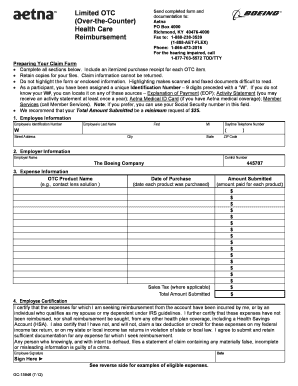
Limited OTC Form


What is the Limited OTC
The Limited OTC, or Limited Over-the-Counter form, is a specific document used in various financial and legal contexts. It allows individuals or entities to report certain transactions or activities that fall outside the typical regulatory framework. This form is particularly relevant for those engaging in limited trading or investment activities, ensuring compliance with applicable laws and regulations.
How to use the Limited OTC
Using the Limited OTC involves a straightforward process. First, individuals must gather all relevant information related to the transactions they wish to report. This includes details about the parties involved, the nature of the transactions, and any pertinent dates. Once the necessary information is compiled, users can fill out the form accurately, ensuring all sections are completed. After completing the form, it should be submitted according to the specified guidelines, either electronically or via traditional mail.
Steps to complete the Limited OTC
Completing the Limited OTC requires careful attention to detail. Follow these steps for successful submission:
- Gather all necessary documentation and information regarding the transactions.
- Obtain the Limited OTC form from the appropriate source.
- Fill out the form, ensuring all required fields are completed accurately.
- Review the form for any errors or omissions.
- Submit the completed form through the designated submission method.
Legal use of the Limited OTC
The Limited OTC must be used in accordance with relevant laws and regulations. It is essential for users to understand the legal implications of their transactions and ensure that they comply with all requirements. Failure to use the form correctly can lead to penalties or legal repercussions, making it crucial to consult legal professionals if there is any uncertainty regarding its use.
Key elements of the Limited OTC
Several key elements must be included when filling out the Limited OTC. These include:
- The names and addresses of all parties involved in the transactions.
- A detailed description of the transactions being reported.
- The dates on which the transactions occurred.
- Any financial amounts associated with the transactions.
Eligibility Criteria
Eligibility for using the Limited OTC varies based on the nature of the transactions being reported. Generally, individuals or entities must meet specific criteria, such as being engaged in limited trading activities or having a certain level of income from the transactions. It is important to review the eligibility requirements carefully to ensure compliance before submitting the form.
Quick guide on how to complete limited otc
Complete [SKS] effortlessly on any device
Digital document management has become increasingly popular among companies and individuals. It offers an ideal eco-friendly substitute for conventional printed and signed paperwork, allowing you to locate the correct form and securely save it online. airSlate SignNow provides all the resources you require to create, modify, and eSign your documents quickly and without delays. Manage [SKS] on any platform using airSlate SignNow Android or iOS applications and simplify any document-related process today.
The simplest method to modify and eSign [SKS] without exerting effort
- Obtain [SKS] and then click Get Form to begin.
- Make use of the tools we offer to complete your document.
- Emphasize relevant sections of the documents or obscure sensitive information with tools specifically provided by airSlate SignNow for that purpose.
- Generate your signature with the Sign tool, which takes seconds and carries the same legal validity as a traditional wet ink signature.
- Review the details and then click on the Done button to save your modifications.
- Choose how you want to send your form, via email, text message (SMS), invitation link, or download it to your computer.
Eliminate concerns about lost or misplaced files, tedious form searching, or errors that necessitate printing new document copies. airSlate SignNow fulfills your requirements in document management in just a few clicks from any device of your choice. Edit and eSign [SKS] and ensure excellent communication at any phase of the form preparation process with airSlate SignNow.
Create this form in 5 minutes or less
Related searches to Limited OTC
Create this form in 5 minutes!
How to create an eSignature for the limited otc
How to create an electronic signature for a PDF online
How to create an electronic signature for a PDF in Google Chrome
How to create an e-signature for signing PDFs in Gmail
How to create an e-signature right from your smartphone
How to create an e-signature for a PDF on iOS
How to create an e-signature for a PDF on Android
People also ask
-
What is Limited OTC in the context of airSlate SignNow?
Limited OTC refers to the specific features and functionalities available within the airSlate SignNow platform that cater to businesses needing a streamlined eSignature solution. This includes essential tools for document management and signing, ensuring compliance and security while being cost-effective.
-
How does airSlate SignNow's Limited OTC pricing work?
The pricing for Limited OTC plans is designed to be budget-friendly, offering various tiers based on the number of users and features required. This allows businesses to choose a plan that fits their needs without overspending, making it an attractive option for small to medium-sized enterprises.
-
What features are included in the Limited OTC plan?
The Limited OTC plan includes essential features such as document templates, customizable workflows, and secure eSigning capabilities. These features are tailored to enhance productivity and ensure that businesses can manage their documents efficiently.
-
What are the benefits of using airSlate SignNow's Limited OTC solution?
Using the Limited OTC solution from airSlate SignNow provides businesses with a user-friendly interface and robust security measures. It helps streamline the signing process, reduces turnaround time for documents, and ultimately enhances overall operational efficiency.
-
Can I integrate airSlate SignNow's Limited OTC with other software?
Yes, airSlate SignNow's Limited OTC can be easily integrated with various third-party applications, including CRM and project management tools. This integration capability allows businesses to create a seamless workflow, enhancing productivity and collaboration across teams.
-
Is there a free trial available for the Limited OTC plan?
Yes, airSlate SignNow offers a free trial for the Limited OTC plan, allowing prospective customers to explore its features and benefits without any commitment. This trial period helps businesses assess whether the solution meets their specific needs before making a purchase.
-
How secure is the Limited OTC solution from airSlate SignNow?
The Limited OTC solution prioritizes security with advanced encryption and compliance with industry standards. This ensures that all documents and signatures are protected, giving businesses peace of mind when handling sensitive information.
Get more for Limited OTC
- Form icwa 030a ampquotattachment to notice of child custody
- Icwa 030a s form
- Icwa 030 s form
- Fillable online persons present fax email print pdffiller form
- Fillable online alpine courts ca id 100 order to install ignition form
- Fillable online ignition interlock fax email print pdffiller form
- Fillable online food safety ampampamp nutrition fax email print form
- Fillable online experiment guide for fax email print form
Find out other Limited OTC
- Electronic signature Construction PDF Wisconsin Myself
- How Do I Electronic signature Wyoming Doctors Rental Lease Agreement
- Help Me With Electronic signature Wyoming Doctors Rental Lease Agreement
- How Do I Electronic signature Colorado Education RFP
- Electronic signature Colorado Education Lease Agreement Form Online
- How To Electronic signature Colorado Education Business Associate Agreement
- Can I Electronic signature California Education Cease And Desist Letter
- Electronic signature Arizona Finance & Tax Accounting Promissory Note Template Computer
- Electronic signature California Finance & Tax Accounting Warranty Deed Fast
- Can I Electronic signature Georgia Education Quitclaim Deed
- Electronic signature California Finance & Tax Accounting LLC Operating Agreement Now
- Electronic signature Connecticut Finance & Tax Accounting Executive Summary Template Myself
- Can I Electronic signature California Government Stock Certificate
- Electronic signature California Government POA Simple
- Electronic signature Illinois Education Business Plan Template Secure
- How Do I Electronic signature Colorado Government POA
- Electronic signature Government Word Illinois Now
- Can I Electronic signature Illinois Government Rental Lease Agreement
- Electronic signature Kentucky Government Promissory Note Template Fast
- Electronic signature Kansas Government Last Will And Testament Computer