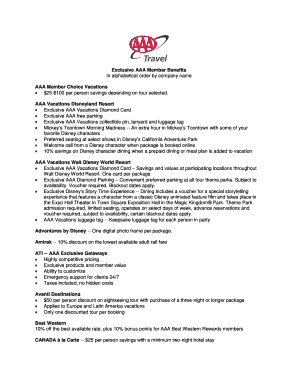
Exclusive AAA Member Benefits Form


What are Exclusive AAA Member Benefits
Exclusive AAA Member Benefits provide a range of valuable services and discounts tailored for members of the American Automobile Association. These benefits include roadside assistance, travel discounts, insurance services, and access to various member-only offers. Members can enjoy peace of mind knowing they have support in emergencies, as well as savings on travel and leisure activities.
How to use the Exclusive AAA Member Benefits
To utilize Exclusive AAA Member Benefits, members can start by logging into their AAA account on the official website or mobile app. Once logged in, members can browse available discounts and services. For roadside assistance, members can call the designated number or use the app to request help. Travel discounts can be accessed by booking through AAA's travel services, ensuring members receive the best rates and exclusive offers.
Eligibility Criteria for Exclusive AAA Member Benefits
Eligibility for Exclusive AAA Member Benefits typically requires individuals to be active members of the AAA organization. Membership can be obtained through various plans, including individual and family options. Members must maintain their membership status to continue enjoying these benefits, and certain services may have specific eligibility requirements based on the type of membership held.
Key elements of the Exclusive AAA Member Benefits
The key elements of Exclusive AAA Member Benefits include:
- Roadside assistance for vehicle breakdowns and emergencies.
- Discounts on hotels, car rentals, and attractions.
- Insurance products, including auto and home insurance.
- Travel planning services with expert advice and exclusive deals.
- Access to AAA publications and resources for members.
Steps to complete the Exclusive AAA Member Benefits
To fully benefit from Exclusive AAA Member Benefits, follow these steps:
- Become a member by selecting a suitable membership plan.
- Create an online account or log in to your existing account.
- Explore available benefits and services through the website or app.
- Utilize roadside assistance by calling the provided number or using the app.
- Book travel and accommodations through AAA for exclusive discounts.
Examples of using the Exclusive AAA Member Benefits
Members can take advantage of Exclusive AAA Member Benefits in various scenarios. For instance, a member traveling on a road trip can use roadside assistance if their vehicle breaks down. Additionally, they can save on hotel stays by booking through AAA. Another example includes accessing discounts at popular attractions, enhancing their travel experience while saving money.
Quick guide on how to complete exclusive aaa member benefits
Effortlessly prepare [SKS] on any device
Digital document management has become increasingly popular among companies and individuals alike. It offers an excellent environmentally-friendly alternative to traditional printed and signed documents, as you can easily locate the appropriate form and securely save it online. airSlate SignNow provides you with all the necessary tools to create, modify, and electronically sign your documents swiftly without any delays. Manage [SKS] on any device using airSlate SignNow's Android or iOS applications and enhance any document-related task today.
How to adjust and electronically sign [SKS] with ease
- Access [SKS] and click on Get Form to initiate the process.
- Utilize the tools available to complete your document.
- Emphasize pertinent sections of your documents or obscure sensitive information with features specifically provided by airSlate SignNow for this purpose.
- Create your electronic signature with the Sign tool, which takes mere seconds and holds the same legal validity as a traditional handwritten signature.
- Review the details and click on the Done button to save your modifications.
- Choose your preferred method for sharing your form, whether by email, SMS, or invitation link, or download it to your computer.
Eliminate concerns about lost or misplaced documents, tedious form searching, or mistakes that necessitate printing new document copies. airSlate SignNow fulfills all your document management needs in just a few clicks from any device of your choice. Adjust and electronically sign [SKS] and ensure exceptional communication at every stage of the form preparation process with airSlate SignNow.
Create this form in 5 minutes or less
Related searches to Exclusive AAA Member Benefits
Create this form in 5 minutes!
How to create an eSignature for the exclusive aaa member benefits
How to create an electronic signature for a PDF online
How to create an electronic signature for a PDF in Google Chrome
How to create an e-signature for signing PDFs in Gmail
How to create an e-signature right from your smartphone
How to create an e-signature for a PDF on iOS
How to create an e-signature for a PDF on Android
People also ask
-
What are the Exclusive AAA Member Benefits of using airSlate SignNow?
Exclusive AAA Member Benefits include discounted pricing on airSlate SignNow subscriptions, access to premium features, and priority customer support. These benefits are designed to enhance your document signing experience while saving you money. By leveraging these exclusive offers, AAA members can streamline their workflows effectively.
-
How does airSlate SignNow ensure the security of documents for AAA members?
airSlate SignNow prioritizes security by implementing advanced encryption protocols and secure cloud storage. Exclusive AAA Member Benefits include enhanced security features that protect sensitive information during the signing process. This ensures that your documents remain confidential and secure at all times.
-
Are there any additional features available for AAA members?
Yes, Exclusive AAA Member Benefits provide access to additional features such as advanced templates, custom branding, and integration with popular applications. These features are designed to enhance productivity and make document management more efficient. AAA members can take full advantage of these tools to optimize their signing processes.
-
What is the pricing structure for AAA members using airSlate SignNow?
The pricing structure for airSlate SignNow offers exclusive discounts for AAA members, making it a cost-effective solution for businesses. Members can enjoy reduced rates on monthly and annual subscriptions. This allows AAA members to access premium eSigning features without breaking the bank.
-
Can airSlate SignNow integrate with other tools I use as a AAA member?
Absolutely! airSlate SignNow offers seamless integrations with various tools such as Google Drive, Salesforce, and Microsoft Office. Exclusive AAA Member Benefits include priority access to integration support, ensuring that you can connect your favorite applications effortlessly. This enhances your overall workflow and productivity.
-
How can I access my Exclusive AAA Member Benefits?
To access your Exclusive AAA Member Benefits, simply sign up for airSlate SignNow using your AAA membership credentials. Once registered, you will automatically receive the benefits associated with your membership. This process is straightforward and allows you to start enjoying the advantages right away.
-
What types of documents can I sign using airSlate SignNow?
With airSlate SignNow, you can sign a wide variety of documents, including contracts, agreements, and forms. The platform supports multiple file formats, making it versatile for different business needs. Exclusive AAA Member Benefits ensure that you have access to all the tools necessary for efficient document management.
Get more for Exclusive AAA Member Benefits
- Fraud claims and forms
- Electronics cars fashion collectibles ampampamp moreebay form
- Corporate lender form
- Control number ca s124 form
- Free small claims information sheet what is a small claims
- Other plaintiffs name form
- Sc 101 attorney fee dispute after arbitration attachment to form
- This form is attached to
Find out other Exclusive AAA Member Benefits
- How To Electronic signature Indiana Healthcare / Medical PDF
- How Do I Electronic signature Maryland Healthcare / Medical Presentation
- How To Electronic signature Tennessee Healthcare / Medical Word
- Can I Electronic signature Hawaii Insurance PDF
- Help Me With Electronic signature Colorado High Tech Form
- How To Electronic signature Indiana Insurance Document
- Can I Electronic signature Virginia Education Word
- How To Electronic signature Louisiana Insurance Document
- Can I Electronic signature Florida High Tech Document
- Can I Electronic signature Minnesota Insurance PDF
- How Do I Electronic signature Minnesota Insurance Document
- How To Electronic signature Missouri Insurance Form
- How Can I Electronic signature New Jersey Insurance Document
- How To Electronic signature Indiana High Tech Document
- How Do I Electronic signature Indiana High Tech Document
- How Can I Electronic signature Ohio Insurance Document
- Can I Electronic signature South Dakota Insurance PPT
- How Can I Electronic signature Maine Lawers PPT
- How To Electronic signature Maine Lawers PPT
- Help Me With Electronic signature Minnesota Lawers PDF