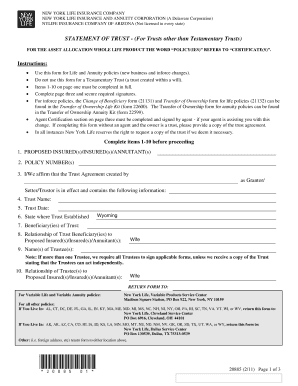
STATEMENT of TRUST for Trusts Other Than Testamentary Trusts Form


Understanding the Statement of Trust for Non-Testamentary Trusts
The Statement of Trust for Trusts Other Than Testamentary Trusts is a legal document that outlines the terms and conditions of a trust. This document serves to clarify the roles and responsibilities of the trustee and beneficiaries, ensuring that the trust is managed according to the grantor's wishes. It typically includes essential information such as the name of the trust, the date it was established, and the identities of the trustees and beneficiaries. Understanding this document is crucial for anyone involved in trust management or estate planning.
How to Utilize the Statement of Trust
Using the Statement of Trust effectively involves several steps. First, ensure that the document is properly filled out with accurate information regarding the trust's structure and purpose. Next, it should be signed by the trustee and any necessary witnesses to validate its authenticity. Once completed, the document should be securely stored and made accessible to all relevant parties. This ensures that the trust can be administered smoothly and that all beneficiaries are informed of their rights and responsibilities.
Obtaining the Statement of Trust
The Statement of Trust can be obtained through various means. Many legal professionals offer templates or services to draft this document tailored to specific needs. Additionally, online resources may provide downloadable forms that can be customized. It is advisable to consult with a legal expert to ensure that the document complies with state laws and meets the specific requirements of the trust being established.
Steps to Complete the Statement of Trust
Completing the Statement of Trust involves several key steps:
- Gather necessary information about the trust, including the names of the grantor, trustee, and beneficiaries.
- Clearly define the purpose of the trust and any specific instructions regarding asset distribution.
- Fill out the document accurately, ensuring that all required sections are completed.
- Review the document for accuracy and compliance with state laws.
- Sign the document in the presence of witnesses, if required.
Legal Considerations for the Statement of Trust
The Statement of Trust must adhere to specific legal standards to be enforceable. This includes compliance with state laws regarding trusts, which can vary significantly. It is essential to ensure that the document is executed properly, including witnessing and notarization where necessary. Failure to comply with these legal requirements can lead to disputes among beneficiaries or challenges to the validity of the trust.
Key Components of the Statement of Trust
Several key components should be included in the Statement of Trust to ensure clarity and effectiveness:
- The name of the trust and the date it was created.
- The identities of the grantor, trustee, and beneficiaries.
- A detailed description of the trust assets and how they are to be managed.
- Specific instructions regarding the distribution of assets to beneficiaries.
- Provisions for amending or revoking the trust, if applicable.
Examples of the Statement of Trust in Use
Examples of the Statement of Trust can vary widely based on the type of trust established. For instance, a family trust may outline how assets are to be distributed among children, while a charitable trust may specify how funds are to be allocated to specific causes. Reviewing sample documents can provide valuable insights into how to structure your own Statement of Trust effectively.
Quick guide on how to complete statement of trust for trusts other than testamentary trusts
Effortlessly Prepare [SKS] on Any Device
Digital document management has gained traction among businesses and individuals alike. It serves as an ideal eco-friendly alternative to traditional printed and signed documents, allowing you to acquire the necessary format and securely store it online. airSlate SignNow equips you with all the tools needed to create, edit, and electronically sign your documents quickly and without hassle. Manage [SKS] on any device using the airSlate SignNow Android or iOS applications and streamline any document-based workflow today.
How to Edit and Electronically Sign [SKS] with Ease
- Find [SKS] and click Get Form to begin.
- Utilize the tools we provide to complete your document.
- Emphasize important sections of your documents or obscure sensitive data using tools specifically designed for that purpose by airSlate SignNow.
- Generate your eSignature using the Sign tool, which takes mere seconds and carries the same legal validity as a conventional wet ink signature.
- Review the information and click the Done button to save your modifications.
- Choose how you wish to submit your form—via email, SMS, or invitation link, or download it to your computer.
Eliminate concerns about lost or misplaced documents, tedious form searching, or mistakes that require reprinting new document copies. airSlate SignNow fulfills your document management needs with just a few clicks from your chosen device. Update and electronically sign [SKS] to ensure excellent communication at every stage of your form preparation process using airSlate SignNow.
Create this form in 5 minutes or less
Related searches to STATEMENT OF TRUST For Trusts Other Than Testamentary Trusts
Create this form in 5 minutes!
How to create an eSignature for the statement of trust for trusts other than testamentary trusts
How to create an electronic signature for a PDF online
How to create an electronic signature for a PDF in Google Chrome
How to create an e-signature for signing PDFs in Gmail
How to create an e-signature right from your smartphone
How to create an e-signature for a PDF on iOS
How to create an e-signature for a PDF on Android
People also ask
-
What is a STATEMENT OF TRUST For Trusts Other Than Testamentary Trusts?
A STATEMENT OF TRUST For Trusts Other Than Testamentary Trusts is a legal document that outlines the terms and conditions of a trust that is not created through a will. This document is essential for establishing the trust's purpose, the roles of trustees, and the rights of beneficiaries. Understanding this document is crucial for effective trust management.
-
How can airSlate SignNow help with creating a STATEMENT OF TRUST For Trusts Other Than Testamentary Trusts?
airSlate SignNow provides an intuitive platform that allows users to easily create and customize a STATEMENT OF TRUST For Trusts Other Than Testamentary Trusts. With our user-friendly templates and eSigning capabilities, you can streamline the process of drafting and executing this important document. This ensures that your trust is established efficiently and legally.
-
What are the pricing options for using airSlate SignNow for a STATEMENT OF TRUST For Trusts Other Than Testamentary Trusts?
airSlate SignNow offers flexible pricing plans that cater to various business needs, including options for individuals and enterprises. Our pricing is designed to be cost-effective, allowing you to create and manage a STATEMENT OF TRUST For Trusts Other Than Testamentary Trusts without breaking the bank. You can choose a plan that best fits your requirements and budget.
-
What features does airSlate SignNow offer for managing a STATEMENT OF TRUST For Trusts Other Than Testamentary Trusts?
With airSlate SignNow, you gain access to features such as customizable templates, secure eSigning, document tracking, and cloud storage. These features simplify the process of managing a STATEMENT OF TRUST For Trusts Other Than Testamentary Trusts, ensuring that all parties can easily access and sign the document. Our platform enhances collaboration and efficiency.
-
What are the benefits of using airSlate SignNow for a STATEMENT OF TRUST For Trusts Other Than Testamentary Trusts?
Using airSlate SignNow for your STATEMENT OF TRUST For Trusts Other Than Testamentary Trusts offers numerous benefits, including time savings, enhanced security, and improved compliance. Our platform ensures that your documents are securely stored and easily accessible, while also providing a streamlined signing process. This allows you to focus on what matters most—managing your trust effectively.
-
Can I integrate airSlate SignNow with other tools for managing a STATEMENT OF TRUST For Trusts Other Than Testamentary Trusts?
Yes, airSlate SignNow offers seamless integrations with various business tools and applications, enhancing your workflow for managing a STATEMENT OF TRUST For Trusts Other Than Testamentary Trusts. Whether you use CRM systems, cloud storage solutions, or project management tools, our platform can connect with them to streamline your document management process.
-
Is it easy to share a STATEMENT OF TRUST For Trusts Other Than Testamentary Trusts using airSlate SignNow?
Absolutely! airSlate SignNow makes it easy to share your STATEMENT OF TRUST For Trusts Other Than Testamentary Trusts with relevant parties. You can send documents via email or share links directly, ensuring that all stakeholders can review and sign the document quickly and securely.
Get more for STATEMENT OF TRUST For Trusts Other Than Testamentary Trusts
- It is the applicants responsibility to provide the location for each structure in this application form
- Change from a fixed point of diversion to alternate or supplemental points of diversion a change from alternate or form
- Application for change of water right co courts form
- Juvenile jd or municipal case pursuant to 19 1 306 c form
- Certificate of notice co courts form
- Application is filed form
- Order of expungement of records form
- Protest to revised abandonment list co courts form
Find out other STATEMENT OF TRUST For Trusts Other Than Testamentary Trusts
- How Can I Electronic signature Texas Customer Return Report
- How Do I Electronic signature Florida Reseller Agreement
- Electronic signature Indiana Sponsorship Agreement Free
- Can I Electronic signature Vermont Bulk Sale Agreement
- Electronic signature Alaska Medical Records Release Mobile
- Electronic signature California Medical Records Release Myself
- Can I Electronic signature Massachusetts Medical Records Release
- How Do I Electronic signature Michigan Medical Records Release
- Electronic signature Indiana Membership Agreement Easy
- How Can I Electronic signature New Jersey Medical Records Release
- Electronic signature New Mexico Medical Records Release Easy
- How Can I Electronic signature Alabama Advance Healthcare Directive
- How Do I Electronic signature South Carolina Advance Healthcare Directive
- eSignature Kentucky Applicant Appraisal Form Evaluation Later
- Electronic signature Colorado Client and Developer Agreement Later
- Electronic signature Nevada Affiliate Program Agreement Secure
- Can I Electronic signature Pennsylvania Co-Branding Agreement
- Can I Electronic signature South Dakota Engineering Proposal Template
- How Do I Electronic signature Arizona Proforma Invoice Template
- Electronic signature California Proforma Invoice Template Now