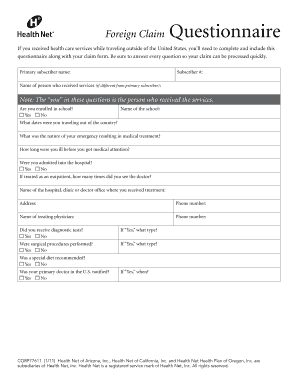
Foreign Claim Form


What is the Foreign Claim
The Foreign Claim is a formal request submitted by individuals or entities seeking compensation for losses incurred due to actions outside the United States. This claim often pertains to damages resulting from government actions, such as expropriation or other forms of property seizure. It serves as a mechanism for U.S. citizens and businesses to recover losses when their assets are affected by foreign governments or entities.
How to use the Foreign Claim
Utilizing the Foreign Claim involves several key steps. First, ensure you meet the eligibility criteria, which typically include being a U.S. citizen or resident with a documented loss. Next, gather all necessary documentation that supports your claim, such as evidence of ownership and the nature of the loss. Once you have compiled the required documents, you can complete the claim form accurately, ensuring that all information is clear and truthful. Finally, submit the form through the designated channels, whether online or by mail, as specified by the relevant authorities.
Steps to complete the Foreign Claim
Completing the Foreign Claim requires careful attention to detail. Follow these steps:
- Gather documentation: Collect all relevant documents, including proof of loss and ownership.
- Fill out the claim form: Ensure all sections are completed accurately, using clear and concise language.
- Review your submission: Double-check all information for accuracy to avoid delays.
- Submit your claim: Send the completed form and supporting documents to the appropriate agency, following their submission guidelines.
Legal use of the Foreign Claim
The Foreign Claim is legally recognized and provides a structured process for individuals and businesses to seek redress for losses incurred abroad. It is essential to adhere to the specific legal requirements outlined by the U.S. government, including the relevant statutes and regulations governing foreign claims. Understanding these legal frameworks can help ensure that your claim is valid and stands a better chance of being approved.
Required Documents
To successfully file a Foreign Claim, certain documents are typically required. These may include:
- Proof of U.S. citizenship or residency.
- Documentation of the loss, such as photographs or reports.
- Evidence of ownership, including titles or contracts.
- Any correspondence related to the claim or loss.
Having these documents ready will facilitate a smoother filing process and enhance the credibility of your claim.
Filing Deadlines / Important Dates
Filing deadlines for the Foreign Claim can vary based on specific circumstances and the nature of the claim. It is crucial to be aware of any statutory deadlines that may apply, as failure to submit your claim within the designated timeframe can result in denial. Always check with the relevant authorities for the most current deadlines to ensure compliance.
Eligibility Criteria
Eligibility for submitting a Foreign Claim generally requires that the claimant be a U.S. citizen or resident who has suffered a qualifying loss due to actions taken by a foreign government. Additionally, the loss must be documented and verifiable. Understanding these criteria is essential to determine if you can proceed with your claim.
Quick guide on how to complete foreign claim
Complete [SKS] effortlessly on any device
Managing documents online has gained popularity among businesses and individuals. It offers an ideal eco-friendly alternative to conventional printed and signed documents, allowing you to access the necessary forms and securely store them online. airSlate SignNow equips you with all the tools needed to create, modify, and electronically sign your documents rapidly without delays. Handle [SKS] on any device using airSlate SignNow's Android or iOS applications and simplify any document-related process today.
How to modify and eSign [SKS] with ease
- Find [SKS] and click Get Form to begin.
- Utilize the tools provided to fill out your form.
- Highlight important sections of your documents or obscure sensitive information with tools specifically available through airSlate SignNow.
- Create your signature using the Sign feature, which takes mere seconds and carries the same legal validity as a traditional wet ink signature.
- Review the details and click the Done button to save your changes.
- Choose how you wish to send your form, whether by email, SMS, invitation link, or download it to your computer.
Eliminate concerns about lost or misplaced documents, tedious form searches, or errors that require new document copies to be printed. airSlate SignNow addresses your document management needs swiftly from any device you prefer. Modify and eSign [SKS] to ensure effective communication at every phase of the form preparation process with airSlate SignNow.
Create this form in 5 minutes or less
Related searches to Foreign Claim
Create this form in 5 minutes!
How to create an eSignature for the foreign claim
How to create an electronic signature for a PDF online
How to create an electronic signature for a PDF in Google Chrome
How to create an e-signature for signing PDFs in Gmail
How to create an e-signature right from your smartphone
How to create an e-signature for a PDF on iOS
How to create an e-signature for a PDF on Android
People also ask
-
What is a Foreign Claim and how can airSlate SignNow help?
A Foreign Claim refers to a legal demand for compensation or restitution that arises from transactions or events occurring outside of one's home country. airSlate SignNow simplifies the process of managing Foreign Claims by allowing businesses to securely send and eSign necessary documents, ensuring compliance and efficiency.
-
How does airSlate SignNow ensure the security of Foreign Claim documents?
airSlate SignNow employs advanced encryption and security protocols to protect all documents, including those related to Foreign Claims. This ensures that sensitive information remains confidential and secure throughout the signing process, giving users peace of mind.
-
What are the pricing options for using airSlate SignNow for Foreign Claims?
airSlate SignNow offers flexible pricing plans that cater to businesses of all sizes. Whether you are handling a few Foreign Claims or managing a high volume, there is a plan that fits your needs, making it a cost-effective solution for document management.
-
Can airSlate SignNow integrate with other tools for managing Foreign Claims?
Yes, airSlate SignNow seamlessly integrates with various third-party applications, enhancing your workflow for managing Foreign Claims. This allows users to connect their existing systems, such as CRM and project management tools, for a more streamlined experience.
-
What features does airSlate SignNow offer for handling Foreign Claims?
airSlate SignNow provides features such as customizable templates, automated workflows, and real-time tracking for Foreign Claims. These tools help businesses efficiently manage their documentation process, reducing time and errors associated with manual handling.
-
How can airSlate SignNow improve the efficiency of processing Foreign Claims?
By utilizing airSlate SignNow, businesses can signNowly speed up the processing of Foreign Claims. The platform allows for quick document preparation, electronic signatures, and instant delivery, which minimizes delays and enhances overall productivity.
-
Is there customer support available for Foreign Claim inquiries?
Absolutely! airSlate SignNow offers dedicated customer support to assist users with any questions or issues related to Foreign Claims. Our team is available to provide guidance and ensure that you can effectively utilize the platform for your needs.
Get more for Foreign Claim
- Family violence education program application form
- For questions email form
- Claim of exemption client security fund form
- Application for reimbursement client security fund form
- E services electronic attorney registration exemption request form
- E services attorney advertising form
- Form jd gc 6
- Motion for default for failure to plead and judgment eforms
Find out other Foreign Claim
- Sign South Carolina High Tech Moving Checklist Now
- Sign South Carolina High Tech Limited Power Of Attorney Free
- Sign West Virginia High Tech Quitclaim Deed Myself
- Sign Delaware Insurance Claim Online
- Sign Delaware Insurance Contract Later
- Sign Hawaii Insurance NDA Safe
- Sign Georgia Insurance POA Later
- How Can I Sign Alabama Lawers Lease Agreement
- How Can I Sign California Lawers Lease Agreement
- Sign Colorado Lawers Operating Agreement Later
- Sign Connecticut Lawers Limited Power Of Attorney Online
- Sign Hawaii Lawers Cease And Desist Letter Easy
- Sign Kansas Insurance Rental Lease Agreement Mobile
- Sign Kansas Insurance Rental Lease Agreement Free
- Sign Kansas Insurance Rental Lease Agreement Fast
- Sign Kansas Insurance Rental Lease Agreement Safe
- How To Sign Kansas Insurance Rental Lease Agreement
- How Can I Sign Kansas Lawers Promissory Note Template
- Sign Kentucky Lawers Living Will Free
- Sign Kentucky Lawers LLC Operating Agreement Mobile