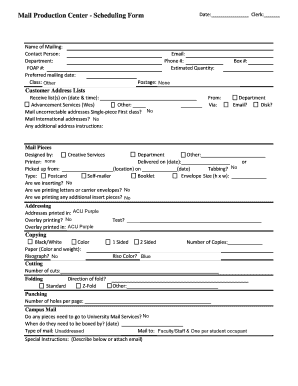
Mail Production Center Scheduling Form


What is the Mail Production Center Scheduling Form
The Mail Production Center Scheduling Form is a crucial document used by organizations to effectively schedule and manage mail production activities. This form facilitates the planning and coordination of mailings, ensuring that all necessary resources are allocated efficiently. It is particularly important for businesses that rely on bulk mailings for communication, marketing, or operational purposes. By utilizing this form, organizations can streamline their mailing processes, reduce errors, and enhance overall productivity.
How to use the Mail Production Center Scheduling Form
To use the Mail Production Center Scheduling Form, individuals should first download the form from the designated source. Once obtained, users need to fill in relevant details such as the mailing date, type of mail, quantity, and any special instructions. It is essential to provide accurate information to avoid delays in processing. After completing the form, it should be submitted to the appropriate department or individual responsible for mail production. This ensures that the scheduling process is initiated promptly and that all parties involved are informed of the upcoming mailings.
Steps to complete the Mail Production Center Scheduling Form
Completing the Mail Production Center Scheduling Form involves several straightforward steps:
- Download the form from the official source.
- Enter the date on which the mailing is planned.
- Specify the type of mail, such as letters, postcards, or packages.
- Indicate the total quantity of items to be mailed.
- Provide any special instructions or requirements that may apply.
- Review the information for accuracy before submission.
- Submit the completed form to the designated mail production team.
Key elements of the Mail Production Center Scheduling Form
The Mail Production Center Scheduling Form includes several key elements that are essential for effective scheduling:
- Mailing Date: The specific date when the mailing is to occur.
- Type of Mail: The category of mail being sent, which can include letters, brochures, or direct mail pieces.
- Quantity: The total number of items to be produced and mailed.
- Special Instructions: Any additional notes that may impact the production process, such as specific delivery requirements.
- Contact Information: Details of the person responsible for the mailing, facilitating communication if needed.
Form Submission Methods
The Mail Production Center Scheduling Form can be submitted through various methods, depending on the organization's policies. Common submission methods include:
- Online Submission: Many organizations offer a digital platform where the form can be filled out and submitted electronically.
- Mail: Users may also choose to print the completed form and send it via traditional mail to the mail production department.
- In-Person Submission: For immediate processing, individuals can deliver the form directly to the appropriate office.
Legal use of the Mail Production Center Scheduling Form
The Mail Production Center Scheduling Form must be utilized in compliance with applicable regulations and organizational policies. It is important to ensure that all information provided is accurate and truthful, as discrepancies may lead to legal implications or operational delays. Organizations should establish clear guidelines on how the form is to be used and ensure that all employees involved in the process are trained on these protocols. Adhering to legal standards helps maintain the integrity of the mailing process and protects the organization from potential liabilities.
Quick guide on how to complete mail production center scheduling form
Effortlessly Prepare [SKS] on Any Device
Digital document management has become increasingly favored by businesses and individuals alike. It serves as an ideal environmentally friendly alternative to conventional printed and signed documents, allowing you to obtain the necessary form and securely store it online. airSlate SignNow equips you with all the resources needed to create, modify, and electronically sign your documents swiftly without delays. Manage [SKS] on any device using airSlate SignNow's Android or iOS applications and simplify any document-related process today.
The easiest way to edit and electronically sign [SKS] with ease
- Obtain [SKS] and then click Get Form to begin.
- Utilize the tools we offer to complete your form.
- Emphasize important parts of your documents or redact sensitive information with tools specifically designed by airSlate SignNow for this purpose.
- Create your signature using the Sign tool, which takes just seconds and holds the same legal validity as a conventional wet ink signature.
- Review the information and then click the Done button to save your changes.
- Choose your delivery method for your form, whether by email, SMS, or invite link, or download it to your computer.
Eliminate the anxiety of lost or misplaced documents, tedious form searches, or errors that necessitate printing new copies. airSlate SignNow meets all your document management needs with just a few clicks from any device you prefer. Edit and electronically sign [SKS] to ensure excellent communication throughout the form preparation process with airSlate SignNow.
Create this form in 5 minutes or less
Related searches to Mail Production Center Scheduling Form
Create this form in 5 minutes!
How to create an eSignature for the mail production center scheduling form
How to create an electronic signature for a PDF online
How to create an electronic signature for a PDF in Google Chrome
How to create an e-signature for signing PDFs in Gmail
How to create an e-signature right from your smartphone
How to create an e-signature for a PDF on iOS
How to create an e-signature for a PDF on Android
People also ask
-
What is the Mail Production Center Scheduling Form?
The Mail Production Center Scheduling Form is a tool designed to streamline the scheduling process for mail production tasks. It allows users to efficiently manage and organize their mailing needs, ensuring timely delivery and optimal resource allocation.
-
How does the Mail Production Center Scheduling Form benefit businesses?
By utilizing the Mail Production Center Scheduling Form, businesses can enhance their operational efficiency and reduce the risk of scheduling conflicts. This form simplifies the process of coordinating mail production, ultimately saving time and improving productivity.
-
Is the Mail Production Center Scheduling Form easy to use?
Yes, the Mail Production Center Scheduling Form is designed with user-friendliness in mind. Its intuitive interface allows users to quickly fill out and submit their scheduling requests without any technical expertise.
-
What features are included in the Mail Production Center Scheduling Form?
The Mail Production Center Scheduling Form includes features such as customizable fields, automated notifications, and integration with existing workflows. These features ensure that users can tailor the form to their specific needs and receive timely updates.
-
Can the Mail Production Center Scheduling Form be integrated with other tools?
Absolutely! The Mail Production Center Scheduling Form can be seamlessly integrated with various business tools and software, enhancing its functionality. This integration allows for better data management and improved collaboration across teams.
-
What is the pricing structure for the Mail Production Center Scheduling Form?
The pricing for the Mail Production Center Scheduling Form is competitive and designed to fit various business budgets. Users can choose from different plans based on their needs, ensuring they only pay for the features they require.
-
How can the Mail Production Center Scheduling Form improve team collaboration?
The Mail Production Center Scheduling Form fosters better team collaboration by providing a centralized platform for scheduling and communication. Team members can easily access the form, share updates, and coordinate efforts, leading to more efficient mail production.
Get more for Mail Production Center Scheduling Form
- Utility problems with landlordsctlawhelp form
- I am reserving all rights and form
- Adoption overview family court delaware courts state of form
- In foal to form
- 7 day notice of default for violation of form
- Notice of termination for violation of residential lease form
- Prepared by and after recording return to name firm form
- Answer to petition for guardianship packet delaware courts form
Find out other Mail Production Center Scheduling Form
- Sign Nebraska Operating Agreement Now
- Can I Sign Montana IT Project Proposal Template
- Sign Delaware Software Development Agreement Template Now
- How To Sign Delaware Software Development Agreement Template
- How Can I Sign Illinois Software Development Agreement Template
- Sign Arkansas IT Consulting Agreement Computer
- Can I Sign Arkansas IT Consulting Agreement
- Sign Iowa Agile Software Development Contract Template Free
- How To Sign Oregon IT Consulting Agreement
- Sign Arizona Web Hosting Agreement Easy
- How Can I Sign Arizona Web Hosting Agreement
- Help Me With Sign Alaska Web Hosting Agreement
- Sign Alaska Web Hosting Agreement Easy
- Sign Arkansas Web Hosting Agreement Simple
- Sign Indiana Web Hosting Agreement Online
- Sign Indiana Web Hosting Agreement Easy
- How To Sign Louisiana Web Hosting Agreement
- Sign Maryland Web Hosting Agreement Now
- Sign Maryland Web Hosting Agreement Free
- Sign Maryland Web Hosting Agreement Fast