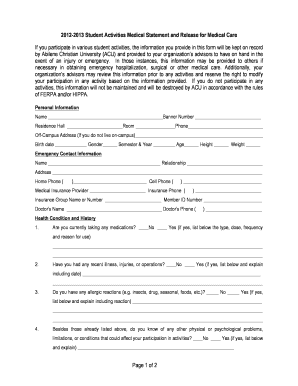
Student Activities Medical Statement and Release for Medical Care Final DOC Acu Form


What is the Student Activities Medical Statement And Release For Medical Care Final doc Acu
The Student Activities Medical Statement And Release For Medical Care Final doc Acu is a crucial document designed for students participating in various activities. This form serves multiple purposes, including providing medical information about the student and granting permission for medical treatment if necessary. It is essential for ensuring that students receive appropriate care during school-sponsored events, particularly in situations where immediate medical attention may be required.
How to use the Student Activities Medical Statement And Release For Medical Care Final doc Acu
Using the Student Activities Medical Statement And Release For Medical Care Final doc Acu involves several straightforward steps. First, students or their guardians must fill out the form with accurate medical history, including allergies, medications, and existing health conditions. Next, it's important to sign the release section, which authorizes school personnel to seek medical care on behalf of the student. Finally, the completed form should be submitted to the appropriate school official or activity coordinator prior to participation in any school activities.
Steps to complete the Student Activities Medical Statement And Release For Medical Care Final doc Acu
Completing the Student Activities Medical Statement And Release For Medical Care Final doc Acu requires careful attention to detail. Follow these steps for accuracy:
- Gather necessary medical information, including emergency contacts and health insurance details.
- Fill out the student’s personal information, ensuring that all fields are completed.
- Provide details regarding any medical conditions or allergies.
- Sign and date the form, confirming that the information provided is correct.
- Submit the form to the designated school authority before the deadline.
Key elements of the Student Activities Medical Statement And Release For Medical Care Final doc Acu
The Student Activities Medical Statement And Release For Medical Care Final doc Acu includes several key elements that are vital for its effectiveness. These elements typically consist of:
- Student's full name and date of birth.
- Emergency contact information.
- Detailed medical history, including existing conditions and allergies.
- Authorization for medical treatment and release of information.
- Signature of the parent or guardian, if the student is under eighteen.
Legal use of the Student Activities Medical Statement And Release For Medical Care Final doc Acu
The legal use of the Student Activities Medical Statement And Release For Medical Care Final doc Acu is significant for protecting both students and educational institutions. This document acts as a legal release, allowing school officials to make medical decisions on behalf of the student in emergencies. It is essential for compliance with health and safety regulations, ensuring that schools can act swiftly when a student's health is at risk. Additionally, the form may protect the school from liability in cases where medical treatment is administered under the authority granted by the release.
Examples of using the Student Activities Medical Statement And Release For Medical Care Final doc Acu
There are various scenarios in which the Student Activities Medical Statement And Release For Medical Care Final doc Acu is utilized. For instance:
- During field trips, where students may engage in physical activities that could lead to injuries.
- In sports events, where immediate medical attention may be required for injuries sustained during play.
- At camps or retreats, where students may be away from their primary caregivers and require medical oversight.
Quick guide on how to complete student activities medical statement and release for medical care final doc acu
Prepare [SKS] effortlessly on any device
Web-based document management has become increasingly popular among businesses and individuals alike. It presents an excellent eco-friendly substitute for conventional printed and signed documents, enabling you to access the correct form and securely store it online. airSlate SignNow equips you with all the tools necessary to create, modify, and eSign your documents promptly without any holdups. Handle [SKS] on any device using airSlate SignNow’s Android or iOS applications and streamline any document-related process today.
The simplest way to modify and eSign [SKS] without hassle
- Find [SKS] and click on Get Form to begin.
- Utilize the tools at your disposal to complete your form.
- Emphasize pertinent sections of the documents or obscure sensitive information with the tools that airSlate SignNow provides specifically for that purpose.
- Generate your eSignature using the Sign tool, which takes mere seconds and holds the same legal validity as a conventional wet ink signature.
- Review the information and click on the Done button to save your modifications.
- Select your preferred method of delivering your form, whether by email, SMS, or invitation link, or download it to your computer.
Eliminate concerns about lost or misplaced files, tedious form navigation, or errors that necessitate printing new document copies. airSlate SignNow meets all your document management needs in just a few clicks from any device you choose. Modify and eSign [SKS] and ensure outstanding communication throughout your form preparation process with airSlate SignNow.
Create this form in 5 minutes or less
Related searches to Student Activities Medical Statement And Release For Medical Care Final doc Acu
Create this form in 5 minutes!
How to create an eSignature for the student activities medical statement and release for medical care final doc acu
How to create an electronic signature for a PDF online
How to create an electronic signature for a PDF in Google Chrome
How to create an e-signature for signing PDFs in Gmail
How to create an e-signature right from your smartphone
How to create an e-signature for a PDF on iOS
How to create an e-signature for a PDF on Android
People also ask
-
What is the Student Activities Medical Statement And Release For Medical Care Final doc Acu?
The Student Activities Medical Statement And Release For Medical Care Final doc Acu is a crucial document designed to ensure that students receive necessary medical care during activities. It provides consent for medical treatment and outlines any medical conditions or allergies. This document is essential for schools and organizations to protect students' health and safety.
-
How can I create a Student Activities Medical Statement And Release For Medical Care Final doc Acu using airSlate SignNow?
Creating a Student Activities Medical Statement And Release For Medical Care Final doc Acu with airSlate SignNow is simple. You can use our intuitive template builder to customize the document according to your needs. Once created, you can easily send it for eSignature to ensure quick and secure approvals.
-
What are the pricing options for using airSlate SignNow for the Student Activities Medical Statement And Release For Medical Care Final doc Acu?
airSlate SignNow offers flexible pricing plans to accommodate various needs, including options for individuals and organizations. You can choose a plan that best fits your requirements for managing the Student Activities Medical Statement And Release For Medical Care Final doc Acu. Visit our pricing page for detailed information on features included in each plan.
-
What features does airSlate SignNow offer for the Student Activities Medical Statement And Release For Medical Care Final doc Acu?
airSlate SignNow provides a range of features for the Student Activities Medical Statement And Release For Medical Care Final doc Acu, including customizable templates, secure eSigning, and document tracking. These features streamline the process of obtaining necessary approvals and ensure that all documents are handled efficiently and securely.
-
How does airSlate SignNow ensure the security of the Student Activities Medical Statement And Release For Medical Care Final doc Acu?
Security is a top priority at airSlate SignNow. We utilize advanced encryption methods and secure cloud storage to protect your Student Activities Medical Statement And Release For Medical Care Final doc Acu. Additionally, our platform complies with industry standards to ensure that your sensitive information remains confidential.
-
Can I integrate airSlate SignNow with other applications for managing the Student Activities Medical Statement And Release For Medical Care Final doc Acu?
Yes, airSlate SignNow offers seamless integrations with various applications, allowing you to manage the Student Activities Medical Statement And Release For Medical Care Final doc Acu alongside your existing tools. This integration capability enhances workflow efficiency and ensures that all your documents are easily accessible.
-
What are the benefits of using airSlate SignNow for the Student Activities Medical Statement And Release For Medical Care Final doc Acu?
Using airSlate SignNow for the Student Activities Medical Statement And Release For Medical Care Final doc Acu provides numerous benefits, including time savings, improved accuracy, and enhanced compliance. The platform simplifies the document management process, allowing you to focus on what matters most—ensuring student safety and well-being.
Get more for Student Activities Medical Statement And Release For Medical Care Final doc Acu
- Public notice of filing of petition form
- Involuntary transfer of ownership of a vehicle by penndot form
- To obtain title to abandoned property delaware courts form
- Policy directive 00 178 form
- Civil58subdoc form
- Limited jurisdiction courts arizona judicial branch form
- Defendants answer to the complaint form
- United states v windsor wikipedia form
Find out other Student Activities Medical Statement And Release For Medical Care Final doc Acu
- How Do I eSignature Kansas Insurance Word
- How Do I eSignature Washington Insurance Form
- How Do I eSignature Alaska Life Sciences Presentation
- Help Me With eSignature Iowa Life Sciences Presentation
- How Can I eSignature Michigan Life Sciences Word
- Can I eSignature New Jersey Life Sciences Presentation
- How Can I eSignature Louisiana Non-Profit PDF
- Can I eSignature Alaska Orthodontists PDF
- How Do I eSignature New York Non-Profit Form
- How To eSignature Iowa Orthodontists Presentation
- Can I eSignature South Dakota Lawers Document
- Can I eSignature Oklahoma Orthodontists Document
- Can I eSignature Oklahoma Orthodontists Word
- How Can I eSignature Wisconsin Orthodontists Word
- How Do I eSignature Arizona Real Estate PDF
- How To eSignature Arkansas Real Estate Document
- How Do I eSignature Oregon Plumbing PPT
- How Do I eSignature Connecticut Real Estate Presentation
- Can I eSignature Arizona Sports PPT
- How Can I eSignature Wisconsin Plumbing Document