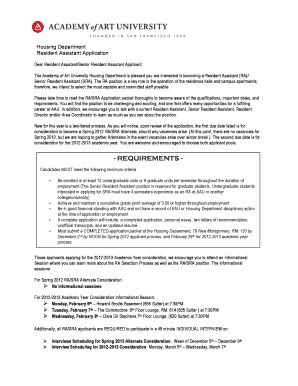
Dear Resident AssistantSenior Resident Assistant Applicant Academyart Form


Understanding the Dear Resident AssistantSenior Resident Assistant Applicant Academyart
The Dear Resident AssistantSenior Resident Assistant Applicant Academyart is a specific application form designed for individuals seeking positions as Resident Assistants or Senior Resident Assistants within the Academy of Art University. This form serves as a formal request for consideration in these roles, outlining the applicant's qualifications, experiences, and motivations for applying. It typically includes sections for personal information, educational background, relevant skills, and references.
Steps to Complete the Dear Resident AssistantSenior Resident Assistant Applicant Academyart
Completing the Dear Resident AssistantSenior Resident Assistant Applicant Academyart requires careful attention to detail. Applicants should follow these steps:
- Gather personal and educational information, including contact details and academic history.
- Detail relevant work experience, particularly in leadership or community roles.
- Prepare a personal statement that articulates your interest in the position and how your skills align with the responsibilities.
- Review the application for accuracy and completeness before submitting.
Eligibility Criteria for the Dear Resident AssistantSenior Resident Assistant Applicant Academyart
To be eligible for consideration as a Resident Assistant or Senior Resident Assistant at the Academy of Art University, applicants typically must meet certain criteria. These may include:
- Enrollment as a full-time student at the Academy of Art University.
- Demonstrated leadership skills or prior experience in a similar role.
- A commitment to fostering a positive living environment for fellow students.
- Good academic standing, often defined by a minimum GPA requirement.
How to Submit the Dear Resident AssistantSenior Resident Assistant Applicant Academyart
The submission process for the Dear Resident AssistantSenior Resident Assistant Applicant Academyart can vary. Generally, applicants may submit the form through one of the following methods:
- Online submission via the Academy of Art University's designated application portal.
- In-person submission at the appropriate administrative office.
- Mailing the completed application to the specified address provided in the application guidelines.
Key Elements of the Dear Resident AssistantSenior Resident Assistant Applicant Academyart
Understanding the key elements of the Dear Resident AssistantSenior Resident Assistant Applicant Academyart is essential for a successful application. Important components typically include:
- Personal information section for contact details and identification.
- Educational background to highlight academic achievements.
- Work experience to showcase relevant skills and responsibilities.
- References who can vouch for the applicant's qualifications and character.
Legal Use of the Dear Resident AssistantSenior Resident Assistant Applicant Academyart
The legal use of the Dear Resident AssistantSenior Resident Assistant Applicant Academyart is important for both applicants and the Academy of Art University. This form is used to ensure that the selection process adheres to non-discriminatory practices and complies with educational regulations. Applicants should be aware that the information provided may be subject to privacy laws and institutional policies regarding data protection.
Quick guide on how to complete dear resident assistantsenior resident assistant applicant academyart
Complete [SKS] effortlessly on any device
Digital document management has gained traction among businesses and individuals alike. It offers an ideal environmentally friendly alternative to traditional printed and signed documents, allowing you to access the right forms and securely store them online. airSlate SignNow equips you with all the tools necessary to create, edit, and electronically sign your documents promptly and without hiccups. Manage [SKS] on any device with the airSlate SignNow Android or iOS applications and enhance any document-centric operation today.
How to modify and electronically sign [SKS] with ease
- Find [SKS] and click on Get Form to initiate the process.
- Utilize the tools we offer to fill out your document.
- Highlight important sections of your documents or obscure sensitive information with tools that airSlate SignNow provides specifically for that purpose.
- Create your eSignature using the Sign tool, which takes mere seconds and carries the same legal validity as a conventional wet ink signature.
- Review the information carefully and click on the Done button to save your modifications.
- Select your preferred method to share your form, via email, text message (SMS), or an invitation link, or download it to your computer.
Eliminate concerns about lost or misplaced files, tedious form searches, or mistakes that necessitate printing new document copies. airSlate SignNow addresses all your document management needs in just a few clicks from any device you prefer. Modify and electronically sign [SKS] to ensure clear communication at every stage of the form preparation process with airSlate SignNow.
Create this form in 5 minutes or less
Related searches to Dear Resident AssistantSenior Resident Assistant Applicant Academyart
Create this form in 5 minutes!
How to create an eSignature for the dear resident assistantsenior resident assistant applicant academyart
How to create an electronic signature for a PDF online
How to create an electronic signature for a PDF in Google Chrome
How to create an e-signature for signing PDFs in Gmail
How to create an e-signature right from your smartphone
How to create an e-signature for a PDF on iOS
How to create an e-signature for a PDF on Android
People also ask
-
What features does airSlate SignNow offer for Dear Resident AssistantSenior Resident Assistant Applicant Academyart?
airSlate SignNow provides a range of features tailored for the Dear Resident AssistantSenior Resident Assistant Applicant Academyart, including customizable templates, real-time collaboration, and secure eSigning. These features streamline the document management process, making it easier for applicants to submit necessary paperwork efficiently.
-
How does airSlate SignNow ensure the security of documents for Dear Resident AssistantSenior Resident Assistant Applicant Academyart?
Security is a top priority for airSlate SignNow. For the Dear Resident AssistantSenior Resident Assistant Applicant Academyart, we implement advanced encryption protocols and secure cloud storage to protect sensitive information. Additionally, our platform complies with industry standards to ensure that all documents are handled safely.
-
What is the pricing structure for airSlate SignNow for Dear Resident AssistantSenior Resident Assistant Applicant Academyart?
airSlate SignNow offers flexible pricing plans suitable for the Dear Resident AssistantSenior Resident Assistant Applicant Academyart. Our plans are designed to accommodate various needs, ensuring that you only pay for the features you require. We also provide a free trial to help you evaluate our services before committing.
-
Can airSlate SignNow integrate with other tools used by Dear Resident AssistantSenior Resident Assistant Applicant Academyart?
Yes, airSlate SignNow seamlessly integrates with a variety of tools commonly used by the Dear Resident AssistantSenior Resident Assistant Applicant Academyart. This includes popular platforms like Google Drive, Dropbox, and CRM systems, allowing for a more streamlined workflow and enhanced productivity.
-
What benefits does airSlate SignNow provide for Dear Resident AssistantSenior Resident Assistant Applicant Academyart?
The primary benefits of using airSlate SignNow for the Dear Resident AssistantSenior Resident Assistant Applicant Academyart include increased efficiency, reduced paperwork, and improved communication. By digitizing the signing process, applicants can complete their documentation faster, leading to a smoother application experience.
-
How user-friendly is airSlate SignNow for Dear Resident AssistantSenior Resident Assistant Applicant Academyart?
airSlate SignNow is designed with user-friendliness in mind, making it accessible for the Dear Resident AssistantSenior Resident Assistant Applicant Academyart. Our intuitive interface allows users to navigate the platform easily, ensuring that even those with minimal tech experience can manage their documents without hassle.
-
What support options are available for Dear Resident AssistantSenior Resident Assistant Applicant Academyart using airSlate SignNow?
We offer comprehensive support options for the Dear Resident AssistantSenior Resident Assistant Applicant Academyart, including live chat, email support, and an extensive knowledge base. Our dedicated support team is ready to assist you with any questions or issues you may encounter while using our platform.
Get more for Dear Resident AssistantSenior Resident Assistant Applicant Academyart
- Washington real estate investment trust form 8
- We received a deed to the property dated form
- Phh agrees to pay over 74 million to resolve alleged false form
- Delaware last will ampamp testament married adult children form
- Acknowledgment for corporation andor partnership form
- Adobe campaign database parameters digital marketing form
- De do 10 form
- De do 11 form
Find out other Dear Resident AssistantSenior Resident Assistant Applicant Academyart
- eSign Arizona Engineering Proposal Template Later
- eSign Connecticut Proforma Invoice Template Online
- eSign Florida Proforma Invoice Template Free
- Can I eSign Florida Proforma Invoice Template
- eSign New Jersey Proforma Invoice Template Online
- eSign Wisconsin Proforma Invoice Template Online
- eSign Wyoming Proforma Invoice Template Free
- eSign Wyoming Proforma Invoice Template Simple
- How To eSign Arizona Agreement contract template
- eSign Texas Agreement contract template Fast
- eSign Massachusetts Basic rental agreement or residential lease Now
- How To eSign Delaware Business partnership agreement
- How Do I eSign Massachusetts Business partnership agreement
- Can I eSign Georgia Business purchase agreement
- How Can I eSign Idaho Business purchase agreement
- How To eSign Hawaii Employee confidentiality agreement
- eSign Idaho Generic lease agreement Online
- eSign Pennsylvania Generic lease agreement Free
- eSign Kentucky Home rental agreement Free
- How Can I eSign Iowa House rental lease agreement