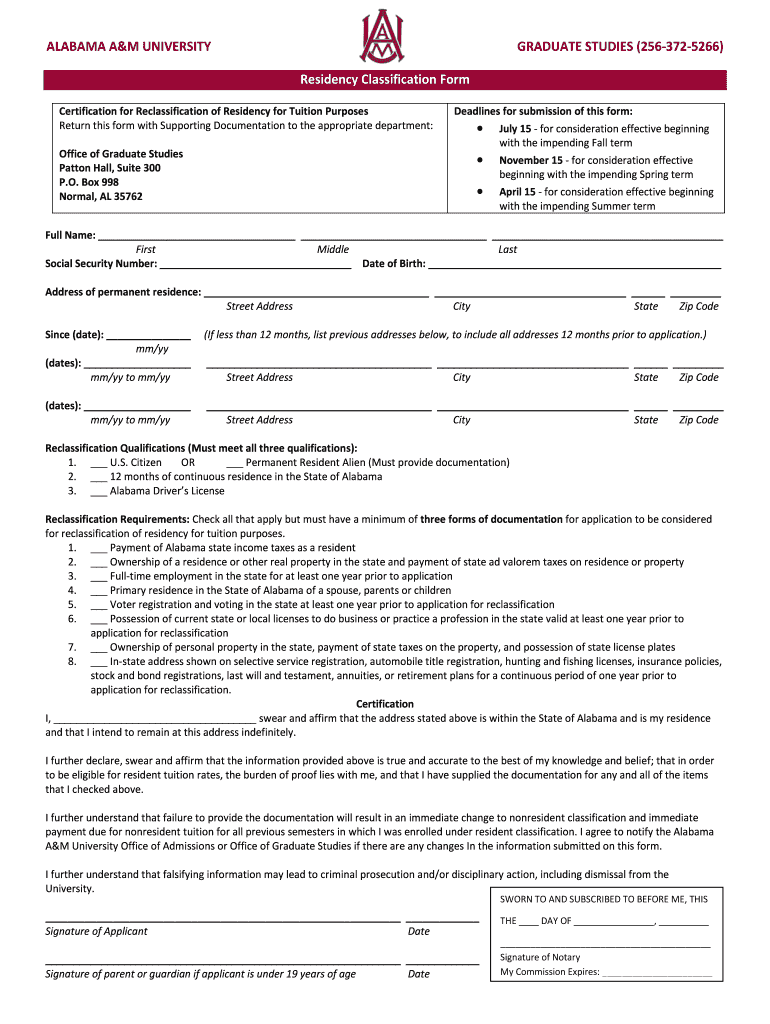
Residency Classification Application Alabama A&M University Form


Understanding the Residency Classification Application at Alabama A&M University
The Residency Classification Application at Alabama A&M University is a crucial document for students seeking to establish their residency status for tuition purposes. This application helps determine whether a student qualifies for in-state or out-of-state tuition rates based on their residency status. The classification can significantly impact the cost of education, making it essential for students to understand the requirements and implications of their residency classification.
Steps to Complete the Residency Classification Application
Completing the Residency Classification Application involves several key steps. First, students should gather all necessary documentation that supports their residency claim, such as proof of residence, tax returns, and identification. Next, students must fill out the application form accurately, ensuring that all information provided is truthful and complete. After completing the form, it should be submitted to the appropriate office at Alabama A&M University, either online or via mail. It is advisable to keep copies of all submitted documents for personal records.
Required Documents for the Residency Classification Application
To successfully complete the Residency Classification Application, students must provide specific documents that validate their residency status. Commonly required documents include:
- Proof of residency, such as a lease agreement or utility bills.
- State-issued identification showing the current address.
- Tax returns or W-2 forms from the previous year.
- Any additional documentation that may support the residency claim.
Students should ensure that all documents are current and clearly display their name and address to avoid any delays in processing.
Eligibility Criteria for Residency Classification
Eligibility for in-state residency classification at Alabama A&M University is determined by several factors. Generally, students must demonstrate that they have established a permanent residence in Alabama for at least one year prior to enrollment. Factors considered include the length of residency, financial independence, and intent to remain in the state. Students who are dependents may also need to provide documentation regarding their parents' residency status. Understanding these criteria is vital for students to assess their eligibility accurately.
Form Submission Methods for the Residency Classification Application
Students can submit the Residency Classification Application through various methods. The primary submission options include:
- Online submission via the university's designated portal, which is often the fastest method.
- Mailing the completed application to the appropriate office, ensuring it is sent with sufficient time to meet deadlines.
- In-person submission at the university's admissions office, allowing for immediate confirmation of receipt.
Each method may have different processing times, so students should choose the option that best suits their needs.
Legal Use of the Residency Classification Application
The Residency Classification Application is legally binding, meaning that the information provided must be accurate and truthful. Misrepresentation of residency status can lead to penalties, including the potential for tuition reassessment or disciplinary action from the university. Students are encouraged to review the legal implications of their residency classification thoroughly and to seek guidance if they have questions about the process.
Quick guide on how to complete residency classification application alabama aampm university
Effortlessly Prepare [SKS] on Any Device
Digital document management has gained signNow traction among businesses and individuals alike. It serves as an ideal environmentally friendly alternative to conventional printed and signed documents, allowing you to find the appropriate form and securely store it online. airSlate SignNow equips you with all the necessary tools to swiftly create, edit, and eSign your documents without any hindrances. Manage [SKS] on any device with airSlate SignNow's Android or iOS applications and enhance any document-driven workflow today.
How to Edit and eSign [SKS] with Ease
- Locate [SKS] and click Get Form to begin.
- Utilize the tools available to finalize your document.
- Highlight important sections of the documents or redact sensitive information with tools that airSlate SignNow offers explicitly for that purpose.
- Create your eSignature using the Sign feature, which takes just seconds and carries the same legal validity as a traditional handwritten signature.
- Review all the details and click on the Done button to save your adjustments.
- Select your preferred delivery method for your form, whether by email, text message (SMS), invite link, or download it to your computer.
Eliminate concerns about lost or misplaced files, tedious form searches, or mistakes that require printing new document copies. airSlate SignNow addresses your document management needs in just a few clicks from your preferred device. Edit and eSign [SKS] to ensure effective communication at every stage of your form preparation process with airSlate SignNow.
Create this form in 5 minutes or less
Related searches to Residency Classification Application Alabama A&M University
Create this form in 5 minutes!
How to create an eSignature for the residency classification application alabama aampm university
How to create an electronic signature for a PDF online
How to create an electronic signature for a PDF in Google Chrome
How to create an e-signature for signing PDFs in Gmail
How to create an e-signature right from your smartphone
How to create an e-signature for a PDF on iOS
How to create an e-signature for a PDF on Android
People also ask
-
What is the Residency Classification Application Alabama A&M University?
The Residency Classification Application Alabama A&M University is a formal process that allows students to apply for in-state residency status. This application is crucial for determining tuition rates and eligibility for state-funded financial aid. By completing this application, students can potentially save signNowly on their education costs.
-
How can airSlate SignNow assist with the Residency Classification Application Alabama A&M University?
airSlate SignNow provides a streamlined platform for completing and submitting the Residency Classification Application Alabama A&M University. With its user-friendly interface, students can easily fill out the necessary forms, eSign them, and send them directly to the university. This simplifies the application process and ensures timely submissions.
-
What are the costs associated with using airSlate SignNow for the Residency Classification Application Alabama A&M University?
airSlate SignNow offers a cost-effective solution for managing the Residency Classification Application Alabama A&M University. Pricing plans are designed to fit various budgets, and users can choose from monthly or annual subscriptions. The platform's affordability makes it accessible for all students looking to manage their residency applications efficiently.
-
What features does airSlate SignNow offer for the Residency Classification Application Alabama A&M University?
airSlate SignNow includes features such as customizable templates, secure eSigning, and document tracking for the Residency Classification Application Alabama A&M University. These tools enhance the application experience by ensuring that all documents are completed accurately and submitted on time. Additionally, users can collaborate with others involved in the application process.
-
Is airSlate SignNow secure for submitting the Residency Classification Application Alabama A&M University?
Yes, airSlate SignNow prioritizes security and compliance, making it a safe choice for submitting the Residency Classification Application Alabama A&M University. The platform uses advanced encryption and security protocols to protect sensitive information. Students can confidently submit their applications knowing their data is secure.
-
Can I integrate airSlate SignNow with other tools for the Residency Classification Application Alabama A&M University?
Absolutely! airSlate SignNow offers integrations with various applications and platforms, enhancing the process for the Residency Classification Application Alabama A&M University. Whether you need to connect with cloud storage services or other productivity tools, airSlate SignNow can seamlessly integrate to streamline your workflow.
-
What are the benefits of using airSlate SignNow for the Residency Classification Application Alabama A&M University?
Using airSlate SignNow for the Residency Classification Application Alabama A&M University provides numerous benefits, including time savings and increased efficiency. The platform simplifies the application process, allowing students to focus on their studies rather than paperwork. Additionally, the ability to track document status ensures that applications are processed without delays.
Get more for Residency Classification Application Alabama A&M University
- Fl do 2a form
- Fl do 3 form
- State use only revocation of election of coverage form
- Revoking a subchapter s electioninternal revenue service form
- The applicant herein elects to be included in the definition of employee eligible for form
- As used herein form
- Please make any necessary changes to your records to indicate and record this form
- The basics of land contractsnolo form
Find out other Residency Classification Application Alabama A&M University
- eSign Ohio Legal Moving Checklist Simple
- How To eSign Ohio Non-Profit LLC Operating Agreement
- eSign Oklahoma Non-Profit Cease And Desist Letter Mobile
- eSign Arizona Orthodontists Business Plan Template Simple
- eSign Oklahoma Non-Profit Affidavit Of Heirship Computer
- How Do I eSign Pennsylvania Non-Profit Quitclaim Deed
- eSign Rhode Island Non-Profit Permission Slip Online
- eSign South Carolina Non-Profit Business Plan Template Simple
- How Can I eSign South Dakota Non-Profit LLC Operating Agreement
- eSign Oregon Legal Cease And Desist Letter Free
- eSign Oregon Legal Credit Memo Now
- eSign Oregon Legal Limited Power Of Attorney Now
- eSign Utah Non-Profit LLC Operating Agreement Safe
- eSign Utah Non-Profit Rental Lease Agreement Mobile
- How To eSign Rhode Island Legal Lease Agreement
- How Do I eSign Rhode Island Legal Residential Lease Agreement
- How Can I eSign Wisconsin Non-Profit Stock Certificate
- How Do I eSign Wyoming Non-Profit Quitclaim Deed
- eSign Hawaii Orthodontists Last Will And Testament Fast
- eSign South Dakota Legal Letter Of Intent Free