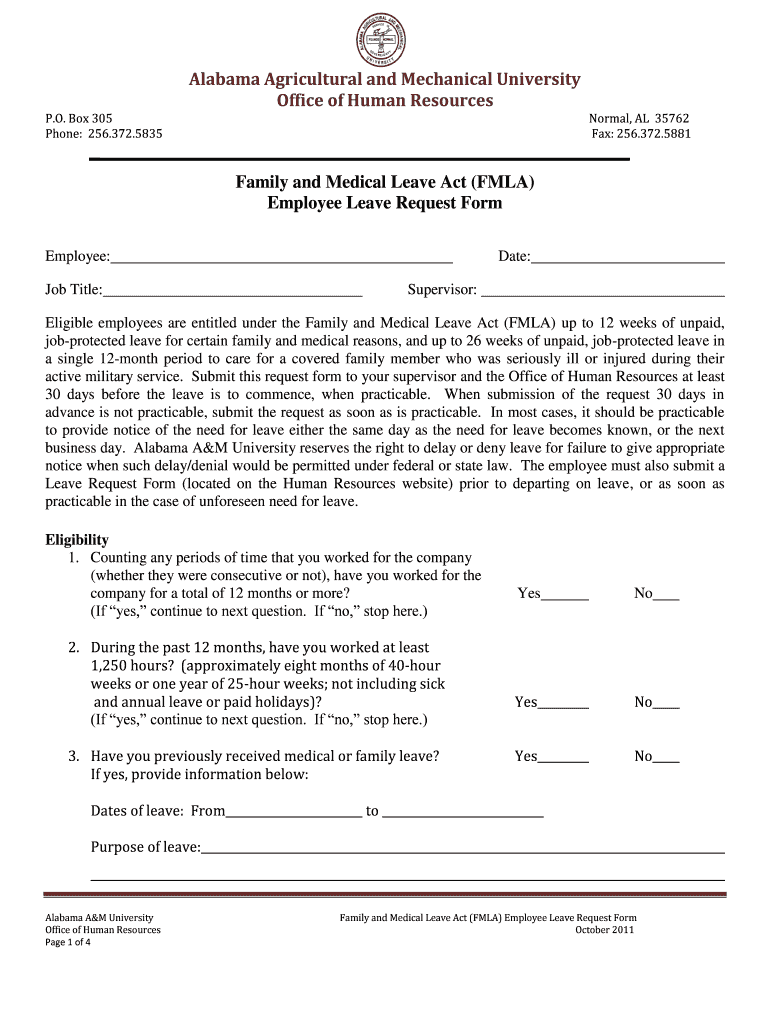
FAMILY and MEDICAL LEAVE ACT Alabama A&M University Form


What is the FAMILY AND MEDICAL LEAVE ACT Alabama A&M University
The FAMILY AND MEDICAL LEAVE ACT (FMLA) at Alabama A&M University is a federal law that allows eligible employees to take unpaid, job-protected leave for specified family and medical reasons. This act ensures that employees can balance their work and family responsibilities by providing them with the right to take time off for serious health conditions, family emergencies, or the birth and care of a newborn child. The FMLA applies to all public agencies, including state and local governments, and educational institutions like Alabama A&M University.
Eligibility Criteria
To qualify for leave under the FAMILY AND MEDICAL LEAVE ACT at Alabama A&M University, employees must meet certain criteria. They must have worked for the university for at least twelve months and completed at least one thousand two hundred fifty hours of service during the twelve months preceding the leave. Additionally, the employee must work at a location where the university employs fifty or more employees within a seventy-five-mile radius. Eligible reasons for taking leave include the birth of a child, the placement of a child for adoption or foster care, a serious health condition affecting the employee or their family member, or certain military family leave situations.
Steps to complete the FAMILY AND MEDICAL LEAVE ACT Alabama A&M University
Completing the process for taking leave under the FAMILY AND MEDICAL LEAVE ACT involves several steps. First, an employee must notify their supervisor or human resources department about the need for leave as soon as possible. Next, the employee should fill out the necessary forms, which typically include a request for leave and any required medical documentation. Once the forms are submitted, the university's human resources team will review the request and notify the employee of their eligibility. If approved, the employee will receive information regarding their rights and responsibilities while on leave.
Required Documents
When applying for leave under the FAMILY AND MEDICAL LEAVE ACT at Alabama A&M University, employees need to provide specific documentation. This may include a completed FMLA request form, medical certification from a healthcare provider confirming the serious health condition, and any other relevant supporting documents. It is essential to ensure that all paperwork is accurate and submitted promptly to avoid delays in the approval process.
Legal use of the FAMILY AND MEDICAL LEAVE ACT Alabama A&M University
The legal framework of the FAMILY AND MEDICAL LEAVE ACT protects employees from discrimination or retaliation for taking leave. Employees are entitled to return to their same or an equivalent position after their leave ends. It is important for employees to understand their rights under the FMLA, including the continuation of health benefits during their leave. Alabama A&M University is required to comply with these regulations, ensuring that employees are treated fairly and in accordance with the law.
Examples of using the FAMILY AND MEDICAL LEAVE ACT Alabama A&M University
Examples of situations where an employee might use the FAMILY AND MEDICAL LEAVE ACT at Alabama A&M University include taking time off for the birth of a child, caring for a spouse with a serious health condition, or addressing a personal health issue that requires extended treatment. Each of these scenarios qualifies for FMLA leave, allowing employees to focus on their family and health without the worry of losing their job.
Quick guide on how to complete family and medical leave act alabama aampm university
Easily prepare [SKS] on any device
Digital document management has become increasingly popular among businesses and individuals alike. It offers an ideal environmentally friendly alternative to traditional printed and signed documents, as you can easily find the necessary form and securely keep it online. airSlate SignNow equips you with all the tools required to create, edit, and eSign your documents quickly and efficiently. Manage [SKS] on any device using airSlate SignNow's Android or iOS applications and enhance any document-related process today.
The simplest way to edit and eSign [SKS] effortlessly
- Find [SKS] and click Get Form to begin.
- Utilize the tools available to complete your form.
- Emphasize important sections of the documents or redact sensitive information using tools specifically designed by airSlate SignNow for this purpose.
- Generate your eSignature with the Sign feature, which takes just seconds and holds the same legal validity as a conventional handwritten signature.
- Review the details and then select the Done button to save your modifications.
- Decide how you wish to send your form, whether by email, SMS, or invitation link, or download it directly to your computer.
Say goodbye to misplaced or lost documents, tedious form searching, or mistakes that necessitate printing new copies. airSlate SignNow meets all your document management requirements with just a few clicks from any device you choose. Edit and eSign [SKS] and ensure excellent communication at every stage of the form preparation process with airSlate SignNow.
Create this form in 5 minutes or less
Related searches to FAMILY AND MEDICAL LEAVE ACT Alabama A&M University
Create this form in 5 minutes!
How to create an eSignature for the family and medical leave act alabama aampm university
How to create an electronic signature for a PDF online
How to create an electronic signature for a PDF in Google Chrome
How to create an e-signature for signing PDFs in Gmail
How to create an e-signature right from your smartphone
How to create an e-signature for a PDF on iOS
How to create an e-signature for a PDF on Android
People also ask
-
What is the FAMILY AND MEDICAL LEAVE ACT at Alabama A&M University?
The FAMILY AND MEDICAL LEAVE ACT at Alabama A&M University provides eligible employees with the right to take unpaid, job-protected leave for specific family and medical reasons. This includes caring for a newborn, adopting a child, or dealing with serious health conditions. Understanding this act is crucial for employees to ensure they can take necessary time off without fear of losing their job.
-
How does airSlate SignNow support the FAMILY AND MEDICAL LEAVE ACT process?
airSlate SignNow streamlines the documentation process related to the FAMILY AND MEDICAL LEAVE ACT at Alabama A&M University. Our platform allows users to easily create, send, and eSign necessary forms, ensuring compliance and efficiency. This helps HR departments manage leave requests effectively while keeping all records organized.
-
What are the pricing options for airSlate SignNow?
airSlate SignNow offers flexible pricing plans to accommodate various business needs, including those related to the FAMILY AND MEDICAL LEAVE ACT at Alabama A&M University. Our plans are designed to be cost-effective, ensuring that organizations can manage their document workflows without breaking the bank. You can choose from monthly or annual subscriptions based on your usage.
-
What features does airSlate SignNow offer for managing leave requests?
airSlate SignNow includes features such as customizable templates, automated workflows, and secure eSigning, which are essential for managing leave requests under the FAMILY AND MEDICAL LEAVE ACT at Alabama A&M University. These tools help streamline the process, reduce paperwork, and ensure that all necessary documentation is completed accurately and efficiently.
-
Can airSlate SignNow integrate with other HR systems?
Yes, airSlate SignNow can seamlessly integrate with various HR systems, enhancing the management of the FAMILY AND MEDICAL LEAVE ACT at Alabama A&M University. This integration allows for automatic updates and data sharing, making it easier for HR teams to track leave requests and maintain compliance. Our platform supports popular HR software, ensuring a smooth workflow.
-
What benefits does airSlate SignNow provide for employees taking leave?
For employees taking leave under the FAMILY AND MEDICAL LEAVE ACT at Alabama A&M University, airSlate SignNow offers a user-friendly experience that simplifies the documentation process. Employees can easily access forms, submit requests, and receive timely updates on their leave status. This transparency helps reduce stress and ensures that employees feel supported during their time away.
-
Is airSlate SignNow secure for handling sensitive information?
Absolutely, airSlate SignNow prioritizes security, especially when dealing with sensitive information related to the FAMILY AND MEDICAL LEAVE ACT at Alabama A&M University. Our platform employs advanced encryption and security protocols to protect user data. This ensures that all documents and personal information remain confidential and secure throughout the signing process.
Get more for FAMILY AND MEDICAL LEAVE ACT Alabama A&M University
- If sub tenant fails to pay rent or form
- The sub lease documents the sub lessee will assume all liability under the lease agreement and form
- Against me due to my delay in complying with your amendment of our lease form
- If you have any questions please let me know form
- Attorney withdrawal lien state board of workers form
- Warranty of pedigree and registration seller warrants the description form
- Registration papers shall be delivered to buyer only upon full payment of all principal and form
- Payment will be accepted only by form
Find out other FAMILY AND MEDICAL LEAVE ACT Alabama A&M University
- eSign Alaska Legal Cease And Desist Letter Simple
- eSign Arkansas Legal LLC Operating Agreement Simple
- eSign Alabama Life Sciences Residential Lease Agreement Fast
- How To eSign Arkansas Legal Residential Lease Agreement
- Help Me With eSign California Legal Promissory Note Template
- eSign Colorado Legal Operating Agreement Safe
- How To eSign Colorado Legal POA
- eSign Insurance Document New Jersey Online
- eSign Insurance Form New Jersey Online
- eSign Colorado Life Sciences LLC Operating Agreement Now
- eSign Hawaii Life Sciences Letter Of Intent Easy
- Help Me With eSign Hawaii Life Sciences Cease And Desist Letter
- eSign Hawaii Life Sciences Lease Termination Letter Mobile
- eSign Hawaii Life Sciences Permission Slip Free
- eSign Florida Legal Warranty Deed Safe
- Help Me With eSign North Dakota Insurance Residential Lease Agreement
- eSign Life Sciences Word Kansas Fast
- eSign Georgia Legal Last Will And Testament Fast
- eSign Oklahoma Insurance Business Associate Agreement Mobile
- eSign Louisiana Life Sciences Month To Month Lease Online