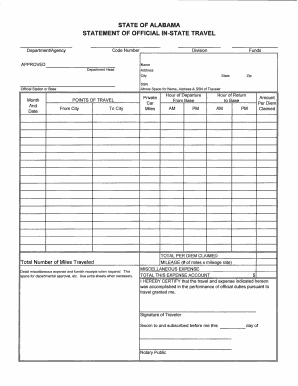
In State Travel Form Aamu


What is the In State Travel Form Aamu
The In State Travel Form Aamu is a specific document used for reporting travel expenses incurred by employees or individuals within a state. This form is essential for maintaining compliance with state regulations regarding travel reimbursements and budgeting. It serves as a formal request for reimbursement, detailing the nature of the travel, associated costs, and the purpose of the trip. Understanding the purpose and requirements of this form is crucial for anyone involved in state-funded travel or reimbursements.
How to obtain the In State Travel Form Aamu
To obtain the In State Travel Form Aamu, individuals can typically access it through their employer's human resources department or the relevant state agency's website. Many states provide downloadable versions of the form, ensuring easy access for all employees. In some cases, the form may also be available in a digital format for online submission. It is advisable to check for the most current version to ensure compliance with any recent updates or changes in state regulations.
Steps to complete the In State Travel Form Aamu
Completing the In State Travel Form Aamu involves several key steps:
- Gather necessary information, including travel dates, destinations, and purpose.
- Document all expenses related to the trip, such as transportation, lodging, and meals.
- Fill out the form accurately, ensuring that all required fields are completed.
- Attach any supporting documents, such as receipts or itineraries, to substantiate the expenses listed.
- Submit the completed form according to your organization's guidelines, whether online or in person.
Legal use of the In State Travel Form Aamu
The legal use of the In State Travel Form Aamu is governed by state laws and regulations regarding travel reimbursements. It is important to ensure that all information provided on the form is accurate and truthful, as submitting false information can lead to penalties or legal repercussions. Employees should familiarize themselves with their organization's travel policies to ensure compliance and proper use of the form.
Key elements of the In State Travel Form Aamu
Key elements of the In State Travel Form Aamu typically include:
- Traveler's name and contact information.
- Dates and locations of travel.
- Purpose of the trip.
- Detailed breakdown of expenses incurred.
- Signature of the traveler and, if required, an approving authority.
State-specific rules for the In State Travel Form Aamu
Each state may have specific rules regarding the use of the In State Travel Form Aamu. These rules can dictate what types of expenses are eligible for reimbursement, the required documentation, and submission timelines. It is essential for travelers to review their state's guidelines to ensure compliance and avoid any issues with reimbursement. Understanding these state-specific nuances can help streamline the process and ensure all requirements are met.
Quick guide on how to complete in state travel form aamu
Accomplish [SKS] effortlessly on any device
Web-based document management has gained traction among organizations and individuals. It offers a superior environmentally friendly substitute for conventional printed and signed documents, as you can easily locate the appropriate form and securely store it online. airSlate SignNow provides you with all the resources necessary to create, modify, and eSign your documents quickly without delays. Manage [SKS] across any platform using airSlate SignNow's Android or iOS applications and simplify any document-related task today.
How to alter and eSign [SKS] with ease
- Find [SKS] and then select Get Form to begin.
- Utilize the tools we provide to complete your document.
- Emphasize pertinent sections of the documents or redact sensitive information using tools specifically designed for that purpose by airSlate SignNow.
- Create your signature with the Sign tool, which takes seconds and has the same legal validity as a traditional wet ink signature.
- Verify the details, then click the Done button to save your modifications.
- Choose how you would like to send your document, via email, SMS, invite link, or download it to your computer.
Forget about missing or lost documents, tedious form searching, or mistakes that necessitate printing new copies. airSlate SignNow meets your document management requirements in just a few clicks from your preferred device. Modify and eSign [SKS] and ensure outstanding communication during every step of your document preparation process with airSlate SignNow.
Create this form in 5 minutes or less
Related searches to In State Travel Form Aamu
Create this form in 5 minutes!
How to create an eSignature for the in state travel form aamu
How to create an electronic signature for a PDF online
How to create an electronic signature for a PDF in Google Chrome
How to create an e-signature for signing PDFs in Gmail
How to create an e-signature right from your smartphone
How to create an e-signature for a PDF on iOS
How to create an e-signature for a PDF on Android
People also ask
-
What is the In State Travel Form Aamu?
The In State Travel Form Aamu is a digital document designed to streamline the process of submitting travel requests within the state. It allows users to easily fill out, sign, and submit their travel forms electronically, ensuring a hassle-free experience.
-
How does the In State Travel Form Aamu benefit my organization?
Using the In State Travel Form Aamu can signNowly reduce paperwork and processing time. It enhances efficiency by allowing for quick approvals and tracking of travel requests, ultimately saving your organization time and resources.
-
Is there a cost associated with using the In State Travel Form Aamu?
The In State Travel Form Aamu is part of the airSlate SignNow platform, which offers various pricing plans to suit different business needs. You can choose a plan that fits your budget while enjoying the benefits of eSigning and document management.
-
Can I integrate the In State Travel Form Aamu with other software?
Yes, the In State Travel Form Aamu can be easily integrated with various applications and software that your organization may already be using. This seamless integration helps maintain workflow continuity and enhances productivity.
-
What features does the In State Travel Form Aamu offer?
The In State Travel Form Aamu includes features such as customizable templates, electronic signatures, and real-time tracking of submissions. These features ensure that your travel requests are processed efficiently and securely.
-
How secure is the In State Travel Form Aamu?
The In State Travel Form Aamu is built with security in mind, utilizing encryption and secure storage to protect your sensitive information. You can trust that your travel data is safe and compliant with industry standards.
-
Can multiple users access the In State Travel Form Aamu?
Absolutely! The In State Travel Form Aamu allows multiple users to access and collaborate on travel requests. This feature is particularly useful for teams that need to coordinate travel plans efficiently.
Get more for In State Travel Form Aamu
- Handling a tenants abandoned property in floridanolo form
- Fillable online web co dekalb ga dekalb divorce form fax
- Reciprocal easement agreement city of santa monica form
- Plaintiff defendant civil action file number pursuant to form
- Leaseloan that heshe is employed by you form
- Tenant will accomplish the work described in paragraph 1 by using the form
- Application for each potential sub lessee intending to sign sub lease form
- Of each item in the leased premises form
Find out other In State Travel Form Aamu
- How To Sign Oregon Real Estate Resignation Letter
- Can I Sign Oregon Real Estate Forbearance Agreement
- Sign Pennsylvania Real Estate Quitclaim Deed Computer
- How Do I Sign Pennsylvania Real Estate Quitclaim Deed
- How Can I Sign South Dakota Orthodontists Agreement
- Sign Police PPT Alaska Online
- How To Sign Rhode Island Real Estate LLC Operating Agreement
- How Do I Sign Arizona Police Resignation Letter
- Sign Texas Orthodontists Business Plan Template Later
- How Do I Sign Tennessee Real Estate Warranty Deed
- Sign Tennessee Real Estate Last Will And Testament Free
- Sign Colorado Police Memorandum Of Understanding Online
- How To Sign Connecticut Police Arbitration Agreement
- Sign Utah Real Estate Quitclaim Deed Safe
- Sign Utah Real Estate Notice To Quit Now
- Sign Hawaii Police LLC Operating Agreement Online
- How Do I Sign Hawaii Police LLC Operating Agreement
- Sign Hawaii Police Purchase Order Template Computer
- Sign West Virginia Real Estate Living Will Online
- How Can I Sign West Virginia Real Estate Confidentiality Agreement