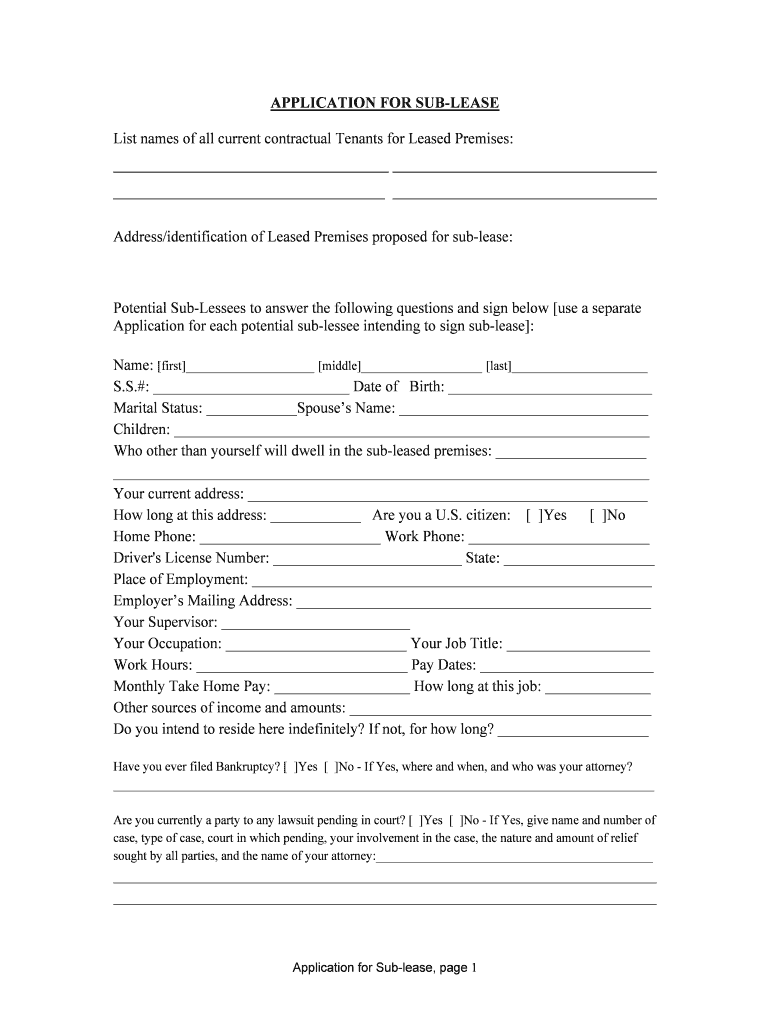
Application for Each Potential Sub Lessee Intending to Sign Sub Lease Form


What is the Application For Each Potential Sub lessee Intending To Sign Sub lease
The Application For Each Potential Sub lessee Intending To Sign Sub lease is a crucial document used in the subleasing process. This form collects essential information about potential sub lessees who wish to take over a lease from the original tenant. It typically includes personal details, rental history, employment information, and references. The purpose of this application is to help landlords or original tenants assess the suitability of prospective sub lessees, ensuring that they meet the necessary criteria for rental agreements.
Steps to complete the Application For Each Potential Sub lessee Intending To Sign Sub lease
Completing the Application For Each Potential Sub lessee Intending To Sign Sub lease involves several key steps:
- Gather necessary information: Collect personal details, including full name, contact information, and Social Security number.
- Document rental history: Provide information about previous rental agreements, including addresses, landlords' names, and duration of stay.
- Employment details: Include current employment information, such as employer name, position, and income.
- References: List at least two personal or professional references who can vouch for your reliability as a tenant.
- Review and sign: Carefully review the completed application for accuracy before signing and dating the document.
Legal use of the Application For Each Potential Sub lessee Intending To Sign Sub lease
The legal use of the Application For Each Potential Sub lessee Intending To Sign Sub lease is governed by state laws and regulations. This form serves as a formal request for approval from the landlord or original tenant. To ensure its legality, the application must be filled out truthfully and accurately. Misrepresentation or failure to disclose relevant information can lead to legal repercussions, including denial of the sublease or potential eviction. It is essential to understand local laws regarding subleasing to ensure compliance.
Key elements of the Application For Each Potential Sub lessee Intending To Sign Sub lease
Several key elements are vital to the Application For Each Potential Sub lessee Intending To Sign Sub lease:
- Personal Information: Full name, contact details, and Social Security number.
- Rental History: Details of prior rental agreements, including duration and landlord contact.
- Employment Information: Current job title, employer details, and income verification.
- References: Contact information for personal or professional references.
- Signature: Acknowledgment of the information provided and agreement to the terms of the sublease.
How to use the Application For Each Potential Sub lessee Intending To Sign Sub lease
Using the Application For Each Potential Sub lessee Intending To Sign Sub lease involves several straightforward steps. First, obtain the form from the landlord or original tenant. Next, fill it out with accurate and complete information. After completing the application, submit it to the landlord or original tenant for review. They will evaluate the application based on the provided information and may conduct background checks or contact references. Once approved, the sublease agreement can be finalized.
State-specific rules for the Application For Each Potential Sub lessee Intending To Sign Sub lease
State-specific rules regarding the Application For Each Potential Sub lessee Intending To Sign Sub lease can vary significantly. Each state has its own regulations governing subleasing, including requirements for disclosures and tenant rights. It is essential for both the original tenant and potential sub lessee to familiarize themselves with these rules. This knowledge ensures compliance and helps avoid legal issues during the subleasing process. Consulting with a local attorney or real estate professional can provide additional guidance tailored to specific state laws.
Quick guide on how to complete application for each potential sub lessee intending to sign sub lease
Complete Application For Each Potential Sub lessee Intending To Sign Sub lease effortlessly on any device
Online document management has become increasingly popular among businesses and individuals. It offers an ideal eco-friendly replacement for traditional printed and signed documents, allowing you to find the necessary form and securely store it online. airSlate SignNow equips you with all the resources needed to create, modify, and electronically sign your documents swiftly without delays. Manage Application For Each Potential Sub lessee Intending To Sign Sub lease on any platform with airSlate SignNow Android or iOS applications and streamline any document-based process today.
How to modify and electronically sign Application For Each Potential Sub lessee Intending To Sign Sub lease with ease
- Find Application For Each Potential Sub lessee Intending To Sign Sub lease and then click Get Form to begin.
- Make use of the tools we provide to fill out your document.
- Highlight pertinent sections of the documents or redact sensitive information with tools that airSlate SignNow specifically provides for that purpose.
- Create your electronic signature using the Sign feature, which takes mere seconds and carries the same legal validity as a traditional wet ink signature.
- Review the information and then click the Done button to save your changes.
- Select how you wish to deliver your form, via email, SMS, or invitation link, or download it to your computer.
Eliminate the hassle of missing or lost documents, tedious form searches, or errors that require reprinting new document copies. airSlate SignNow fulfills your document management needs in just a few clicks from any device you choose. Modify and electronically sign Application For Each Potential Sub lessee Intending To Sign Sub lease and ensure excellent communication at any stage of your document preparation process with airSlate SignNow.
Create this form in 5 minutes or less
Create this form in 5 minutes!
People also ask
-
What is the 'Application For Each Potential Sub lessee Intending To Sign Sub lease'?
The 'Application For Each Potential Sub lessee Intending To Sign Sub lease' is a document designed to streamline the subleasing process by collecting necessary information from potential sub lessees. Using airSlate SignNow, you can easily create, send, and eSign this application, ensuring all required details are captured efficiently.
-
How can airSlate SignNow help with the sublease application process?
airSlate SignNow simplifies the subleasing journey by providing a platform to design the 'Application For Each Potential Sub lessee Intending To Sign Sub lease'. This tool enables you to send the application directly to potential sub lessees for their eSignature, making the process faster and more reliable.
-
Is there a cost associated with using airSlate SignNow for my subleasing documents?
Yes, airSlate SignNow offers various pricing plans that cater to different business needs. You can easily manage the 'Application For Each Potential Sub lessee Intending To Sign Sub lease' within these plans, ensuring you get cost-effective solutions without compromising on features.
-
What features does airSlate SignNow offer for sublease applications?
airSlate SignNow offers features like customizable templates, automated workflows, and secure eSignatures. These capabilities enhance the efficiency of processing the 'Application For Each Potential Sub lessee Intending To Sign Sub lease', making it seamless for both landlords and potential sub lessees.
-
Can I track the status of submitted sublease applications?
Absolutely! With airSlate SignNow, you can easily track the status of the 'Application For Each Potential Sub lessee Intending To Sign Sub lease'. You will receive notifications once the application is viewed, signed, or completed, allowing for timely follow-ups.
-
Does airSlate SignNow integrate with other applications I use?
Yes, airSlate SignNow integrates with a variety of applications to enhance your workflow. You can connect tools like CRM software and email services to ensure that the data from the 'Application For Each Potential Sub lessee Intending To Sign Sub lease' flows seamlessly into your existing systems.
-
Is it safe to use airSlate SignNow for my documents?
Safety is a priority at airSlate SignNow. Our platform is built with robust security measures, ensuring that your 'Application For Each Potential Sub lessee Intending To Sign Sub lease' and other documents are protected with encryption and comply with regulatory standards.
Get more for Application For Each Potential Sub lessee Intending To Sign Sub lease
- Private music lessons registration form 15
- Form 19 release of student information our lady of victory school
- Ha 0780 0510p form
- Signature verification form nyc gov nyc
- Minnesota department of public safety alcohol and form
- Software nda agreement template form
- Software master service agreement template form
- Software non disclosure agreement template form
Find out other Application For Each Potential Sub lessee Intending To Sign Sub lease
- eSignature Tennessee Construction Contract Safe
- eSignature West Virginia Construction Lease Agreement Myself
- How To eSignature Alabama Education POA
- How To eSignature California Education Separation Agreement
- eSignature Arizona Education POA Simple
- eSignature Idaho Education Lease Termination Letter Secure
- eSignature Colorado Doctors Business Letter Template Now
- eSignature Iowa Education Last Will And Testament Computer
- How To eSignature Iowa Doctors Business Letter Template
- Help Me With eSignature Indiana Doctors Notice To Quit
- eSignature Ohio Education Purchase Order Template Easy
- eSignature South Dakota Education Confidentiality Agreement Later
- eSignature South Carolina Education Executive Summary Template Easy
- eSignature Michigan Doctors Living Will Simple
- How Do I eSignature Michigan Doctors LLC Operating Agreement
- How To eSignature Vermont Education Residential Lease Agreement
- eSignature Alabama Finance & Tax Accounting Quitclaim Deed Easy
- eSignature West Virginia Education Quitclaim Deed Fast
- eSignature Washington Education Lease Agreement Form Later
- eSignature Missouri Doctors Residential Lease Agreement Fast