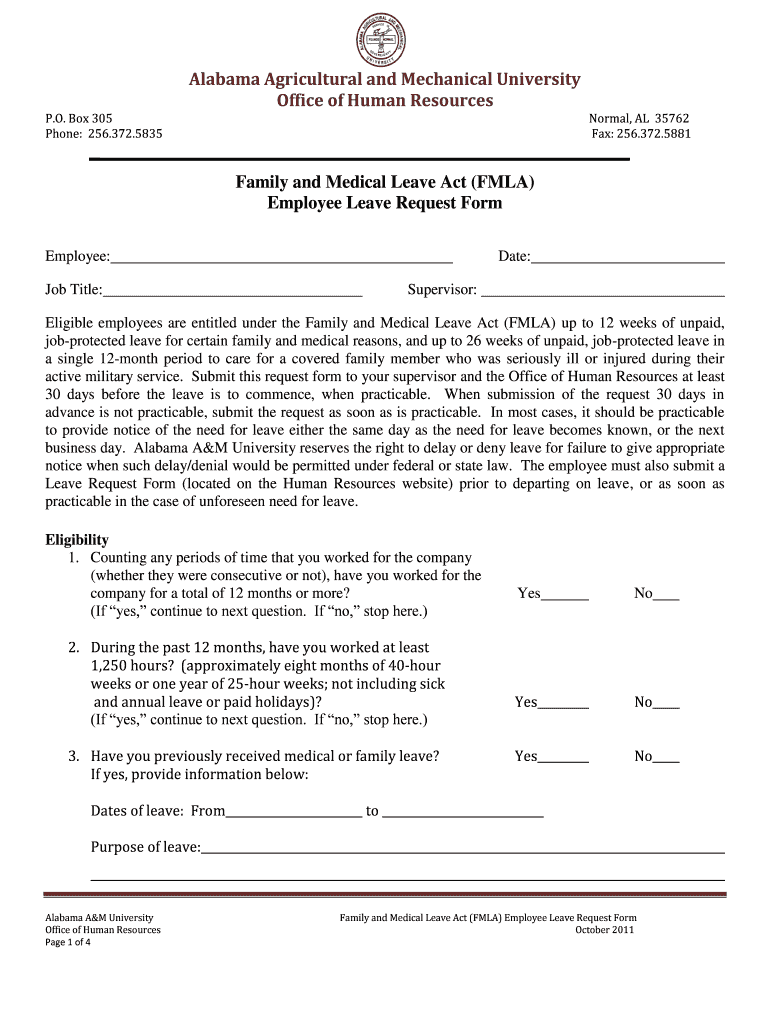
Family and Medical Leave Act FMLA Alabama A&M University Form


Understanding the Family And Medical Leave Act at Alabama A&M University
The Family and Medical Leave Act (FMLA) is a federal law that allows eligible employees to take unpaid, job-protected leave for specific family and medical reasons. At Alabama A&M University, this act provides vital support for employees needing time off due to personal health issues, the birth or adoption of a child, or caring for a family member with a serious health condition. Understanding the FMLA is essential for employees to know their rights and the processes involved in utilizing this benefit.
Eligibility Requirements for FMLA at Alabama A&M University
To qualify for FMLA leave, employees must meet certain criteria. They must have worked for Alabama A&M University for at least twelve months and logged a minimum of one thousand two hundred fifty hours of service during the previous twelve months. Additionally, the employee must work at a location where the university employs fifty or more employees within a seventy-five-mile radius. Meeting these eligibility requirements ensures that employees can access the protections offered by the FMLA.
Steps to Apply for FMLA Leave
Applying for FMLA leave at Alabama A&M University involves several key steps:
- Notify your supervisor or human resources department about the need for leave as soon as possible.
- Complete the necessary FMLA application form, which includes details about the reason for the leave.
- Provide any required documentation, such as medical certifications or proof of family relationship.
- Submit the application to the appropriate department for review and approval.
Following these steps helps ensure a smooth application process and timely response from the university.
Key Elements of FMLA Leave
FMLA leave provides several important protections for employees at Alabama A&M University:
- Eligible employees can take up to twelve weeks of unpaid leave in a twelve-month period.
- Job protection ensures that employees can return to their same or equivalent position after their leave.
- Health benefits must be maintained during the leave period, ensuring continued access to healthcare.
These elements are crucial for employees balancing work and personal responsibilities during challenging times.
Required Documentation for FMLA Leave
When applying for FMLA leave, specific documentation is necessary to support the request. This may include:
- A completed FMLA application form detailing the reason for the leave.
- Medical certification from a healthcare provider if the leave is for a serious health condition.
- Proof of relationship, such as a birth certificate or adoption papers, when requesting leave for family-related reasons.
Providing accurate and complete documentation helps facilitate the approval process and ensures compliance with university policies.
Examples of FMLA Leave Usage
FMLA leave can be utilized in various situations, including:
- Taking time off for the birth or adoption of a child.
- Caring for a spouse, child, or parent with a serious health condition.
- Addressing personal health issues that prevent an employee from performing their job duties.
Understanding these examples helps employees recognize when they may be eligible for FMLA leave, allowing them to make informed decisions about their health and family needs.
Quick guide on how to complete family and medical leave act fmla alabama aampm university
Complete [SKS] effortlessly on every device
Online document management has become increasingly common among businesses and individuals. It offers an ideal eco-friendly alternative to conventional printed and signed documents, allowing you to locate the appropriate form and securely keep it online. airSlate SignNow provides all the tools necessary to create, modify, and electronically sign your documents quickly and efficiently. Manage [SKS] on any platform with airSlate SignNow's Android or iOS applications and enhance any document-related process today.
The easiest way to modify and electronically sign [SKS] seamlessly
- Obtain [SKS] and click Get Form to begin.
- Utilize the tools we offer to complete your document.
- Emphasize crucial sections of your documents or obscure sensitive information with tools specifically designed by airSlate SignNow for this purpose.
- Create your electronic signature using the Sign tool, which takes mere moments and holds the same legal validity as a traditional handwritten signature.
- Review the details and click on the Done button to save your changes.
- Select your preferred method to send your form, via email, SMS, or invitation link, or download it to your computer.
Eliminate concerns about lost or misplaced documents, tedious form searching, or mistakes that necessitate printing new copies. airSlate SignNow meets your document management needs in just a few clicks from any device you prefer. Edit and electronically sign [SKS] to guarantee outstanding communication throughout the form preparation process with airSlate SignNow.
Create this form in 5 minutes or less
Related searches to Family And Medical Leave Act FMLA Alabama A&M University
Create this form in 5 minutes!
How to create an eSignature for the family and medical leave act fmla alabama aampm university
How to create an electronic signature for a PDF online
How to create an electronic signature for a PDF in Google Chrome
How to create an e-signature for signing PDFs in Gmail
How to create an e-signature right from your smartphone
How to create an e-signature for a PDF on iOS
How to create an e-signature for a PDF on Android
People also ask
-
What is the Family And Medical Leave Act FMLA at Alabama A&M University?
The Family And Medical Leave Act FMLA at Alabama A&M University provides eligible employees with the right to take unpaid, job-protected leave for specific family and medical reasons. This includes caring for a newborn, adopting a child, or dealing with serious health conditions. Understanding this act is crucial for employees to ensure they can balance work and family responsibilities.
-
How does airSlate SignNow support the Family And Medical Leave Act FMLA process?
airSlate SignNow streamlines the Family And Medical Leave Act FMLA process by allowing users to easily send and eSign necessary documents. This ensures that all paperwork is completed efficiently and securely, helping employees at Alabama A&M University manage their leave requests without unnecessary delays. Our platform simplifies compliance with FMLA requirements.
-
What are the pricing options for using airSlate SignNow for FMLA documentation?
airSlate SignNow offers various pricing plans to accommodate different needs, including options for individuals and businesses. For those managing Family And Medical Leave Act FMLA documentation, our cost-effective solutions ensure that you can access essential features without breaking the bank. Visit our website for detailed pricing information tailored to your requirements.
-
What features does airSlate SignNow offer for managing FMLA requests?
airSlate SignNow includes features such as customizable templates, secure eSigning, and document tracking, which are essential for managing Family And Medical Leave Act FMLA requests. These tools help ensure that all necessary forms are completed accurately and submitted on time. Our platform is designed to enhance efficiency and compliance in the FMLA process.
-
Can airSlate SignNow integrate with other HR systems for FMLA management?
Yes, airSlate SignNow can seamlessly integrate with various HR systems, making it easier to manage Family And Medical Leave Act FMLA documentation. This integration allows for a smoother workflow, ensuring that all employee data is synchronized and accessible. By connecting with your existing systems, we enhance the overall efficiency of FMLA management.
-
What benefits does airSlate SignNow provide for FMLA documentation at Alabama A&M University?
Using airSlate SignNow for Family And Medical Leave Act FMLA documentation offers numerous benefits, including increased efficiency, reduced paperwork, and enhanced security. Our platform allows for quick access to forms and easy tracking of submissions, which is vital for both employees and HR departments at Alabama A&M University. This leads to a more organized and compliant leave management process.
-
Is airSlate SignNow user-friendly for employees at Alabama A&M University?
Absolutely! airSlate SignNow is designed with user-friendliness in mind, making it easy for employees at Alabama A&M University to navigate the Family And Medical Leave Act FMLA documentation process. Our intuitive interface ensures that users can quickly send and eSign documents without any technical difficulties, promoting a hassle-free experience.
Get more for Family And Medical Leave Act FMLA Alabama A&M University
- Sworn to and subscribed before me this the day of 20 form
- Tips for handling residential real estate sales in minnesota form
- Georgia last will ampamp testament single adult children legal form
- Seven steps to a proper notarization american association form
- This instrument was acknowledged before me this form
- Inmate f orm for c ivil a ction form
- Inmate form for civil actions filed in the court
- Prisoner forms and instructionsnorthern district of georgia
Find out other Family And Medical Leave Act FMLA Alabama A&M University
- How To eSign Maryland Plumbing Document
- How Do I eSign Mississippi Plumbing Word
- Can I eSign New Jersey Plumbing Form
- How Can I eSign Wisconsin Plumbing PPT
- Can I eSign Colorado Real Estate Form
- How To eSign Florida Real Estate Form
- Can I eSign Hawaii Real Estate Word
- How Do I eSign Hawaii Real Estate Word
- How To eSign Hawaii Real Estate Document
- How Do I eSign Hawaii Real Estate Presentation
- How Can I eSign Idaho Real Estate Document
- How Do I eSign Hawaii Sports Document
- Can I eSign Hawaii Sports Presentation
- How To eSign Illinois Sports Form
- Can I eSign Illinois Sports Form
- How To eSign North Carolina Real Estate PDF
- How Can I eSign Texas Real Estate Form
- How To eSign Tennessee Real Estate Document
- How Can I eSign Wyoming Real Estate Form
- How Can I eSign Hawaii Police PDF