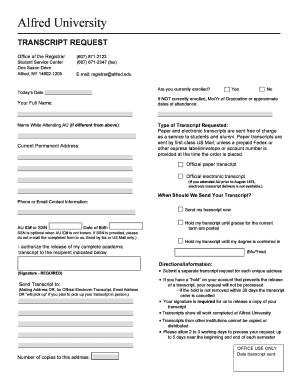
Transcript Request Form Alfred University


What is the Transcript Request Form for Alfred University
The Transcript Request Form for Alfred University is an official document used by students and alumni to request copies of their academic transcripts. These transcripts contain a detailed record of a student's courses, grades, and degrees earned. The form is essential for individuals who need to provide proof of their educational background for employment, further education, or personal records. Understanding the purpose of this form is crucial for ensuring that requests are processed efficiently.
How to Use the Transcript Request Form for Alfred University
Using the Transcript Request Form for Alfred University involves several straightforward steps. First, you need to access the form, which is typically available on the university's official website. After obtaining the form, fill in your personal information, including your full name, student ID, and contact details. Specify the number of copies required and the delivery method, whether by mail or electronically. Finally, submit the completed form according to the instructions provided, ensuring that any required fees are paid.
Steps to Complete the Transcript Request Form for Alfred University
Completing the Transcript Request Form for Alfred University requires careful attention to detail. Follow these steps:
- Download the form from the university's website or request a physical copy from the registrar's office.
- Fill in your personal information accurately, including your name, date of birth, and student ID.
- Indicate the number of transcripts you wish to request and the preferred delivery method.
- Sign and date the form to authorize the release of your transcripts.
- Submit the form via the specified method, ensuring any applicable fees are included.
Key Elements of the Transcript Request Form for Alfred University
The Transcript Request Form for Alfred University includes several key elements that are essential for processing your request. These elements typically consist of:
- Personal Information: Full name, student ID, contact details, and date of birth.
- Transcript Details: Number of copies requested and the intended recipients.
- Delivery Method: Options for receiving the transcripts, such as mail or electronic delivery.
- Signature: A signature is required to authorize the release of transcripts.
Form Submission Methods for the Transcript Request Form at Alfred University
There are various methods available for submitting the Transcript Request Form at Alfred University. You can choose to submit your request online through the university's portal, which is often the fastest option. Alternatively, you may mail the completed form to the registrar's office or deliver it in person. Each method has its own processing times, so selecting the most convenient option for your needs is advisable.
Eligibility Criteria for the Transcript Request Form at Alfred University
Eligibility to request transcripts using the Transcript Request Form at Alfred University typically includes being a current student or an alumnus. Individuals must have a valid student ID and must not have any outstanding financial obligations to the university. It is important to ensure that all eligibility requirements are met to avoid delays in processing your request.
Quick guide on how to complete alfred university transcript request
Effortlessly prepare alfred university transcript request on any device
Online document management has gained traction among businesses and individuals alike. It serves as an eco-friendly alternative to conventional printed and signed documents, allowing you to find the right template and securely store it online. airSlate SignNow provides you with all the tools necessary to generate, modify, and electronically sign your documents swiftly and without complications. Manage alfred university transcript request on any device with airSlate SignNow's Android or iOS applications and streamline any document-related task today.
The easiest method to edit and eSign alfred university transcript request effortlessly
- Obtain alfred university transcript request and then press Get Form to begin.
- Utilize the tools we provide to fill out your document.
- Emphasize important sections of the documents or obscure sensitive information with tools specifically available from airSlate SignNow.
- Generate your signature using the Sign tool, which takes only seconds and has the same legal validity as a traditional ink signature.
- Review all the details and then click the Done button to save your updates.
- Select your preferred method to send your form, whether by email, SMS, invitation link, or download it to your computer.
Eliminate the worry of lost or misplaced documents, tedious form hunts, or mistakes that necessitate reprinting document copies. airSlate SignNow fulfills your document management needs in just a few clicks from a device of your choice. Edit and eSign alfred university transcript request to ensure effective communication at any point during the form preparation process with airSlate SignNow.
Create this form in 5 minutes or less
Related searches to alfred university transcript request
Create this form in 5 minutes!
How to create an eSignature for the alfred university transcript request
How to create an electronic signature for a PDF online
How to create an electronic signature for a PDF in Google Chrome
How to create an e-signature for signing PDFs in Gmail
How to create an e-signature right from your smartphone
How to create an e-signature for a PDF on iOS
How to create an e-signature for a PDF on Android
People also ask alfred university transcript request
-
How can I initiate an alfred university transcript request using airSlate SignNow?
To initiate an alfred university transcript request with airSlate SignNow, simply log in to your account and select the document you wish to send. You can easily upload your transcript request form, add the necessary recipients, and send it for eSignature. The process is streamlined and user-friendly, ensuring your request is handled efficiently.
-
What features does airSlate SignNow offer for managing alfred university transcript requests?
airSlate SignNow provides a range of features for managing alfred university transcript requests, including customizable templates, real-time tracking, and automated reminders. These tools help ensure that your requests are processed quickly and that you stay informed throughout the signing process. Additionally, the platform allows for easy collaboration with multiple signers.
-
Is there a cost associated with making an alfred university transcript request through airSlate SignNow?
Yes, there is a cost associated with using airSlate SignNow for your alfred university transcript request. However, the pricing is competitive and offers various plans to suit different needs. You can choose a plan that fits your budget while still benefiting from the platform's robust features and capabilities.
-
What are the benefits of using airSlate SignNow for alfred university transcript requests?
Using airSlate SignNow for your alfred university transcript request offers numerous benefits, including enhanced security, faster processing times, and reduced paperwork. The platform ensures that your documents are securely signed and stored, while also allowing you to track the status of your requests in real-time. This efficiency can save you time and hassle.
-
Can I integrate airSlate SignNow with other applications for my alfred university transcript request?
Yes, airSlate SignNow offers integrations with various applications that can enhance your alfred university transcript request process. You can connect it with tools like Google Drive, Dropbox, and CRM systems to streamline your workflow. This integration capability allows for a more seamless experience when managing your documents.
-
How secure is the airSlate SignNow platform for alfred university transcript requests?
The airSlate SignNow platform prioritizes security for all transactions, including alfred university transcript requests. It employs advanced encryption methods and complies with industry standards to protect your sensitive information. You can trust that your documents are safe and secure throughout the signing process.
-
What types of documents can I send for an alfred university transcript request?
You can send various types of documents for an alfred university transcript request using airSlate SignNow, including official transcript request forms, identification documents, and any additional paperwork required by the university. The platform supports multiple file formats, making it easy to upload and send your documents for eSignature.
Get more for alfred university transcript request
- Contractee vs contractor whats the differencewikidiff form
- Cancelling an asphalting or paving contract concluded in person form
- May include foundation pad preparation compacting and soil boring form
- This refrigeration contract contract effective as of the date of the form
- Contractor is responsible for all scheduling delivery of all form
- Contracts flashcards by lauren pulidobrainscape form
- This brick masonry contract contract effective as of the date of the form
- 170 years of texas contract law richard orsinger form
Find out other alfred university transcript request
- How Do I eSignature Michigan Doctors LLC Operating Agreement
- How To eSignature Vermont Education Residential Lease Agreement
- eSignature Alabama Finance & Tax Accounting Quitclaim Deed Easy
- eSignature West Virginia Education Quitclaim Deed Fast
- eSignature Washington Education Lease Agreement Form Later
- eSignature Missouri Doctors Residential Lease Agreement Fast
- eSignature Wyoming Education Quitclaim Deed Easy
- eSignature Alaska Government Agreement Fast
- How Can I eSignature Arizona Government POA
- How Do I eSignature Nevada Doctors Lease Agreement Template
- Help Me With eSignature Nevada Doctors Lease Agreement Template
- How Can I eSignature Nevada Doctors Lease Agreement Template
- eSignature Finance & Tax Accounting Presentation Arkansas Secure
- eSignature Arkansas Government Affidavit Of Heirship Online
- eSignature New Jersey Doctors Permission Slip Mobile
- eSignature Colorado Government Residential Lease Agreement Free
- Help Me With eSignature Colorado Government Medical History
- eSignature New Mexico Doctors Lease Termination Letter Fast
- eSignature New Mexico Doctors Business Associate Agreement Later
- eSignature North Carolina Doctors Executive Summary Template Free