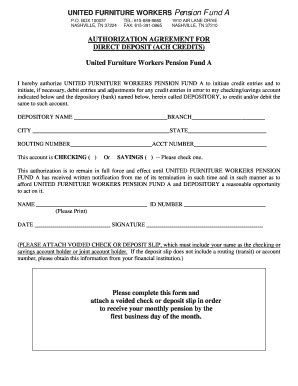
United Furniture Workers Insurance Fund Form


What is the United Furniture Workers Insurance Fund
The United Furniture Workers Insurance Fund provides essential support for individuals working in the furniture industry. This fund is designed to offer various benefits, including health insurance, retirement plans, and other financial assistance tailored to the needs of union members. It serves as a safety net, ensuring that workers have access to necessary resources during times of need, such as illness or job loss.
How to use the United Furniture Workers Insurance Fund
Utilizing the United Furniture Workers Insurance Fund involves understanding the benefits available and the eligibility requirements. Members can access health insurance coverage, retirement savings plans, and other financial support by submitting the appropriate forms. It is important for members to familiarize themselves with the specific benefits they qualify for and the procedures for claiming these benefits.
Steps to complete the United Furniture Workers Insurance Fund
Completing the United Furniture Workers Insurance Fund form requires several key steps:
- Gather necessary personal information, including identification and employment details.
- Review the benefits you are eligible for under the fund.
- Fill out the form accurately, ensuring all required fields are completed.
- Submit the form electronically or by mail, depending on your preference.
- Keep a copy of the submitted form for your records.
Legal use of the United Furniture Workers Insurance Fund
The legal use of the United Furniture Workers Insurance Fund is governed by specific regulations that ensure compliance with federal and state laws. Members must adhere to the guidelines set forth by the fund to maintain eligibility for benefits. This includes providing accurate information and using the fund's resources solely for their intended purposes, such as health care and retirement savings.
Eligibility Criteria
Eligibility for the United Furniture Workers Insurance Fund is typically based on membership status within the union and employment in the furniture industry. Members must meet certain criteria, such as length of service and active membership, to qualify for benefits. It is essential for individuals to check their eligibility status regularly to ensure they can access the support they need.
Required Documents
To successfully complete the United Furniture Workers Insurance Fund form, members need to provide specific documents. These may include:
- Proof of identity, such as a driver's license or Social Security card.
- Employment verification documents.
- Previous health insurance information, if applicable.
- Any additional documentation required for specific benefits.
Form Submission Methods
Members can submit the United Furniture Workers Insurance Fund form through various methods, ensuring convenience and accessibility. Options typically include:
- Online submission via a secure portal.
- Mailing the completed form to the designated address.
- In-person submission at union offices or designated locations.
Quick guide on how to complete united furniture workers insurance fund
Prepare United Furniture Workers Insurance Fund effortlessly on any device
Digital document management has gained traction among businesses and individuals alike. It offers an ideal environmentally friendly substitute for conventional printed and signed paperwork, allowing you to find the appropriate form and securely save it online. airSlate SignNow equips you with all the tools necessary to create, modify, and eSign your documents rapidly without delays. Manage United Furniture Workers Insurance Fund on any device with airSlate SignNow Android or iOS applications and streamline any document-related process today.
The simplest way to edit and eSign United Furniture Workers Insurance Fund effortlessly
- Find United Furniture Workers Insurance Fund and click Get Form to begin.
- Utilize the tools we offer to complete your form.
- Mark important sections of your documents or obscure private information with tools that airSlate SignNow provides specifically for that purpose.
- Create your eSignature using the Sign tool, which takes only seconds and holds the same legal authority as a traditional handwritten signature.
- Review all the details and click on the Done button to save your modifications.
- Select how you would like to send your form, via email, SMS, or invitation link, or download it to your computer.
Forget about lost or misplaced documents, tiring form searches, or mistakes that necessitate printing new copies. airSlate SignNow fulfills your document management requirements in just a few clicks from a device of your choice. Edit and eSign United Furniture Workers Insurance Fund and ensure outstanding communication at any stage of the form preparation process with airSlate SignNow.
Create this form in 5 minutes or less
Create this form in 5 minutes!
How to create an eSignature for the united furniture workers insurance fund
How to create an electronic signature for a PDF online
How to create an electronic signature for a PDF in Google Chrome
How to create an e-signature for signing PDFs in Gmail
How to create an e-signature right from your smartphone
How to create an e-signature for a PDF on iOS
How to create an e-signature for a PDF on Android
People also ask
-
What is the united furniture workers insurance fund?
The united furniture workers insurance fund is designed to provide financial security and health benefits to workers in the furniture industry. With comprehensive coverage options, this fund ensures members receive support in times of need, making it vital for job security and health care.
-
How can I enroll in the united furniture workers insurance fund?
To enroll in the united furniture workers insurance fund, you typically need to be a member of the United Furniture Workers Union. Enrollment processes may vary, so it's best to contact your local union representative for specific requirements and guidance on how to get started.
-
What are the benefits of the united furniture workers insurance fund?
The united furniture workers insurance fund offers several benefits, including health insurance, critical illness coverage, and retirement options. These benefits are designed to support workers and their families, providing peace of mind regarding health care and financial stability.
-
Is the united furniture workers insurance fund available for part-time employees?
Eligibility for the united furniture workers insurance fund typically requires full-time employment within the furniture industry. Part-time employees may still find access to certain benefits, but it generally depends on the employer's policies and the specific terms of the fund.
-
What is the cost of joining the united furniture workers insurance fund?
The cost of joining the united furniture workers insurance fund varies depending on the specific coverage options selected. Generally, members will encounter monthly or annual fees that are deducted from their wages or paid directly, so it’s wise to consult with your union for exact pricing details.
-
What features are included in the united furniture workers insurance fund coverage?
Coverage through the united furniture workers insurance fund typically includes health benefits, life insurance, and disability coverage. Each feature is designed to offer comprehensive support for various personal and family health needs, ensuring that workers are well cared for.
-
How does the united furniture workers insurance fund support workers during layoffs?
During layoffs, the united furniture workers insurance fund provides critical financial assistance and health care coverage to ensure workers do not face a total loss of income. This safety net is crucial for navigating the temporary challenges of unemployment and maintaining access to necessary health services.
Get more for United Furniture Workers Insurance Fund
Find out other United Furniture Workers Insurance Fund
- How To eSign New Mexico Education Promissory Note Template
- eSign New Mexico Education Affidavit Of Heirship Online
- eSign California Finance & Tax Accounting IOU Free
- How To eSign North Dakota Education Rental Application
- How To eSign South Dakota Construction Promissory Note Template
- eSign Education Word Oregon Secure
- How Do I eSign Hawaii Finance & Tax Accounting NDA
- eSign Georgia Finance & Tax Accounting POA Fast
- eSign Georgia Finance & Tax Accounting POA Simple
- How To eSign Oregon Education LLC Operating Agreement
- eSign Illinois Finance & Tax Accounting Resignation Letter Now
- eSign Texas Construction POA Mobile
- eSign Kansas Finance & Tax Accounting Stock Certificate Now
- eSign Tennessee Education Warranty Deed Online
- eSign Tennessee Education Warranty Deed Now
- eSign Texas Education LLC Operating Agreement Fast
- eSign Utah Education Warranty Deed Online
- eSign Utah Education Warranty Deed Later
- eSign West Virginia Construction Lease Agreement Online
- How To eSign West Virginia Construction Job Offer