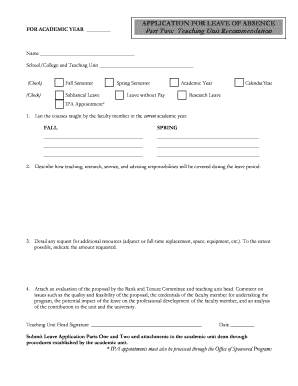
Leave Application Teaching Unit American University Form


What is the Leave Application Teaching Unit American University
The Leave Application Teaching Unit at American University is a formal document used by students and faculty to request time away from their academic or teaching responsibilities. This application is essential for maintaining clear communication regarding absences due to personal, medical, or professional reasons. It ensures that all parties are informed and can plan accordingly, minimizing disruptions in the academic environment.
How to use the Leave Application Teaching Unit American University
To effectively use the Leave Application Teaching Unit, individuals must first obtain the application form from the university’s official website or administrative office. Once the form is acquired, applicants should fill out all required fields, providing necessary details such as the reason for the leave, the duration, and any supporting documentation, if applicable. After completing the form, it should be submitted to the appropriate department or office as specified by university guidelines.
Steps to complete the Leave Application Teaching Unit American University
Completing the Leave Application Teaching Unit involves several key steps:
- Obtain the Leave Application form from the university's website or administrative office.
- Fill out personal information, including your name, student or employee ID, and contact details.
- Clearly state the reason for your leave and the specific dates you will be absent.
- Attach any required documentation that supports your request, such as medical certificates or letters from employers.
- Review the completed application for accuracy and completeness.
- Submit the application to the designated office, either online, by mail, or in person, as per university procedures.
Key elements of the Leave Application Teaching Unit American University
Key elements of the Leave Application Teaching Unit include:
- Applicant Information: Name, ID number, and contact details.
- Leave Details: Dates of absence and the reason for the leave.
- Supporting Documentation: Any necessary documents that justify the leave request.
- Signatures: Required signatures from the applicant and potentially from a supervisor or academic advisor.
Eligibility Criteria
Eligibility for submitting a Leave Application at American University typically includes being a registered student or faculty member. The reasons for leave can vary, including medical issues, family emergencies, or professional development opportunities. Each application is reviewed on a case-by-case basis, and specific eligibility requirements may be outlined in the university’s academic policies.
Application Process & Approval Time
The application process for the Leave Application Teaching Unit generally follows a structured timeline. After submission, the application is reviewed by the relevant department, which may take up to two weeks. Applicants are notified of the decision via email or official communication. It is advisable to submit the application as early as possible to allow for any necessary adjustments or additional documentation that may be requested.
Quick guide on how to complete leave application teaching unit american university
Effortlessly Prepare [SKS] on Any Device
Digital document management has gained popularity among businesses and individuals alike. It offers an ideal eco-friendly alternative to conventional printed and signed documents, allowing you to locate the appropriate form and securely store it online. airSlate SignNow equips you with all the necessary tools to create, modify, and electronically sign your documents quickly without delays. Manage [SKS] on any device using airSlate SignNow's Android or iOS applications and simplify any document-related task today.
The Easiest Method to Modify and eSign [SKS] with Ease
- Obtain [SKS] and select Get Form to initiate the process.
- Make use of the tools we offer to finalize your document.
- Highlight important sections of your documents or redact sensitive information using tools specifically designed for that purpose by airSlate SignNow.
- Generate your signature with the Sign feature, which takes mere seconds and carries the same legal validity as a traditional handwritten signature.
- Review all the details and click on the Done button to save your modifications.
- Choose how you wish to share your form, whether by email, SMS, invitation link, or download it to your computer.
Eliminate worries about lost or misplaced documents, tedious form searching, or mistakes that necessitate printing new copies. airSlate SignNow fulfills your document management needs in just a few clicks from any device you prefer. Edit and eSign [SKS] and ensure seamless communication at every step of your form preparation journey with airSlate SignNow.
Create this form in 5 minutes or less
Related searches to Leave Application Teaching Unit American University
Create this form in 5 minutes!
How to create an eSignature for the leave application teaching unit american university
How to create an electronic signature for a PDF online
How to create an electronic signature for a PDF in Google Chrome
How to create an e-signature for signing PDFs in Gmail
How to create an e-signature right from your smartphone
How to create an e-signature for a PDF on iOS
How to create an e-signature for a PDF on Android
People also ask
-
What is the Leave Application Teaching Unit American University?
The Leave Application Teaching Unit American University is a streamlined solution designed to simplify the process of submitting and managing leave applications. It allows faculty and staff to easily create, send, and track their leave requests, ensuring a smooth workflow within the university.
-
How does the Leave Application Teaching Unit American University integrate with existing systems?
The Leave Application Teaching Unit American University seamlessly integrates with various university management systems and tools. This ensures that all leave requests are automatically updated in the relevant databases, enhancing efficiency and reducing administrative burdens.
-
What are the pricing options for the Leave Application Teaching Unit American University?
Pricing for the Leave Application Teaching Unit American University is competitive and designed to fit the budget of educational institutions. We offer flexible plans based on the number of users and features required, ensuring that you only pay for what you need.
-
What features are included in the Leave Application Teaching Unit American University?
The Leave Application Teaching Unit American University includes features such as customizable leave forms, automated approval workflows, and real-time tracking of leave requests. These features are designed to enhance user experience and streamline the leave application process.
-
What are the benefits of using the Leave Application Teaching Unit American University?
Using the Leave Application Teaching Unit American University provides numerous benefits, including increased efficiency, reduced paperwork, and improved communication between faculty and administration. This solution helps ensure that leave requests are handled promptly and accurately.
-
Is training provided for the Leave Application Teaching Unit American University?
Yes, comprehensive training is provided for the Leave Application Teaching Unit American University. Our team offers onboarding sessions and ongoing support to ensure that all users are comfortable and proficient in using the system.
-
Can the Leave Application Teaching Unit American University be accessed on mobile devices?
Absolutely! The Leave Application Teaching Unit American University is designed to be mobile-friendly, allowing users to submit and manage their leave applications from any device. This flexibility ensures that faculty and staff can access the system anytime, anywhere.
Get more for Leave Application Teaching Unit American University
- Bill of sale form mv24 montana department of justice
- And that sellers will warrant and defend the same against all lawful claims and demands form
- Together form
- Bill of sale form idaho dmv bill of sale templates fillable
- Contractor to complete the project form
- Free from dust dirt mildew fungus loose materials faults defects and otherwise properly prepare form
- Paint grade or stain quality wood or other products to provide a functional surface and form
- Fencing services include locating buried utility lines form
Find out other Leave Application Teaching Unit American University
- Sign New Mexico Domain Name Registration Agreement Easy
- How To Sign Wisconsin Domain Name Registration Agreement
- Sign Wyoming Domain Name Registration Agreement Safe
- Sign Maryland Delivery Order Template Myself
- Sign Minnesota Engineering Proposal Template Computer
- Sign Washington Engineering Proposal Template Secure
- Sign Delaware Proforma Invoice Template Online
- Can I Sign Massachusetts Proforma Invoice Template
- How Do I Sign Oklahoma Equipment Purchase Proposal
- Sign Idaho Basic rental agreement or residential lease Online
- How To Sign Oregon Business agreements
- Sign Colorado Generic lease agreement Safe
- How Can I Sign Vermont Credit agreement
- Sign New York Generic lease agreement Myself
- How Can I Sign Utah House rent agreement format
- Sign Alabama House rental lease agreement Online
- Sign Arkansas House rental lease agreement Free
- Sign Alaska Land lease agreement Computer
- How Do I Sign Texas Land lease agreement
- Sign Vermont Land lease agreement Free