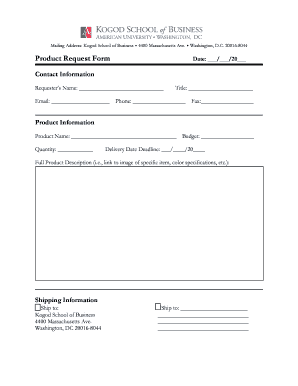
Kogod Estimate Request Form


What is the Kogod Estimate Request Form
The Kogod Estimate Request Form is a specialized document designed for individuals and businesses seeking estimates related to various services or projects. This form is essential for initiating the estimation process, allowing users to submit their requests in a structured manner. It typically includes fields for personal information, project details, and specific requirements that help the service provider understand the scope of work. By using this form, users can ensure that their requests are clear and comprehensive, facilitating accurate and timely responses.
How to use the Kogod Estimate Request Form
To effectively use the Kogod Estimate Request Form, begin by gathering all necessary information related to your project. This includes your contact details, a description of the services you require, and any specific deadlines or preferences. Once you have this information, fill out the form carefully, ensuring that all fields are completed accurately. After submitting the form, keep an eye on your email for a confirmation or follow-up from the service provider. This process streamlines communication and helps ensure that your request is processed efficiently.
Steps to complete the Kogod Estimate Request Form
Completing the Kogod Estimate Request Form involves several straightforward steps:
- Gather your personal and project information.
- Access the form through the designated platform or website.
- Fill in your contact details, including your name, email, and phone number.
- Provide a detailed description of the project or service you are requesting an estimate for.
- Specify any relevant deadlines or special requirements.
- Review the completed form for accuracy.
- Submit the form as directed, either online or via mail.
Key elements of the Kogod Estimate Request Form
The Kogod Estimate Request Form includes several key elements that are crucial for obtaining an accurate estimate. These elements typically consist of:
- Contact Information: Your name, email address, and phone number.
- Project Description: A detailed outline of the services or products needed.
- Timeline: Any specific deadlines or timeframes for project completion.
- Budget Considerations: If applicable, an indication of your budget for the project.
- Additional Notes: Any other relevant information that could assist in providing an accurate estimate.
Form Submission Methods
The Kogod Estimate Request Form can typically be submitted through various methods to accommodate user preferences. Common submission options include:
- Online Submission: Fill out and submit the form directly through the designated website.
- Mail: Print the completed form and send it to the specified address.
- In-Person: Deliver the form directly to the service provider's office if applicable.
Eligibility Criteria
Eligibility to use the Kogod Estimate Request Form may vary based on the services being requested. Generally, individuals or businesses seeking estimates for projects within the service provider's scope are eligible. It is important to review any specific requirements outlined by the service provider to ensure that your request meets the necessary criteria. This may include factors such as project size, type of service, or geographic location.
Quick guide on how to complete kogod estimate request form
Complete Kogod Estimate Request Form effortlessly on any device
Online document management has gained traction among companies and individuals alike. It serves as an ideal eco-friendly alternative to conventional printed and signed documents, allowing you to obtain the necessary form and securely store it online. airSlate SignNow provides all the tools required to create, modify, and eSign your documents quickly without delays. Handle Kogod Estimate Request Form on any device using airSlate SignNow's Android or iOS applications and simplify any document-related process today.
How to modify and eSign Kogod Estimate Request Form effortlessly
- Locate Kogod Estimate Request Form and click on Get Form to begin.
- Utilize the tools we offer to finalize your document.
- Emphasize pertinent sections of the documents or redact sensitive information using tools that airSlate SignNow specifically provides for that purpose.
- Create your signature with the Sign feature, which takes seconds and carries the same legal validity as a traditional wet ink signature.
- Review all the information and click on the Done button to save your modifications.
- Choose how you’d like to share your form, whether by email, SMS, invite link, or download it to your computer.
Eliminate the hassle of lost or misfiled documents, tedious form navigation, or mistakes that necessitate printing new copies. airSlate SignNow fulfills your document management needs with just a few clicks from any device of your preference. Edit and eSign Kogod Estimate Request Form and ensure seamless communication at every stage of your form preparation process with airSlate SignNow.
Create this form in 5 minutes or less
Create this form in 5 minutes!
How to create an eSignature for the kogod estimate request form
How to create an electronic signature for a PDF online
How to create an electronic signature for a PDF in Google Chrome
How to create an e-signature for signing PDFs in Gmail
How to create an e-signature right from your smartphone
How to create an e-signature for a PDF on iOS
How to create an e-signature for a PDF on Android
People also ask
-
What is the Kogod Estimate Request Form?
The Kogod Estimate Request Form is a streamlined document that allows users to request estimates for services or products efficiently. By utilizing this form, businesses can ensure that they capture all necessary information to provide accurate quotes, enhancing customer satisfaction.
-
How can the Kogod Estimate Request Form benefit my business?
Using the Kogod Estimate Request Form can signNowly improve your workflow by simplifying the estimate request process. It helps in reducing errors, speeding up response times, and ultimately leads to better customer engagement and retention.
-
Is the Kogod Estimate Request Form customizable?
Yes, the Kogod Estimate Request Form is fully customizable to meet your specific business needs. You can modify fields, add branding elements, and tailor the form to ensure it aligns with your company’s identity and requirements.
-
What features does the Kogod Estimate Request Form offer?
The Kogod Estimate Request Form includes features such as electronic signatures, automated notifications, and integration with various CRM systems. These features enhance efficiency and ensure that all requests are tracked and managed effectively.
-
How does the Kogod Estimate Request Form integrate with other tools?
The Kogod Estimate Request Form seamlessly integrates with popular tools like Google Drive, Dropbox, and various CRM platforms. This integration allows for easy data transfer and management, ensuring that your estimates are always accessible and organized.
-
What is the pricing structure for using the Kogod Estimate Request Form?
The pricing for the Kogod Estimate Request Form is competitive and varies based on the features you choose. airSlate SignNow offers flexible plans that cater to businesses of all sizes, ensuring you only pay for what you need.
-
Can I track the status of my Kogod Estimate Request Form submissions?
Absolutely! The Kogod Estimate Request Form allows you to track the status of submissions in real-time. You will receive notifications when a request is submitted, viewed, or signed, keeping you informed throughout the process.
Get more for Kogod Estimate Request Form
Find out other Kogod Estimate Request Form
- eSign Utah Legal Last Will And Testament Secure
- Help Me With eSign California Plumbing Business Associate Agreement
- eSign California Plumbing POA Mobile
- eSign Kentucky Orthodontists Living Will Mobile
- eSign Florida Plumbing Business Plan Template Now
- How To eSign Georgia Plumbing Cease And Desist Letter
- eSign Florida Plumbing Credit Memo Now
- eSign Hawaii Plumbing Contract Mobile
- eSign Florida Plumbing Credit Memo Fast
- eSign Hawaii Plumbing Claim Fast
- eSign Hawaii Plumbing Letter Of Intent Myself
- eSign Hawaii Plumbing Letter Of Intent Fast
- Help Me With eSign Idaho Plumbing Profit And Loss Statement
- eSign Illinois Plumbing Letter Of Intent Now
- eSign Massachusetts Orthodontists Last Will And Testament Now
- eSign Illinois Plumbing Permission Slip Free
- eSign Kansas Plumbing LLC Operating Agreement Secure
- eSign Kentucky Plumbing Quitclaim Deed Free
- eSign Legal Word West Virginia Online
- Can I eSign Wisconsin Legal Warranty Deed