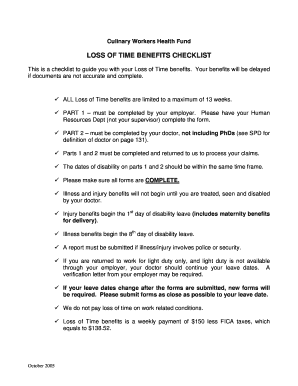
Culinary Union Disability Benefits 2005


What is the Culinary Union Disability Benefits
The Culinary Union Disability Benefits provide financial support to members who are unable to work due to a disability. This program is designed to assist culinary workers in maintaining their livelihoods during challenging times. Benefits may cover a portion of lost wages and help with medical expenses, ensuring that union members have access to essential resources while they recover.
How to Obtain the Culinary Union Disability Benefits
To obtain Culinary Union Disability Benefits, members must first confirm their eligibility. This typically involves being an active member of the union and experiencing a qualifying disability. Once eligibility is established, members can request the necessary forms from the union office or their website. Completing the forms accurately and providing required documentation, such as medical records, is essential for a smooth application process.
Steps to Complete the Culinary Union Disability Benefits
Completing the Culinary Union Disability Benefits form involves several key steps:
- Gather necessary documentation, including proof of disability and any relevant medical records.
- Fill out the application form carefully, ensuring all information is accurate and complete.
- Submit the application along with the required documents to the designated union office.
- Keep a copy of the submitted application and documents for personal records.
Key Elements of the Culinary Union Disability Benefits
The key elements of the Culinary Union Disability Benefits include the eligibility criteria, the types of disabilities covered, and the duration of benefits. Members should be aware of the specific conditions that qualify for benefits and the timeframe in which they can receive assistance. Understanding these elements helps ensure that members can effectively navigate the application process.
Legal Use of the Culinary Union Disability Benefits
The legal use of Culinary Union Disability Benefits is governed by specific regulations that protect both the union members and the fund itself. Members must adhere to the guidelines set forth by the union and relevant laws to ensure compliance. This includes accurately reporting disabilities and using benefits solely for intended purposes, such as medical expenses or living costs during periods of inability to work.
Required Documents
When applying for Culinary Union Disability Benefits, several documents are typically required:
- Completed disability benefits application form.
- Medical documentation verifying the disability.
- Proof of union membership and active status.
- Any additional documentation requested by the union for verification purposes.
Form Submission Methods
Members can submit their Culinary Union Disability Benefits application through various methods. These may include online submission via the union's website, mailing the completed forms to the union office, or delivering them in person. Each method has its own advantages, and members should choose the one that best suits their needs and circumstances.
Quick guide on how to complete culinary union disability benefits
Effortlessly Prepare Culinary Union Disability Benefits on Any Device
Managing documents online has gained popularity among companies and individuals. It offers a perfect eco-friendly alternative to conventional printed and signed forms, allowing you to find the necessary document and securely store it online. airSlate SignNow provides all the tools you need to swiftly create, modify, and eSign your documents without delays. Handle Culinary Union Disability Benefits on any device using the airSlate SignNow apps for Android or iOS, and simplify your document-related tasks today.
The easiest way to modify and eSign Culinary Union Disability Benefits without hassle
- Obtain Culinary Union Disability Benefits and click Get Form to begin.
- Utilize the tools we provide to fill out your form.
- Highlight important sections of the documents or redact sensitive information with the tools specifically designed for that purpose by airSlate SignNow.
- Create your signature using the Sign tool, which takes mere seconds and holds the same legal validity as a conventional wet ink signature.
- Review all the information and then click the Done button to save your modifications.
- Choose your delivery method for the form: via email, SMS, invitation link, or download it to your computer.
Say goodbye to lost or misplaced documents, tedious searches for forms, or errors that require printing new document copies. airSlate SignNow fulfills all your document management needs in just a few clicks from any device of your choice. Modify and eSign Culinary Union Disability Benefits to guarantee effective communication at every stage of your form preparation process with airSlate SignNow.
Create this form in 5 minutes or less
Find and fill out the correct culinary union disability benefits
Create this form in 5 minutes!
How to create an eSignature for the culinary union disability benefits
How to create an electronic signature for a PDF online
How to create an electronic signature for a PDF in Google Chrome
How to create an e-signature for signing PDFs in Gmail
How to create an e-signature right from your smartphone
How to create an e-signature for a PDF on iOS
How to create an e-signature for a PDF on Android
People also ask
-
What are culinary union benefits and how do they apply to my business?
Culinary union benefits typically include access to various worker protections, health insurance, retirement plans, and ongoing training opportunities. For businesses, understanding these benefits can aid in workforce retention and satisfaction, ultimately enhancing productivity. Integrating culinary union benefits into your company structure showcases a commitment to employee welfare.
-
How can airSlate SignNow help in managing culinary union benefits?
airSlate SignNow offers a streamlined solution for managing the documentation related to culinary union benefits. You can easily send, sign, and store necessary forms, making the benefits management process efficient. By utilizing our platform, businesses ensure compliance and maintain organized records of all benefit-related documents.
-
What are the costs associated with implementing culinary union benefits?
The costs of implementing culinary union benefits vary widely depending on the type of benefits offered and the size of the workforce. Businesses must analyze these budgets alongside the expected value of employee retention and satisfaction. airSlate SignNow can help you organize your costs effectively by providing clear documentation and record-keeping options.
-
Are there specific features in airSlate SignNow that support culinary union benefits?
Yes, airSlate SignNow includes features like customizable templates for benefit agreements, real-time tracking of document status, and automated reminders for renewals. These features simplify the administration of culinary union benefits, ensuring all documents are handled timely and accurately. Additionally, our platform enhances collaboration between union representatives and management.
-
How does airSlate SignNow ensure compliance with culinary union benefits?
AirSlate SignNow helps ensure compliance by providing legally binding electronic signatures and an audit trail for each document. This transparency is vital when dealing with culinary union benefits, which often require strict adherence to regulations. Our platform also facilitates easy updates to documents, ensuring they remain compliant with any changes in laws.
-
Can airSlate SignNow integrate with other tools to support culinary union benefits administration?
Absolutely, airSlate SignNow integrates seamlessly with various HR and payroll systems, which can help streamline the administration of culinary union benefits. This integration ensures that all employee data is synchronized and updates are automatically reflected across platforms. This cohesive system simplifies the management of benefits for companies and unions alike.
-
What support does airSlate SignNow offer for businesses managing culinary union benefits?
AirSlate SignNow provides robust customer support and resources, including tutorials and guides on managing culinary union benefits. Our team is available to answer any specific questions and assist with implementation challenges. By prioritizing customer support, we empower businesses to maximize the advantages of culinary union benefits.
Get more for Culinary Union Disability Benefits
- Certificate of completion consumers energy residential trade form
- Eng form 6042 1 medical information sheet jun 2012 eng form 6042 1 medical information sheet jun 2012 publications usace army
- Form hhs 697 foreign activities questionnaire hhs
- First b notice word form
- Post manufacture window tint medical exemption form
- Chess score sheet excel form
- Land allotment forms riico
- Jupiter town of main building permit applicationpdf form
Find out other Culinary Union Disability Benefits
- Can I Electronic signature Utah Non-Profit PPT
- How Do I Electronic signature Nebraska Legal Form
- Help Me With Electronic signature Nevada Legal Word
- How Do I Electronic signature Nevada Life Sciences PDF
- How Can I Electronic signature New York Life Sciences Word
- How Can I Electronic signature North Dakota Legal Word
- How To Electronic signature Ohio Legal PDF
- How To Electronic signature Ohio Legal Document
- How To Electronic signature Oklahoma Legal Document
- How To Electronic signature Oregon Legal Document
- Can I Electronic signature South Carolina Life Sciences PDF
- How Can I Electronic signature Rhode Island Legal Document
- Can I Electronic signature South Carolina Legal Presentation
- How Can I Electronic signature Wyoming Life Sciences Word
- How To Electronic signature Utah Legal PDF
- How Do I Electronic signature Arkansas Real Estate Word
- How Do I Electronic signature Colorado Real Estate Document
- Help Me With Electronic signature Wisconsin Legal Presentation
- Can I Electronic signature Hawaii Real Estate PPT
- How Can I Electronic signature Illinois Real Estate Document