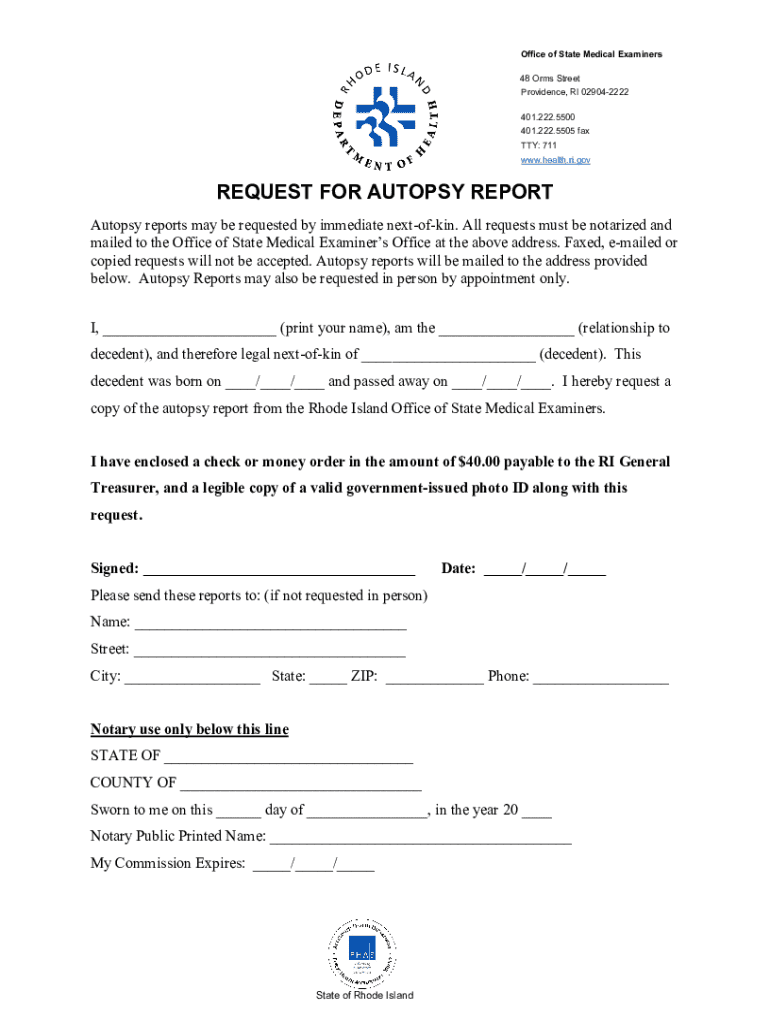
Medical Examiners, Office of the State 2021-2026


Understanding the Role of the Medical Examiners Office in Rhode Island
The Medical Examiners Office in Rhode Island plays a crucial role in the investigation of deaths that are sudden, unexplained, or occur under suspicious circumstances. This office is responsible for determining the cause and manner of death, which can involve conducting autopsies, toxicology tests, and other forensic examinations. The findings from these investigations are vital for legal proceedings, public health assessments, and family closure.
How to Access Services from the Medical Examiners Office
To access services from the Rhode Island Medical Examiners Office, individuals can reach out directly via phone or visit their official website for guidance. The office provides information on how to report a death, request an autopsy, or obtain death certificates. It is important to follow the specific protocols outlined by the office to ensure a smooth process.
Steps for Submitting a Request to the Medical Examiners Office
Submitting a request to the Medical Examiners Office involves several key steps:
- Gather necessary information, including the deceased's identification and details surrounding the death.
- Complete any required forms, which may be available online or at the office.
- Submit the request either in person or via mail, ensuring all documentation is included.
- Follow up with the office to confirm receipt and inquire about the timeline for processing.
Legal Considerations Regarding the Medical Examiners Office
The findings from the Medical Examiners Office have significant legal implications. Their reports can be used in court cases, insurance claims, and other legal matters. Understanding the legal framework surrounding these findings is essential for families and legal representatives. It is advisable to consult with a legal expert if there are questions about how to interpret or use the information provided by the Medical Examiners Office.
Key Elements of the Medical Examiners Office Process
Several key elements characterize the process at the Medical Examiners Office:
- Autopsy procedures, which are conducted by certified forensic pathologists.
- Toxicology analysis to detect substances that may have contributed to death.
- Collaboration with law enforcement agencies for investigations involving suspicious deaths.
Eligibility and Required Documentation for Services
Eligibility for services from the Medical Examiners Office typically includes cases of unexpected or unexplained deaths. Required documentation may include:
- A completed death report form.
- Identification of the deceased.
- Any relevant medical history or circumstances surrounding the death.
Examples of Situations Requiring Medical Examiners Office Involvement
There are various scenarios where the Medical Examiners Office may need to be involved, including:
- Deaths resulting from accidents or homicides.
- Unattended deaths where no physician was present.
- Deaths in custody or while under the care of law enforcement.
Quick guide on how to complete medical examiners office of the state
Finalize Medical Examiners, Office Of The State effortlessly on any device
Managing documents online has gained popularity among businesses and individuals. It offers a perfect eco-friendly alternative to traditional printed and signed papers, allowing you to obtain the right format and securely store it online. airSlate SignNow provides all the resources you need to create, modify, and electronically sign your documents quickly and efficiently. Handle Medical Examiners, Office Of The State on any platform with airSlate SignNow's Android or iOS applications and enhance any document-related process today.
The simplest way to adjust and electronically sign Medical Examiners, Office Of The State without hassle
- Obtain Medical Examiners, Office Of The State and click on Get Form to begin.
- Utilize the tools we provide to complete your form.
- Emphasize pertinent sections of the documents or obscure sensitive content with tools that airSlate SignNow offers specifically for that purpose.
- Generate your electronic signature using the Sign feature, which takes seconds and carries the same legal validity as a conventional wet ink signature.
- Review the information and click on the Done button to save your modifications.
- Choose how you would like to send your form, via email, SMS, or invitation link, or download it to your computer.
Forget about lost or misfiled documents, tedious form navigation, or errors that necessitate printing new copies. airSlate SignNow addresses your document management needs in just a few clicks from any device you prefer. Edit and electronically sign Medical Examiners, Office Of The State and ensure outstanding communication at any stage of the form preparation process with airSlate SignNow.
Create this form in 5 minutes or less
Find and fill out the correct medical examiners office of the state
Create this form in 5 minutes!
How to create an eSignature for the medical examiners office of the state
How to create an electronic signature for a PDF online
How to create an electronic signature for a PDF in Google Chrome
How to create an e-signature for signing PDFs in Gmail
How to create an e-signature right from your smartphone
How to create an e-signature for a PDF on iOS
How to create an e-signature for a PDF on Android
People also ask
-
What is airSlate SignNow and how does it relate to the department of health ri?
airSlate SignNow is a powerful eSignature solution that allows businesses to send and sign documents electronically. For organizations working with the department of health ri, it streamlines the process of obtaining necessary signatures on health-related documents, ensuring compliance and efficiency.
-
How can airSlate SignNow benefit the department of health ri?
The department of health ri can benefit from airSlate SignNow by reducing paperwork and speeding up the document signing process. This solution enhances collaboration among health professionals and ensures that critical documents are signed and stored securely.
-
What features does airSlate SignNow offer for the department of health ri?
airSlate SignNow offers features such as customizable templates, real-time tracking, and secure cloud storage. These features are particularly useful for the department of health ri, as they facilitate efficient document management and compliance with health regulations.
-
Is airSlate SignNow cost-effective for the department of health ri?
Yes, airSlate SignNow is a cost-effective solution for the department of health ri. With flexible pricing plans, it allows organizations to choose a package that fits their budget while still providing robust eSignature capabilities.
-
Can airSlate SignNow integrate with other tools used by the department of health ri?
Absolutely! airSlate SignNow integrates seamlessly with various tools and platforms commonly used by the department of health ri, such as CRM systems and document management software. This integration enhances workflow efficiency and ensures that all documents are easily accessible.
-
How secure is airSlate SignNow for the department of health ri?
Security is a top priority for airSlate SignNow, especially for sensitive documents handled by the department of health ri. The platform employs advanced encryption and complies with industry standards to protect all data and ensure confidentiality.
-
What types of documents can the department of health ri sign using airSlate SignNow?
The department of health ri can sign a variety of documents using airSlate SignNow, including consent forms, health records, and regulatory compliance documents. This versatility makes it an ideal solution for managing diverse documentation needs.
Get more for Medical Examiners, Office Of The State
Find out other Medical Examiners, Office Of The State
- How Can I Electronic signature Maine Lawers PPT
- How To Electronic signature Maine Lawers PPT
- Help Me With Electronic signature Minnesota Lawers PDF
- How To Electronic signature Ohio High Tech Presentation
- How Can I Electronic signature Alabama Legal PDF
- How To Electronic signature Alaska Legal Document
- Help Me With Electronic signature Arkansas Legal PDF
- How Can I Electronic signature Arkansas Legal Document
- How Can I Electronic signature California Legal PDF
- Can I Electronic signature Utah High Tech PDF
- How Do I Electronic signature Connecticut Legal Document
- How To Electronic signature Delaware Legal Document
- How Can I Electronic signature Georgia Legal Word
- How Do I Electronic signature Alaska Life Sciences Word
- How Can I Electronic signature Alabama Life Sciences Document
- How Do I Electronic signature Idaho Legal Form
- Help Me With Electronic signature Arizona Life Sciences PDF
- Can I Electronic signature Colorado Non-Profit Form
- How To Electronic signature Indiana Legal Form
- How To Electronic signature Illinois Non-Profit Document