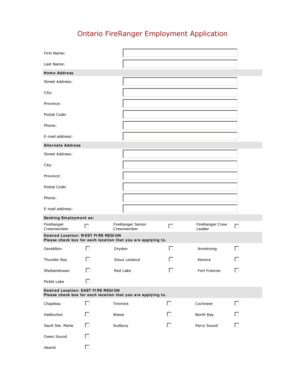
Ontario Fire Ranger Application Form


What is the Ontario Fire Ranger Application Form
The Ontario Fire Ranger Application Form is a specialized document used for individuals seeking employment as fire rangers in Ontario, Canada. This form collects essential information about the applicant's qualifications, experience, and personal details. It serves as a formal request for consideration in the recruitment process for fire ranger positions, which are critical for forest management and fire prevention efforts.
How to use the Ontario Fire Ranger Application Form
To effectively use the Ontario Fire Ranger Application Form, applicants should first ensure they have the latest version of the form. It is important to read all instructions carefully before filling it out. Applicants need to provide accurate personal information, including contact details, education history, and relevant work experience. After completing the form, applicants should review it for any errors before submission to ensure all information is correct and complete.
Steps to complete the Ontario Fire Ranger Application Form
Completing the Ontario Fire Ranger Application Form involves several key steps:
- Download the form from the official source or obtain a hard copy.
- Fill in personal details, including name, address, and contact information.
- Provide educational background, including degrees and certifications relevant to fire management.
- Detail any previous work experience, particularly in firefighting or environmental conservation.
- Review the form for accuracy and completeness.
- Submit the form as per the specified submission guidelines.
Eligibility Criteria
To be eligible for consideration as a fire ranger in Ontario, applicants must meet specific criteria. Generally, candidates should be at least eighteen years old, possess a valid driver's license, and have relevant educational qualifications in forestry, environmental science, or a related field. Previous experience in firefighting or outdoor work may also be beneficial. Additionally, candidates must demonstrate physical fitness and the ability to work in challenging outdoor conditions.
Application Process & Approval Time
The application process for the Ontario Fire Ranger position typically begins with the submission of the completed application form. Once submitted, applications are reviewed by hiring officials. The approval time can vary based on the volume of applications received and the specific hiring timeline for the season. Applicants may expect to receive updates on their application status within several weeks after submission.
Required Documents
Along with the Ontario Fire Ranger Application Form, applicants may need to submit additional documents to support their application. These documents often include:
- Proof of educational qualifications, such as diplomas or degrees.
- Resume detailing work experience and relevant skills.
- References from previous employers or instructors.
- Any certifications related to firefighting or emergency response.
Quick guide on how to complete ontario fire ranger application form
Prepare Ontario Fire Ranger Application Form effortlessly on any device
Digital document management has become popular among businesses and individuals. It offers an excellent eco-friendly substitute for conventional printed and signed paperwork, enabling you to find the necessary form and securely store it online. airSlate SignNow provides you with all the resources you require to create, modify, and electronically sign your documents quickly and without delays. Manage Ontario Fire Ranger Application Form on any device using the airSlate SignNow Android or iOS applications and simplify any document-related process today.
How to alter and eSign Ontario Fire Ranger Application Form with ease
- Locate Ontario Fire Ranger Application Form and click Get Form to begin.
- Make use of the tools we offer to complete your form.
- Emphasize important sections of the documents or hide sensitive information with tools that airSlate SignNow provides specifically for that purpose.
- Create your signature with the Sign tool, which takes seconds and holds the same legal authority as a traditional handwritten signature.
- Review all the details and click on the Done button to save your changes.
- Select how you would prefer to send your form, whether by email, text message (SMS), invite link, or download it to your computer.
Say goodbye to lost or misplaced documents, tedious form searches, or errors that necessitate printing new document copies. airSlate SignNow meets your document management needs in just a few clicks from a device of your choice. Edit and eSign Ontario Fire Ranger Application Form and ensure excellent communication at every stage of your form preparation process with airSlate SignNow.
Create this form in 5 minutes or less
Create this form in 5 minutes!
How to create an eSignature for the ontario fire ranger application form
How to create an electronic signature for a PDF online
How to create an electronic signature for a PDF in Google Chrome
How to create an e-signature for signing PDFs in Gmail
How to create an e-signature right from your smartphone
How to create an e-signature for a PDF on iOS
How to create an e-signature for a PDF on Android
People also ask
-
What is the Ontario fire ranger application form?
The Ontario fire ranger application form is a document required for individuals seeking to apply for a position as a fire ranger in Ontario. This form collects essential information about the applicant's qualifications and experience. Completing this form accurately is crucial for a successful application process.
-
How can I access the Ontario fire ranger application form?
You can access the Ontario fire ranger application form through the official Ontario government website or relevant forestry department portals. Additionally, airSlate SignNow provides a streamlined process for filling out and submitting this form electronically, making it easier for applicants.
-
What are the benefits of using airSlate SignNow for the Ontario fire ranger application form?
Using airSlate SignNow for the Ontario fire ranger application form allows for a more efficient and user-friendly experience. The platform enables electronic signatures, which speeds up the submission process and ensures that your application is submitted securely. This can signNowly enhance your chances of a timely response.
-
Is there a cost associated with the Ontario fire ranger application form?
There is no fee for submitting the Ontario fire ranger application form itself; however, there may be costs associated with preparing your application materials. Utilizing airSlate SignNow can help minimize these costs by providing an affordable solution for document management and eSigning.
-
What features does airSlate SignNow offer for the Ontario fire ranger application form?
airSlate SignNow offers features such as customizable templates, electronic signatures, and secure document storage for the Ontario fire ranger application form. These features simplify the application process, allowing you to focus on presenting your qualifications effectively.
-
Can I track the status of my Ontario fire ranger application form with airSlate SignNow?
Yes, airSlate SignNow provides tracking capabilities that allow you to monitor the status of your Ontario fire ranger application form. You will receive notifications when your document is viewed or signed, ensuring you stay informed throughout the application process.
-
Are there any integrations available with airSlate SignNow for the Ontario fire ranger application form?
airSlate SignNow integrates seamlessly with various applications and platforms, enhancing the process of submitting the Ontario fire ranger application form. These integrations allow you to connect with tools you already use, streamlining your workflow and improving efficiency.
Get more for Ontario Fire Ranger Application Form
- Police verification chandigarh 40677890 form
- Transcript of records form
- List of passport ready for release in philippines 2022 form
- E pehchan card correction form
- Nys parks employment application part 1 form
- Municipality proof of residence pdf form
- Special bpower of attorneyb philippine consulate general toronto form
- Medical consent form 89 omega psi phi fraternity omegapsiphifraternity
Find out other Ontario Fire Ranger Application Form
- Can I eSignature Wyoming High Tech Residential Lease Agreement
- eSignature Connecticut Lawers Promissory Note Template Safe
- eSignature Hawaii Legal Separation Agreement Now
- How To eSignature Indiana Legal Lease Agreement
- eSignature Kansas Legal Separation Agreement Online
- eSignature Georgia Lawers Cease And Desist Letter Now
- eSignature Maryland Legal Quitclaim Deed Free
- eSignature Maryland Legal Lease Agreement Template Simple
- eSignature North Carolina Legal Cease And Desist Letter Safe
- How Can I eSignature Ohio Legal Stock Certificate
- How To eSignature Pennsylvania Legal Cease And Desist Letter
- eSignature Oregon Legal Lease Agreement Template Later
- Can I eSignature Oregon Legal Limited Power Of Attorney
- eSignature South Dakota Legal Limited Power Of Attorney Now
- eSignature Texas Legal Affidavit Of Heirship Easy
- eSignature Utah Legal Promissory Note Template Free
- eSignature Louisiana Lawers Living Will Free
- eSignature Louisiana Lawers Last Will And Testament Now
- How To eSignature West Virginia Legal Quitclaim Deed
- eSignature West Virginia Legal Lease Agreement Template Online