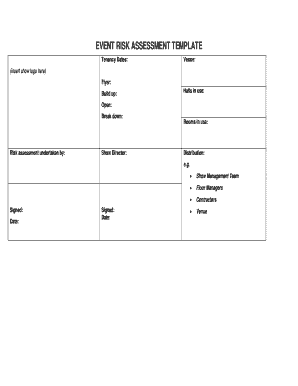
EVENT RISK ASSESSMENT TEMPLATE Form


What is the Event Risk Assessment Template
The Event Risk Assessment Template is a structured document designed to help organizations identify, evaluate, and manage potential risks associated with events. This template provides a systematic approach to assess various risk factors, including safety, security, financial, and reputational risks. By utilizing this template, businesses can ensure they have a comprehensive understanding of potential challenges and can develop strategies to mitigate them effectively.
How to Use the Event Risk Assessment Template
Using the Event Risk Assessment Template involves several key steps. First, gather a team that includes stakeholders from different areas of your organization. Next, review the template to understand its sections, which typically include risk identification, risk evaluation, and risk management strategies. As you fill out the template, ensure that you document each identified risk, assess its likelihood and impact, and outline specific action plans to address these risks. Regularly update the template as new risks are identified or as events evolve.
Key Elements of the Event Risk Assessment Template
The Event Risk Assessment Template includes several critical components. These typically encompass:
- Risk Identification: A section where potential risks related to the event are listed.
- Risk Analysis: An evaluation of the likelihood and potential impact of each identified risk.
- Mitigation Strategies: Detailed plans on how to reduce or eliminate the identified risks.
- Responsibility Assignment: Designation of team members responsible for managing each risk.
- Monitoring and Review: A plan for ongoing assessment of risks and effectiveness of mitigation strategies.
Steps to Complete the Event Risk Assessment Template
Completing the Event Risk Assessment Template involves a systematic approach. Follow these steps:
- Assemble a team of relevant stakeholders.
- Identify all potential risks associated with the event.
- Evaluate the likelihood and impact of each risk.
- Develop mitigation strategies for each identified risk.
- Assign responsibilities to team members for managing the risks.
- Establish a review process to monitor risks and update the template as necessary.
Legal Use of the Event Risk Assessment Template
Using the Event Risk Assessment Template legally involves ensuring compliance with local, state, and federal regulations. Organizations should familiarize themselves with relevant laws regarding event safety, liability, and insurance requirements. It is advisable to consult with legal counsel to ensure that all aspects of the risk assessment align with applicable legal standards and best practices.
Examples of Using the Event Risk Assessment Template
Examples of how the Event Risk Assessment Template can be utilized include:
- Assessing risks for a large outdoor festival, including weather-related risks and crowd control.
- Evaluating potential security threats for a corporate conference.
- Identifying financial risks associated with hosting a charity event.
- Planning for health and safety risks during a community gathering.
Quick guide on how to complete event risk assessment template
Effortlessly prepare EVENT RISK ASSESSMENT TEMPLATE on any device
Digital document management has become increasingly favored by companies and individuals alike. It offers a perfect environmentally friendly alternative to traditional printed and signed documents, enabling you to obtain the required form and securely store it online. airSlate SignNow equips you with all the necessary tools to create, alter, and eSign your documents promptly without delays. Manage EVENT RISK ASSESSMENT TEMPLATE on any device with airSlate SignNow's Android or iOS applications and simplify any document-related task today.
How to alter and eSign EVENT RISK ASSESSMENT TEMPLATE effortlessly
- Locate EVENT RISK ASSESSMENT TEMPLATE and then click Get Form to begin.
- Utilize the tools we provide to complete your form.
- Highlight essential sections of your documents or redact sensitive information using features that airSlate SignNow offers specifically for that purpose.
- Generate your eSignature with the Sign feature, which takes seconds and carries the same legal validity as a conventional wet ink signature.
- Verify the details and then click on the Done button to save your changes.
- Select your preferred method of sharing your form, whether by email, SMS, or invitation link, or download it to your computer.
Eliminate concerns about lost or misplaced documents, tedious form searching, or errors that necessitate printing new copies. airSlate SignNow fulfills your document management needs in just a few clicks from any device you prefer. Alter and eSign EVENT RISK ASSESSMENT TEMPLATE and ensure effective communication at every step of your form preparation journey with airSlate SignNow.
Create this form in 5 minutes or less
Create this form in 5 minutes!
How to create an eSignature for the event risk assessment template
How to create an electronic signature for a PDF online
How to create an electronic signature for a PDF in Google Chrome
How to create an e-signature for signing PDFs in Gmail
How to create an e-signature right from your smartphone
How to create an e-signature for a PDF on iOS
How to create an e-signature for a PDF on Android
People also ask
-
What is an EVENT RISK ASSESSMENT TEMPLATE?
An EVENT RISK ASSESSMENT TEMPLATE is a structured document that helps organizations identify and evaluate potential risks associated with an event. This template allows businesses to systematically analyze risks, ensuring that all aspects are considered and managed effectively.
-
How can the EVENT RISK ASSESSMENT TEMPLATE benefit my organization?
Using an EVENT RISK ASSESSMENT TEMPLATE can signNowly enhance your organization's ability to prepare for unforeseen circumstances. It helps in identifying vulnerabilities, ensuring compliance, and ultimately safeguarding your event's success by minimizing potential disruptions.
-
Is the EVENT RISK ASSESSMENT TEMPLATE customizable?
Yes, the EVENT RISK ASSESSMENT TEMPLATE is fully customizable to meet the specific needs of your event. You can modify sections, add relevant details, and tailor it to fit the unique risks associated with your particular situation.
-
What features does the EVENT RISK ASSESSMENT TEMPLATE include?
The EVENT RISK ASSESSMENT TEMPLATE includes sections for risk identification, assessment criteria, mitigation strategies, and action plans. These features ensure a comprehensive approach to risk management, making it easier for teams to collaborate and communicate effectively.
-
How does airSlate SignNow integrate with the EVENT RISK ASSESSMENT TEMPLATE?
airSlate SignNow allows you to seamlessly integrate the EVENT RISK ASSESSMENT TEMPLATE into your document workflow. You can easily send, eSign, and manage your risk assessment documents, ensuring that all stakeholders are involved and informed throughout the process.
-
What is the pricing for using the EVENT RISK ASSESSMENT TEMPLATE with airSlate SignNow?
Pricing for using the EVENT RISK ASSESSMENT TEMPLATE with airSlate SignNow varies based on the plan you choose. We offer flexible pricing options that cater to businesses of all sizes, ensuring you get the best value for your risk management needs.
-
Can I collaborate with my team using the EVENT RISK ASSESSMENT TEMPLATE?
Absolutely! The EVENT RISK ASSESSMENT TEMPLATE is designed for collaboration, allowing multiple team members to contribute and review the document in real-time. This feature enhances teamwork and ensures that all perspectives are considered in the risk assessment process.
Get more for EVENT RISK ASSESSMENT TEMPLATE
- Blood group report pdf form
- Nwea goal setting worksheet pdf form
- Fatca form mashreq
- Pag ibig housing loan application form for co borrower
- Chv1 form 100313415
- Excavation and ground preparation permit form
- Subsidized child care assistance program policy manual form
- Intern duty certificate psychologists form
Find out other EVENT RISK ASSESSMENT TEMPLATE
- How Can I Electronic signature Wyoming Life Sciences Word
- How To Electronic signature Utah Legal PDF
- How Do I Electronic signature Arkansas Real Estate Word
- How Do I Electronic signature Colorado Real Estate Document
- Help Me With Electronic signature Wisconsin Legal Presentation
- Can I Electronic signature Hawaii Real Estate PPT
- How Can I Electronic signature Illinois Real Estate Document
- How Do I Electronic signature Indiana Real Estate Presentation
- How Can I Electronic signature Ohio Plumbing PPT
- Can I Electronic signature Texas Plumbing Document
- How To Electronic signature Michigan Real Estate Form
- How To Electronic signature Arizona Police PDF
- Help Me With Electronic signature New Hampshire Real Estate PDF
- Can I Electronic signature New Hampshire Real Estate Form
- Can I Electronic signature New Mexico Real Estate Form
- How Can I Electronic signature Ohio Real Estate Document
- How To Electronic signature Hawaii Sports Presentation
- How To Electronic signature Massachusetts Police Form
- Can I Electronic signature South Carolina Real Estate Document
- Help Me With Electronic signature Montana Police Word