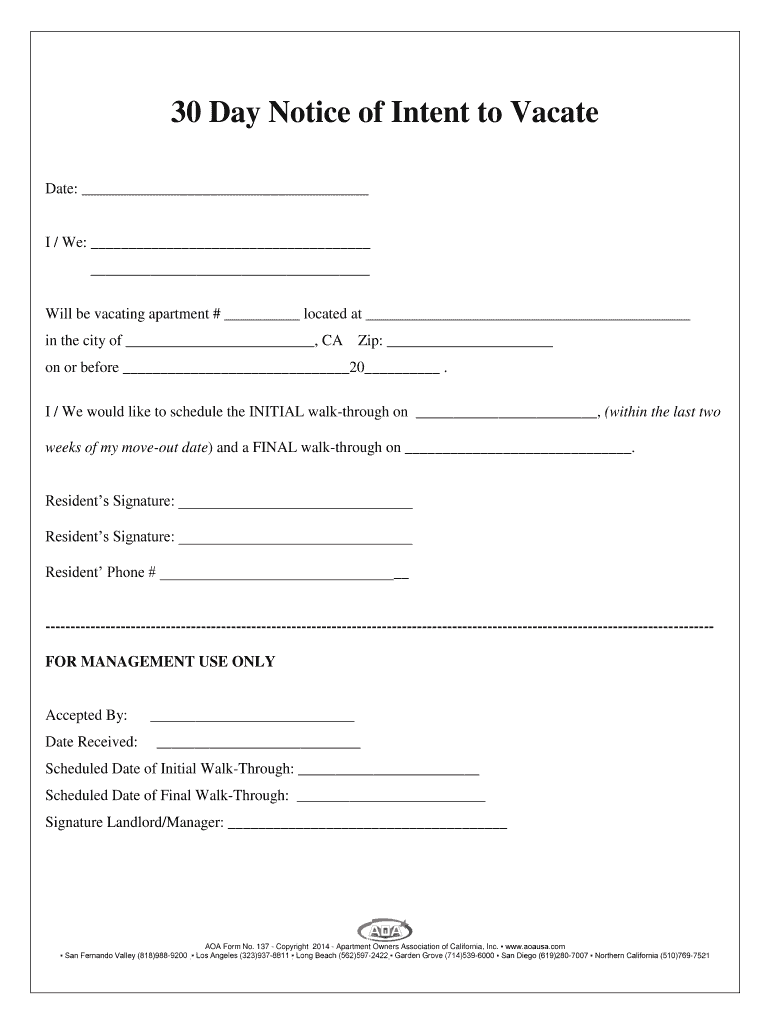
30 Day Notice for Tenant to Vacate PDF Form


What is the 30 Day Notice for Tenant to Vacate PDF
The 30 Day Notice for Tenant to Vacate PDF is a formal document used by landlords in California to notify tenants that they must vacate the rental property within thirty days. This notice is essential for landlords who wish to terminate a month-to-month lease agreement. The document outlines the timeframe for vacating the premises and serves as a legal record of the landlord's intent to end the tenancy. It is crucial for both parties to understand the terms and conditions stipulated in this notice to avoid potential disputes.
Key Elements of the 30 Day Notice for Tenant to Vacate PDF
When completing the 30 Day Notice for Tenant to Vacate PDF, certain key elements must be included to ensure its validity. These elements typically consist of:
- Landlord's Information: Full name and contact details of the landlord.
- Tenant's Information: Full name and address of the tenant receiving the notice.
- Property Address: The complete address of the rental property.
- Notice Date: The date on which the notice is issued.
- Vacate Date: The specific date by which the tenant must vacate the property.
- Signature: The landlord's signature to validate the notice.
Including these elements ensures that the notice is legally binding and protects the rights of both the landlord and tenant.
Steps to Complete the 30 Day Notice for Tenant to Vacate PDF
Completing the 30 Day Notice for Tenant to Vacate PDF involves several straightforward steps. Following these steps can help ensure that the document is filled out correctly:
- Download the PDF: Obtain the official 30 Day Notice for Tenant to Vacate PDF from a reliable source.
- Fill in the Details: Input the necessary information, including names, addresses, and dates.
- Review for Accuracy: Double-check all entries to ensure there are no mistakes.
- Sign the Document: The landlord must sign the notice to make it legally binding.
- Deliver the Notice: Provide a copy of the notice to the tenant, either in person or via certified mail.
By following these steps, landlords can ensure that the notice is properly executed and delivered.
Legal Use of the 30 Day Notice for Tenant to Vacate PDF
The legal use of the 30 Day Notice for Tenant to Vacate PDF is governed by California state laws. It is essential for landlords to comply with these regulations to avoid potential legal challenges. The notice must be served in accordance with California Civil Code, which stipulates the required notice period and acceptable delivery methods. Failure to adhere to these legal requirements may result in the notice being deemed invalid, allowing tenants to remain in the property longer than intended.
How to Use the 30 Day Notice for Tenant to Vacate PDF
Using the 30 Day Notice for Tenant to Vacate PDF effectively requires understanding its purpose and proper execution. Landlords should issue this notice when they intend to terminate a month-to-month lease. It is advisable to provide the notice as early as possible to ensure compliance with the thirty-day timeframe. Additionally, landlords should keep a copy of the notice for their records, as it serves as proof of the notification should any disputes arise in the future.
State-Specific Rules for the 30 Day Notice for Tenant to Vacate PDF
California has specific rules regarding the issuance of a 30 Day Notice for Tenant to Vacate PDF. These rules dictate the conditions under which a landlord can terminate a lease and the required notice period. For instance, in California, landlords must provide a full thirty days' notice unless the tenant has violated specific lease terms, which may allow for a shorter notice period. Understanding these state-specific regulations is crucial for landlords to ensure compliance and protect their rights.
Quick guide on how to complete 30 day notice for tenant to vacate pdf
Prepare 30 Day Notice For Tenant To Vacate Pdf effortlessly on any device
Web-based document management has gained traction among businesses and individuals. It offers a seamless eco-friendly alternative to traditional printed and signed documents, enabling you to locate the appropriate form and securely save it online. airSlate SignNow equips you with all the tools necessary to create, modify, and electronically sign your documents swiftly without delays. Manage 30 Day Notice For Tenant To Vacate Pdf on any device using the airSlate SignNow Android or iOS applications and simplify any document-related process today.
How to modify and eSign 30 Day Notice For Tenant To Vacate Pdf without breaking a sweat
- Locate 30 Day Notice For Tenant To Vacate Pdf and click Get Form to begin.
- Utilize the tools we provide to fill out your document.
- Emphasize pertinent sections of your documents or redact sensitive information with tools specifically provided by airSlate SignNow for that purpose.
- Generate your signature using the Sign feature, which takes seconds and holds the same legal validity as a conventional ink signature.
- Review the details and click the Done button to save your modifications.
- Select how you want to share your form, via email, text message (SMS), or invitation link, or download it to your computer.
Say goodbye to lost or misplaced documents, cumbersome form navigation, or mistakes that necessitate printing new copies. airSlate SignNow fulfills all your document management requirements in just a few clicks from any device you prefer. Modify and eSign 30 Day Notice For Tenant To Vacate Pdf and ensure effective communication at every stage of your form preparation process with airSlate SignNow.
Create this form in 5 minutes or less
Create this form in 5 minutes!
How to create an eSignature for the 30 day notice for tenant to vacate pdf
How to create an electronic signature for a PDF online
How to create an electronic signature for a PDF in Google Chrome
How to create an e-signature for signing PDFs in Gmail
How to create an e-signature right from your smartphone
How to create an e-signature for a PDF on iOS
How to create an e-signature for a PDF on Android
People also ask
-
What is a 30 day notice in California?
A 30 day notice in California is a legal document used by landlords to inform tenants of their need to vacate the property within thirty days. This notice is typically served when a tenant is on a month-to-month lease and allows landlords to regain possession of their property legally.
-
How can airSlate SignNow help with 30 day notices in California?
airSlate SignNow helps streamline the process of creating and sending 30 day notices in California by providing secure electronic signatures. This efficient solution ensures that your notices are legally binding and delivered promptly, making it easier for landlords to manage tenant communication.
-
Is there a fee associated with using airSlate SignNow for 30 day notices?
Yes, airSlate SignNow offers flexible pricing options tailored to your needs. You can choose a plan that allows you to send 30 day notices in California without breaking your budget, ensuring you have access to a cost-effective solution.
-
What features does airSlate SignNow offer for creating 30 day notices?
airSlate SignNow provides various features to create 30 day notices, including customizable templates, the ability to add your branding, and an easy-to-use interface. These features simplify the drafting process and enhance your professionalism when communicating with tenants.
-
Can I integrate airSlate SignNow with other applications for managing 30 day notices?
Absolutely! airSlate SignNow integrates seamlessly with many popular applications, allowing you to manage 30 day notices in California alongside your existing systems. This integration enhances your workflow, making it easier to track and organize tenant communications.
-
Are 30 day notices in California sent via airSlate SignNow legally binding?
Yes, the 30 day notices in California sent via airSlate SignNow are legally binding when signed electronically. The platform complies with electronic signature laws, ensuring that your notices are valid and enforceable in a court of law.
-
How quickly can I send a 30 day notice using airSlate SignNow?
You can send a 30 day notice in California almost instantly with airSlate SignNow. The platform's user-friendly interface allows you to prepare, sign, and send your documents with just a few clicks, ensuring timely communication with tenants.
Get more for 30 Day Notice For Tenant To Vacate Pdf
Find out other 30 Day Notice For Tenant To Vacate Pdf
- eSignature Virginia Car Dealer Cease And Desist Letter Online
- eSignature Virginia Car Dealer Lease Termination Letter Easy
- eSignature Alabama Construction NDA Easy
- How To eSignature Wisconsin Car Dealer Quitclaim Deed
- eSignature California Construction Contract Secure
- eSignature Tennessee Business Operations Moving Checklist Easy
- eSignature Georgia Construction Residential Lease Agreement Easy
- eSignature Kentucky Construction Letter Of Intent Free
- eSignature Kentucky Construction Cease And Desist Letter Easy
- eSignature Business Operations Document Washington Now
- How To eSignature Maine Construction Confidentiality Agreement
- eSignature Maine Construction Quitclaim Deed Secure
- eSignature Louisiana Construction Affidavit Of Heirship Simple
- eSignature Minnesota Construction Last Will And Testament Online
- eSignature Minnesota Construction Last Will And Testament Easy
- How Do I eSignature Montana Construction Claim
- eSignature Construction PPT New Jersey Later
- How Do I eSignature North Carolina Construction LLC Operating Agreement
- eSignature Arkansas Doctors LLC Operating Agreement Later
- eSignature Tennessee Construction Contract Safe