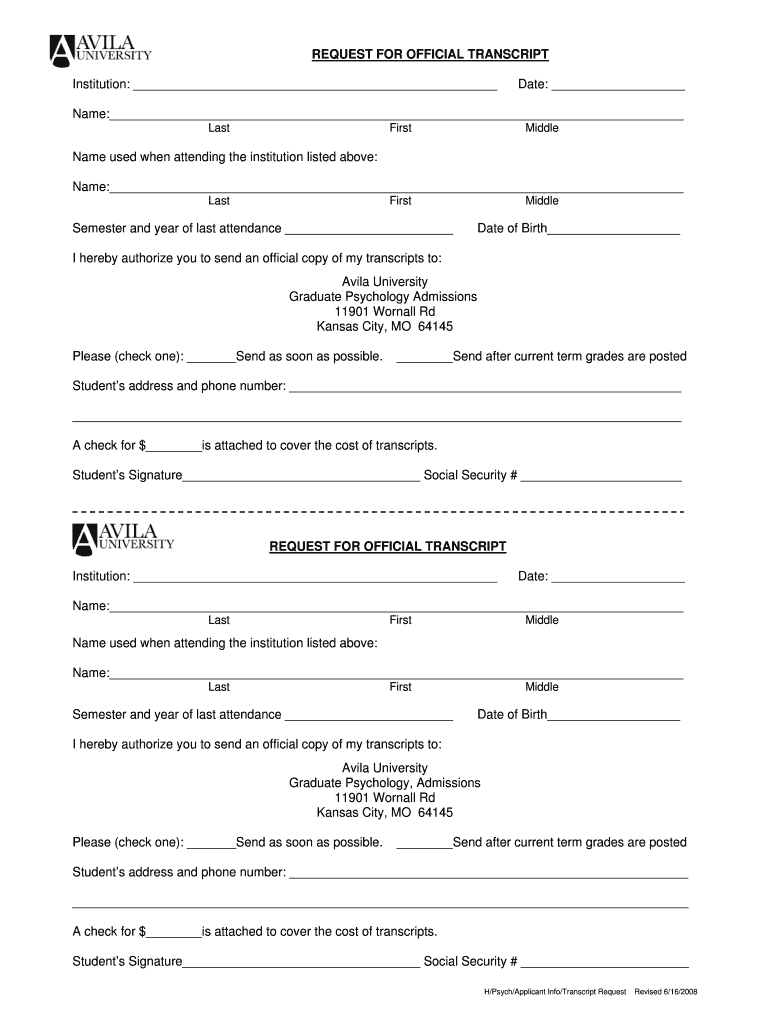
REQUEST for OFFICIAL TRANSCRIPT Avila University Form


Understanding the official transcript request at Avila University
The official transcript request at Avila University is a formal process through which students can obtain their academic records. This document includes vital information such as course titles, grades, and degree conferral dates. Official transcripts are often required for further education applications, employment opportunities, or professional licensing. It is essential to understand the specific requirements and procedures for requesting this document to ensure a smooth process.
Steps to complete the official transcript request
To successfully complete the official transcript request at Avila University, follow these steps:
- Visit the official Avila University website and navigate to the transcript request section.
- Fill out the online request form with accurate personal information, including your full name, student ID, and contact details.
- Select the type of transcript you need, whether it is an official or unofficial copy.
- Provide the recipient's details if the transcript is to be sent directly to another institution or employer.
- Review your information for accuracy before submitting the request.
- Pay any applicable fees associated with the transcript request.
How to obtain the official transcript request
Obtaining your official transcript from Avila University can be done through multiple methods. The most common way is to submit an online request via the university's website. Alternatively, students may also choose to submit a paper request form either by mail or in person at the registrar's office. It is important to check the specific submission guidelines and processing times for each method to ensure timely receipt of your transcript.
Key elements of the official transcript request
When completing the official transcript request, it is crucial to include key elements to avoid delays. These elements typically include:
- Your full name as it appears on university records.
- Your student ID number or Social Security number for identification.
- Contact information, including your current address and phone number.
- The specific type of transcript requested (official or unofficial).
- Recipient information if the transcript is to be sent directly to another party.
Legal use of the official transcript request
The official transcript serves as a legal document that verifies a student's academic history. It is often required for various legal and professional purposes, including employment verification, further education applications, and professional licensing. Understanding the legal implications of your transcript is essential, as unauthorized use or alteration of this document can lead to serious consequences.
Form submission methods for the official transcript request
Avila University offers several methods for submitting the official transcript request. Students can choose to submit their requests online through the university's secure portal, which is often the fastest option. Alternatively, requests can be mailed to the registrar's office or delivered in person. Each method may have different processing times and fees, so it is advisable to review these details before submission.
Quick guide on how to complete avila university transcript request
Prepare avila university transcript request effortlessly on any device
Digital document management has gained popularity among businesses and individuals alike. It offers an ideal eco-friendly alternative to traditional printed and signed paperwork, allowing you to access the correct format and securely store it online. airSlate SignNow provides you with all the tools necessary to create, modify, and electronically sign your documents swiftly without delays. Manage avila university transcript request on any device using the airSlate SignNow Android or iOS applications and enhance any document-related operation today.
How to modify and electronically sign avila university transcript request easily
- Obtain avila university transcript request and click Get Form to begin.
- Make use of the tools we offer to fill out your document.
- Emphasize relevant sections of your documents or redact sensitive information with tools that airSlate SignNow specifically provides for this purpose.
- Generate your signature using the Sign tool, which takes seconds and carries the same legal authority as a conventional wet ink signature.
- Review all the details and click the Done button to save your changes.
- Decide how you wish to share your form, via email, SMS, or invitation link, or download it to your computer.
No more lost or misplaced documents, tedious form searches, or errors that necessitate printing new document copies. airSlate SignNow meets your document management needs in just a few clicks from your chosen device. Modify and electronically sign avila university transcript request and ensure outstanding communication at every step of the form preparation process with airSlate SignNow.
Create this form in 5 minutes or less
Related searches to avila university transcript request
Create this form in 5 minutes!
How to create an eSignature for the avila university transcript request
How to create an electronic signature for a PDF online
How to create an electronic signature for a PDF in Google Chrome
How to create an e-signature for signing PDFs in Gmail
How to create an e-signature right from your smartphone
How to create an e-signature for a PDF on iOS
How to create an e-signature for a PDF on Android
People also ask avila university transcript request
-
What is the process for making an Avila University transcript request?
To make an Avila University transcript request, you need to visit the official university website and navigate to the transcript request section. There, you can fill out the necessary forms and provide your identification details. Once submitted, you will receive confirmation of your request and further instructions.
-
Are there any fees associated with the Avila University transcript request?
Yes, there is typically a fee associated with the Avila University transcript request. The fee may vary depending on the type of transcript you are requesting, such as official or unofficial. It's best to check the university's website for the most current pricing information.
-
How long does it take to process an Avila University transcript request?
The processing time for an Avila University transcript request can vary based on the volume of requests received. Generally, it takes about 5 to 10 business days for processing. However, during peak times, it may take longer, so it's advisable to plan ahead.
-
Can I track the status of my Avila University transcript request?
Yes, you can track the status of your Avila University transcript request through the university's online portal. After submitting your request, you will receive a confirmation email with a tracking link. This allows you to stay updated on the progress of your request.
-
What information do I need to provide for an Avila University transcript request?
When making an Avila University transcript request, you will need to provide personal information such as your full name, student ID, and date of birth. Additionally, you may need to specify the delivery method and the address where the transcript should be sent.
-
Is there a way to expedite my Avila University transcript request?
Yes, Avila University offers an expedited service for transcript requests for an additional fee. If you need your transcript quickly, you can select this option during the request process. Be sure to check the university's website for details on expedited processing times and fees.
-
Can I request my Avila University transcript online?
Absolutely! You can easily request your Avila University transcript online through the university's official website. The online system is user-friendly and allows you to complete your request from the comfort of your home.
Get more for avila university transcript request
- Full text of ampquota digest of the nova scotia common law form
- In re the enlargement and extension of the form
- Rule 8 general rules of pleading miss r civ p 8casetext form
- Bill of exceptions form
- In the supreme court of mississippi court of appeals of the form
- Mississippi court of appeals state of mississippi judiciary form
- Certificate of compliance with rule 11b1 form
- Louis charles hamilton ii slideshare form
Find out other avila university transcript request
- How Do I Sign Rhode Island Real Estate Form
- Can I Sign Vermont Real Estate Document
- How To Sign Wyoming Orthodontists Document
- Help Me With Sign Alabama Courts Form
- Help Me With Sign Virginia Police PPT
- How To Sign Colorado Courts Document
- Can I eSign Alabama Banking PPT
- How Can I eSign California Banking PDF
- How To eSign Hawaii Banking PDF
- How Can I eSign Hawaii Banking Document
- How Do I eSign Hawaii Banking Document
- How Do I eSign Hawaii Banking Document
- Help Me With eSign Hawaii Banking Document
- How To eSign Hawaii Banking Document
- Can I eSign Hawaii Banking Presentation
- Can I Sign Iowa Courts Form
- Help Me With eSign Montana Banking Form
- Can I Sign Kentucky Courts Document
- How To eSign New York Banking Word
- Can I eSign South Dakota Banking PPT