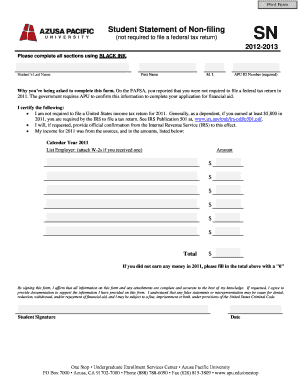
Student Statement of Non Filing Azusa Pacific University Form


What is the Student Statement Of Non Filing Azusa Pacific University
The Student Statement of Non Filing is a specific document required by Azusa Pacific University for students who are unable to provide a tax return for a given year. This form serves as a declaration that the student did not file a federal tax return, which may be necessary for financial aid purposes or other official university requirements. It is crucial for students to understand that this statement is not a tax return but rather an affirmation of non-filing status.
How to use the Student Statement Of Non Filing Azusa Pacific University
This form is primarily used in situations where students need to verify their non-filing status to the university. It is often required during the financial aid application process, particularly for the Free Application for Federal Student Aid (FAFSA). Students should complete the form accurately, ensuring that all information matches their personal details and the year in question. Once completed, the form must be submitted to the appropriate financial aid office at Azusa Pacific University.
Steps to complete the Student Statement Of Non Filing Azusa Pacific University
Completing the Student Statement of Non Filing involves several straightforward steps:
- Obtain the form from the Azusa Pacific University website or financial aid office.
- Fill in your personal information, including your name, student ID, and the tax year for which you are declaring non-filing status.
- Provide any additional information requested, such as your address and contact details.
- Sign and date the form to affirm that the information provided is accurate.
- Submit the completed form to the financial aid office either in person or via mail, as per the university's guidelines.
Required Documents
When submitting the Student Statement of Non Filing, students may need to provide additional documentation to support their claim. This could include:
- A copy of the IRS verification of non-filing letter, if applicable.
- Any relevant financial documents that demonstrate income or lack thereof for the specified year.
- Identification documents, such as a student ID or driver's license, to verify identity.
Legal use of the Student Statement Of Non Filing Azusa Pacific University
The Student Statement of Non Filing is a legally binding document. By signing this form, students confirm that the information provided is true and accurate to the best of their knowledge. Misrepresentation or falsification of information can lead to serious consequences, including loss of financial aid, disciplinary action from the university, or legal repercussions.
Eligibility Criteria
To be eligible to submit the Student Statement of Non Filing, students must meet certain criteria:
- They must be enrolled or planning to enroll at Azusa Pacific University.
- They must not have filed a federal tax return for the specified tax year.
- They must provide accurate personal and financial information as required by the university.
Quick guide on how to complete student statement of non filing azusa pacific university
Effortlessly prepare [SKS] on any device
Digital document management has gained traction among businesses and individuals. It offers an ideal environmentally friendly alternative to traditional printed and signed paperwork, allowing you to locate the appropriate form and securely store it online. airSlate SignNow equips you with all the tools necessary to create, modify, and eSign your documents swiftly without delays. Handle [SKS] on any platform with airSlate SignNow Android or iOS applications and simplify any document-related task today.
The simplest way to modify and eSign [SKS] with ease
- Obtain [SKS] and click Get Form to begin.
- Utilize the tools we offer to fill out your document.
- Emphasize important sections of your documents or obscure sensitive information with features that airSlate SignNow provides specifically for that purpose.
- Create your eSignature using the Sign tool, which takes seconds and carries the same legal validity as a conventional wet ink signature.
- Verify all information and click the Done button to save your modifications.
- Select how you prefer to share your form, either by email, text message (SMS), invitation link, or download it to your computer.
Forget about lost or misplaced files, tedious form searches, or mistakes that necessitate printing new document copies. airSlate SignNow meets your document management needs in just a few clicks from any device you choose. Modify and eSign [SKS] and ensure excellent communication at every stage of your form preparation process with airSlate SignNow.
Create this form in 5 minutes or less
Related searches to Student Statement Of Non Filing Azusa Pacific University
Create this form in 5 minutes!
How to create an eSignature for the student statement of non filing azusa pacific university
How to create an electronic signature for a PDF online
How to create an electronic signature for a PDF in Google Chrome
How to create an e-signature for signing PDFs in Gmail
How to create an e-signature right from your smartphone
How to create an e-signature for a PDF on iOS
How to create an e-signature for a PDF on Android
People also ask
-
What is a Student Statement Of Non Filing for Azusa Pacific University?
A Student Statement Of Non Filing for Azusa Pacific University is a document that certifies a student has not filed a federal tax return for a specific year. This statement is often required for financial aid applications and can help clarify a student's financial situation. Using airSlate SignNow, you can easily create and eSign this document to meet university requirements.
-
How can airSlate SignNow help me obtain a Student Statement Of Non Filing for Azusa Pacific University?
airSlate SignNow provides a user-friendly platform to create, send, and eSign your Student Statement Of Non Filing for Azusa Pacific University. With customizable templates and an intuitive interface, you can quickly generate the necessary documentation. This streamlines the process, ensuring you meet deadlines efficiently.
-
Is there a cost associated with using airSlate SignNow for my Student Statement Of Non Filing for Azusa Pacific University?
Yes, airSlate SignNow offers various pricing plans to suit different needs, including options for students. The cost is competitive and provides access to features that simplify the creation and signing of documents like the Student Statement Of Non Filing for Azusa Pacific University. Check our website for the latest pricing details.
-
What features does airSlate SignNow offer for creating a Student Statement Of Non Filing for Azusa Pacific University?
airSlate SignNow offers features such as customizable templates, secure eSigning, and document tracking. These tools make it easy to create a Student Statement Of Non Filing for Azusa Pacific University that meets all necessary requirements. Additionally, you can collaborate with others and manage documents efficiently.
-
Can I integrate airSlate SignNow with other applications for my Student Statement Of Non Filing for Azusa Pacific University?
Yes, airSlate SignNow integrates seamlessly with various applications, enhancing your workflow. You can connect it with tools like Google Drive, Dropbox, and more to manage your Student Statement Of Non Filing for Azusa Pacific University alongside other important documents. This integration helps streamline your document management process.
-
What are the benefits of using airSlate SignNow for my Student Statement Of Non Filing for Azusa Pacific University?
Using airSlate SignNow for your Student Statement Of Non Filing for Azusa Pacific University offers numerous benefits, including time savings and increased efficiency. The platform allows for quick document creation and secure eSigning, ensuring you can submit your statement promptly. Additionally, it enhances the overall user experience with its intuitive design.
-
How secure is airSlate SignNow when handling my Student Statement Of Non Filing for Azusa Pacific University?
airSlate SignNow prioritizes security, employing advanced encryption and compliance measures to protect your documents. When you create and eSign your Student Statement Of Non Filing for Azusa Pacific University, you can trust that your information is safe. The platform adheres to industry standards to ensure confidentiality and integrity.
Get more for Student Statement Of Non Filing Azusa Pacific University
- Mississippi attorney general ballotpedia form
- Attorney general plaintiff form
- United states v state of mississippi 229 f supp 925 sd form
- 14 c00082 final release of liens hernando county florida form
- Unconditional waiver and release of liens and claims upon form
- Name and address of lien claimant form
- This agreement crawford united corporation form
- See sample here form
Find out other Student Statement Of Non Filing Azusa Pacific University
- How Can I eSignature Wisconsin Orthodontists Word
- How Do I eSignature Arizona Real Estate PDF
- How To eSignature Arkansas Real Estate Document
- How Do I eSignature Oregon Plumbing PPT
- How Do I eSignature Connecticut Real Estate Presentation
- Can I eSignature Arizona Sports PPT
- How Can I eSignature Wisconsin Plumbing Document
- Can I eSignature Massachusetts Real Estate PDF
- How Can I eSignature New Jersey Police Document
- How Can I eSignature New Jersey Real Estate Word
- Can I eSignature Tennessee Police Form
- How Can I eSignature Vermont Police Presentation
- How Do I eSignature Pennsylvania Real Estate Document
- How Do I eSignature Texas Real Estate Document
- How Can I eSignature Colorado Courts PDF
- Can I eSignature Louisiana Courts Document
- How To Electronic signature Arkansas Banking Document
- How Do I Electronic signature California Banking Form
- How Do I eSignature Michigan Courts Document
- Can I eSignature Missouri Courts Document