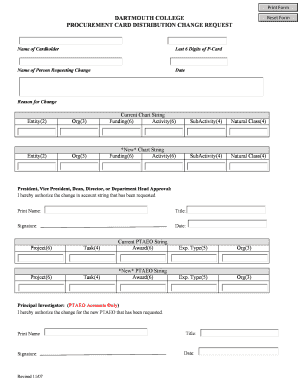
Procurement Card Distribution Account String Dartmouth College Form


What is the Procurement Card Distribution Account String Dartmouth College
The Procurement Card Distribution Account String at Dartmouth College is a unique identifier used for managing and tracking purchases made with procurement cards. This string typically includes a combination of account numbers and departmental codes, ensuring that transactions are accurately allocated to the appropriate budget lines within the institution. Understanding this string is crucial for maintaining financial accountability and transparency in procurement processes.
How to use the Procurement Card Distribution Account String Dartmouth College
Using the Procurement Card Distribution Account String involves entering the string during the transaction process when making purchases. This ensures that expenses are charged to the correct accounts. Users should familiarize themselves with the format of the string, which may include specific codes related to the department and type of expense. Proper usage helps in streamlining financial reporting and aids in budget management.
Steps to complete the Procurement Card Distribution Account String Dartmouth College
To complete the Procurement Card Distribution Account String, follow these steps:
- Identify the correct department and account codes relevant to your transaction.
- Ensure that you are using the most current version of the procurement card string format.
- Input the string accurately during the purchase process to avoid misallocation of funds.
- Review your transaction details to confirm that the account string reflects the intended budget allocation.
Key elements of the Procurement Card Distribution Account String Dartmouth College
The key elements of the Procurement Card Distribution Account String include:
- Department Code: Identifies the specific department responsible for the expenditure.
- Account Number: Represents the financial account to which the expense will be charged.
- Transaction Type: Indicates the nature of the purchase, which may affect budget categorization.
Legal use of the Procurement Card Distribution Account String Dartmouth College
Legal use of the Procurement Card Distribution Account String involves adhering to institutional policies and federal regulations regarding procurement and financial management. Users must ensure that the string is used solely for authorized purchases related to college activities. Misuse of the account string can lead to financial discrepancies and potential legal consequences.
Examples of using the Procurement Card Distribution Account String Dartmouth College
Examples of using the Procurement Card Distribution Account String include:
- Purchasing office supplies for departmental use, where the correct department code is applied.
- Booking travel arrangements for faculty using the designated account number for travel expenses.
- Ordering equipment for research projects, ensuring that the transaction type aligns with the budget category.
Quick guide on how to complete procurement card distribution account string dartmouth college
Effortlessly Prepare [SKS] on Any Device
The management of online documents has become increasingly favored by organizations and individuals alike. It offers an ideal environmentally friendly substitute to conventional printed and signed papers, as you can obtain the proper document and securely store it online. airSlate SignNow equips you with all the resources required to create, edit, and electronically sign your documents swiftly and without delays. Manage [SKS] on any device using the airSlate SignNow applications for Android or iOS and enhance any document-based task today.
The Easiest Method to Edit and eSign [SKS] with Ease
- Obtain [SKS] and click Get Form to begin.
- Utilize the tools we provide to complete your form.
- Highlight important sections of your documents or redact sensitive information with tools specifically designed by airSlate SignNow for that purpose.
- Generate your signature using the Sign tool, which takes mere seconds and holds the same legal significance as a traditional ink signature.
- Review the details and click the Done button to save your modifications.
- Select your preferred method of delivering your form, whether by email, SMS, an invite link, or download to your computer.
Forget about lost or misplaced documents, the hassle of searching for forms, or the need to print new copies due to errors. airSlate SignNow fulfills all your document management needs in just a few clicks from the device you choose. Edit and eSign [SKS] and maintain excellent communication at every stage of the form preparation process with airSlate SignNow.
Create this form in 5 minutes or less
Related searches to Procurement Card Distribution Account String Dartmouth College
Create this form in 5 minutes!
How to create an eSignature for the procurement card distribution account string dartmouth college
How to create an electronic signature for a PDF online
How to create an electronic signature for a PDF in Google Chrome
How to create an e-signature for signing PDFs in Gmail
How to create an e-signature right from your smartphone
How to create an e-signature for a PDF on iOS
How to create an e-signature for a PDF on Android
People also ask
-
What is the Procurement Card Distribution Account String at Dartmouth College?
The Procurement Card Distribution Account String at Dartmouth College is a unique identifier used to manage and allocate expenses related to procurement cards. It ensures that all transactions are accurately tracked and reported within the college's financial systems. Understanding this string is essential for effective budgeting and expense management.
-
How does airSlate SignNow integrate with the Procurement Card Distribution Account String at Dartmouth College?
airSlate SignNow seamlessly integrates with the Procurement Card Distribution Account String at Dartmouth College, allowing users to easily manage and eSign documents related to procurement transactions. This integration streamlines the approval process and enhances financial oversight. By using airSlate SignNow, you can ensure that all procurement-related documents are efficiently handled.
-
What are the benefits of using airSlate SignNow for managing procurement card transactions?
Using airSlate SignNow for managing procurement card transactions provides numerous benefits, including enhanced efficiency, reduced paperwork, and improved compliance. The platform allows for quick eSigning of documents associated with the Procurement Card Distribution Account String at Dartmouth College, ensuring timely approvals. This leads to faster processing of expenses and better financial management.
-
Is there a cost associated with using airSlate SignNow for the Procurement Card Distribution Account String at Dartmouth College?
Yes, there is a cost associated with using airSlate SignNow, but it is designed to be a cost-effective solution for managing procurement card transactions. Pricing varies based on the features and number of users required. Investing in airSlate SignNow can lead to signNow savings in time and resources when handling the Procurement Card Distribution Account String at Dartmouth College.
-
Can airSlate SignNow help with compliance related to the Procurement Card Distribution Account String at Dartmouth College?
Absolutely! airSlate SignNow helps ensure compliance with financial regulations and internal policies related to the Procurement Card Distribution Account String at Dartmouth College. The platform provides audit trails and secure document storage, making it easier to maintain compliance. This reduces the risk of errors and enhances accountability in procurement processes.
-
What features does airSlate SignNow offer for procurement card management?
airSlate SignNow offers a variety of features for procurement card management, including customizable templates, automated workflows, and real-time tracking of document status. These features are particularly beneficial for managing the Procurement Card Distribution Account String at Dartmouth College. Users can streamline their processes and ensure that all necessary approvals are obtained efficiently.
-
How can I get started with airSlate SignNow for the Procurement Card Distribution Account String at Dartmouth College?
Getting started with airSlate SignNow for the Procurement Card Distribution Account String at Dartmouth College is simple. You can sign up for a free trial on the airSlate SignNow website, where you can explore its features and capabilities. Once you're ready, you can choose a pricing plan that fits your needs and start managing your procurement card transactions effectively.
Get more for Procurement Card Distribution Account String Dartmouth College
Find out other Procurement Card Distribution Account String Dartmouth College
- eSignature Construction PPT New Jersey Later
- How Do I eSignature North Carolina Construction LLC Operating Agreement
- eSignature Arkansas Doctors LLC Operating Agreement Later
- eSignature Tennessee Construction Contract Safe
- eSignature West Virginia Construction Lease Agreement Myself
- How To eSignature Alabama Education POA
- How To eSignature California Education Separation Agreement
- eSignature Arizona Education POA Simple
- eSignature Idaho Education Lease Termination Letter Secure
- eSignature Colorado Doctors Business Letter Template Now
- eSignature Iowa Education Last Will And Testament Computer
- How To eSignature Iowa Doctors Business Letter Template
- Help Me With eSignature Indiana Doctors Notice To Quit
- eSignature Ohio Education Purchase Order Template Easy
- eSignature South Dakota Education Confidentiality Agreement Later
- eSignature South Carolina Education Executive Summary Template Easy
- eSignature Michigan Doctors Living Will Simple
- How Do I eSignature Michigan Doctors LLC Operating Agreement
- How To eSignature Vermont Education Residential Lease Agreement
- eSignature Alabama Finance & Tax Accounting Quitclaim Deed Easy