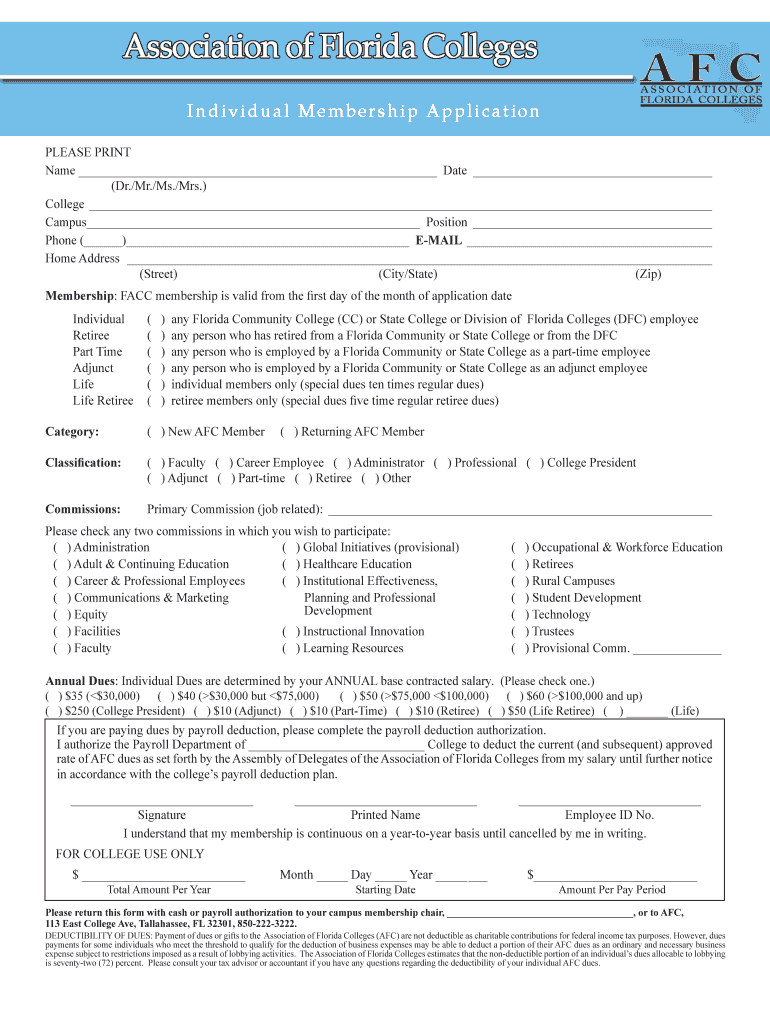
Membership Application College of Central Florida Form


What is the Membership Application College Of Central Florida
The Membership Application for the College of Central Florida is a formal document that individuals must complete to become members of various programs or organizations affiliated with the college. This application is essential for those looking to access specific benefits, resources, and opportunities offered by the college. It typically requires personal information, educational background, and details regarding the applicant's interests and goals related to the college's offerings.
How to use the Membership Application College Of Central Florida
Using the Membership Application involves several steps to ensure that all required information is accurately provided. Applicants should first download or access the application form from the college's official website. After obtaining the form, individuals must fill it out completely, ensuring that all sections are addressed. It is advisable to review the application for any errors or omissions before submission. Once completed, the application can be submitted through the designated method outlined in the application instructions.
Steps to complete the Membership Application College Of Central Florida
Completing the Membership Application requires careful attention to detail. Here are the key steps:
- Obtain the application form from the College of Central Florida's website or office.
- Fill in your personal information, including your name, address, and contact details.
- Provide your educational background, including any previous institutions attended.
- Detail your interests and goals related to your membership.
- Review the application for accuracy and completeness.
- Submit the application as directed, either online, by mail, or in person.
Required Documents
When submitting the Membership Application, certain documents may be required to support your application. Commonly required documents include:
- A copy of your identification, such as a driver's license or passport.
- Transcripts or proof of previous education.
- Any additional documents that demonstrate your qualifications or interests related to the college.
It is important to check the specific requirements for the program or organization you are applying to, as additional documentation may be necessary.
Eligibility Criteria
Eligibility for the Membership Application at the College of Central Florida may vary depending on the specific program or organization. Generally, applicants should meet certain criteria, such as:
- Being a resident of Florida or meeting specific residency requirements.
- Having a minimum educational qualification, such as a high school diploma or equivalent.
- Expressing a genuine interest in the college's programs and activities.
Understanding these criteria is crucial for ensuring that your application is successful.
Form Submission Methods
The Membership Application can be submitted through various methods, depending on the preferences of the applicant and the guidelines set by the college. Common submission methods include:
- Online submission through the college's official website.
- Mailing the completed application to the designated office.
- In-person submission at the college's admissions office or designated location.
Each method may have specific instructions, so it is important to follow the guidelines provided with the application form.
Quick guide on how to complete membership application college of central florida
Complete [SKS] effortlessly on any device
Digital document management has gained traction among businesses and individuals. It serves as an excellent environmentally-friendly alternative to traditional printed and signed documents, allowing you to obtain the necessary form and securely keep it online. airSlate SignNow provides you with all the tools required to create, modify, and electronically sign your documents quickly without delays. Handle [SKS] on any device using airSlate SignNow Android or iOS applications and enhance any document-based task today.
The easiest way to modify and electronically sign [SKS] with ease
- Find [SKS] and click on Get Form to begin.
- Utilize the tools we offer to complete your form.
- Mark important sections of the documents or conceal sensitive information with tools that airSlate SignNow provides specifically for that purpose.
- Create your electronic signature using the Sign tool, which takes mere seconds and holds the same legal validity as a conventional wet ink signature.
- Review all the details and then click on the Done button to save your modifications.
- Choose your preferred method of delivering your form, whether by email, SMS, invitation link, or download it to your computer.
Eliminate concerns about lost or mislaid files, tedious form searches, or errors that necessitate printing new document copies. airSlate SignNow takes care of all your document management requirements in just a few clicks from any device you prefer. Revise and electronically sign [SKS] and ensure excellent communication at every step of the form preparation process with airSlate SignNow.
Create this form in 5 minutes or less
Related searches to Membership Application College Of Central Florida
Create this form in 5 minutes!
How to create an eSignature for the membership application college of central florida
How to create an electronic signature for a PDF online
How to create an electronic signature for a PDF in Google Chrome
How to create an e-signature for signing PDFs in Gmail
How to create an e-signature right from your smartphone
How to create an e-signature for a PDF on iOS
How to create an e-signature for a PDF on Android
People also ask
-
What is the Membership Application College Of Central Florida?
The Membership Application College Of Central Florida is a streamlined process designed for prospective students to apply for membership and access various college services. This application simplifies the enrollment process, ensuring that all necessary information is collected efficiently.
-
How can I submit my Membership Application College Of Central Florida?
You can submit your Membership Application College Of Central Florida online through our user-friendly platform. Simply fill out the required fields, upload any necessary documents, and submit your application for review.
-
What are the benefits of using the Membership Application College Of Central Florida?
Using the Membership Application College Of Central Florida provides numerous benefits, including a simplified application process, faster response times, and easy access to college resources. This ensures that you can focus on your education rather than paperwork.
-
Is there a fee associated with the Membership Application College Of Central Florida?
There may be a nominal fee associated with the Membership Application College Of Central Florida, depending on the specific program you are applying for. It is advisable to check the college's official website for the most accurate and up-to-date information regarding fees.
-
What features does the Membership Application College Of Central Florida offer?
The Membership Application College Of Central Florida offers features such as online submission, document tracking, and automated notifications. These features enhance the user experience and ensure that applicants are kept informed throughout the process.
-
Can I edit my Membership Application College Of Central Florida after submission?
Once you submit your Membership Application College Of Central Florida, you may have limited options for editing. However, you can contact the admissions office for assistance with any necessary changes or updates to your application.
-
How long does it take to process the Membership Application College Of Central Florida?
The processing time for the Membership Application College Of Central Florida can vary, but applicants typically receive a response within a few weeks. To ensure a smooth process, make sure all required documents are submitted accurately and on time.
Get more for Membership Application College Of Central Florida
- Control number nc p013 pkg form
- Health care power of attorney crystal coast hospice house form
- Control number nc p018 pkg form
- Control number nc p020 pkg form
- There is no legal form
- North carolina declaration of a desire for a natural death form
- Control number nc p025 pkg form
- Ny state assembly bill a7800a the new york state senate form
Find out other Membership Application College Of Central Florida
- How To eSign Arizona Lawers PDF
- How To eSign Utah Government Word
- How Can I eSign Connecticut Lawers Presentation
- Help Me With eSign Hawaii Lawers Word
- How Can I eSign Hawaii Lawers Document
- How To eSign Hawaii Lawers PPT
- Help Me With eSign Hawaii Insurance PPT
- Help Me With eSign Idaho Insurance Presentation
- Can I eSign Indiana Insurance Form
- How To eSign Maryland Insurance PPT
- Can I eSign Arkansas Life Sciences PDF
- How Can I eSign Arkansas Life Sciences PDF
- Can I eSign Connecticut Legal Form
- How Do I eSign Connecticut Legal Form
- How Do I eSign Hawaii Life Sciences Word
- Can I eSign Hawaii Life Sciences Word
- How Do I eSign Hawaii Life Sciences Document
- How Do I eSign North Carolina Insurance Document
- How Can I eSign Hawaii Legal Word
- Help Me With eSign Hawaii Legal Document