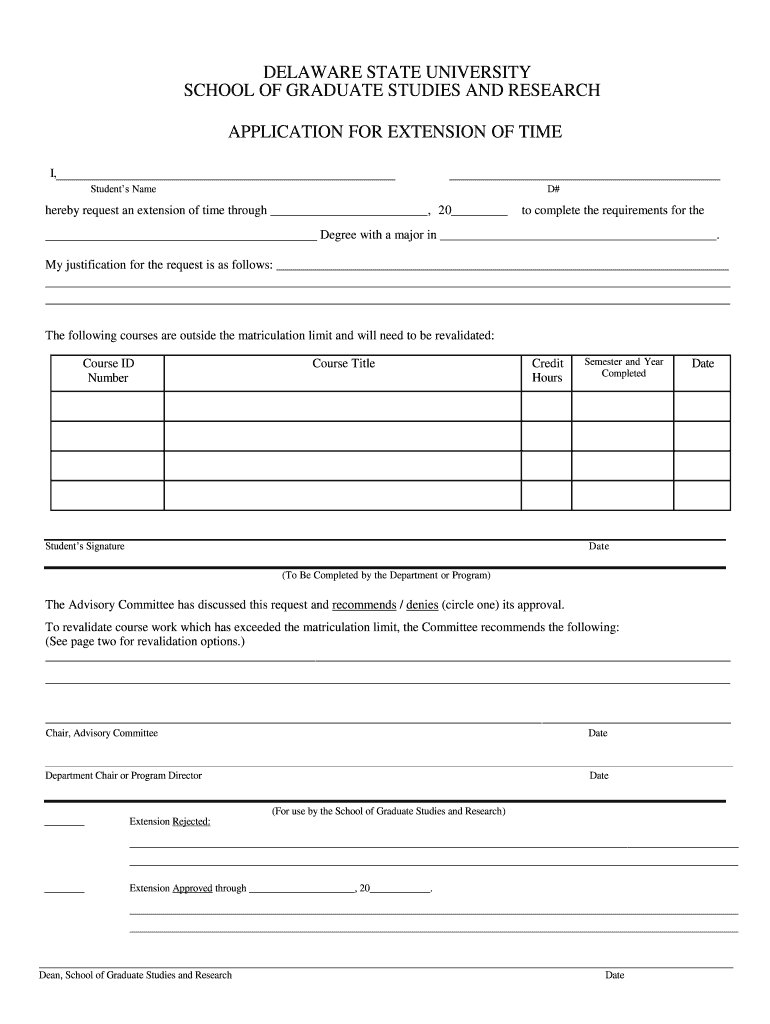
Printable PDF Application Delaware State University Desu Form


What is the Printable PDF Application Delaware State University Desu
The Printable PDF Application for Delaware State University (DSU) is an official document used by prospective students to apply for admission. This application is essential for individuals seeking to enroll in various academic programs offered by the university. It captures important personal information, academic history, and other relevant details that help the admissions committee assess each applicant's qualifications. By completing this form, students initiate their journey toward higher education at DSU.
How to obtain the Printable PDF Application Delaware State University Desu
To obtain the Printable PDF Application for Delaware State University, prospective students can visit the university's official website. The application is typically available for download in the admissions section. It is important to ensure that you are accessing the most current version of the application, as universities may update forms periodically. Additionally, applicants may also request a physical copy by contacting the admissions office directly.
Steps to complete the Printable PDF Application Delaware State University Desu
Completing the Printable PDF Application for Delaware State University involves several key steps:
- Download the application: Access the official DSU website to download the latest version of the application form.
- Fill out personal information: Provide your name, contact details, and other identifying information accurately.
- Academic history: Include details about your previous education, including schools attended, grades, and any relevant achievements.
- Additional information: Complete sections that may ask about extracurricular activities, work experience, or personal statements.
- Review: Carefully check all entries for accuracy and completeness before finalizing the application.
- Sign and date: Ensure you sign and date the application where required.
Legal use of the Printable PDF Application Delaware State University Desu
The Printable PDF Application for Delaware State University is a legally binding document once submitted. It is crucial that all information provided is truthful and accurate, as any false statements can lead to disqualification from the admissions process. By signing the application, you affirm that the details are correct to the best of your knowledge, which holds legal implications under university policies and state regulations.
Required Documents
When submitting the Printable PDF Application for Delaware State University, applicants may need to include several supporting documents. Commonly required items include:
- Transcripts: Official transcripts from all previously attended educational institutions.
- Letters of recommendation: These may be required from teachers, counselors, or employers.
- Personal statement: A written essay that reflects your interests, goals, and reasons for applying to DSU.
- Standardized test scores: Depending on the program, SAT or ACT scores may be necessary.
Form Submission Methods
Applicants can submit the Printable PDF Application for Delaware State University through various methods. The common submission methods include:
- Online: Some applicants may have the option to submit their application electronically through the university's admissions portal.
- Mail: Completed applications can be mailed to the admissions office at DSU. Ensure that you send it well before any deadlines.
- In-person: Applicants may also choose to deliver their application directly to the admissions office, which can be helpful for any last-minute questions.
Quick guide on how to complete printable pdf application delaware state university desu
Prepare [SKS] effortlessly on any device
Digital document management has become increasingly favored by businesses and individuals alike. It offers an ideal eco-friendly substitute for traditional printed and signed paperwork, as you can obtain the needed form and securely store it online. airSlate SignNow equips you with all the tools necessary to create, modify, and electronically sign your documents rapidly without delays. Manage [SKS] on any platform using airSlate SignNow's Android or iOS applications and enhance any document-driven activity today.
How to modify and eSign [SKS] with ease
- Obtain [SKS] and click on Get Form to begin.
- Utilize the tools we provide to complete your form.
- Emphasize important sections of your documents or obscure sensitive information with tools specifically designed for that purpose by airSlate SignNow.
- Create your eSignature using the Sign tool, which takes only seconds and carries the same legal validity as a conventional ink signature.
- Review the details and click the Done button to save your changes.
- Select your preferred method to send your form, whether by email, SMS, or invitation link, or download it to your computer.
Eliminate the hassle of lost or misplaced documents, tedious form searching, or mistakes that necessitate reprinting new copies. airSlate SignNow meets all your document management requirements in just a few clicks from your chosen device. Modify and eSign [SKS] and guarantee outstanding communication throughout the form preparation process with airSlate SignNow.
Create this form in 5 minutes or less
Related searches to Printable PDF Application Delaware State University Desu
Create this form in 5 minutes!
How to create an eSignature for the printable pdf application delaware state university desu
How to create an electronic signature for a PDF online
How to create an electronic signature for a PDF in Google Chrome
How to create an e-signature for signing PDFs in Gmail
How to create an e-signature right from your smartphone
How to create an e-signature for a PDF on iOS
How to create an e-signature for a PDF on Android
People also ask
-
What is the Printable PDF Application Delaware State University Desu?
The Printable PDF Application Delaware State University Desu is a downloadable form that prospective students can fill out to apply for admission. This application simplifies the process of applying to Delaware State University, allowing students to submit their information easily and efficiently.
-
How can I access the Printable PDF Application Delaware State University Desu?
You can access the Printable PDF Application Delaware State University Desu directly from the Delaware State University website or through the airSlate SignNow platform. Simply navigate to the admissions section, and you will find the application available for download.
-
Is there a fee associated with the Printable PDF Application Delaware State University Desu?
There may be an application fee associated with submitting the Printable PDF Application Delaware State University Desu. It is advisable to check the university's admissions page for the most current information regarding fees and payment options.
-
What features does the Printable PDF Application Delaware State University Desu offer?
The Printable PDF Application Delaware State University Desu offers a user-friendly format that allows applicants to fill out their information easily. Additionally, it can be printed and signed, making it convenient for those who prefer traditional application methods.
-
Can I eSign the Printable PDF Application Delaware State University Desu?
Yes, you can eSign the Printable PDF Application Delaware State University Desu using airSlate SignNow. This feature allows you to sign the document electronically, streamlining the submission process and ensuring your application is submitted on time.
-
What are the benefits of using the Printable PDF Application Delaware State University Desu?
Using the Printable PDF Application Delaware State University Desu provides a straightforward way to apply for admission. It allows for easy completion and submission, ensuring that all necessary information is included for a successful application.
-
Are there any integrations available with the Printable PDF Application Delaware State University Desu?
Yes, the Printable PDF Application Delaware State University Desu can be integrated with various document management systems through airSlate SignNow. This allows for seamless tracking and management of your application throughout the admissions process.
Get more for Printable PDF Application Delaware State University Desu
- About aqha stud twh stud form
- Trainers activities on stables property in an amount acceptable to stable form
- Andor equipment stored upon trainers premises in the full amount due form
- Wwwuseforg form
- Following the termination date lessor shall pay the sum of 15 form
- So if you only have one adult child form
- Influence in executing this agreement and that execution of same is form
- Nd 599ppdf form
Find out other Printable PDF Application Delaware State University Desu
- eSign Oklahoma Insurance Business Associate Agreement Mobile
- eSign Louisiana Life Sciences Month To Month Lease Online
- eSign Legal Form Hawaii Secure
- eSign Hawaii Legal RFP Mobile
- How To eSign Hawaii Legal Agreement
- How Can I eSign Hawaii Legal Moving Checklist
- eSign Hawaii Legal Profit And Loss Statement Online
- eSign Hawaii Legal Profit And Loss Statement Computer
- eSign Hawaii Legal Profit And Loss Statement Now
- How Can I eSign Hawaii Legal Profit And Loss Statement
- Can I eSign Hawaii Legal Profit And Loss Statement
- How To eSign Idaho Legal Rental Application
- How To eSign Michigan Life Sciences LLC Operating Agreement
- eSign Minnesota Life Sciences Lease Template Later
- eSign South Carolina Insurance Job Description Template Now
- eSign Indiana Legal Rental Application Free
- How To eSign Indiana Legal Residential Lease Agreement
- eSign Iowa Legal Separation Agreement Easy
- How To eSign New Jersey Life Sciences LLC Operating Agreement
- eSign Tennessee Insurance Rental Lease Agreement Later