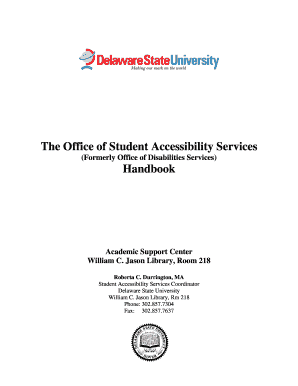
The Office of Student Accessibility Services Delaware State Desu Form


Understanding The Office Of Student Accessibility Services at Delaware State University
The Office of Student Accessibility Services (OSAS) at Delaware State University (DSU) is dedicated to ensuring equal access to educational opportunities for all students. This office provides resources and support for students with disabilities, helping them navigate their academic journey effectively. OSAS collaborates with faculty and staff to implement accommodations tailored to individual needs, promoting an inclusive learning environment.
How to Utilize The Office Of Student Accessibility Services
To engage with the Office of Student Accessibility Services, students should first schedule an appointment. This can typically be done through the university's website or by contacting the office directly. During the appointment, students can discuss their specific needs and the types of accommodations they may require. The office will guide students through the process of obtaining necessary documentation and setting up accommodations that align with their academic goals.
Obtaining Services from The Office Of Student Accessibility Services
Students seeking services from OSAS must provide appropriate documentation of their disability. This documentation should be recent and from a qualified professional. Once submitted, the office will review the information and determine eligibility for services. Students may also need to complete an intake form to help the office understand their specific needs better.
Steps to Complete the Process with The Office Of Student Accessibility Services
To complete the process with OSAS, students should follow these steps:
- Schedule an appointment with the office.
- Gather and submit required documentation of the disability.
- Complete any necessary intake forms.
- Meet with an accessibility advisor to discuss accommodations.
- Implement approved accommodations in coordination with faculty.
Legal Considerations for The Office Of Student Accessibility Services
The Office of Student Accessibility Services operates under federal laws, including the Americans with Disabilities Act (ADA) and Section 504 of the Rehabilitation Act. These laws mandate that educational institutions provide necessary accommodations to ensure that students with disabilities have equal access to educational programs and activities. Understanding these legal frameworks can empower students to advocate for their rights and access the support they need.
Key Elements of The Office Of Student Accessibility Services
Key elements of the services provided by OSAS include:
- Assessment of individual needs and eligibility for accommodations.
- Collaboration with faculty to implement accommodations.
- Ongoing support and advocacy for students throughout their academic journey.
- Resources for developing self-advocacy skills and independence.
Eligibility Criteria for Services at The Office Of Student Accessibility Services
To be eligible for services from the Office of Student Accessibility Services, students must provide documentation that confirms their disability. This documentation should clearly outline the nature of the disability and its impact on the student's academic performance. Additionally, students must demonstrate a need for specific accommodations to succeed in their coursework.
Quick guide on how to complete the office of student accessibility services delaware state desu
Effortlessly Complete [SKS] on Any Device
Digital document management has gained traction among businesses and individuals. It offers an ideal environmentally friendly substitute for traditional printed and signed paperwork, allowing you to find the correct form and securely save it online. airSlate SignNow provides you with all the tools necessary to create, edit, and eSign your documents quickly without delays. Manage [SKS] across any platform using airSlate SignNow's Android or iOS applications and enhance any document-based workflow today.
The Easiest Way to Edit and eSign [SKS] with Ease
- Find [SKS] and click Get Form to begin.
- Utilize the tools we provide to complete your form.
- Highlight important sections of your documents or obscure sensitive details with tools specifically designed for that purpose by airSlate SignNow.
- Generate your signature with the Sign tool, which only takes seconds and holds the same legal validity as a conventional wet ink signature.
- Review the information and click on the Done button to save your modifications.
- Select your preferred method to send your form, whether by email, text message (SMS), invite link, or download it to your computer.
Say goodbye to lost or misplaced documents, frustrating form searches, or mistakes that necessitate printing new copies. airSlate SignNow addresses your document management needs in just a few clicks from any device you choose. Edit and eSign [SKS] to ensure seamless communication at every phase of the form preparation process with airSlate SignNow.
Create this form in 5 minutes or less
Related searches to The Office Of Student Accessibility Services Delaware State Desu
Create this form in 5 minutes!
How to create an eSignature for the the office of student accessibility services delaware state desu
How to create an electronic signature for a PDF online
How to create an electronic signature for a PDF in Google Chrome
How to create an e-signature for signing PDFs in Gmail
How to create an e-signature right from your smartphone
How to create an e-signature for a PDF on iOS
How to create an e-signature for a PDF on Android
People also ask
-
What services does The Office Of Student Accessibility Services Delaware State Desu provide?
The Office Of Student Accessibility Services Delaware State Desu offers a range of services designed to support students with disabilities. These services include academic accommodations, assistive technology, and personalized support to ensure equal access to educational opportunities. By collaborating with faculty and staff, the office helps create an inclusive learning environment.
-
How can I request accommodations through The Office Of Student Accessibility Services Delaware State Desu?
To request accommodations through The Office Of Student Accessibility Services Delaware State Desu, students should complete an application form available on their website. After submission, a meeting will be scheduled to discuss specific needs and determine appropriate accommodations. It's important to initiate this process early to ensure timely support.
-
Are there any costs associated with the services from The Office Of Student Accessibility Services Delaware State Desu?
No, the services provided by The Office Of Student Accessibility Services Delaware State Desu are free of charge for enrolled students. The office is committed to ensuring that all students have access to necessary resources without financial barriers. This allows students to focus on their education and success.
-
What types of documentation are required for services from The Office Of Student Accessibility Services Delaware State Desu?
Students seeking services from The Office Of Student Accessibility Services Delaware State Desu must provide documentation of their disability. This may include medical records, psychological evaluations, or educational assessments. The office will guide students on the specific requirements needed to facilitate their requests.
-
How does The Office Of Student Accessibility Services Delaware State Desu support online learners?
The Office Of Student Accessibility Services Delaware State Desu provides tailored support for online learners by offering virtual consultations and resources. They ensure that online courses are accessible and that students receive the necessary accommodations to succeed in a digital environment. This commitment helps maintain equity in education for all students.
-
What are the benefits of utilizing The Office Of Student Accessibility Services Delaware State Desu?
Utilizing The Office Of Student Accessibility Services Delaware State Desu provides students with essential support to navigate their academic journey. Benefits include personalized accommodations, access to assistive technology, and advocacy for student rights. This support fosters a more inclusive educational experience, enhancing overall student success.
-
Can The Office Of Student Accessibility Services Delaware State Desu assist with housing accommodations?
Yes, The Office Of Student Accessibility Services Delaware State Desu can assist students with housing accommodations based on their individual needs. Students should discuss their specific requirements during the accommodation request process. The office works closely with housing services to ensure that all students have access to suitable living arrangements.
Get more for The Office Of Student Accessibility Services Delaware State Desu
- Grantor does hereby sell remise release and quitclaim unto and form
- And wife as joint tenants with rights of survivorship hereinafter grantees the following lands and form
- Convey unto and husband form
- Hereinafter referred to as grantor does hereby sell remise release and form
- Convey unto an individual form
- With all improvements located thereon lying in the county of state of north form
- Improvements located thereon lying in the county of state of north dakota form
- Convey unto a corporation organized under the laws of the state of form
Find out other The Office Of Student Accessibility Services Delaware State Desu
- Electronic signature Alaska Medical Records Release Mobile
- Electronic signature California Medical Records Release Myself
- Can I Electronic signature Massachusetts Medical Records Release
- How Do I Electronic signature Michigan Medical Records Release
- Electronic signature Indiana Membership Agreement Easy
- How Can I Electronic signature New Jersey Medical Records Release
- Electronic signature New Mexico Medical Records Release Easy
- How Can I Electronic signature Alabama Advance Healthcare Directive
- How Do I Electronic signature South Carolina Advance Healthcare Directive
- eSignature Kentucky Applicant Appraisal Form Evaluation Later
- Electronic signature Colorado Client and Developer Agreement Later
- Electronic signature Nevada Affiliate Program Agreement Secure
- Can I Electronic signature Pennsylvania Co-Branding Agreement
- Can I Electronic signature South Dakota Engineering Proposal Template
- How Do I Electronic signature Arizona Proforma Invoice Template
- Electronic signature California Proforma Invoice Template Now
- Electronic signature New York Equipment Purchase Proposal Now
- How Do I Electronic signature New York Proforma Invoice Template
- How Can I Electronic signature Oklahoma Equipment Purchase Proposal
- Can I Electronic signature New Jersey Agreement