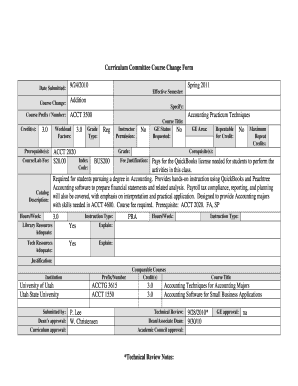
Curriculum Committee Course Change Form 9 Dixie State College Dixie


What is the Curriculum Committee Course Change Form 9 Dixie State College Dixie
The Curriculum Committee Course Change Form 9 is a formal document utilized by Dixie State College to propose modifications to existing courses or to introduce new courses within the curriculum. This form serves as a critical tool for faculty and academic departments to ensure that any changes align with institutional policies and educational standards. It facilitates a structured review process, allowing the Curriculum Committee to evaluate the proposed changes based on their academic merit and relevance to the college's mission.
How to use the Curriculum Committee Course Change Form 9 Dixie State College Dixie
Using the Curriculum Committee Course Change Form 9 involves several steps. First, faculty members should clearly outline the proposed changes, including course descriptions, objectives, and any necessary justifications. Once the form is completed, it must be submitted to the appropriate department chair for initial review. After departmental approval, the form is forwarded to the Curriculum Committee for further evaluation. Throughout this process, it is essential to maintain clear communication with all stakeholders involved to ensure a smooth review and approval process.
Steps to complete the Curriculum Committee Course Change Form 9 Dixie State College Dixie
Completing the Curriculum Committee Course Change Form 9 requires careful attention to detail. The following steps should be followed:
- Gather necessary information about the course, including current syllabus and learning outcomes.
- Clearly articulate the proposed changes and the rationale behind them.
- Fill out the form accurately, ensuring all required fields are completed.
- Obtain signatures from relevant department heads or faculty members as needed.
- Submit the completed form to the Curriculum Committee by the specified deadline.
Key elements of the Curriculum Committee Course Change Form 9 Dixie State College Dixie
The key elements of the Curriculum Committee Course Change Form 9 include essential details that support the proposed changes. These elements typically consist of:
- Course title and code.
- Description of the current course structure.
- Details of the proposed changes, including any new learning outcomes.
- Justification for the changes, highlighting the benefits to students and the curriculum.
- Impact assessment, considering how changes may affect other courses or programs.
How to obtain the Curriculum Committee Course Change Form 9 Dixie State College Dixie
The Curriculum Committee Course Change Form 9 can be obtained through the official Dixie State College website or directly from the academic affairs office. Faculty members may also request a copy from their department chair or the Curriculum Committee chair. It is advisable to ensure that you have the most current version of the form to avoid any complications during the submission process.
Examples of using the Curriculum Committee Course Change Form 9 Dixie State College Dixie
Examples of using the Curriculum Committee Course Change Form 9 include scenarios such as:
- Proposing a new elective course that addresses emerging trends in the field.
- Updating a course to reflect changes in industry standards or accreditation requirements.
- Modifying course prerequisites to better align with student readiness.
These examples illustrate the form's utility in facilitating meaningful enhancements to the academic offerings at Dixie State College.
Quick guide on how to complete curriculum committee course change form 9 dixie state college dixie
Effortlessly Prepare [SKS] on Any Device
Managing documents online has gained popularity among businesses and individuals. It offers an ideal eco-friendly replacement for conventional printed and signed paperwork, as you can easily find the correct template and securely store it online. airSlate SignNow provides you with all the necessary tools to quickly create, modify, and eSign your documents without delays. Manage [SKS] on any device using the airSlate SignNow apps available for Android or iOS and enhance any document-based process today.
The Simplest Way to Edit and eSign [SKS] Without Any Hassle
- Obtain [SKS] and click Get Form to begin.
- Make use of the tools we provide to complete your document.
- Emphasize important sections of your documents or redact sensitive information with tools specifically designed by airSlate SignNow for that purpose.
- Create your signature using the Sign tool, which takes only seconds and holds the same legal validity as a traditional wet ink signature.
- Review the information and click on the Done button to save your changes.
- Choose your preferred method for sending your form, whether by email, SMS, invite link, or download it to your computer.
Eliminate the worry of lost or misplaced documents, tedious form searches, or mistakes that necessitate printing new copies. airSlate SignNow addresses all your document management needs in just a few clicks from your device of choice. Modify and eSign [SKS] and ensure effective communication at any stage of the form preparation process with airSlate SignNow.
Create this form in 5 minutes or less
Related searches to Curriculum Committee Course Change Form 9 Dixie State College Dixie
Create this form in 5 minutes!
How to create an eSignature for the curriculum committee course change form 9 dixie state college dixie
How to create an electronic signature for a PDF online
How to create an electronic signature for a PDF in Google Chrome
How to create an e-signature for signing PDFs in Gmail
How to create an e-signature right from your smartphone
How to create an e-signature for a PDF on iOS
How to create an e-signature for a PDF on Android
People also ask
-
What is the Curriculum Committee Course Change Form 9 at Dixie State College?
The Curriculum Committee Course Change Form 9 at Dixie State College is a formal document used to propose changes to existing courses or to introduce new courses. This form ensures that all curriculum changes are reviewed and approved by the appropriate committees, maintaining academic standards and integrity.
-
How can airSlate SignNow help with the Curriculum Committee Course Change Form 9 at Dixie State College?
airSlate SignNow streamlines the process of submitting the Curriculum Committee Course Change Form 9 at Dixie State College by allowing users to easily fill out, sign, and send the form electronically. This reduces paperwork and speeds up the approval process, making it more efficient for faculty and administration.
-
Is there a cost associated with using airSlate SignNow for the Curriculum Committee Course Change Form 9?
Yes, airSlate SignNow offers various pricing plans that cater to different needs, including options for educational institutions. By utilizing airSlate SignNow for the Curriculum Committee Course Change Form 9 at Dixie State College, you can save time and resources, making it a cost-effective solution.
-
What features does airSlate SignNow offer for managing the Curriculum Committee Course Change Form 9?
airSlate SignNow provides features such as customizable templates, electronic signatures, and real-time tracking for the Curriculum Committee Course Change Form 9 at Dixie State College. These features enhance collaboration and ensure that all stakeholders can easily access and manage the form.
-
Can I integrate airSlate SignNow with other tools for the Curriculum Committee Course Change Form 9?
Absolutely! airSlate SignNow offers integrations with various applications, allowing you to connect with tools you already use for managing the Curriculum Committee Course Change Form 9 at Dixie State College. This seamless integration enhances workflow efficiency and data management.
-
What are the benefits of using airSlate SignNow for the Curriculum Committee Course Change Form 9?
Using airSlate SignNow for the Curriculum Committee Course Change Form 9 at Dixie State College provides numerous benefits, including faster processing times, reduced errors, and improved compliance. The platform's user-friendly interface makes it easy for faculty and staff to navigate the form submission process.
-
How secure is airSlate SignNow when handling the Curriculum Committee Course Change Form 9?
airSlate SignNow prioritizes security and compliance, ensuring that all documents, including the Curriculum Committee Course Change Form 9 at Dixie State College, are protected with advanced encryption and secure storage. This commitment to security helps safeguard sensitive information throughout the signing process.
Get more for Curriculum Committee Course Change Form 9 Dixie State College Dixie
- Notice to non accused parent who is a household member form
- Please read carefully and bring to the court hearings form
- Termination of parental rights new hampshire judicial branch form
- Motion to re examine probate will form
- Have been sentenced form
- Juvenile abuse neglect form
- The courts approval of a consent order without a finding in the matter alleging that your children form
- Number of payee form
Find out other Curriculum Committee Course Change Form 9 Dixie State College Dixie
- Sign Wisconsin Government Cease And Desist Letter Online
- Sign Louisiana Healthcare / Medical Limited Power Of Attorney Mobile
- Sign Healthcare / Medical PPT Michigan Now
- Sign Massachusetts Healthcare / Medical Permission Slip Now
- Sign Wyoming Government LLC Operating Agreement Mobile
- Sign Wyoming Government Quitclaim Deed Free
- How To Sign Nebraska Healthcare / Medical Living Will
- Sign Nevada Healthcare / Medical Business Plan Template Free
- Sign Nebraska Healthcare / Medical Permission Slip Now
- Help Me With Sign New Mexico Healthcare / Medical Medical History
- Can I Sign Ohio Healthcare / Medical Residential Lease Agreement
- How To Sign Oregon Healthcare / Medical Living Will
- How Can I Sign South Carolina Healthcare / Medical Profit And Loss Statement
- Sign Tennessee Healthcare / Medical Business Plan Template Free
- Help Me With Sign Tennessee Healthcare / Medical Living Will
- Sign Texas Healthcare / Medical Contract Mobile
- Sign Washington Healthcare / Medical LLC Operating Agreement Now
- Sign Wisconsin Healthcare / Medical Contract Safe
- Sign Alabama High Tech Last Will And Testament Online
- Sign Delaware High Tech Rental Lease Agreement Online