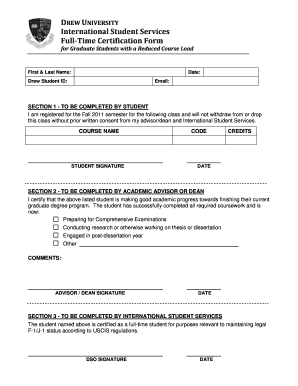
FULL TIME CERTIFICATION FORM Drew University Drew


What is the FULL TIME CERTIFICATION FORM Drew University Drew
The FULL TIME CERTIFICATION FORM Drew University Drew is a specific document used by students enrolled in full-time programs at Drew University. This form serves to verify a student's enrollment status, which is essential for various administrative purposes, including financial aid, insurance, and other benefits that require proof of full-time student status. The form typically includes details such as the student's name, ID number, program of study, and the duration of enrollment.
How to obtain the FULL TIME CERTIFICATION FORM Drew University Drew
Students can obtain the FULL TIME CERTIFICATION FORM Drew University Drew through the university's official website or the registrar's office. It may be available for download in a PDF format or can be requested directly from the registrar. Students should ensure they have their student identification information ready to facilitate the process. Additionally, some departments may provide the form upon request during advising sessions.
Steps to complete the FULL TIME CERTIFICATION FORM Drew University Drew
Completing the FULL TIME CERTIFICATION FORM Drew University Drew involves several straightforward steps:
- Begin by downloading the form from the university's website or obtaining a physical copy from the registrar's office.
- Fill in your personal information, including your full name, student ID number, and contact details.
- Indicate your program of study and confirm your enrollment status as a full-time student.
- Review the form for accuracy and completeness before submission.
- Submit the form to the appropriate office, either electronically or in person, as specified by the university guidelines.
Key elements of the FULL TIME CERTIFICATION FORM Drew University Drew
The FULL TIME CERTIFICATION FORM Drew University Drew includes several key elements that must be accurately filled out to ensure proper processing. These elements typically consist of:
- Student Information: Full name, student ID, and contact information.
- Program Details: The specific program or major the student is enrolled in.
- Enrollment Status: Confirmation that the student is registered as a full-time student.
- Signature: The student’s signature to authenticate the information provided.
Form Submission Methods (Online / Mail / In-Person)
Students have several options for submitting the FULL TIME CERTIFICATION FORM Drew University Drew. The methods include:
- Online Submission: If the university allows, students may submit the form electronically through the student portal.
- Mail: Students can print the completed form and send it via postal mail to the registrar’s office.
- In-Person: Students may also choose to deliver the form directly to the registrar’s office during business hours.
Eligibility Criteria
To use the FULL TIME CERTIFICATION FORM Drew University Drew, students must meet specific eligibility criteria. Generally, these criteria include:
- Enrollment in a full-time program at Drew University.
- Maintaining the required number of credit hours as defined by the university.
- Compliance with any additional requirements set forth by the university or specific programs.
Quick guide on how to complete full time certification form drew university drew
Complete [SKS] effortlessly on any device
Digital document management has gained signNow traction among businesses and individuals. It offers an ideal eco-friendly substitute for traditional printed and signed documents, as you can easily obtain the correct version and securely store it online. airSlate SignNow provides all the tools necessary to create, edit, and electronically sign your documents rapidly without delays. Manage [SKS] on any device using the airSlate SignNow Android or iOS applications and enhance any document-related operation today.
The easiest way to edit and electronically sign [SKS] with ease
- Find [SKS] and click Get Form to commence.
- Utilize the tools we provide to complete your document.
- Highlight pertinent sections of the documents or obscure sensitive information using tools specifically provided by airSlate SignNow for that purpose.
- Create your electronic signature with the Sign feature, which takes mere seconds and carries the same legal validity as a conventional wet ink signature.
- Review the information and click on the Done button to save your modifications.
- Choose your preferred method of sending the form, whether by email, SMS, or invitation link, or download it to your computer.
Say goodbye to lost or misplaced documents, tedious form searching, or mistakes that require printing new copies. airSlate SignNow addresses your document management needs in just a few clicks from any device of your choice. Modify and electronically sign [SKS] while ensuring excellent communication throughout the document preparation process with airSlate SignNow.
Create this form in 5 minutes or less
Related searches to FULL TIME CERTIFICATION FORM Drew University Drew
Create this form in 5 minutes!
How to create an eSignature for the full time certification form drew university drew
How to create an electronic signature for a PDF online
How to create an electronic signature for a PDF in Google Chrome
How to create an e-signature for signing PDFs in Gmail
How to create an e-signature right from your smartphone
How to create an e-signature for a PDF on iOS
How to create an e-signature for a PDF on Android
People also ask
-
What is the FULL TIME CERTIFICATION FORM Drew University Drew?
The FULL TIME CERTIFICATION FORM Drew University Drew is a document required for students to verify their full-time enrollment status. This form is essential for various purposes, including financial aid and insurance verification. Completing this form accurately ensures that you maintain your eligibility for benefits.
-
How can I obtain the FULL TIME CERTIFICATION FORM Drew University Drew?
You can obtain the FULL TIME CERTIFICATION FORM Drew University Drew through the Drew University website or by contacting the registrar's office. The form is typically available in a downloadable format for your convenience. Make sure to fill it out completely to avoid any delays in processing.
-
Is there a fee associated with the FULL TIME CERTIFICATION FORM Drew University Drew?
There is no fee for obtaining or submitting the FULL TIME CERTIFICATION FORM Drew University Drew. However, if you require expedited processing or additional services, there may be associated costs. Always check with the university for the most current information regarding fees.
-
What are the benefits of using airSlate SignNow for the FULL TIME CERTIFICATION FORM Drew University Drew?
Using airSlate SignNow for the FULL TIME CERTIFICATION FORM Drew University Drew allows for a streamlined eSigning process. It provides a secure and efficient way to send and sign documents electronically, saving you time and ensuring compliance. Additionally, you can track the status of your form in real-time.
-
Can I integrate airSlate SignNow with other applications for the FULL TIME CERTIFICATION FORM Drew University Drew?
Yes, airSlate SignNow offers integrations with various applications to enhance your workflow for the FULL TIME CERTIFICATION FORM Drew University Drew. You can connect it with tools like Google Drive, Dropbox, and more. This integration simplifies document management and storage.
-
What features does airSlate SignNow offer for managing the FULL TIME CERTIFICATION FORM Drew University Drew?
airSlate SignNow provides features such as customizable templates, automated reminders, and secure cloud storage for the FULL TIME CERTIFICATION FORM Drew University Drew. These features help ensure that your documents are organized and accessible whenever you need them. The platform also supports multiple file formats.
-
How secure is the process of submitting the FULL TIME CERTIFICATION FORM Drew University Drew through airSlate SignNow?
The process of submitting the FULL TIME CERTIFICATION FORM Drew University Drew through airSlate SignNow is highly secure. The platform uses advanced encryption and security protocols to protect your data. You can trust that your personal information and documents are safe throughout the signing process.
Get more for FULL TIME CERTIFICATION FORM Drew University Drew
- Control number nm p080 pkg form
- Control number nm p081 pkg form
- Control number nm p082 pkg form
- Report fraud nm motor vehicle division form
- Control number nm p085 pkg form
- Control number nm p086 pkg form
- Paperwork to give someone emergency permission while on form
- Application requirements ampamp deadlines school of lawthe form
Find out other FULL TIME CERTIFICATION FORM Drew University Drew
- How Can I Electronic signature Oklahoma Doctors Document
- How Can I Electronic signature Alabama Finance & Tax Accounting Document
- How To Electronic signature Delaware Government Document
- Help Me With Electronic signature Indiana Education PDF
- How To Electronic signature Connecticut Government Document
- How To Electronic signature Georgia Government PDF
- Can I Electronic signature Iowa Education Form
- How To Electronic signature Idaho Government Presentation
- Help Me With Electronic signature Hawaii Finance & Tax Accounting Document
- How Can I Electronic signature Indiana Government PDF
- How Can I Electronic signature Illinois Finance & Tax Accounting PPT
- How To Electronic signature Maine Government Document
- How To Electronic signature Louisiana Education Presentation
- How Can I Electronic signature Massachusetts Government PDF
- How Do I Electronic signature Montana Government Document
- Help Me With Electronic signature Louisiana Finance & Tax Accounting Word
- How To Electronic signature Pennsylvania Government Document
- Can I Electronic signature Texas Government PPT
- How To Electronic signature Utah Government Document
- How To Electronic signature Washington Government PDF