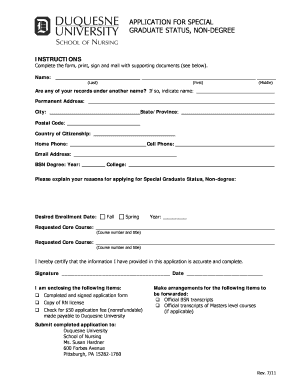
GRADUATE STATUS, NON DEGREE Form


What is the Graduate Status, Non Degree
The Graduate Status, Non Degree form is designed for individuals who have completed a graduate-level program but are not pursuing a formal degree. This status allows students to take courses for personal enrichment, professional development, or to meet specific educational requirements without enrolling in a degree program. It is particularly beneficial for those looking to enhance their skills or knowledge in a particular field without the commitment of a full degree.
Eligibility Criteria
To qualify for the Graduate Status, Non Degree, applicants typically need to hold a bachelor's degree from an accredited institution. Some institutions may require a minimum GPA or relevant professional experience. It is important for prospective students to check specific eligibility requirements with the institution they wish to attend, as these can vary widely.
Steps to Complete the Graduate Status, Non Degree
Completing the Graduate Status, Non Degree form involves several straightforward steps:
- Gather necessary documentation, such as transcripts from previous institutions.
- Complete the application form, ensuring all personal and academic information is accurate.
- Submit any required essays or statements of purpose, if applicable.
- Pay any associated application fees.
- Submit the application by the institution's deadline, which can vary based on the term.
Required Documents
Applicants must prepare several documents when applying for the Graduate Status, Non Degree. Commonly required documents include:
- Official transcripts from all post-secondary institutions attended.
- A completed application form.
- Proof of English proficiency, if applicable.
- Letters of recommendation, depending on the institution's requirements.
Form Submission Methods
The Graduate Status, Non Degree form can typically be submitted through various methods, including:
- Online submission via the institution's application portal.
- Mailing a physical copy of the application to the admissions office.
- In-person submission at the institution's admissions office, which may allow for immediate feedback or clarification on the application.
Legal Use of the Graduate Status, Non Degree
Using the Graduate Status, Non Degree form legally allows individuals to enroll in courses without pursuing a degree. This status is recognized by educational institutions and can be beneficial for those seeking to enhance their qualifications or explore new areas of study. It is important to adhere to any regulations set forth by the institution regarding course enrollment and status maintenance.
Quick guide on how to complete graduate status non degree
Complete [SKS] effortlessly on any device
Online document management has gained immense popularity among businesses and individuals alike. It serves as an ideal eco-friendly alternative to traditional printed and signed documents, allowing you to access the proper form and securely store it online. airSlate SignNow provides you with all the tools necessary to create, edit, and electronically sign your documents swiftly without any delays. Manage [SKS] on any platform with airSlate SignNow apps for Android or iOS and enhance any document-based task today.
The easiest way to edit and eSign [SKS] seamlessly
- Obtain [SKS] and click on Get Form to initiate the process.
- Utilize the tools we provide to fill out your document.
- Emphasize important sections of your documents or redact sensitive information using tools that airSlate SignNow specifically offers for this purpose.
- Create your eSignature with the Sign tool, which takes mere seconds and holds the same legal validity as a traditional wet ink signature.
- Review all the details and click on the Done button to save your updates.
- Select how you wish to send your form, whether through email, text message (SMS), or invitation link, or download it to your computer.
Eliminate the hassle of lost or misplaced documents, tedious form searches, or errors that necessitate printing new copies. airSlate SignNow fulfills your document management needs in just a few clicks from any device you prefer. Edit and eSign [SKS] and ensure clear communication at every stage of your form preparation process with airSlate SignNow.
Create this form in 5 minutes or less
Related searches to GRADUATE STATUS, NON DEGREE
Create this form in 5 minutes!
How to create an eSignature for the graduate status non degree
How to create an electronic signature for a PDF online
How to create an electronic signature for a PDF in Google Chrome
How to create an e-signature for signing PDFs in Gmail
How to create an e-signature right from your smartphone
How to create an e-signature for a PDF on iOS
How to create an e-signature for a PDF on Android
People also ask
-
What is the significance of GRADUATE STATUS, NON DEGREE in the context of airSlate SignNow?
GRADUATE STATUS, NON DEGREE refers to individuals who have completed certain educational requirements but do not hold a formal degree. airSlate SignNow provides a platform that allows these individuals to easily manage and eSign documents, ensuring that their qualifications are recognized in professional settings.
-
How does airSlate SignNow support users with GRADUATE STATUS, NON DEGREE?
airSlate SignNow offers features that cater specifically to users with GRADUATE STATUS, NON DEGREE by simplifying the document signing process. This allows users to efficiently handle contracts and agreements, enhancing their professional credibility and facilitating smoother transactions.
-
What are the pricing options for airSlate SignNow for users with GRADUATE STATUS, NON DEGREE?
airSlate SignNow provides flexible pricing plans that accommodate users with GRADUATE STATUS, NON DEGREE. These plans are designed to be cost-effective, ensuring that individuals can access essential eSigning features without breaking the bank.
-
Can airSlate SignNow integrate with other tools for users with GRADUATE STATUS, NON DEGREE?
Yes, airSlate SignNow seamlessly integrates with various applications, making it ideal for users with GRADUATE STATUS, NON DEGREE. This integration capability allows users to streamline their workflows and enhance productivity by connecting their favorite tools.
-
What are the key benefits of using airSlate SignNow for those with GRADUATE STATUS, NON DEGREE?
The key benefits of using airSlate SignNow for individuals with GRADUATE STATUS, NON DEGREE include ease of use, cost-effectiveness, and enhanced document security. These features empower users to manage their documents efficiently while maintaining a professional image.
-
Is airSlate SignNow suitable for businesses employing individuals with GRADUATE STATUS, NON DEGREE?
Absolutely! airSlate SignNow is an excellent solution for businesses that employ individuals with GRADUATE STATUS, NON DEGREE. The platform helps streamline document management and eSigning processes, making it easier for businesses to operate efficiently.
-
How does airSlate SignNow ensure document security for users with GRADUATE STATUS, NON DEGREE?
airSlate SignNow prioritizes document security for all users, including those with GRADUATE STATUS, NON DEGREE. The platform employs advanced encryption and authentication measures to protect sensitive information during the signing process.
Get more for GRADUATE STATUS, NON DEGREE
- That is not to say that you form
- Under nevada law the notice to pay period form
- Is five 5 days form
- Conditional waiver and release on final payment highland form
- Any rights or remedies hereunder shall constitute a waiver of that or any other right or remedy form
- Nevada known as form
- Utah conditional waiver and release upon final form
- Lien waiver nevada conditional all payment aws form
Find out other GRADUATE STATUS, NON DEGREE
- Sign Texas Insurance Business Plan Template Later
- Sign Ohio Legal Last Will And Testament Mobile
- Sign Ohio Legal LLC Operating Agreement Mobile
- Sign Oklahoma Legal Cease And Desist Letter Fast
- Sign Oregon Legal LLC Operating Agreement Computer
- Sign Pennsylvania Legal Moving Checklist Easy
- Sign Pennsylvania Legal Affidavit Of Heirship Computer
- Sign Connecticut Life Sciences Rental Lease Agreement Online
- Sign Connecticut Life Sciences Affidavit Of Heirship Easy
- Sign Tennessee Legal LLC Operating Agreement Online
- How To Sign Tennessee Legal Cease And Desist Letter
- How Do I Sign Tennessee Legal Separation Agreement
- Sign Virginia Insurance Memorandum Of Understanding Easy
- Sign Utah Legal Living Will Easy
- Sign Virginia Legal Last Will And Testament Mobile
- How To Sign Vermont Legal Executive Summary Template
- How To Sign Vermont Legal POA
- How Do I Sign Hawaii Life Sciences Business Plan Template
- Sign Life Sciences PPT Idaho Online
- Sign Life Sciences PPT Idaho Later