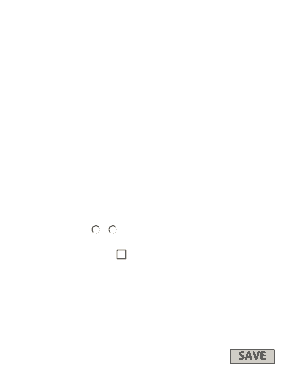
Form for Alumni


What is the Form For Alumni
The Form For Alumni is a document designed to facilitate communication and engagement between educational institutions and their former students. This form typically collects essential information such as contact details, graduation year, and current employment status. By completing this form, alumni can stay connected with their alma mater, receive updates on events, and participate in networking opportunities. Educational institutions often use this data to enhance alumni relations and tailor their outreach efforts.
How to use the Form For Alumni
Using the Form For Alumni is a straightforward process. First, access the form through the institution's official website or alumni portal. Fill in the required fields, which may include personal information, educational background, and current professional details. Ensure that all information is accurate and up-to-date. Once completed, submit the form electronically if available, or print it out for mailing, depending on the submission method provided by the institution.
Steps to complete the Form For Alumni
Completing the Form For Alumni involves several key steps:
- Access the form from the designated source, such as the alumni section of the institution's website.
- Provide your full name, contact information, and graduation year in the appropriate fields.
- Detail your current employment status, including your job title and employer.
- Include any additional information requested, such as volunteer activities or interests related to the institution.
- Review your entries for accuracy before submitting the form.
- Submit the form electronically or print it to mail, following the instructions provided.
Legal use of the Form For Alumni
The Form For Alumni is used legally to collect and process personal information in accordance with privacy laws and regulations. Institutions must ensure that alumni data is handled securely and used solely for the purposes outlined in the form. Alumni should be informed about how their information will be used, stored, and shared, reinforcing trust and compliance with legal standards.
Key elements of the Form For Alumni
Key elements of the Form For Alumni typically include:
- Personal Information: Name, address, email, and phone number.
- Educational Background: Degree(s) earned, major(s), and graduation year.
- Current Employment: Job title, employer, and professional achievements.
- Interests and Involvement: Opportunities for engagement, such as volunteering or attending events.
Form Submission Methods
The Form For Alumni can usually be submitted through various methods, depending on the institution's preferences. Common submission methods include:
- Online Submission: Many institutions offer a digital platform for alumni to complete and submit the form electronically.
- Mail: Alumni may print the form, fill it out by hand, and send it via postal service to the designated office.
- In-Person Submission: Some institutions allow alumni to submit the form directly at alumni events or campus offices.
Quick guide on how to complete form for alumni
Accomplish [SKS] effortlessly on any gadget
Digital document management has surged in popularity among enterprises and individuals. It offers an ideal eco-friendly alternative to conventional printed and signed papers, allowing you to find the correct form and securely store it online. airSlate SignNow equips you with all the tools necessary to create, modify, and eSign your documents quickly without delays. Manage [SKS] on any device with airSlate SignNow Android or iOS applications and enhance any document-based operation today.
How to modify and eSign [SKS] with ease
- Locate [SKS] and click on Get Form to begin.
- Take advantage of the tools we provide to complete your document.
- Highlight pertinent sections of the documents or redact sensitive information with tools specifically designed for that purpose by airSlate SignNow.
- Create your eSignature using the Sign feature, which takes mere seconds and holds the same legal validity as a conventional ink signature.
- Review all the details and click on the Done button to save your modifications.
- Select your preferred method for delivering your form: via email, text message (SMS), invite link, or download it to your computer.
Leave behind lost or misplaced documents, tedious form searches, or errors necessitating new document copies. airSlate SignNow fulfills all your document management needs in just a few clicks from any device you choose. Modify and eSign [SKS] while ensuring exceptional communication at every stage of the form preparation journey with airSlate SignNow.
Create this form in 5 minutes or less
Related searches to Form For Alumni
Create this form in 5 minutes!
How to create an eSignature for the form for alumni
How to create an electronic signature for a PDF online
How to create an electronic signature for a PDF in Google Chrome
How to create an e-signature for signing PDFs in Gmail
How to create an e-signature right from your smartphone
How to create an e-signature for a PDF on iOS
How to create an e-signature for a PDF on Android
People also ask
-
What is the Form For Alumni and how can it benefit my organization?
The Form For Alumni is a customizable document solution designed to streamline the process of collecting information from alumni. It allows organizations to easily gather data, manage responses, and maintain connections with former students. By using this form, you can enhance engagement and improve communication with your alumni network.
-
How much does the Form For Alumni cost?
The pricing for the Form For Alumni varies based on the features and number of users required. airSlate SignNow offers flexible pricing plans to accommodate different organizational needs. You can choose a plan that fits your budget while still providing the essential tools for managing alumni interactions.
-
What features are included in the Form For Alumni?
The Form For Alumni includes features such as customizable templates, eSignature capabilities, and real-time tracking of responses. Additionally, it offers integration with various platforms to enhance functionality. These features make it easy to create, send, and manage forms efficiently.
-
Can I integrate the Form For Alumni with other software?
Yes, the Form For Alumni can be seamlessly integrated with various software applications, including CRM systems and email marketing tools. This integration allows for better data management and communication. By connecting your alumni form with other platforms, you can streamline your workflow and enhance your outsignNow efforts.
-
Is the Form For Alumni user-friendly for non-technical users?
Absolutely! The Form For Alumni is designed with user-friendliness in mind, making it accessible for non-technical users. The intuitive interface allows anyone to create and manage forms without needing extensive training. This ensures that your team can quickly adopt the solution and start engaging with alumni.
-
How secure is the data collected through the Form For Alumni?
Data security is a top priority for airSlate SignNow. The Form For Alumni employs advanced encryption and security protocols to protect sensitive information. You can trust that the data collected through the form is safe and compliant with industry standards.
-
Can I customize the Form For Alumni to match my organization's branding?
Yes, the Form For Alumni is fully customizable, allowing you to incorporate your organization's branding elements. You can adjust colors, logos, and layouts to create a cohesive look that aligns with your brand identity. This customization helps enhance recognition and trust among your alumni.
Get more for Form For Alumni
- And two individuals hereinafter referred to form
- Two individual to four individuals form
- Control number ny 030 78 form
- How does a person with a life estate get title to property form
- Control number ny 032 77 form
- Control number ny 032 78 form
- Opening minor accounts in louisiana louisiana bankers form
- Control number ny 033 77 form
Find out other Form For Alumni
- How Can I Electronic signature Maine Lawers PPT
- How To Electronic signature Maine Lawers PPT
- Help Me With Electronic signature Minnesota Lawers PDF
- How To Electronic signature Ohio High Tech Presentation
- How Can I Electronic signature Alabama Legal PDF
- How To Electronic signature Alaska Legal Document
- Help Me With Electronic signature Arkansas Legal PDF
- How Can I Electronic signature Arkansas Legal Document
- How Can I Electronic signature California Legal PDF
- Can I Electronic signature Utah High Tech PDF
- How Do I Electronic signature Connecticut Legal Document
- How To Electronic signature Delaware Legal Document
- How Can I Electronic signature Georgia Legal Word
- How Do I Electronic signature Alaska Life Sciences Word
- How Can I Electronic signature Alabama Life Sciences Document
- How Do I Electronic signature Idaho Legal Form
- Help Me With Electronic signature Arizona Life Sciences PDF
- Can I Electronic signature Colorado Non-Profit Form
- How To Electronic signature Indiana Legal Form
- How To Electronic signature Illinois Non-Profit Document