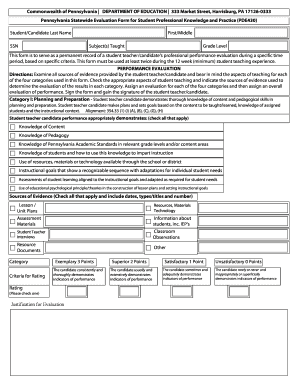
Commonwealth of Pennsylvania DEPARTMENT of EDUCATION Form


Understanding the Commonwealth Of Pennsylvania Department of Education
The Commonwealth Of Pennsylvania Department of Education is a vital state agency responsible for overseeing public education in Pennsylvania. Its primary aim is to ensure that all students receive a high-quality education, regardless of their background. The department manages various educational programs, sets academic standards, and provides resources for schools and educators. It also plays a crucial role in the administration of state and federal education funding, ensuring that resources are allocated effectively to meet the needs of students and schools across the state.
Steps to Complete the Commonwealth Of Pennsylvania Department of Education Forms
Completing forms related to the Commonwealth Of Pennsylvania Department of Education involves several key steps. First, identify the specific form you need based on your purpose, such as applications for educational programs or funding requests. Next, gather all required information and documentation, which may include personal identification, proof of residency, and previous educational records. After filling out the form accurately, review it for any errors or omissions. Finally, submit the form through the appropriate channel, whether online, by mail, or in person, ensuring you keep a copy for your records.
Required Documents for Commonwealth Of Pennsylvania Department of Education Forms
When submitting forms to the Commonwealth Of Pennsylvania Department of Education, certain documents are typically required. These may include:
- Proof of residency, such as a utility bill or lease agreement
- Identification documents, like a driver's license or state ID
- Previous academic records or transcripts
- Any relevant certificates or licenses, depending on the specific form
It is essential to check the specific requirements for the form you are completing, as additional documents may be necessary.
Form Submission Methods for the Commonwealth Of Pennsylvania Department of Education
Forms for the Commonwealth Of Pennsylvania Department of Education can be submitted through various methods. The most common submission methods include:
- Online: Many forms can be completed and submitted electronically through the department's official website.
- Mail: Completed forms may be sent to the appropriate office via postal service. Ensure you use the correct address and consider tracking your submission.
- In-Person: Some forms can be submitted directly at designated offices. This method allows for immediate confirmation of receipt.
Choosing the right submission method can help ensure your form is processed efficiently.
Eligibility Criteria for Commonwealth Of Pennsylvania Department of Education Programs
Eligibility criteria for programs administered by the Commonwealth Of Pennsylvania Department of Education vary depending on the specific program or funding opportunity. Generally, criteria may include:
- Residency in Pennsylvania
- Age requirements, particularly for early childhood education programs
- Academic performance standards for certain scholarships or grants
- Specific qualifications for educators applying for certification or professional development
It is important to review the eligibility requirements for each program to ensure compliance before applying.
Legal Use of the Commonwealth Of Pennsylvania Department of Education Forms
The forms issued by the Commonwealth Of Pennsylvania Department of Education are legally binding documents. Proper completion and submission of these forms are essential to comply with state education laws and regulations. Failure to adhere to legal requirements may result in delays, penalties, or denial of services. It is advisable to consult with legal counsel or educational professionals if there are questions regarding the legal implications of the forms.
Quick guide on how to complete commonwealth of pennsylvania department of education
Effortlessly Prepare [SKS] on Any Device
Managing documents online has gained popularity among businesses and individuals. It offers an excellent environmentally friendly alternative to conventional printed and signed documents, enabling you to locate the appropriate form and securely store it online. airSlate SignNow provides all the necessary tools to create, modify, and electronically sign your documents swiftly without delays. Manage [SKS] on any device using airSlate SignNow's Android or iOS applications and streamline any document-related procedure today.
Edit and eSign [SKS] with Ease
- Locate [SKS] and click Get Form to begin.
- Utilize the features we provide to complete your document.
- Highlight pertinent sections of the documents or obscure sensitive information using tools that airSlate SignNow specifically offers for this purpose.
- Create your electronic signature with the Sign feature, which only takes seconds and carries the same legal significance as a traditional handwritten signature.
- Review the details and then click on the Done button to save your modifications.
- Choose how you wish to share your form, whether by email, SMS, invitation link, or download it to your computer.
Eliminate concerns about lost or misfiled documents, tedious form searching, or mistakes that necessitate printing new document copies. airSlate SignNow meets your document management requirements in just a few clicks from a device of your choice. Edit and eSign [SKS] and guarantee exceptional communication at any stage of the form preparation process with airSlate SignNow.
Create this form in 5 minutes or less
Related searches to Commonwealth Of Pennsylvania DEPARTMENT OF EDUCATION
Create this form in 5 minutes!
How to create an eSignature for the commonwealth of pennsylvania department of education
How to create an electronic signature for a PDF online
How to create an electronic signature for a PDF in Google Chrome
How to create an e-signature for signing PDFs in Gmail
How to create an e-signature right from your smartphone
How to create an e-signature for a PDF on iOS
How to create an e-signature for a PDF on Android
People also ask
-
What is airSlate SignNow and how does it relate to the Commonwealth Of Pennsylvania DEPARTMENT OF EDUCATION?
airSlate SignNow is a digital signature solution that allows users to send and eSign documents efficiently. For the Commonwealth Of Pennsylvania DEPARTMENT OF EDUCATION, this tool can streamline document management processes, ensuring compliance and enhancing communication.
-
How can airSlate SignNow benefit the Commonwealth Of Pennsylvania DEPARTMENT OF EDUCATION?
By using airSlate SignNow, the Commonwealth Of Pennsylvania DEPARTMENT OF EDUCATION can reduce paperwork, save time, and improve overall efficiency. The platform offers features like templates and automated workflows that cater specifically to educational institutions.
-
What are the pricing options for airSlate SignNow for the Commonwealth Of Pennsylvania DEPARTMENT OF EDUCATION?
airSlate SignNow offers flexible pricing plans suitable for the Commonwealth Of Pennsylvania DEPARTMENT OF EDUCATION. These plans are designed to accommodate various needs, ensuring that educational institutions can find a cost-effective solution that fits their budget.
-
What features does airSlate SignNow offer for the Commonwealth Of Pennsylvania DEPARTMENT OF EDUCATION?
airSlate SignNow provides a range of features including document templates, real-time collaboration, and secure eSigning. These features are particularly beneficial for the Commonwealth Of Pennsylvania DEPARTMENT OF EDUCATION, allowing for efficient document handling and compliance.
-
Is airSlate SignNow compliant with regulations relevant to the Commonwealth Of Pennsylvania DEPARTMENT OF EDUCATION?
Yes, airSlate SignNow is designed to comply with various regulations, making it suitable for the Commonwealth Of Pennsylvania DEPARTMENT OF EDUCATION. This ensures that all eSigned documents meet legal standards and protect sensitive information.
-
Can airSlate SignNow integrate with other tools used by the Commonwealth Of Pennsylvania DEPARTMENT OF EDUCATION?
airSlate SignNow offers integrations with various applications commonly used by the Commonwealth Of Pennsylvania DEPARTMENT OF EDUCATION. This allows for seamless workflows and enhances productivity by connecting with existing systems.
-
How does airSlate SignNow ensure the security of documents for the Commonwealth Of Pennsylvania DEPARTMENT OF EDUCATION?
airSlate SignNow employs advanced security measures, including encryption and secure access controls, to protect documents for the Commonwealth Of Pennsylvania DEPARTMENT OF EDUCATION. This commitment to security helps safeguard sensitive educational data.
Get more for Commonwealth Of Pennsylvania DEPARTMENT OF EDUCATION
Find out other Commonwealth Of Pennsylvania DEPARTMENT OF EDUCATION
- eSign Louisiana Legal Limited Power Of Attorney Online
- How Can I eSign Maine Legal NDA
- eSign Maryland Legal LLC Operating Agreement Safe
- Can I eSign Virginia Life Sciences Job Description Template
- eSign Massachusetts Legal Promissory Note Template Safe
- eSign West Virginia Life Sciences Agreement Later
- How To eSign Michigan Legal Living Will
- eSign Alabama Non-Profit Business Plan Template Easy
- eSign Mississippi Legal Last Will And Testament Secure
- eSign California Non-Profit Month To Month Lease Myself
- eSign Colorado Non-Profit POA Mobile
- How Can I eSign Missouri Legal RFP
- eSign Missouri Legal Living Will Computer
- eSign Connecticut Non-Profit Job Description Template Now
- eSign Montana Legal Bill Of Lading Free
- How Can I eSign Hawaii Non-Profit Cease And Desist Letter
- Can I eSign Florida Non-Profit Residential Lease Agreement
- eSign Idaho Non-Profit Business Plan Template Free
- eSign Indiana Non-Profit Business Plan Template Fast
- How To eSign Kansas Non-Profit Business Plan Template