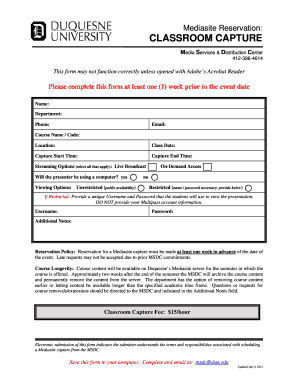
MediasiteClassroomReservationForm NO FIELDS 7 9 12 DOC


What is the Mediasite Classroom Reservation Form?
The Mediasite Classroom Reservation Form is a specific document used to reserve classroom space equipped with Mediasite technology. This form is essential for educational institutions and organizations that utilize Mediasite for recording and streaming lectures or presentations. It helps streamline the booking process, ensuring that the necessary resources are available for users.
How to Use the Mediasite Classroom Reservation Form
Using the Mediasite Classroom Reservation Form involves several straightforward steps. First, ensure you have access to the form, which can typically be found on your institution's website or through administrative offices. Fill out the required fields, including your name, contact information, and the specific dates and times you wish to reserve the classroom. Once completed, submit the form according to your institution’s guidelines, which may include online submission or handing it in person.
Steps to Complete the Mediasite Classroom Reservation Form
Completing the Mediasite Classroom Reservation Form requires attention to detail. Begin by entering your personal information accurately. Next, specify the classroom you wish to reserve, along with the desired date and time. If applicable, include any additional requirements, such as technical support or equipment needs. Review the form for accuracy before submitting it to avoid any potential issues with your reservation.
Key Elements of the Mediasite Classroom Reservation Form
The Mediasite Classroom Reservation Form contains several key elements that are crucial for successful reservations. These include:
- Personal Information: Name, email, and contact number of the requester.
- Classroom Details: Specific classroom number and location.
- Date and Time: Requested reservation dates and times.
- Additional Requests: Any special requirements, such as equipment or technical support.
Legal Use of the Mediasite Classroom Reservation Form
Utilizing the Mediasite Classroom Reservation Form legally involves adhering to your institution's policies and guidelines regarding classroom usage. It is essential to ensure that the information provided is accurate and that the form is submitted within any specified deadlines. Misuse of the form or providing false information can lead to penalties or denial of future reservations.
Examples of Using the Mediasite Classroom Reservation Form
There are various scenarios in which the Mediasite Classroom Reservation Form may be used. For instance, a professor may reserve a classroom for a guest lecture that requires recording. Additionally, a department may request a room for a workshop that utilizes Mediasite technology for remote participants. Each of these examples highlights the form's versatility in accommodating different educational needs.
Quick guide on how to complete mediasiteclassroomreservationform no fields 7 9 12 doc
Complete [SKS] effortlessly on any device
Digital document management has become increasingly popular among businesses and individuals. It serves as an ideal eco-friendly alternative to conventional printed and signed documents, allowing you to obtain the proper form and securely store it online. airSlate SignNow equips you with all the necessary tools to create, adjust, and electronically sign your documents swiftly and without delays. Manage [SKS] on any device using airSlate SignNow's Android or iOS applications and enhance any document-centric process today.
How to adjust and electronically sign [SKS] with ease
- Find [SKS] and click Get Form to begin.
- Utilize the tools we offer to finish your form.
- Highlight pertinent sections of the documents or conceal sensitive information with tools specifically provided by airSlate SignNow for that purpose.
- Create your signature using the Sign tool, which takes seconds and carries the same legal validity as a conventional wet ink signature.
- Verify all the information and click on the Done button to save your changes.
- Choose how you would like to send your form, whether by email, text (SMS), invitation link, or download it to your computer.
Say goodbye to lost or misplaced documents, tedious form searches, or errors that necessitate reprinting new document copies. airSlate SignNow meets your document management needs in just a few clicks from any device of your choice. Adjust and electronically sign [SKS] and ensure outstanding communication at any stage of the document preparation process with airSlate SignNow.
Create this form in 5 minutes or less
Related searches to MediasiteClassroomReservationForm NO FIELDS 7 9 12 doc
Create this form in 5 minutes!
How to create an eSignature for the mediasiteclassroomreservationform no fields 7 9 12 doc
How to create an electronic signature for a PDF online
How to create an electronic signature for a PDF in Google Chrome
How to create an e-signature for signing PDFs in Gmail
How to create an e-signature right from your smartphone
How to create an e-signature for a PDF on iOS
How to create an e-signature for a PDF on Android
People also ask
-
What is the MediasiteClassroomReservationForm NO FIELDS 7 9 12 doc?
The MediasiteClassroomReservationForm NO FIELDS 7 9 12 doc is a customizable document template designed to streamline the classroom reservation process. It allows users to efficiently manage bookings without unnecessary fields, ensuring a user-friendly experience. This document is particularly useful for educational institutions looking to optimize their reservation workflows.
-
How can I integrate the MediasiteClassroomReservationForm NO FIELDS 7 9 12 doc with other tools?
The MediasiteClassroomReservationForm NO FIELDS 7 9 12 doc can be easily integrated with various applications through airSlate SignNow's API. This allows for seamless data transfer and enhances your existing systems. By integrating this document with your current tools, you can improve efficiency and reduce manual entry errors.
-
What are the pricing options for using the MediasiteClassroomReservationForm NO FIELDS 7 9 12 doc?
Pricing for the MediasiteClassroomReservationForm NO FIELDS 7 9 12 doc varies based on the features and volume of usage. airSlate SignNow offers flexible pricing plans to accommodate different business needs. You can choose a plan that best fits your budget while still gaining access to powerful document management capabilities.
-
What features does the MediasiteClassroomReservationForm NO FIELDS 7 9 12 doc offer?
The MediasiteClassroomReservationForm NO FIELDS 7 9 12 doc includes features such as electronic signatures, customizable fields, and automated workflows. These features help streamline the reservation process, making it easier for users to fill out and submit their requests. Additionally, the document is designed to be mobile-friendly, ensuring accessibility on various devices.
-
What are the benefits of using the MediasiteClassroomReservationForm NO FIELDS 7 9 12 doc?
Using the MediasiteClassroomReservationForm NO FIELDS 7 9 12 doc can signNowly enhance your classroom reservation process. It reduces paperwork, minimizes errors, and speeds up the booking process. By adopting this solution, educational institutions can improve overall efficiency and provide a better experience for both staff and students.
-
Is the MediasiteClassroomReservationForm NO FIELDS 7 9 12 doc secure?
Yes, the MediasiteClassroomReservationForm NO FIELDS 7 9 12 doc is built with security in mind. airSlate SignNow employs advanced encryption and security protocols to protect your data. This ensures that all information submitted through the document remains confidential and secure.
-
Can I customize the MediasiteClassroomReservationForm NO FIELDS 7 9 12 doc?
Absolutely! The MediasiteClassroomReservationForm NO FIELDS 7 9 12 doc is fully customizable to meet your specific needs. You can add or remove fields, adjust the layout, and incorporate your branding to create a document that aligns with your institution's requirements.
Get more for MediasiteClassroomReservationForm NO FIELDS 7 9 12 doc
- Do hereby agree to have escrowed in our monthly payment 112th of the form
- Nycdep bwt contract services for ferric city record form
- Fhav form
- County clerk form
- The plaintiffdefendant herein being duly sworn deposes form
- Parenting plan new york state unified court form
- Order of contempt and arrest new york state unified court form
- Projects unlimited inc v copper state thrift and loan co valley form
Find out other MediasiteClassroomReservationForm NO FIELDS 7 9 12 doc
- Can I eSignature Montana Lawers Letter Of Intent
- eSignature Utah Life Sciences Rental Lease Agreement Easy
- eSignature Utah Life Sciences Rental Lease Agreement Safe
- How To eSignature Utah Life Sciences Rental Lease Agreement
- eSignature Montana Lawers Agreement Online
- How Do I eSignature Utah Life Sciences Rental Lease Agreement
- eSignature Montana Lawers Agreement Computer
- eSignature Montana Lawers Agreement Mobile
- eSignature Montana Lawers Agreement Now
- How To eSignature Montana Lawers Agreement
- eSignature Montana Lawers Agreement Later
- Help Me With eSignature Utah Life Sciences Rental Lease Agreement
- eSignature Montana Lawers Agreement Myself
- How Do I eSignature Montana Lawers Agreement
- eSignature Montana Lawers Agreement Free
- eSignature Montana Lawers Agreement Secure
- How Can I eSignature Utah Life Sciences Rental Lease Agreement
- Help Me With eSignature Montana Lawers Agreement
- eSignature Montana Lawers Agreement Fast
- eSignature Montana Lawers Agreement Simple