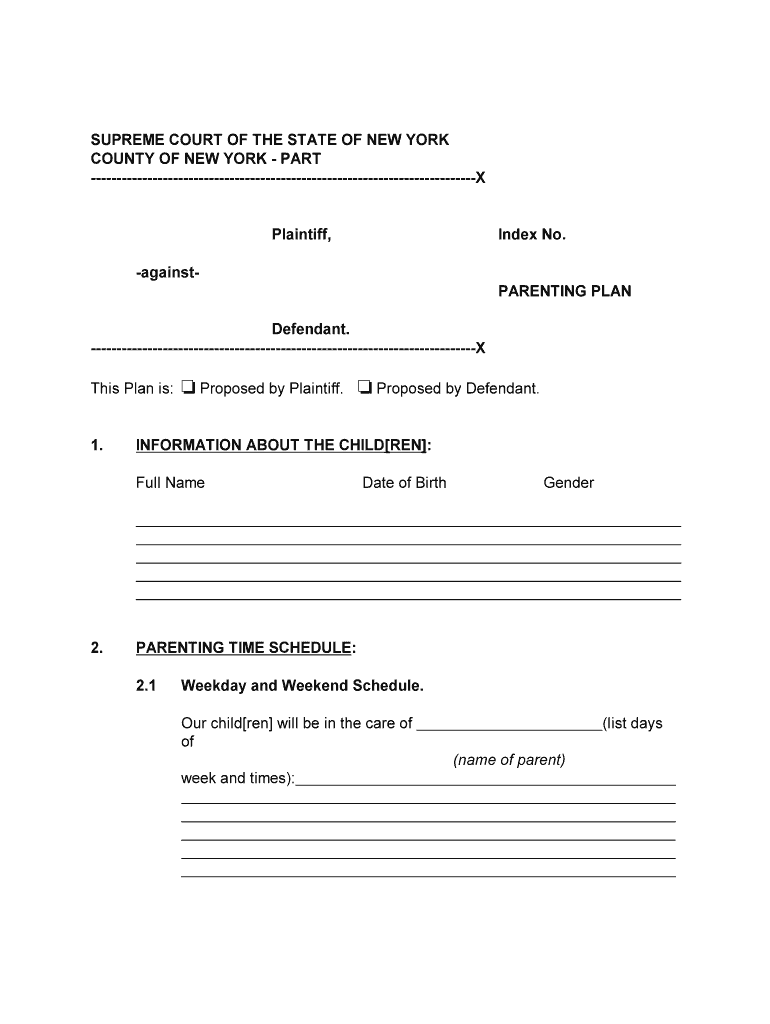
Parenting Plan New York State Unified Court Form


What is the Parenting Plan New York State Unified Court
The Parenting Plan New York State Unified Court form is a legal document that outlines the arrangements for child custody and visitation between parents after separation or divorce. This plan is essential for ensuring that both parents have a clear understanding of their rights and responsibilities regarding their children. It addresses various aspects, such as living arrangements, visitation schedules, decision-making authority, and other important considerations that affect the child's well-being. By formalizing these agreements, the Parenting Plan helps to minimize conflicts and provides a framework for co-parenting.
Key elements of the Parenting Plan New York State Unified Court
A well-structured Parenting Plan should include several key elements to be effective and comprehensive. These elements typically encompass:
- Custody arrangements: Clearly defined physical and legal custody terms.
- Visitation schedule: Specific times and days for visitation, including holidays and special occasions.
- Decision-making authority: Guidelines on who makes important decisions regarding the child's education, healthcare, and religious upbringing.
- Communication guidelines: How parents will communicate about the child’s needs and schedules.
- Dispute resolution: Procedures for resolving disagreements related to the Parenting Plan.
Steps to complete the Parenting Plan New York State Unified Court
Completing the Parenting Plan form involves several important steps to ensure that all necessary details are included. Here are the steps to follow:
- Gather necessary information about both parents and the child.
- Outline custody arrangements, specifying physical and legal custody.
- Develop a detailed visitation schedule, including weekdays, weekends, and holidays.
- Define decision-making responsibilities for both parents.
- Review the plan for clarity and completeness before submission.
How to use the Parenting Plan New York State Unified Court
Using the Parenting Plan form effectively requires careful consideration of the child's best interests. Parents should collaboratively discuss and negotiate the terms outlined in the plan to ensure mutual agreement. Once the plan is completed, it should be submitted to the court for approval. This formal submission helps to legitimize the plan and ensures that it is enforceable under New York State law. Additionally, parents should keep a copy of the approved plan for their records and refer to it regularly to ensure compliance.
Legal use of the Parenting Plan New York State Unified Court
The Parenting Plan is legally binding once it is approved by the court. This means that both parents are obligated to adhere to the terms set forth in the plan. If either parent fails to comply with the agreed-upon arrangements, the other parent may seek legal recourse through the court system. It is important for parents to understand that any modifications to the Parenting Plan must also be approved by the court to ensure that they are enforceable.
How to obtain the Parenting Plan New York State Unified Court
Parents can obtain the Parenting Plan New York State Unified Court form through various means. The form is typically available at local courthouse websites, family law offices, or directly from the New York State Unified Court System. Additionally, many legal aid organizations provide resources and assistance in obtaining and completing the form. It is advisable to consult with a legal professional if there are any uncertainties regarding the form or its requirements.
Quick guide on how to complete parenting plan new york state unified court
Complete Parenting Plan New York State Unified Court effortlessly on any device
Web-based document management has increasingly become favored by businesses and individuals. It offers an ideal eco-friendly alternative to traditional printed and signed paperwork, allowing you to access the necessary form and securely store it online. airSlate SignNow equips you with all the resources required to create, modify, and electronically sign your documents quickly without delays. Manage Parenting Plan New York State Unified Court on any device with airSlate SignNow's Android or iOS applications and streamline your document-related tasks today.
The easiest way to modify and electronically sign Parenting Plan New York State Unified Court seamlessly
- Obtain Parenting Plan New York State Unified Court and click Get Form to begin.
- Utilize the tools we offer to fill out your document.
- Highlight important sections of your documents or redact sensitive information with tools that airSlate SignNow provides specifically for that purpose.
- Create your electronic signature with the Sign tool, which takes mere seconds and carries the same legal validity as a conventional ink signature.
- Review all the details and click the Done button to save your changes.
- Select your preferred method of sharing your form, by email, SMS, or invite link, or download it to your computer.
Eliminate the hassle of lost or misplaced documents, tedious form searches, or errors that necessitate printing new copies. airSlate SignNow meets all your document management requirements in just a few clicks from any device you prefer. Modify and electronically sign Parenting Plan New York State Unified Court to ensure excellent communication at every stage of the form preparation process with airSlate SignNow.
Create this form in 5 minutes or less
Create this form in 5 minutes!
People also ask
-
What is a Parenting Plan in New York State Unified Court?
A Parenting Plan in New York State Unified Court is a legal document that outlines the parenting arrangements between divorced or separated parents. It includes details on custody, visitation schedules, and decision-making responsibilities regarding the child. This plan ensures that both parents are on the same page, ultimately promoting a stable environment for the child.
-
How does airSlate SignNow assist in creating a Parenting Plan for New York State Unified Court?
airSlate SignNow offers an intuitive platform to create, customize, and share your Parenting Plan for New York State Unified Court. Users can leverage templates specifically designed for parenting plans, ensuring compliance with legal standards while also allowing for necessary personal adjustments. This makes the process both efficient and user-friendly.
-
What are the costs associated with using airSlate SignNow for Parenting Plans?
The pricing for airSlate SignNow is competitive and tailored to meet various business needs, including those requiring a Parenting Plan for New York State Unified Court. We offer flexible subscription models, ranging from basic to advanced features, which can fit any budget. This ensures you have the necessary tools at your disposal without overspending.
-
Can I integrate airSlate SignNow with other software for my Parenting Plan needs?
Yes, airSlate SignNow integrates seamlessly with a variety of software applications that may be beneficial for managing a Parenting Plan for New York State Unified Court. These integrations enhance your workflow by allowing you to connect tools like payment systems, CRM platforms, and document management systems, streamlining the overall process.
-
How can airSlate SignNow ensure the security of my Parenting Plan?
Security is a priority at airSlate SignNow, particularly when handling sensitive documents like a Parenting Plan for New York State Unified Court. We implement advanced encryption protocols and offer secure cloud storage to keep your information protected. Additionally, user access controls ensure that only authorized individuals can view or edit the document.
-
What features does airSlate SignNow offer that support a Parenting Plan for New York State Unified Court?
airSlate SignNow provides a range of features ideal for crafting a Parenting Plan for New York State Unified Court, including eSignature capabilities, customizable templates, and automated reminders. These features facilitate a smooth and efficient document signing process, ensuring that all parties can access and sign the plan easily. Moreover, the status tracking feature helps keep everyone informed of the process.
-
Is there customer support available for assistance with my Parenting Plan?
Yes, airSlate SignNow offers robust customer support for users needing assistance with their Parenting Plan for New York State Unified Court. Our support team is available through various channels, including chat, email, and phone, ensuring you receive the help you need promptly. We are dedicated to making your experience as seamless as possible.
Get more for Parenting Plan New York State Unified Court
- Fillable itd 3777 rev form
- Childhood and growing up himalaya publishing house form
- Instructions for form 2555 internal revenue service
- Form 8911 rev december alternative fuel vehicle refueling property credit
- A guide to schedule j form 1040 income averaging for
- Publication 4134 rev 5 low income taxpayer clinic list form
- Form 1041 t allocation of estimated tax payments to beneficiaries under code section 643g 793575050
- Form 4137 social security and medicare tax on unreported tip income 793575115
Find out other Parenting Plan New York State Unified Court
- eSignature Kansas Business Operations Promissory Note Template Now
- eSignature Kansas Car Dealer Contract Now
- eSignature Iowa Car Dealer Limited Power Of Attorney Easy
- How Do I eSignature Iowa Car Dealer Limited Power Of Attorney
- eSignature Maine Business Operations Living Will Online
- eSignature Louisiana Car Dealer Profit And Loss Statement Easy
- How To eSignature Maryland Business Operations Business Letter Template
- How Do I eSignature Arizona Charity Rental Application
- How To eSignature Minnesota Car Dealer Bill Of Lading
- eSignature Delaware Charity Quitclaim Deed Computer
- eSignature Colorado Charity LLC Operating Agreement Now
- eSignature Missouri Car Dealer Purchase Order Template Easy
- eSignature Indiana Charity Residential Lease Agreement Simple
- How Can I eSignature Maine Charity Quitclaim Deed
- How Do I eSignature Michigan Charity LLC Operating Agreement
- eSignature North Carolina Car Dealer NDA Now
- eSignature Missouri Charity Living Will Mobile
- eSignature New Jersey Business Operations Memorandum Of Understanding Computer
- eSignature North Dakota Car Dealer Lease Agreement Safe
- eSignature Oklahoma Car Dealer Warranty Deed Easy