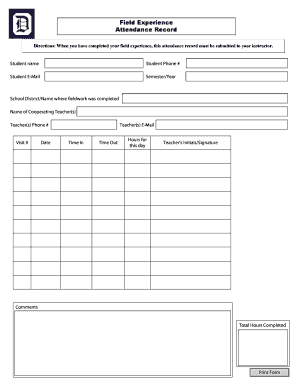
Directions When You Have Completed Your Field Experience, This Attendance Record Must Be Submitted to Your Instructor Form


Understanding the Attendance Record Submission
The attendance record is a crucial document that must be submitted to your instructor upon completing your field experience. This record serves as proof of your participation and engagement in the required activities. It typically includes details such as the dates of your field experience, the number of hours completed, and a summary of the tasks performed. Ensuring that this record is accurate and complete is essential for receiving credit for your field experience.
Steps to Complete the Attendance Record
Completing the attendance record involves several key steps:
- Gather Information: Collect all relevant details regarding your field experience, including dates, hours worked, and activities completed.
- Fill Out the Form: Carefully enter the gathered information into the attendance record form. Double-check for accuracy.
- Sign the Document: Ensure that you sign the attendance record to validate its authenticity.
- Submit to Instructor: Deliver the completed attendance record to your instructor by the specified deadline, whether electronically or in person.
Submission Methods for the Attendance Record
The attendance record can typically be submitted in multiple ways, depending on your instructor's preferences:
- Online Submission: Many instructors accept digital submissions via email or a designated online platform. This method is often the quickest and most efficient.
- In-Person Submission: If required, you may need to submit a printed copy directly to your instructor during office hours or class.
- Mail Submission: In some cases, mailing the attendance record may be an option. Ensure that you send it well in advance to meet any deadlines.
Key Elements of the Attendance Record
When completing the attendance record, include the following key elements:
- Participant Information: Your name, student ID, and contact information.
- Field Experience Details: The name of the organization, location, and supervisor's contact details.
- Dates and Hours: Clearly outline the start and end dates of your field experience, along with the total hours worked each day.
- Activities Summary: Briefly describe the tasks and responsibilities you undertook during your experience.
Legal Considerations for the Attendance Record
It is important to understand the legal implications of submitting an attendance record. Ensure that the information provided is truthful and accurate, as any discrepancies could lead to academic penalties or disciplinary action. Additionally, be aware of any specific institutional policies regarding attendance records and submissions, as these may vary by institution.
Examples of Attendance Record Usage
Attendance records are commonly used in various educational and professional settings. Here are some examples of how they may be utilized:
- Internships: Students often submit attendance records to document their hours and experiences during internships.
- Field Studies: Attendance records can be used in field studies to track participation and engagement in research activities.
- Community Service: Many programs require documentation of hours served, which can be recorded in an attendance record.
Quick guide on how to complete directions when you have completed your field experience this attendance record must be submitted to your instructor
Complete [SKS] effortlessly on any device
Online document management has gained popularity among businesses and individuals. It offers an ideal eco-friendly alternative to traditional printed and signed documents, allowing you to obtain the correct form and securely store it online. airSlate SignNow equips you with all the tools necessary to create, modify, and electronically sign your documents swiftly without delays. Manage [SKS] on any platform using airSlate SignNow's Android or iOS applications and enhance any document-related operation today.
How to modify and eSign [SKS] effortlessly
- Locate [SKS] and click Get Form to begin.
- Utilize the tools we provide to complete your document.
- Highlight relevant sections of the documents or obscure sensitive details using tools that airSlate SignNow offers specifically for that purpose.
- Generate your eSignature using the Sign feature, which takes seconds and holds the same legal significance as a conventional wet ink signature.
- Review the information and click the Done button to save your modifications.
- Choose how you would like to send your form, via email, text message (SMS), or invitation link, or download it to your computer.
Set aside worries about lost or misplaced files, tedious form navigation, or mistakes requiring new document prints. airSlate SignNow addresses your document management needs in just a few clicks from any device of your choice. Edit and eSign [SKS] and ensure excellent communication at any stage of the form preparation process with airSlate SignNow.
Create this form in 5 minutes or less
Related searches to Directions When You Have Completed Your Field Experience, This Attendance Record Must Be Submitted To Your Instructor
Create this form in 5 minutes!
How to create an eSignature for the directions when you have completed your field experience this attendance record must be submitted to your instructor
How to create an electronic signature for a PDF online
How to create an electronic signature for a PDF in Google Chrome
How to create an e-signature for signing PDFs in Gmail
How to create an e-signature right from your smartphone
How to create an e-signature for a PDF on iOS
How to create an e-signature for a PDF on Android
People also ask
-
What are the steps to submit my attendance record after completing my field experience?
To submit your attendance record, follow these directions when you have completed your field experience: ensure all required fields are filled out, save the document, and then send it electronically to your instructor using the airSlate SignNow platform.
-
How does airSlate SignNow help in managing attendance records?
airSlate SignNow simplifies the management of attendance records by allowing you to create, sign, and send documents securely. Directions when you have completed your field experience, this attendance record must be submitted to your instructor, can be easily followed using our intuitive interface.
-
Is there a cost associated with using airSlate SignNow for submitting attendance records?
Yes, airSlate SignNow offers various pricing plans to suit different needs. Each plan provides features that facilitate the submission of documents, including directions when you have completed your field experience, this attendance record must be submitted to your instructor.
-
Can I integrate airSlate SignNow with other applications?
Absolutely! airSlate SignNow integrates seamlessly with various applications, enhancing your workflow. This means you can easily follow the directions when you have completed your field experience, this attendance record must be submitted to your instructor, without switching between platforms.
-
What features does airSlate SignNow offer for document signing?
airSlate SignNow provides features such as electronic signatures, document templates, and real-time tracking. These tools ensure that directions when you have completed your field experience, this attendance record must be submitted to your instructor, are followed efficiently and effectively.
-
How secure is the airSlate SignNow platform for submitting documents?
The airSlate SignNow platform prioritizes security with advanced encryption and compliance with industry standards. You can confidently follow the directions when you have completed your field experience, this attendance record must be submitted to your instructor, knowing your documents are protected.
-
What benefits can I expect from using airSlate SignNow for my field experience documentation?
Using airSlate SignNow streamlines your documentation process, saving you time and reducing errors. By following the directions when you have completed your field experience, this attendance record must be submitted to your instructor, you can ensure a smooth submission process.
Get more for Directions When You Have Completed Your Field Experience, This Attendance Record Must Be Submitted To Your Instructor
Find out other Directions When You Have Completed Your Field Experience, This Attendance Record Must Be Submitted To Your Instructor
- How To Sign Arizona Car Dealer Form
- How To Sign Arkansas Car Dealer Document
- How Do I Sign Colorado Car Dealer PPT
- Can I Sign Florida Car Dealer PPT
- Help Me With Sign Illinois Car Dealer Presentation
- How Can I Sign Alabama Charity Form
- How Can I Sign Idaho Charity Presentation
- How Do I Sign Nebraska Charity Form
- Help Me With Sign Nevada Charity PDF
- How To Sign North Carolina Charity PPT
- Help Me With Sign Ohio Charity Document
- How To Sign Alabama Construction PDF
- How To Sign Connecticut Construction Document
- How To Sign Iowa Construction Presentation
- How To Sign Arkansas Doctors Document
- How Do I Sign Florida Doctors Word
- Can I Sign Florida Doctors Word
- How Can I Sign Illinois Doctors PPT
- How To Sign Texas Doctors PDF
- Help Me With Sign Arizona Education PDF