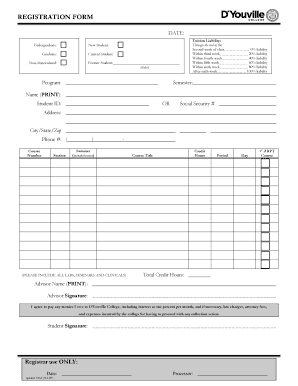
Registration Form PDF D'Youville College


What is the Registration Form PDF D'Youville College
The Registration Form PDF D'Youville College is an essential document used by prospective students to enroll in various programs offered by the institution. This form collects vital information, such as personal details, academic history, and program selection. It serves as the first step in the admission process, allowing the college to assess applicants and facilitate their entry into academic programs.
How to obtain the Registration Form PDF D'Youville College
To obtain the Registration Form PDF D'Youville College, prospective students can visit the official D'Youville College website. The form is typically available in the admissions section, where students can download it directly. Alternatively, students may request a physical copy by contacting the admissions office via phone or email. This ensures that all applicants have easy access to the necessary documentation for enrollment.
Steps to complete the Registration Form PDF D'Youville College
Completing the Registration Form PDF D'Youville College involves several key steps:
- Download the form: Access the form from the college's website and save it to your device.
- Fill in personal information: Provide accurate details such as your name, address, and contact information.
- Academic history: Include information about previous schools attended, degrees earned, and any relevant coursework.
- Select your program: Indicate the specific program or major you wish to pursue at D'Youville College.
- Review and sign: Carefully review all information for accuracy, then sign and date the form.
Key elements of the Registration Form PDF D'Youville College
The Registration Form PDF D'Youville College includes several key elements that are crucial for processing applications:
- Personal information: Full name, date of birth, and contact details.
- Educational background: Details about high school and any post-secondary education.
- Program selection: The specific program or major the applicant intends to enroll in.
- Signature: A signed declaration confirming the accuracy of the provided information.
Form Submission Methods
Once the Registration Form PDF D'Youville College is completed, applicants have several submission options:
- Online submission: If available, applicants can submit the form electronically through the college's admissions portal.
- Mail: Send the completed form to the admissions office via postal mail. Ensure that it is sent well before any deadlines.
- In-person delivery: Applicants may also choose to deliver the form directly to the admissions office during business hours.
Quick guide on how to complete registration form pdf d39youville college
Effortlessly Prepare [SKS] on Any Device
Digital document management has become increasingly prevalent among companies and individuals. It offers an ideal eco-friendly substitute for conventional printed and signed papers, as you can easily access the necessary form and securely store it online. airSlate SignNow equips you with all the tools necessary to create, modify, and eSign your documents rapidly without delays. Manage [SKS] on any device using the airSlate SignNow apps for Android or iOS, and streamline any document-based process today.
The simplest way to edit and eSign [SKS] effortlessly
- Find [SKS] and click Get Form to begin.
- Use the tools we provide to fill out your document.
- Emphasize pertinent sections of the documents or obscure sensitive information with tools designed specifically for that purpose by airSlate SignNow.
- Create your eSignature using the Sign feature, which takes mere seconds and holds the same legal validity as a traditional wet ink signature.
- Review all the information and then click the Done button to save your modifications.
- Choose how you would like to send your form, whether by email, SMS, or invitation link, or download it to your computer.
Eliminate concerns about lost or misplaced files, tedious form searches, or mistakes that necessitate printing new document copies. airSlate SignNow takes care of all your document management needs in just a few clicks from any device you prefer. Modify and eSign [SKS] and guarantee outstanding communication at every stage of the form preparation journey with airSlate SignNow.
Create this form in 5 minutes or less
Related searches to Registration Form PDF D'Youville College
Create this form in 5 minutes!
How to create an eSignature for the registration form pdf d39youville college
How to create an electronic signature for a PDF online
How to create an electronic signature for a PDF in Google Chrome
How to create an e-signature for signing PDFs in Gmail
How to create an e-signature right from your smartphone
How to create an e-signature for a PDF on iOS
How to create an e-signature for a PDF on Android
People also ask
-
What is the Registration Form PDF D'Youville College?
The Registration Form PDF D'Youville College is a digital document that allows students to enroll in courses at D'Youville College. This form can be easily filled out and submitted online, streamlining the registration process for prospective students.
-
How can I access the Registration Form PDF D'Youville College?
You can access the Registration Form PDF D'Youville College directly from the D'Youville College website or through the airSlate SignNow platform. Simply navigate to the admissions section to find the downloadable PDF version of the form.
-
Is there a fee associated with submitting the Registration Form PDF D'Youville College?
There may be a nominal fee associated with submitting the Registration Form PDF D'Youville College, depending on the program you are applying for. It's best to check the D'Youville College admissions page for the most accurate and up-to-date information regarding fees.
-
What features does airSlate SignNow offer for the Registration Form PDF D'Youville College?
airSlate SignNow offers several features for the Registration Form PDF D'Youville College, including eSignature capabilities, document tracking, and secure storage. These features ensure that your registration process is efficient and compliant with legal standards.
-
How does using airSlate SignNow benefit my registration process?
Using airSlate SignNow for the Registration Form PDF D'Youville College simplifies the registration process by allowing you to fill out and sign documents electronically. This not only saves time but also reduces the risk of errors and ensures that your application is submitted promptly.
-
Can I integrate airSlate SignNow with other applications for the Registration Form PDF D'Youville College?
Yes, airSlate SignNow can be integrated with various applications to enhance your experience with the Registration Form PDF D'Youville College. This includes CRM systems, cloud storage services, and other productivity tools, making it easier to manage your documents.
-
What security measures are in place for the Registration Form PDF D'Youville College?
airSlate SignNow employs robust security measures to protect your data when using the Registration Form PDF D'Youville College. This includes encryption, secure access controls, and compliance with industry standards to ensure your information remains confidential.
Get more for Registration Form PDF D'Youville College
- Projects unlimited inc v copper state thrift and loan co valley form
- Getting the final annulment family law self help center form
- Name amp date of birth of children form
- How to answer a motion new york state unified court form
- Fillable online preclusion order fax email print pdffiller form
- It is hereby ordered that visitation between form
- Decision after trial 1 form
- Fillable online fca 433 531 a 580 316 drl 75 j form 4 24
Find out other Registration Form PDF D'Youville College
- eSignature Michigan Escrow Agreement Simple
- How Do I Electronic signature Alabama Non-Compete Agreement
- How To eSignature North Carolina Sales Receipt Template
- Can I Electronic signature Arizona LLC Operating Agreement
- Electronic signature Louisiana LLC Operating Agreement Myself
- Can I Electronic signature Michigan LLC Operating Agreement
- How Can I Electronic signature Nevada LLC Operating Agreement
- Electronic signature Ohio LLC Operating Agreement Now
- Electronic signature Ohio LLC Operating Agreement Myself
- How Do I Electronic signature Tennessee LLC Operating Agreement
- Help Me With Electronic signature Utah LLC Operating Agreement
- Can I Electronic signature Virginia LLC Operating Agreement
- Electronic signature Wyoming LLC Operating Agreement Mobile
- Electronic signature New Jersey Rental Invoice Template Computer
- Electronic signature Utah Rental Invoice Template Online
- Electronic signature Louisiana Commercial Lease Agreement Template Free
- eSignature Delaware Sales Invoice Template Free
- Help Me With eSignature Oregon Sales Invoice Template
- How Can I eSignature Oregon Sales Invoice Template
- eSignature Pennsylvania Sales Invoice Template Online