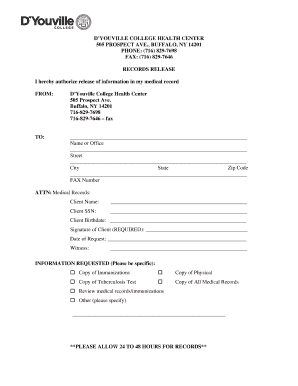
Health Records Release Form PDF D'Youville College


What is the Health Records Release Form PDF D'Youville College
The Health Records Release Form PDF D'Youville College is a document used to authorize the release of an individual's health records from the college's health services. This form ensures that students can access their medical history when needed, whether for personal use, transferring to another institution, or applying for jobs that require health documentation. The form is essential for maintaining privacy and compliance with health information regulations.
How to use the Health Records Release Form PDF D'Youville College
To use the Health Records Release Form PDF D'Youville College, individuals must first download the form from the college's official website. After downloading, fill in the required information, including personal details and the specific records being requested. Once completed, the form can be submitted to the college's health services office either in person or via mail, depending on the college's submission guidelines.
Steps to complete the Health Records Release Form PDF D'Youville College
Completing the Health Records Release Form PDF D'Youville College involves several key steps:
- Download the form from the official D'Youville College website.
- Fill in your full name, date of birth, and student identification number.
- Specify the type of health records you wish to release.
- Include the recipient's information if the records are being sent to another party.
- Sign and date the form to authorize the release.
After completing these steps, submit the form according to the college's instructions.
Key elements of the Health Records Release Form PDF D'Youville College
The Health Records Release Form PDF D'Youville College contains several key elements crucial for its validity:
- Personal Information: This includes the student's name, contact information, and identification number.
- Details of Records Requested: Clearly specify which health records are being requested for release.
- Authorization Signature: The form must be signed by the individual requesting the release, confirming their consent.
- Date: The date of signing is essential for processing the request in a timely manner.
Legal use of the Health Records Release Form PDF D'Youville College
The Health Records Release Form PDF D'Youville College is designed to comply with the Family Educational Rights and Privacy Act (FERPA) and the Health Insurance Portability and Accountability Act (HIPAA). These laws protect the privacy of student health information and ensure that records are only released with proper authorization. Using this form legally allows students to maintain control over their health information while ensuring that any necessary disclosures are made in compliance with federal regulations.
How to obtain the Health Records Release Form PDF D'Youville College
The Health Records Release Form PDF D'Youville College can be obtained directly from the college's official website. Typically, the form is available in the student health services section, where students can easily download it. If there are any difficulties accessing the form online, students may contact the health services office for assistance in obtaining a physical copy.
Quick guide on how to complete health records release form pdf d39youville college
Handle [SKS] effortlessly on any device
Digital document management has become increasingly favored by businesses and individuals alike. It serves as a flawless environmentally friendly alternative to conventional printed and signed documents, enabling you to access the necessary form and securely store it online. airSlate SignNow equips you with all the tools required to create, modify, and eSign your files quickly without delays. Manage [SKS] on any platform using airSlate SignNow's Android or iOS applications and simplify any document-related process today.
The easiest way to modify and eSign [SKS] effortlessly
- Obtain [SKS] and click Get Form to begin.
- Utilize the tools available to fill out your form.
- Emphasize key sections of your documents or obscure sensitive information with tools that airSlate SignNow provides specifically for that purpose.
- Create your signature using the Sign tool, which takes mere seconds and holds the same legal validity as a traditional handwritten signature.
- Review all the information and click on the Done button to save your changes.
- Select how you’d like to submit your form, via email, text message (SMS), or invitation link, or download it to your computer.
Say goodbye to lost or mislaid documents, tedious form searching, or errors that necessitate reprinting new document copies. airSlate SignNow meets your document management needs in just a few clicks from any device you prefer. Modify and eSign [SKS] and ensure excellent communication at any phase of your form preparation process with airSlate SignNow.
Create this form in 5 minutes or less
Related searches to Health Records Release Form PDF D'Youville College
Create this form in 5 minutes!
How to create an eSignature for the health records release form pdf d39youville college
How to create an electronic signature for a PDF online
How to create an electronic signature for a PDF in Google Chrome
How to create an e-signature for signing PDFs in Gmail
How to create an e-signature right from your smartphone
How to create an e-signature for a PDF on iOS
How to create an e-signature for a PDF on Android
People also ask
-
What is the Health Records Release Form PDF D'Youville College?
The Health Records Release Form PDF D'Youville College is a document that allows students to authorize the release of their health records to designated individuals or organizations. This form ensures that your personal health information is shared securely and in compliance with privacy regulations.
-
How can I obtain the Health Records Release Form PDF D'Youville College?
You can easily obtain the Health Records Release Form PDF D'Youville College by visiting the D'Youville College website or contacting the health services office. Additionally, airSlate SignNow provides a streamlined process to fill out and eSign this form online.
-
Is there a cost associated with the Health Records Release Form PDF D'Youville College?
The Health Records Release Form PDF D'Youville College itself is typically free to obtain. However, if you choose to use airSlate SignNow for eSigning and managing your documents, there may be associated costs depending on the plan you select.
-
What features does airSlate SignNow offer for the Health Records Release Form PDF D'Youville College?
airSlate SignNow offers a variety of features for the Health Records Release Form PDF D'Youville College, including easy document editing, secure eSigning, and cloud storage. These features enhance the efficiency of managing your health records and ensure compliance with legal standards.
-
How does using airSlate SignNow benefit me when handling the Health Records Release Form PDF D'Youville College?
Using airSlate SignNow for the Health Records Release Form PDF D'Youville College simplifies the process of signing and sharing your health records. It saves time, reduces paperwork, and provides a secure platform for managing sensitive information.
-
Can I integrate airSlate SignNow with other applications for the Health Records Release Form PDF D'Youville College?
Yes, airSlate SignNow offers integrations with various applications, allowing you to streamline your workflow when handling the Health Records Release Form PDF D'Youville College. This includes popular tools like Google Drive, Dropbox, and various CRM systems.
-
Is the Health Records Release Form PDF D'Youville College compliant with HIPAA regulations?
Yes, the Health Records Release Form PDF D'Youville College is designed to comply with HIPAA regulations, ensuring that your health information is handled securely. Using airSlate SignNow further enhances compliance by providing secure eSigning and document management features.
Get more for Health Records Release Form PDF D'Youville College
- Appoint of county nevada as my attorney in fact to act as form
- Irs form 1098 t informationnevada system of higher
- Control number nv p012 pkg form
- Information for victims of identity theft nevada attorney
- Durable power of attorney for health care decisions decatur form
- 5 legal documents every caregiver should have heritage form
- Control number nv p018 pkg form
- Control number nv p019 pkg form
Find out other Health Records Release Form PDF D'Youville College
- How To Sign Oregon IT Consulting Agreement
- Sign Arizona Web Hosting Agreement Easy
- How Can I Sign Arizona Web Hosting Agreement
- Help Me With Sign Alaska Web Hosting Agreement
- Sign Alaska Web Hosting Agreement Easy
- Sign Arkansas Web Hosting Agreement Simple
- Sign Indiana Web Hosting Agreement Online
- Sign Indiana Web Hosting Agreement Easy
- How To Sign Louisiana Web Hosting Agreement
- Sign Maryland Web Hosting Agreement Now
- Sign Maryland Web Hosting Agreement Free
- Sign Maryland Web Hosting Agreement Fast
- Help Me With Sign New York Web Hosting Agreement
- Sign Connecticut Joint Venture Agreement Template Free
- Sign South Dakota Web Hosting Agreement Free
- Sign Wisconsin Web Hosting Agreement Later
- Sign Wisconsin Web Hosting Agreement Easy
- Sign Illinois Deposit Receipt Template Myself
- Sign Illinois Deposit Receipt Template Free
- Sign Missouri Joint Venture Agreement Template Free