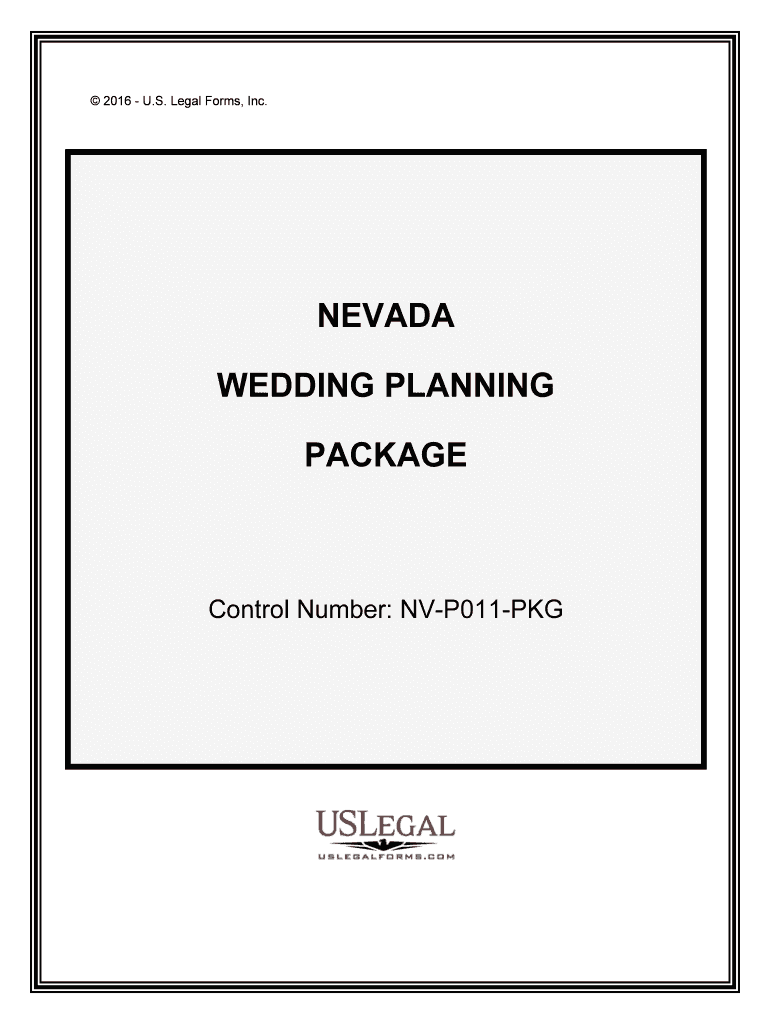
IRS Form 1098 T InformationNevada System of Higher


What is the IRS Form 1098-T?
The IRS Form 1098-T is a tax document used by eligible educational institutions to report information about qualified tuition and related expenses paid by students. This form is essential for students and their families as it helps them claim education-related tax benefits, such as the American Opportunity Credit and the Lifetime Learning Credit. The form includes details such as the amount of tuition paid, scholarships received, and adjustments made to prior year tuition amounts. Understanding this form is crucial for accurately reporting educational expenses on tax returns.
Steps to Complete the IRS Form 1098-T
Completing the IRS Form 1098-T involves several key steps. First, gather all necessary documentation, including tuition payment receipts and scholarship information. Next, ensure that the educational institution has issued the form correctly, as it should reflect accurate amounts for qualified expenses. When filling out your tax return, use the information from the 1098-T to report your education credits. Be sure to keep a copy of the form for your records, as it may be needed for future tax filings or audits.
How to Obtain the IRS Form 1098-T
Students can obtain the IRS Form 1098-T from their educational institution, typically through the school's financial aid office or student services. Many institutions provide electronic access to this form via their online portals. If you do not receive the form by January 31 of the following tax year, it is advisable to contact your institution to request a copy. It is important to ensure that the form is accurate and complete when you receive it, as errors can affect your tax filings.
Key Elements of the IRS Form 1098-T
The IRS Form 1098-T contains several key elements that are important for tax reporting. These include:
- Box 1: Amount of qualified tuition and related expenses paid during the tax year.
- Box 2: Amount of scholarships or grants received.
- Box 4: Adjustments made for prior years, if applicable.
- Box 5: Total amount of scholarships or grants that were processed during the year.
- Box 6: Adjustments to scholarships or grants for prior years.
These elements are crucial for determining eligibility for tax credits and ensuring accurate tax reporting.
Legal Use of the IRS Form 1098-T
The IRS Form 1098-T is legally binding and serves as an official record of educational expenses for tax purposes. It must be completed accurately to comply with IRS regulations. Failure to provide correct information can lead to penalties or disqualification from claiming education tax credits. It is important for both students and educational institutions to understand the legal implications of this form to ensure compliance with tax laws.
Filing Deadlines and Important Dates
Filing deadlines for the IRS Form 1098-T are crucial for students and institutions. Educational institutions must issue the form to students by January 31 of the following tax year. Students typically need to file their tax returns by April 15. It is essential to be aware of these deadlines to avoid penalties and ensure that all tax benefits related to education expenses are claimed in a timely manner.
Quick guide on how to complete irs form 1098 t informationnevada system of higher
Complete IRS Form 1098 T InformationNevada System Of Higher effortlessly on any device
Managing documents online has gained popularity among businesses and individuals alike. It offers an ideal environmentally friendly substitute for traditional printed and signed documents, allowing you to locate the necessary form and securely save it online. airSlate SignNow equips you with all the tools required to create, modify, and electronically sign your documents swiftly without delays. Manage IRS Form 1098 T InformationNevada System Of Higher on any device using airSlate SignNow's Android or iOS applications and enhance any document-focused workflow today.
The simplest way to modify and electronically sign IRS Form 1098 T InformationNevada System Of Higher seamlessly
- Obtain IRS Form 1098 T InformationNevada System Of Higher and click Get Form to begin.
- Utilize the tools we offer to complete your document.
- Emphasize pertinent sections of your documents or conceal sensitive information with tools that airSlate SignNow provides specifically for this purpose.
- Generate your signature using the Sign feature, which takes mere seconds and carries the same legal validity as a conventional wet ink signature.
- Review all the details and click the Done button to save your changes.
- Choose how you wish to submit your form, via email, SMS, or an invitation link, or download it to your computer.
Eliminate concerns of lost or misplaced files, cumbersome form searches, or errors requiring new document copies. airSlate SignNow meets your document management needs in just a few clicks from any device you prefer. Edit and electronically sign IRS Form 1098 T InformationNevada System Of Higher while ensuring excellent communication at every stage of your form preparation process with airSlate SignNow.
Create this form in 5 minutes or less
Create this form in 5 minutes!
People also ask
-
What is IRS Form 1098 T, and why is it important for the Nevada System of Higher Education?
IRS Form 1098 T is a tax form used by eligible educational institutions to report tuition payments and related expenses. For students of the Nevada System of Higher Education, this form allows them to claim education tax credits, leveraging their investments in education to potentially reduce their tax liability.
-
How can airSlate SignNow assist with completing IRS Form 1098 T Information for the Nevada System of Higher?
AirSlate SignNow provides an efficient solution for electronically signing and managing IRS Form 1098 T Information Nevada System Of Higher documents. With our platform, you can easily send, receive, and store these forms securely and ensure compliance with all regulatory requirements.
-
What are the pricing plans for using airSlate SignNow for IRS Form 1098 T Information management?
AirSlate SignNow offers various pricing plans designed to meet different needs and budgets, starting from flexible monthly subscriptions. Our pricing ensures you only pay for the features you need when managing IRS Form 1098 T Information for the Nevada System of Higher Education.
-
Is it possible to integrate airSlate SignNow with other platforms for IRS Form 1098 T Information?
Yes, airSlate SignNow seamlessly integrates with multiple platforms, enhancing the process of managing IRS Form 1098 T Information Nevada System Of Higher. This integration allows for automatically populating fields and streamlining workflow, making it easier for educational institutions and students alike.
-
What features does airSlate SignNow provide for IRS Form 1098 T Information documentation?
AirSlate SignNow offers features such as electronic signatures, document templates, and collaboration tools specifically designed for handling IRS Form 1098 T Information Nevada System Of Higher. These features help you save time and ensure accuracy when managing and signing necessary documents.
-
How does airSlate SignNow ensure the security of IRS Form 1098 T Information?
Security is a top priority at airSlate SignNow. Our platform employs advanced encryption and authentication measures to protect IRS Form 1098 T Information Nevada System Of Higher, ensuring that your sensitive data remains safe and secure throughout the signing and storage process.
-
Can students access IRS Form 1098 T Information through airSlate SignNow?
Absolutely! Students can use airSlate SignNow to access and manage their IRS Form 1098 T Information Nevada System Of Higher with ease. This self-service accessibility empowers them to track their forms and ensure everything is in order for tax filing.
Get more for IRS Form 1098 T InformationNevada System Of Higher
Find out other IRS Form 1098 T InformationNevada System Of Higher
- Search eSign Form iPad
- Send eSignature PDF Online
- How To Send eSignature PDF
- Send eSignature Word Online
- Send eSignature PDF iPad
- Send eSignature Word iOS
- Send eSignature Word iPad
- How To Send eSignature Word
- How To Send eSignature Document
- Send eSignature Document Simple
- Send eSignature PPT Myself
- Fax eSignature PDF Now
- Fax eSignature PPT Online
- Fax eSignature Form Android
- Invite eSignature PDF Safe
- Invite eSignature Presentation Online
- Invite eSignature Presentation Free
- How To Invite eSignature Presentation
- How Do I Invite eSignature Presentation
- Invite eSignature Presentation Android