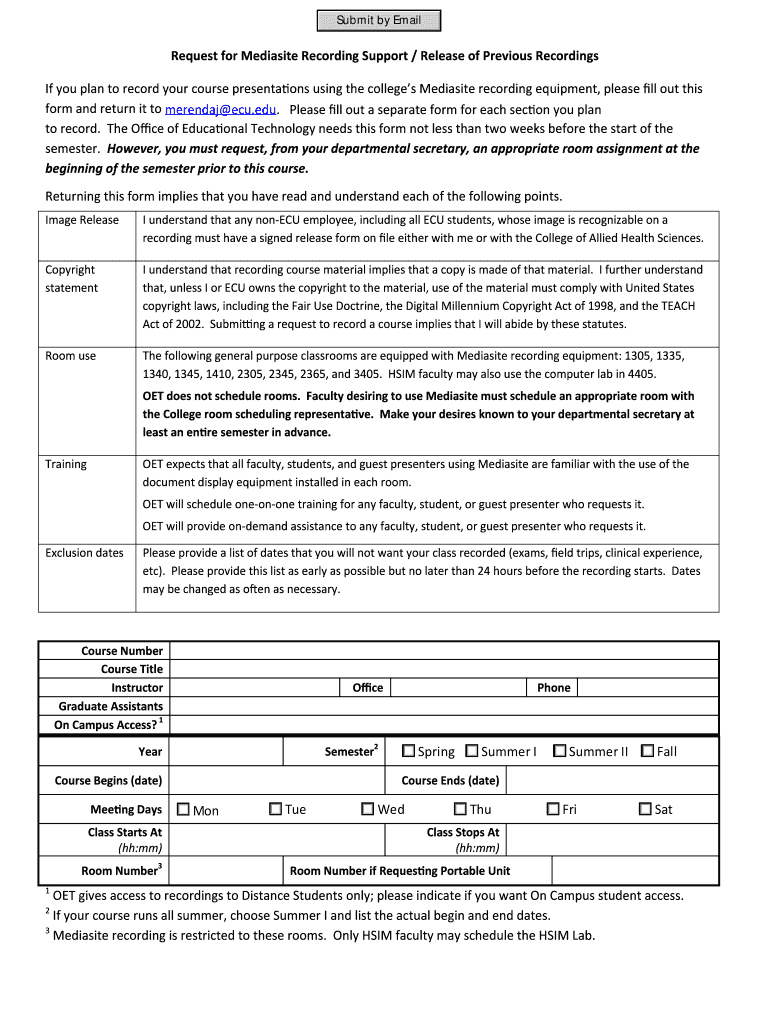
Request for Mediasite Recording Support Release of Previous Form


What is the Request For Mediasite Recording Support Release Of Previous
The Request For Mediasite Recording Support Release Of Previous is a formal document used to authorize the release of previously recorded media content. This request is typically utilized by educational institutions and organizations that use Mediasite for video content management. It ensures that the rights to access and distribute prior recordings are clearly defined and legally compliant. By submitting this request, individuals or departments can facilitate the retrieval of archived recordings for various purposes, such as educational review, content repurposing, or compliance with institutional policies.
How to use the Request For Mediasite Recording Support Release Of Previous
To effectively use the Request For Mediasite Recording Support Release Of Previous, individuals should first gather all necessary information regarding the specific recordings they wish to access. This includes details such as the title of the recording, the date it was made, and any relevant identifiers. Once this information is compiled, the requester must fill out the form accurately, ensuring that all required fields are completed. After completing the form, it should be submitted to the designated authority within the organization, typically the media support team or IT department, for processing.
Steps to complete the Request For Mediasite Recording Support Release Of Previous
Completing the Request For Mediasite Recording Support Release Of Previous involves several key steps:
- Identify the specific recordings you need access to.
- Collect relevant details such as titles, dates, and any identifiers.
- Obtain the official request form from your institution's media support or IT department.
- Fill out the form, ensuring all required information is provided accurately.
- Review the completed form for any errors or omissions.
- Submit the form to the appropriate department for processing.
Required Documents
When submitting the Request For Mediasite Recording Support Release Of Previous, certain documents may be required to validate the request. These can include:
- A valid identification card or employee/student ID.
- Proof of affiliation with the institution, such as an enrollment letter or employment verification.
- Any relevant permissions or agreements that pertain to the use of the recordings.
Form Submission Methods
The Request For Mediasite Recording Support Release Of Previous can typically be submitted through various methods, depending on the institution's policies. Common submission methods include:
- Online submission via the institution’s designated portal.
- Mailing the completed form to the media support or IT department.
- In-person submission at the relevant office.
Eligibility Criteria
Eligibility to submit the Request For Mediasite Recording Support Release Of Previous usually depends on the individual's affiliation with the institution. Generally, eligible individuals include:
- Current students enrolled in courses that utilize Mediasite.
- Faculty members who have recorded content for educational purposes.
- Staff members involved in media management or related roles.
Quick guide on how to complete request for mediasite recording support release of previous
Effortlessly Prepare [SKS] on Any Device
Digital document management has become increasingly favored by organizations and individuals alike. It serves as an ideal eco-friendly substitute for traditional printed and signed paperwork, allowing you to obtain the correct format and securely store it online. airSlate SignNow equips you with all the necessary tools to create, alter, and eSign your documents swiftly without any holdups. Manage [SKS] on any device using airSlate SignNow's Android or iOS applications and enhance any document-related task today.
How to Alter and eSign [SKS] without Effort
- Obtain [SKS] and click on Get Form to begin.
- Make use of the tools we offer to complete your form.
- Underline relevant parts of the documents or redact sensitive information with tools provided specifically for that purpose by airSlate SignNow.
- Generate your eSignature using the Sign tool, which takes mere seconds and carries the same legal validity as a traditional ink signature.
- Review the information and click on the Done button to save your modifications.
- Choose how you wish to send your form, whether by email, SMS, or invitation link, or download it to your computer.
Eliminate the worry of missing or lost documents, tedious form searches, or errors that necessitate printing new copies. airSlate SignNow addresses all your document management needs in just a few clicks from any device you prefer. Alter and eSign [SKS] and ensure exceptional communication at every stage of your form preparation process with airSlate SignNow.
Create this form in 5 minutes or less
Related searches to Request For Mediasite Recording Support Release Of Previous
Create this form in 5 minutes!
How to create an eSignature for the request for mediasite recording support release of previous
How to create an electronic signature for a PDF online
How to create an electronic signature for a PDF in Google Chrome
How to create an e-signature for signing PDFs in Gmail
How to create an e-signature right from your smartphone
How to create an e-signature for a PDF on iOS
How to create an e-signature for a PDF on Android
People also ask
-
What is the process to Request For Mediasite Recording Support Release Of Previous?
To Request For Mediasite Recording Support Release Of Previous, simply fill out the designated form on our website. Ensure you provide all necessary details regarding your previous recordings. Our support team will review your request and get back to you promptly.
-
Are there any costs associated with the Request For Mediasite Recording Support Release Of Previous?
There are no additional costs for submitting a Request For Mediasite Recording Support Release Of Previous. Our goal is to provide seamless support to our users without hidden fees. However, any specific services beyond standard support may incur charges.
-
What features are included when I Request For Mediasite Recording Support Release Of Previous?
When you Request For Mediasite Recording Support Release Of Previous, you gain access to our comprehensive support services. This includes assistance with accessing previous recordings, troubleshooting issues, and guidance on best practices for future recordings. Our team is dedicated to ensuring your experience is smooth and efficient.
-
How can I integrate airSlate SignNow with my existing Mediasite system?
Integrating airSlate SignNow with your Mediasite system is straightforward. You can use our API or follow the integration guide available on our website. If you have specific questions about the integration process, feel free to Request For Mediasite Recording Support Release Of Previous for tailored assistance.
-
What are the benefits of using airSlate SignNow for recording support requests?
Using airSlate SignNow for your recording support requests streamlines the process and enhances efficiency. You can easily track the status of your Request For Mediasite Recording Support Release Of Previous and receive timely updates. Our platform ensures that all your documentation is securely managed and accessible.
-
Can I track the status of my Request For Mediasite Recording Support Release Of Previous?
Yes, you can track the status of your Request For Mediasite Recording Support Release Of Previous through your account dashboard. We provide real-time updates so you can stay informed about the progress of your request. This transparency helps you plan accordingly.
-
What should I do if my Request For Mediasite Recording Support Release Of Previous is not addressed in a timely manner?
If your Request For Mediasite Recording Support Release Of Previous is not addressed within the expected timeframe, please signNow out to our customer support team. We are committed to resolving any issues promptly and ensuring your needs are met. Your satisfaction is our priority.
Get more for Request For Mediasite Recording Support Release Of Previous
- Prentice hall geometry textbook pdf form
- Sh 9 form
- Application form for full application approval of suds wrexham council suds scheme application for suds approving body sab
- Function report adult form ssa 3369 bk
- Xpo claim form pdf
- Teachers daily report format pdf
- Greataupair personal reference form
- Carrera subway 1 manual form
Find out other Request For Mediasite Recording Support Release Of Previous
- Electronic signature Indiana Construction Business Plan Template Simple
- Electronic signature Wisconsin Charity Lease Agreement Mobile
- Can I Electronic signature Wisconsin Charity Lease Agreement
- Electronic signature Utah Business Operations LLC Operating Agreement Later
- How To Electronic signature Michigan Construction Cease And Desist Letter
- Electronic signature Wisconsin Business Operations LLC Operating Agreement Myself
- Electronic signature Colorado Doctors Emergency Contact Form Secure
- How Do I Electronic signature Georgia Doctors Purchase Order Template
- Electronic signature Doctors PDF Louisiana Now
- How To Electronic signature Massachusetts Doctors Quitclaim Deed
- Electronic signature Minnesota Doctors Last Will And Testament Later
- How To Electronic signature Michigan Doctors LLC Operating Agreement
- How Do I Electronic signature Oregon Construction Business Plan Template
- How Do I Electronic signature Oregon Construction Living Will
- How Can I Electronic signature Oregon Construction LLC Operating Agreement
- How To Electronic signature Oregon Construction Limited Power Of Attorney
- Electronic signature Montana Doctors Last Will And Testament Safe
- Electronic signature New York Doctors Permission Slip Free
- Electronic signature South Dakota Construction Quitclaim Deed Easy
- Electronic signature Texas Construction Claim Safe